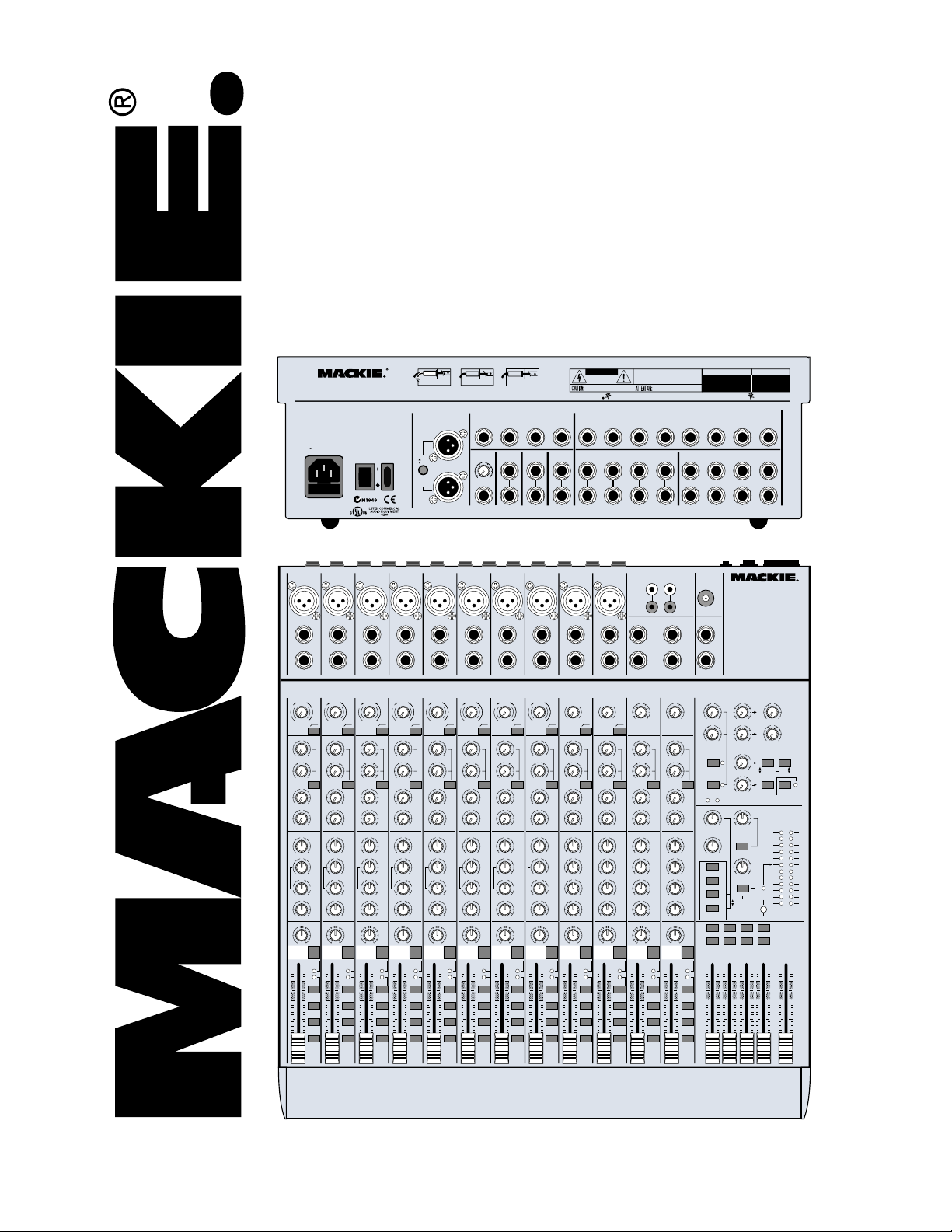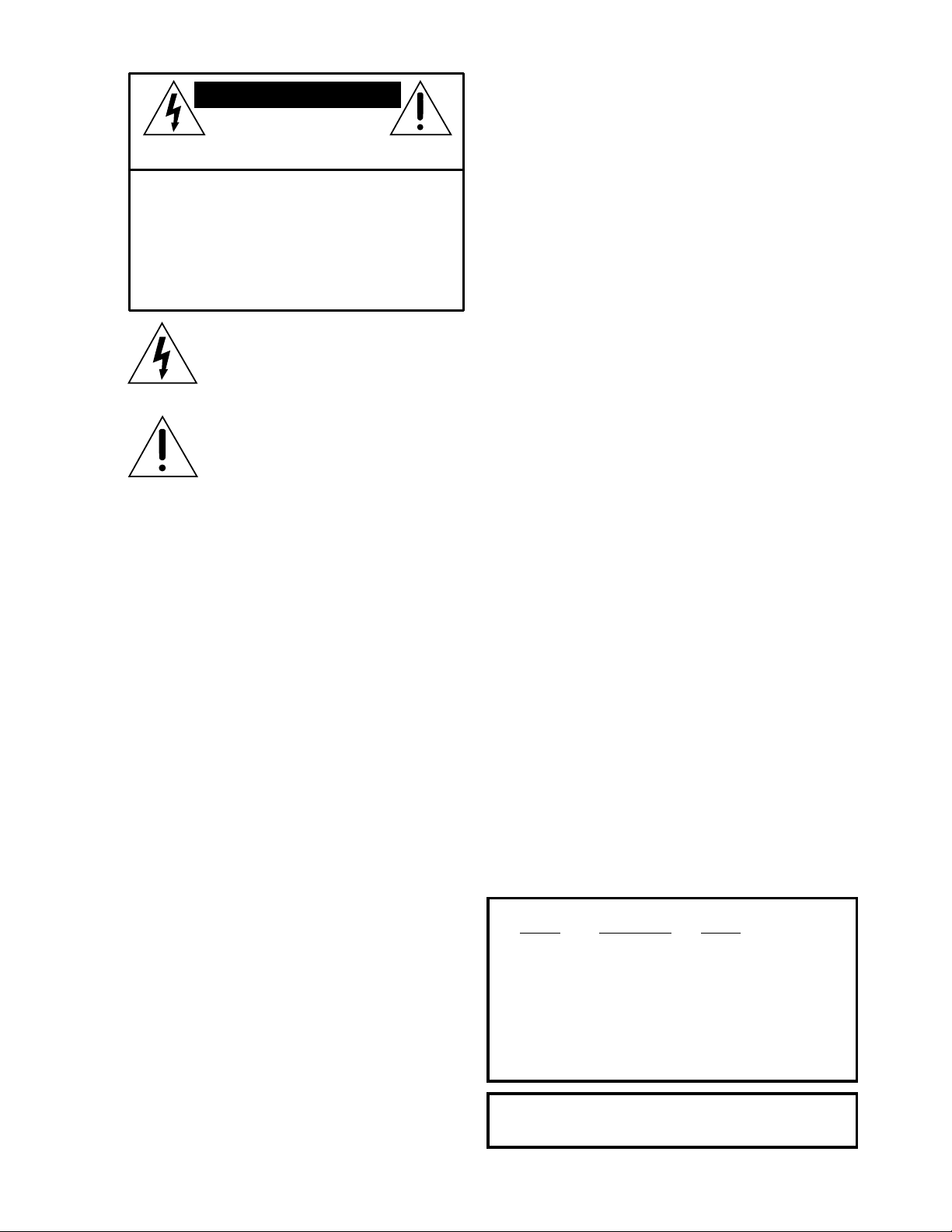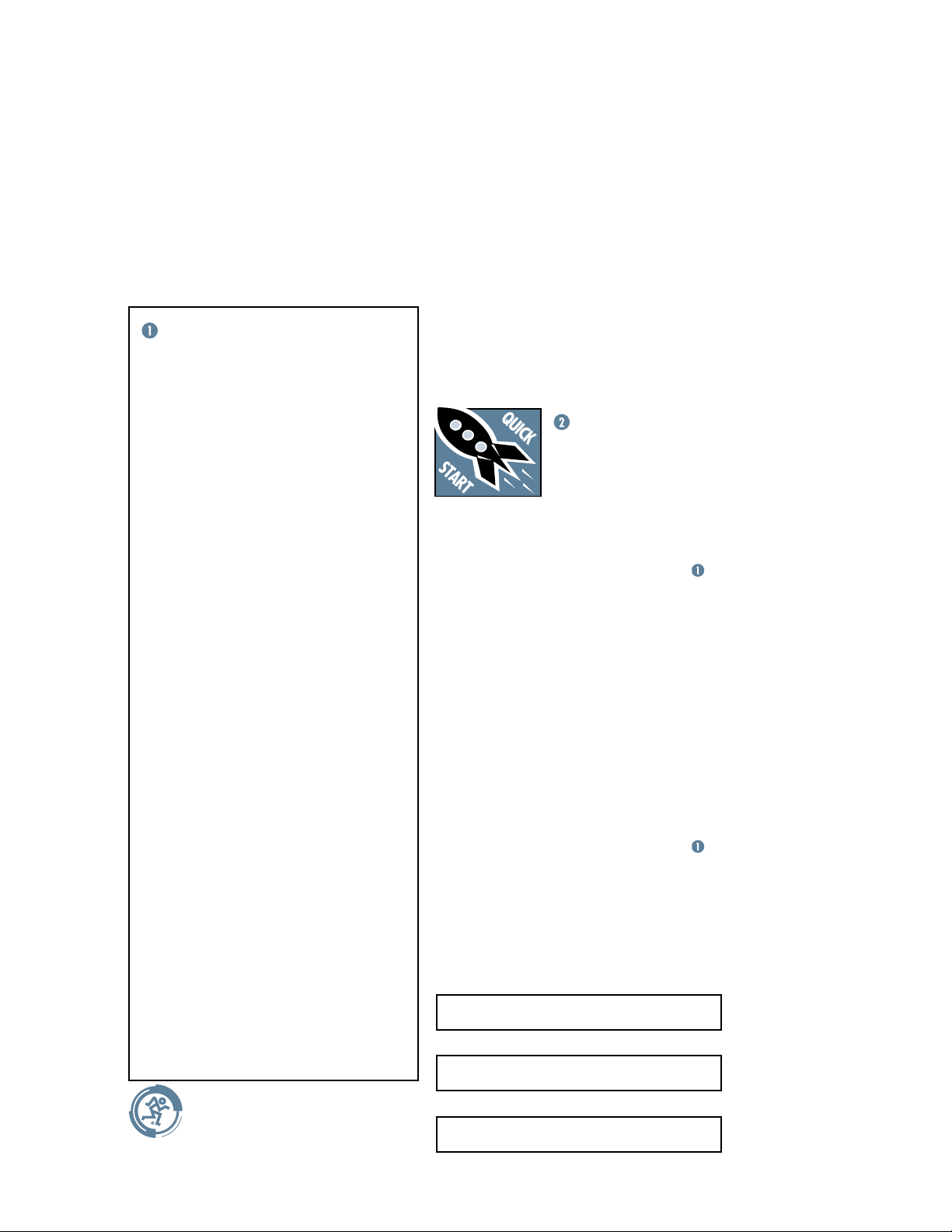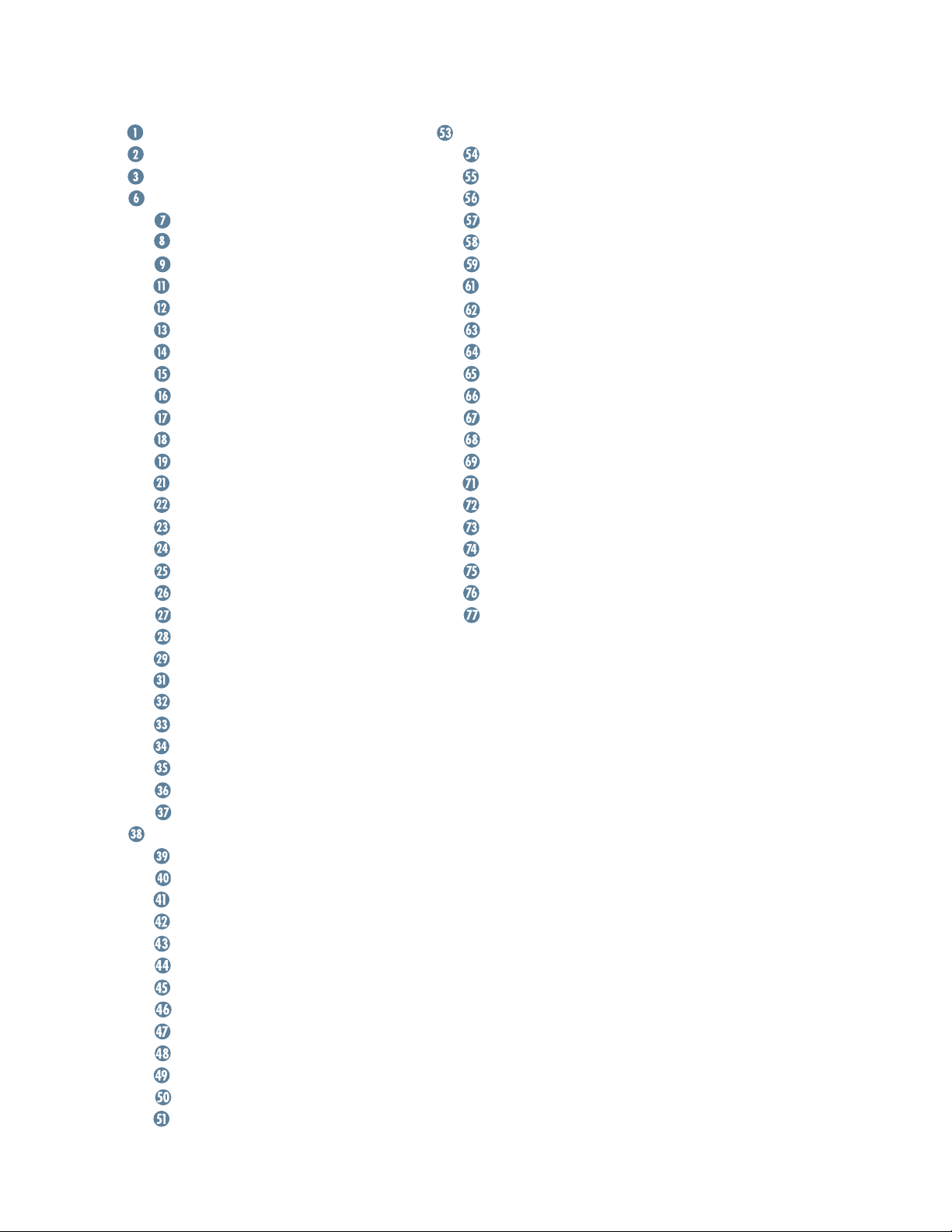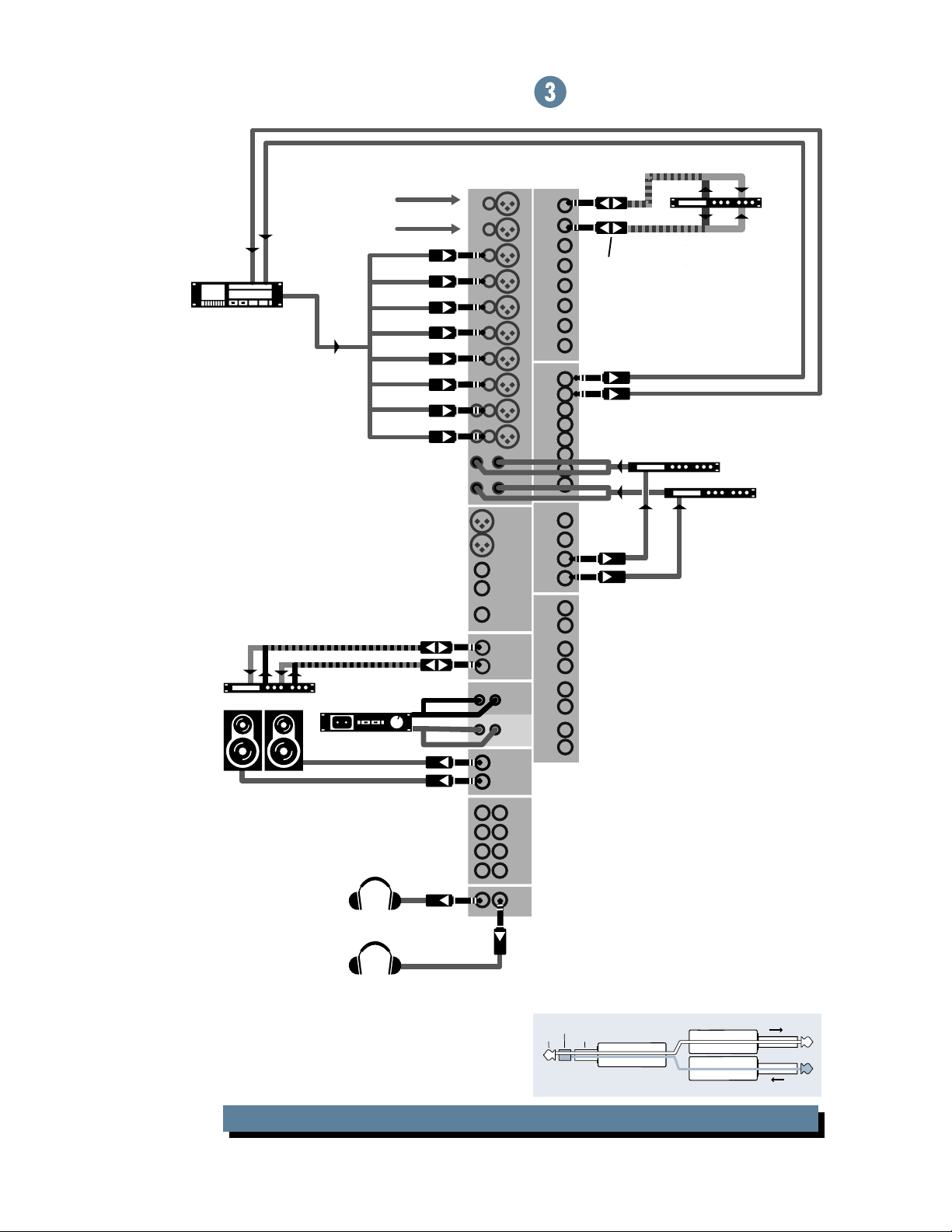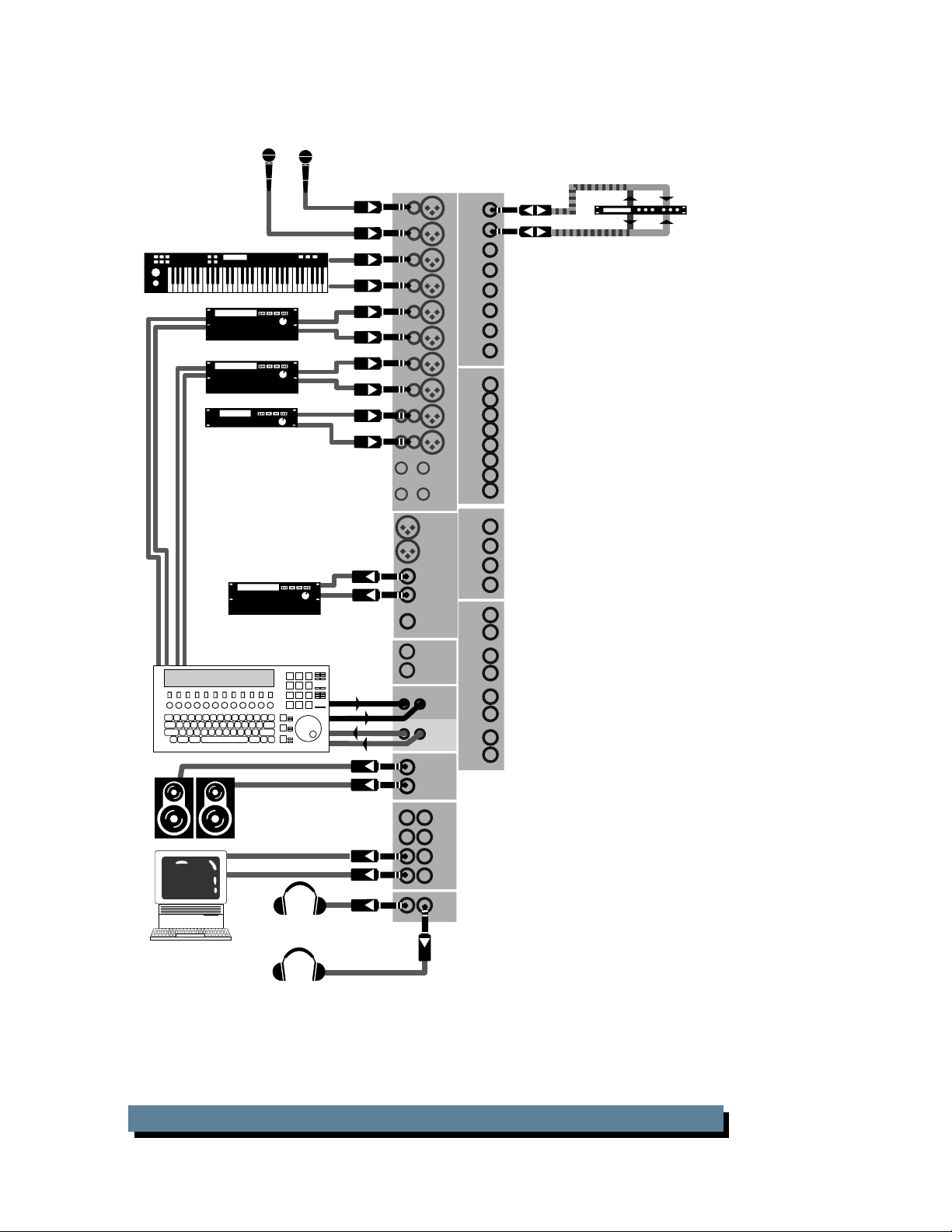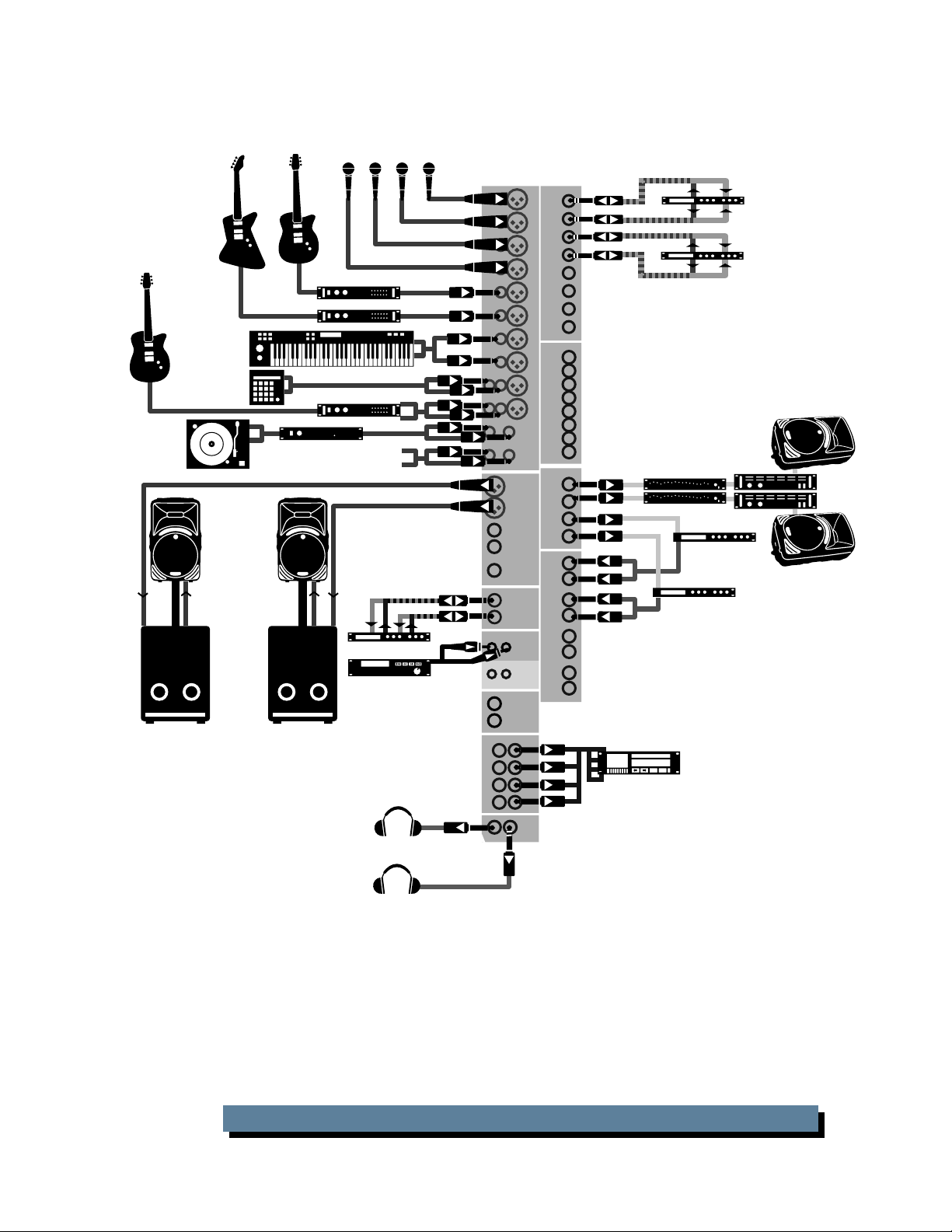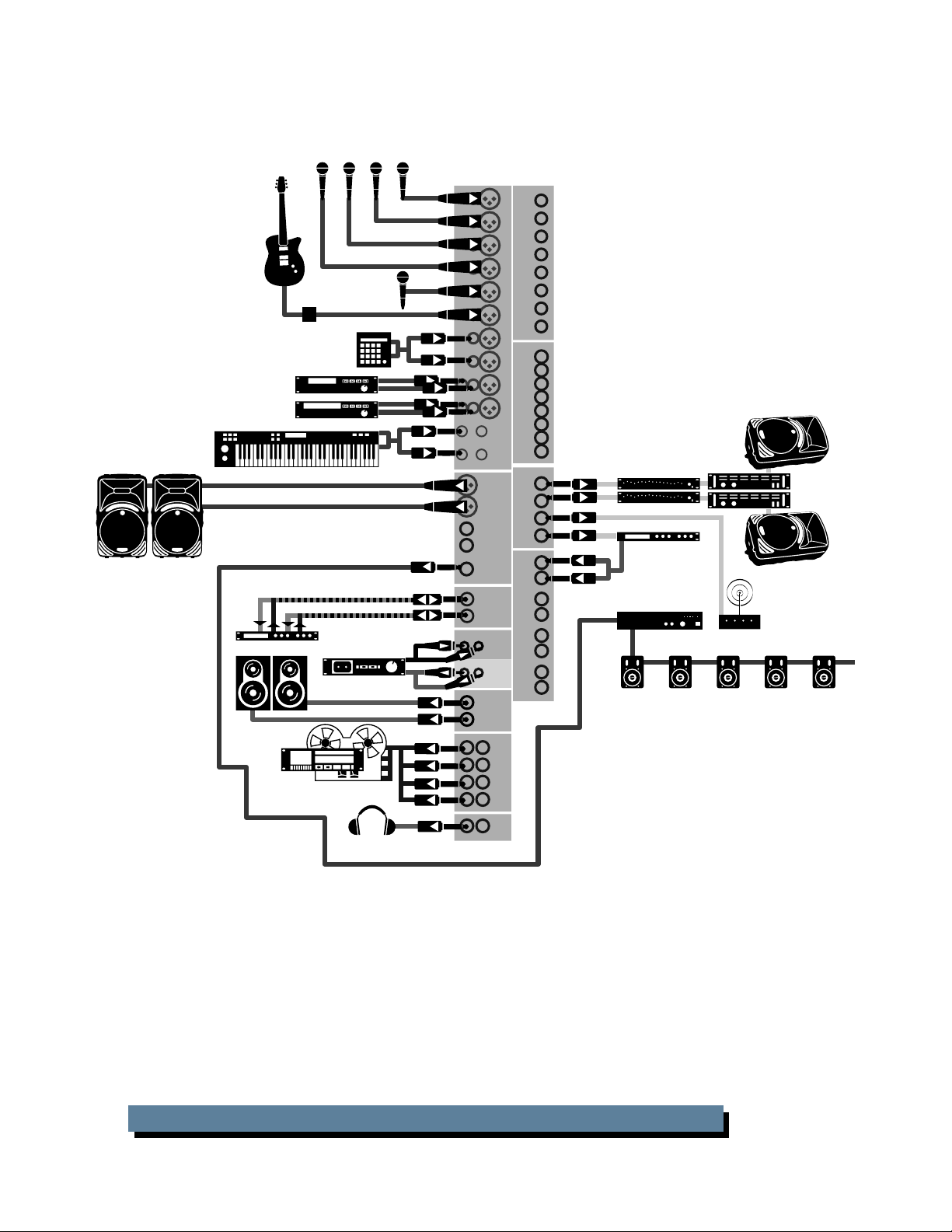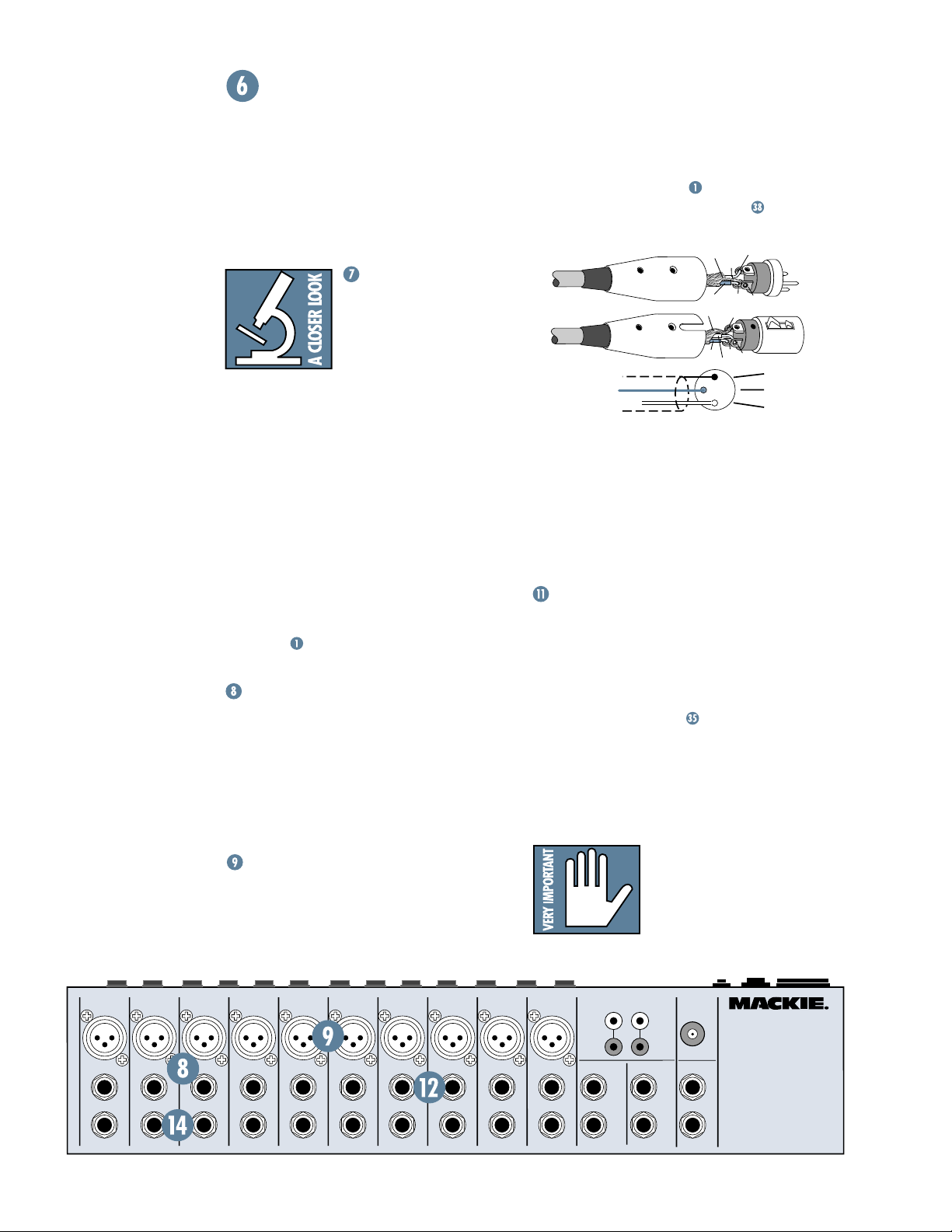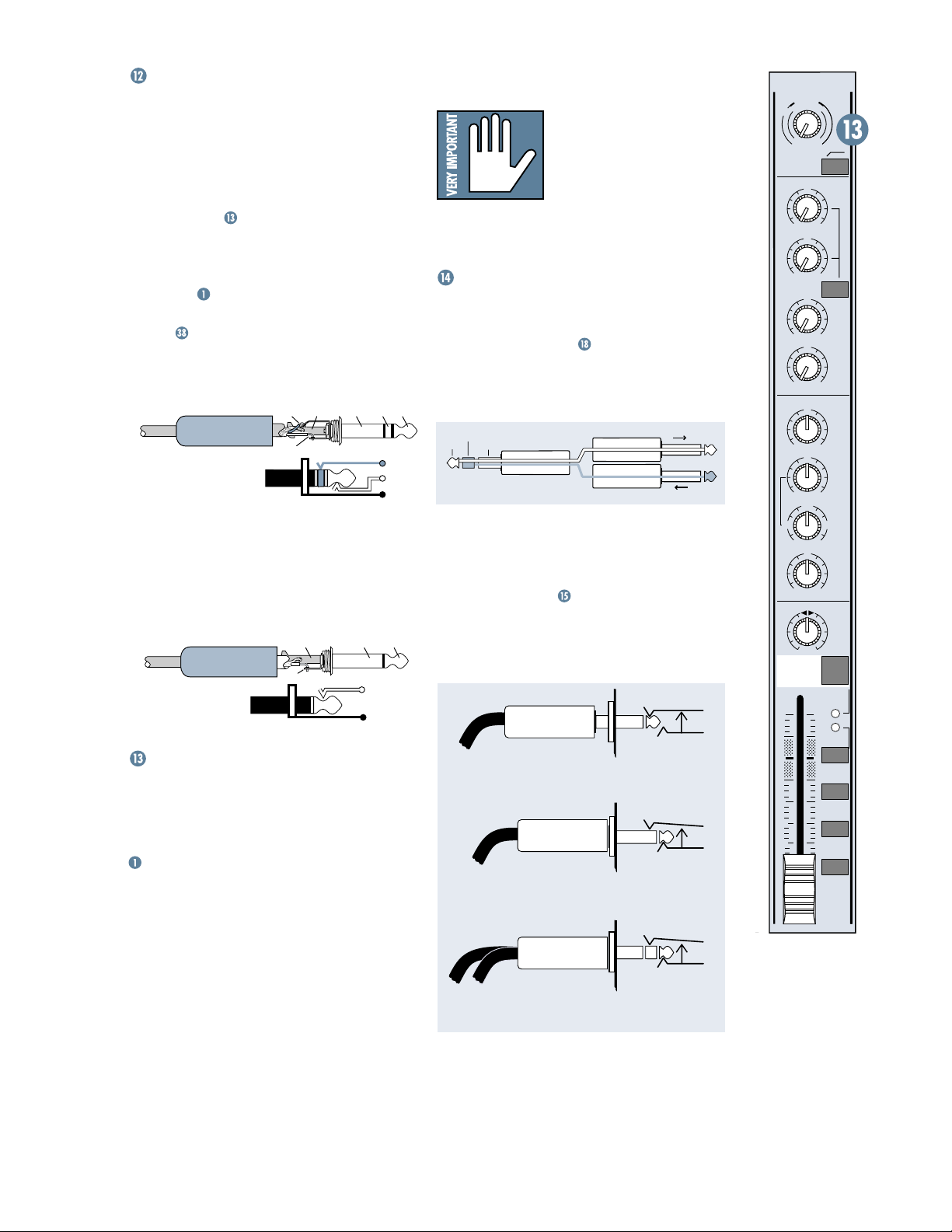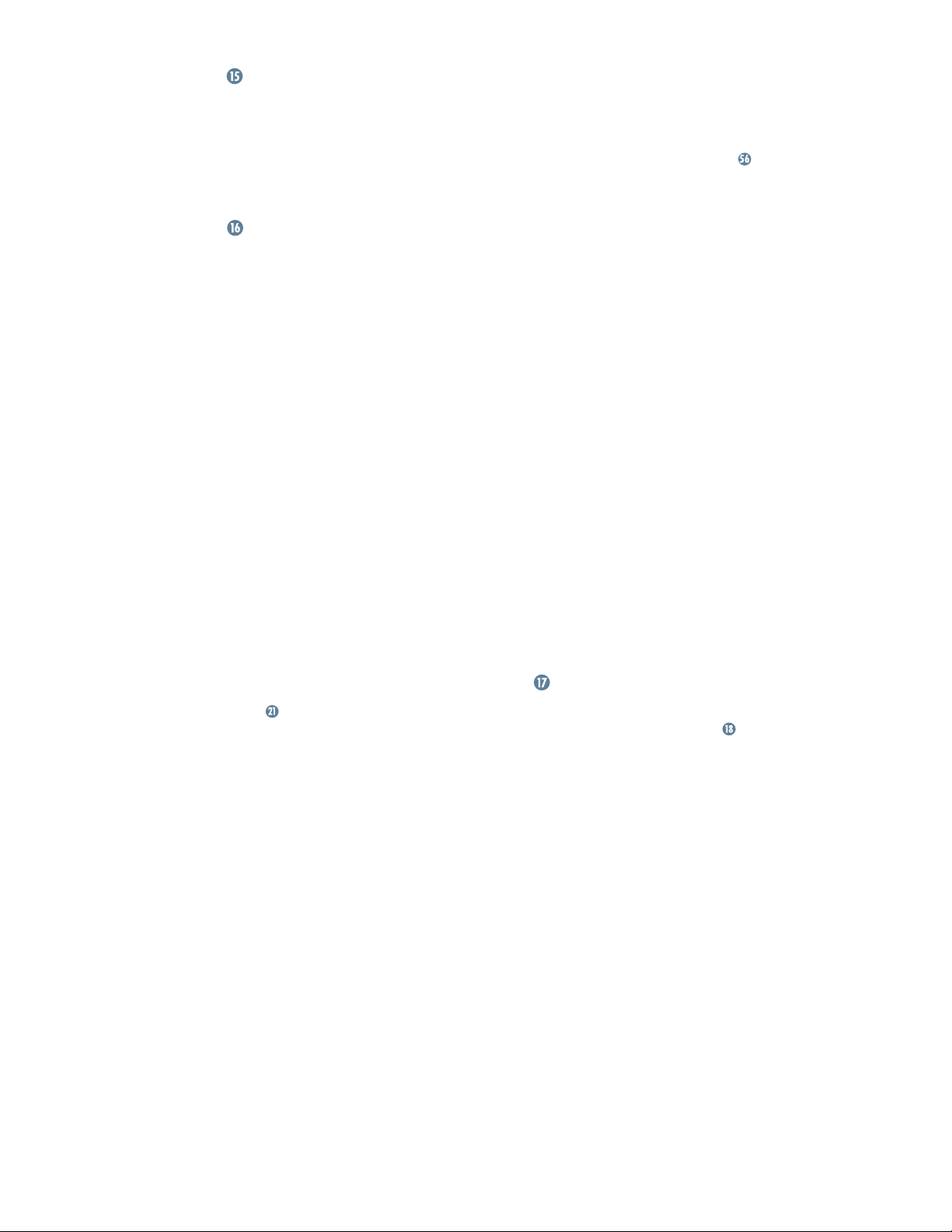-
Contents
-
Table of Contents
-
Bookmarks
Quick Links
1642-VLZ PRO
16-CHANNEL
MIC/LINE MIXER
OWNER’S MANUAL
STEREO
PLUG
1642-VLZPRO
TIP OUT TO EFFECTS DEVICE
RING RETURN FROM EFFECTS
FOR USE AS AN EFFECTS LOOP
(TIP = SEND, RING = RETURN)
120 VAC 50/60 Hz 40W
1A/250V SLO-BLO
MAIN
OUTPUT
LEVEL
CAUTION:
TO REDUCE THE RISK OF
FIRE REPLACE WITH SAME
TYPE FUSE AND RATING
MONO PLUG
MONO PLUG
INSERT ALL THE WAY IN TO
INSERT ONLY INTO THE
THE «SECOND CLICK»
«FIRST CLICK»
REPLACE WITH THE SAME TYPE FUSE AND RATING.
DIRECT OUT WITH SIGNAL
DIRECT OUT WITH NO SIGNAL
DISCONNECT SUPPLY CORD BEFORE CHANGING FUSE
INTERRUPTION TO MASTER
INTERRUPTION TO MASTER
WARNING:
TO REDUCE THE RISK OF FIRE OR ELECTRIC SHOCK, DO NOT
EXPOSE THIS EQUIPMENT TO RAIN OR MOISTURE. DO NOT REMOVE COVER.
NO USER SERVICEABLE PARTS INSIDE. REFER SERVICING TO QUALIFIED PERSONNEL.
AVIS:
RISQUE DE CHOC ELECTRIQUE — NE PAS OUVRIR
UTILISE UN FUSIBLE DE RECHANGE DE MÊME TYPE.
DEBRANCHER AVANT DE REMPLACER LE FUSIBLE
1642-VLZPRO
Summary of Contents for Mackie 1642-VLZ Pro
Краткое содержание страницы № 1
APPLICATIONS: CHAPTER 2
8-Track Recording Applications
1604-VLZ PRO, 1642-VLZ PRO, and Onyx 1640
Mic 1-2
Guitar
Bass
Processors
Stereo Compressor
Keyboard
Drum Machine
Multi-track
Digital Recorder
Stereo Compressor
and Stereo EQ
Stereo Tape Deck
HR824s or
Reverb
other Powered
Studio Monitors Delay
Mono in
Stereo out
Headphones
67
Compact Mixer Reference Guide
STEREO MONO
PHONES SUB OUTS C/R OUT TAPE TAPE MAIN MAIN OUT
BAL/UNBAL BAL/UNBAL BAL/UNBAL 4 3 2 1
OUT OUT IN INSERT CHANNEL INPUTS
Краткое содержание страницы № 2
APPLICATIONS: CHAPTER 2 These 4-Bus mixers are well suited for 8-track 2-Track Mixdown Recorder recording applications. They’re compact enough to fi t The mixdown (Cassette/DAT) recorder is con- on a desktop and fl exible enough to provide real pro nected to the RCA TAPE OUT jacks, which deliver studio features. We’ll describe a multitrack recording the MAIN L/R mix at a level of 0 dBV. If you have setup using a 1604-VLZ PRO and point out the few dif- a mixdown recorder that operates at “pro
Краткое содержание страницы № 3
APPLICATIONS: CHAPTER 2 and bass, you must fi rst ASSIGN those channels to Feeding the Recorder SUB OUTs 1-4 using the ASSIGN buttons and PAN In this setup, we’re using two different ways to feed controls. signals to the recorder. Tracks 1-4 are fed from the four subgroup outputs. By using the ASSIGN switches Channel ASSIGN PAN and PAN pots, those tracks can receive a signal indi- 1 1-2 L vidually or in odd-even pairs from any input channel. 2 1-2 R We’ve dedicated Tracks 5-8 to what’s plu
Краткое содержание страницы № 4
APPLICATIONS: CHAPTER 2 will prevent feedback in the monitor speakers, it will properly, because all the recorder returns will be also kill the cue mix to the musicians in the studio. If coming in at the same level relative to their inputs. the live mic is in another room (like the studio), or Once all your tracks are recorded, you’ll want to re- quite far away from the speakers, you’re safe. check the TRIMs individually before doing the fi nal mixdown. Set the recorder to Input Monitor mode (
Краткое содержание страницы № 5
APPLICATIONS: CHAPTER 2 Do the vocals need some reverb? With AUX RETURN 2 set to its Unity Gain position, turn up AUX SEND 4 on the vocal tracks. Remember, you’re working with mixer channels 9-16 now, so turn up Aux Send 4 on channels 9 and 10. Need some delay on the guitar? The delay is waiting for you to turn up AUX 3 on Channel 11. If you want to compress the bass track, unplug the compressor from INSERT 1 and plug it into INSERT 12. Keep an eye on the LEFT/RIGHT meters as you’re m
Краткое содержание страницы № 6
APPLICATIONS: CHAPTER 2 1604-VLZ PRO 8-Track Recording, take 2 Mic 1-2 Guitar Bass Processors Stereo Compressor Keyboard Drum Machine Multi-track Digital Recorder Y-Split for Double Bussing Stereo Compressor and Stereo EQ Headphone amp Stereo Tape Deck Delay Reverb HR824s or other Powered Studio Monitors Headphones 72 Compact Mixer Reference Guide 16 15 14 13 12 11 10 9 STEREO MONO 8 7 6 PHONES SUB OUTS C/R OUT TAPE TAPE MAIN MAIN OUT BAL/UNBAL BAL/UNBAL BAL/UNBAL 5 4 3 2 1 OUT OUT IN INSE
Краткое содержание страницы № 7
APPLICATIONS: CHAPTER 2 What we’ll do is record the rhythm section, then About Bouncing Tracks bounce that to two tracks, and record lead parts over If you like to build up a lot of layers in your record- the original rhythm tracks. Here’s how this works. ing, a quintuple-tracked guitar lead, for example, Pass 1 when using an 8-track recorder, you’ll have to do a lot of track bouncing. What this means is that you We’re still using Channels 9-16 for our recorder record several parts (which
Краткое содержание страницы № 8
APPLICATIONS: CHAPTER 2 in stereo, but it wouldn’t illustrate the next point, so ing to an adjacent track due to coupling between give us a break while we’re in teaching mode. tracks right at the record head. This is never a problem with a digital recorder or DAW, and almost It’s time for some housekeeping. We’re done with never a problem with a standard track width analog the drums, bass, and guitar for a while, so un-as- recorder (1″ 8-track) but it’s something you should sign them from
Краткое содержание страницы № 9
APPLICATIONS: CHAPTER 2 To create an independent headphone mix, for 16 Tracks on the 1604-VLZ PRO or Onyx example, for the lead singer that’s heavy on vocals 1640? and bass but has just enough of the drums so he can keep in time, adjust the AUX 2 knobs on the recorder Sure, why not? After all, they’re sixteen channel return channels to make the singer happy. You’ll mixers. Remembering that a channel INSERT is both probably want that headphone mix to be pre-fader so an output and an inpu
Краткое содержание страницы № 10
APPLICATIONS: CHAPTER 2 1642-VLZ PRO 8-Track Recording Stereo Processor In 8 Track Recorder Out From Mics, Keys, Drum machines, etc. EFX A Stereo Processor EFX B Mixdown Recorder From Sub Outs Bal/Unbal Powered Studio Monitors Headphones 1 Headphones 2 76 Compact Mixer Reference Guide 10/11 9/10 SUB OUTS MONO L R L R 8 7 6 PHONES C/R OUT TAPE TAPE MAIN MAIN OUT BAL/UNBAL BAL/UNBAL OUT OUT IN INSERT 5 4 3 2 1 CHANNEL INPUTS AUX RETURNS AUX SENDS DIRECT OUT CHANNEL INSERTS BAL/UNBAL BAL/UNBAL 2 1
Краткое содержание страницы № 11
APPLICATIONS: CHAPTER 2 The 1642-VLZ PRO has a lot in common with the A Purist’s Recording Path 1604. This hookup shows the 1642-VLZ PRO set up for For recording with the minimum electronics in 8-Track recording with split monitoring and using the the signal path, you’ll want to patch channel direct built-in double-bussing feature on the SUB outputs. outputs or insert outputs directly to the recorder Refer to the 1604 operating procedures for a how-to- inputs. Of course you can always con
Краткое содержание страницы № 12
APPLICATIONS: CHAPTER 2 Notes 78 Compact Mixer Reference Guide
67
Compact Mixer Reference Guide
APPLICATIONS: CHAPTER 2
8-Track
Recording
Applications
1604-VLZ PRO, 1642-VLZ PRO, and Onyx 1640
DIRECT OUT
BAL/UNBAL
CHANNEL INSERTS
AUX RETURNS
MAIN INSERT
C/R OUT
BAL/UNBAL
MAIN OUT
BAL/UNBAL
MONO
STEREO
PHONES
OUT
AUX SENDS
BAL/UNBAL
SUB OUTS
BAL/UNBAL
CHANNEL INPUTS
TAPE OUT
TAPE
IN
Headphones
Bass
Mic 1-2
Guitar
Stereo Compressor
Multi-track
Digital Recorder
Delay
Reverb
Mono in
Stereo out
Processors
Keyboard
Drum Machine
Stereo Compressor
and Stereo EQ
Stereo Tape Deck
HR824s or
other Powered
Studio Monitors
1
L
R
1
2
1
1
2
3
4
2
3
4
5
6
7
8
1
2
3
4
5
6
2
3
4

1642-VLZ PRO
16-CHANNEL
MIC/LINE MIXER
OWNER’S MANUAL
1642-V LZ PRO
16-CHANNEL MIC/ LINE MIXER
TM
WITH PREMIUM XDR
DESIGNED BY MACKOIDS IN WOODINVILLE, WA, USA
PATENTS PENDING
COPYRIGHT ©1998 • THE FOLLOWING ARE REGISTERED TRADEMARKS OF
MACKIE DESIGN INC.: «MACKIE», «XDR», AND THE «RUNNING MAN» FIGURE
120 VAC 50/60 Hz 40W
1A/250V SLO-BLO
CAUTION:
TO REDUCE THE RISK OF
FIRE REPLACE WITH SAME
TYPE FUSE AND RATING
MIC
MIC
1
2
M
M
I
I
C
C
R
R
P
P
D
D
R
R
X
1
2
3
4
EQ
dB
10
5
U
5
10
20
30
40
50
60
U
+15dB-45dB
LOW CUT
18dB/OCT
AUX
MUTE
OO
X
LINE IN
INSERT
1
—
C
I
M
0
75 Hz
OO
OO
OO
OO
15
—
LR
1
E
BAL
UN
BAL
TRIM
B
d
0
V
G
A
I
N
1
60
U
+15
U
+15
PRE
U
+15
U
+15
U
HI
12k
+15-15
U
MID
+15
800
FREQ
2k200
8k100
U
LOW
80Hz
+15-15
PAN
OL
20
—
SOLO
1
—
2
—
4
3
L/R
REC1REC
—
1
2
3
4
EQ
dB
10
5
U
5
10
20
30
40
50
60
E
LINE IN
BAL
UN
BAL
INSERT
TRIM
d
B
0
V
1
—
G
A
C
I
N
I
2
M
U
60
0
+15dB-45dB
LOW CUT
75 Hz
18dB/OCT
AUX
U
OO
+15
U
OO
+15
PRE
U
OO
+15
U
OO
+15
U
HI
12k
+15-15
U
MID
15
+15
—
800
FREQ
2k200
8k100
U
LOW
80Hz
+15-15
PAN
LR
23
OL
20
—
SOLO
1
—
2
—
4
3
L/R
OO
2
MIC PREAMPLIFIERS
POWERONPHANTOM
MIC
3
M
I
C
R
D
X
LINE IN
—
INSERT
d
B
0
V
1
—
G
A
C
I
N
I
M
U
60
0
+15dB-45dB
LOW CUT
75 Hz
18dB/OCT
AUX
U
1
OO
+15
U
2
OO
+15
PRE
U
3
OO
+15
U
4
OO
+15
EQ
U
+15-15
U
15
+15
—
800
8k100
U
+15-15
LR
MUTEMUTE
dB
10
5
U
5
10
20
30
40
50
60
OO
STEREO
PLUG
TIP OUT TO EFFECTS DEVICE
RING RETURN FROM EFFECTS
FOR USE AS AN EFFECTS LOOP
DIRECT OUT WITH SIGNAL
(TIP = SEND, RING = RETURN)
INTERRUPTION TO MASTER
MAIN OUTS
L
+4
ON
MIC
R
MAIN
OUTPUT
LEVEL
MIC
MIC
4
5
M
M
I
I
C
C
R
P
R
E
BAL
UN
—
BAL
TRIM
3
HI
12k
MID
FREQ
2k200
LOW
80Hz
PAN
OL
20
—
SOLO
1
—
2
—
4
3
L/R
TRACK
1
R
P
P
D
D
R
R
X
X
E
E
LINE IN
LINE IN
BAL
BAL
UN
UN
—
BAL
BAL
INSERT
TRIM
TRIM
d
B
B
0
V
V
1
—
G
A
A
C
I
I
N
N
I
4
5
M
U
60
60
0
+15dB-45dB
LOW CUT
75 Hz
18dB/OCT
AUX
U
1
OO
+15
+15
U
2
OO
+15
+15
PRE
U
3
OO
+15
+15
U
4
OO
+15
+15
EQ
U
HI
HI
12k
12k
+15-15
+15-15
U
MID
MID
15
+15
+15
—
800
FREQ
FREQ
2k200
2k200
8k100
8k100
U
LOW
LOW
80Hz
80Hz
+15-15
+15-15
PAN
PAN
LR
5
MUTE6MUTE7MUTE8MUTE
OL
OL
dB
10
5
20
20
—
—
U
SOLO
SOLO
5
10
1
1
—
2
—
2
20
—
4
—
4
3
3
30
40
50
L/R
L/R
60
OO
TRACK
TRACK
3
2
1
2
3
4
EQ
dB
10
5
U
5
10
20
30
40
50
60
U
AUX
OO
INSERT
0
1
—
C
I
M
0
+15dB-45dB
LOW CUT
75 Hz
18dB/OCT
OO
OO
OO
OO
15
—
LR
4
MUTE
d
G
U
U
PRE
U
U
U
U
800
U
—
U
AUX
1
2
3
4
EQ
dB
10
5
U
5
10
20
30
40
50
60
OO
MONO PLUG
INSERT ALL THE WAY IN TO
THE «SECOND CLICK»
MONO
(BAL/UNBAL)
MIC
6
M
I
C
R
P
D
X
LINE IN
INSERT
d
B
0
V
1
—
G
A
C
I
N
I
M
60
0
+15dB-45dB
LOW CUT
75 Hz
18dB/OCT
U
OO
+15
U
OO
+15
PRE
U
OO
+15
U
OO
+15
U
+15-15
U
15
+15
—
800
2k200
8k100
U
+15-15
LR
U
OO
LEVEL
R
E
TRIM
12k
MID
FREQ
LOW
80Hz
PAN
OL
20
—
SOLO
1
—
3
L/R
TRACK
4
+6
BAL
UN
—
BAL
6
HI
—
2
4
MONO PLUG
DIRECT OUT WITH NO SIGNAL
INTERRUPTION TO MASTER
MAIN
(BAL/UNBAL)
MIC
M
I
C
R
D
X
LINE IN
INSERT
d
B
0
V
1
—
G
A
C
I
N
I
M
U
60
0
+15dB-45dB
LOW CUT
75 Hz
18dB/OCT
AUX
U
1
OO
+15
U
2
OO
+15
PRE
U
3
OO
+15
U
4
OO
+15
EQ
U
+15-15
U
15
+15
—
800
8k100
U
+15-15
LR
dB
10
5
U
5
10
20
30
40
50
60
OO
INSERT ONLY INTO THE
«FIRST CLICK»
AUX SENDS
(BAL/UNBAL)
L
R
7
P
R
E
BAL
UN
BAL
TRIM
7
HI
12k
MID
FREQ
2k200
LOW
80Hz
PAN
OL
20
—
SOLO
1
—
2
—
4
3
L/R
TRACK
5
MAIN INSERT
(TIP SEND
RING RETURN)
—
U
+15dB-45dB
LOW CUT
18dB/OCT
AUX
1
2
3
4
EQ
—
dB
10
5
U
5
10
20
30
40
50
60
OO
MIC
M
R
D
X
LINE IN
INSERT
d
B
0
1
—
G
A
C
I
M
0
75 Hz
U
OO
+15
U
OO
+15
PRE
U
OO
+15
U
OO
+15
U
+15-15
U
15
+15
800
U
+15-15
LR
CAUTION
RISK OF ELECTRIC SHOCK
REPLACE WITH THE SAME TYPE FUSE AND RATING.
DISCONNECT SUPPLY CORD BEFORE CHANGING FUSE
8
4321
C-R OUTS
(BAL/UNBAL)
L
L
R
R
MIC
8
9-10
M
I
I
C
C
R
P
P
D
R
R
X
E
E
LINE IN 9
BAL
BAL
UN
UN
—
L
BAL
BAL
LINE IN 10
R
TRIM
TRIM
V
G
A
C
I
I
N
N
I
8
9
M
10
60
60
0
LOW CUT
75 Hz
18dB/OCT
AUX
U
1
OO
+15
U
2
OO
+15
PRE
U
3
OO
+15
U
4
OO
+15
EQ
U
HI
HI
12k
12k
+15-15
U
HI
MID
MID
3K
15
+15
—
U
LOW
FREQ
2k200
MID
800Hz
15
+15
8k100
—
U
LOW
LOW
80Hz
80Hz
+15-15
PAN
PAN
LR
9-10
MUTE
OL
OL
dB
10
5
20
20
—
—
U
SOLO
SOLO
5
10
1
1
—
2
—
2
20
—
4
—
4
3
3
30
40
50
L/R
L/R
60
OO
TRACK
TRACK
7
6
WARNI NG:
TO REDUCE THE RISK OF FIRE OR ELECTRIC SHOCK, DO NOT
EXPOSE THIS EQUIPMENT TO RAIN OR MOISTURE. DO NOT REMOVE COVER.
NO USER SERVICEABLE PARTS INSIDE. REFER SERVICING TO QUALIFIED PERSONNEL.
DO NOT OPEN
AVIS:
RISQUE DE CHOC ELECTRIQUE — NE PAS OUVRIR
UTILISE UN FUSIBLE DE RECHANGE DE MÊME TYPE.
DEBRANCHER AVANT DE REMPLACER LE FUSIBLE
XDRTM EXTENDED DYNAMIC RANGE MIC PREAMPLIFIERS ARE PROPRIETARY TO MACKIE DESIGNS, INC.
DIRECT OUTS
—
AUX
1
2
3
4
EQ
13-14
dB
10
5
U
5
10
20
30
40
50
60
OO
LEFT
RIGHT
U
+20
-20
U
OO
+15
U
OO
+15
PRE
U
OO
+15
U
OO
+15
U
+15-15
U
+15
15
—
U
15
+15
—
U
+15-15
LR
MUTE
(BAL/UNBAL)
4
8
TAPEINTAPE
OUT
MONOMONOMONO
13
LEFT
BAL/
UNBAL
14
RIGHT
TRIM
U
13
14
-20
AUX
U
1
O
O
U
2
OO
PRE
U
3
OO
U
4
OO
EQ
U
HI
12k
U
HI
MID
3K
15
—
U
LOW
MID
800Hz
15
—
U
LOW
80Hz
PAN PAN
LR
15-1 6
MUTE
OL
dB
10
5
20
—
U
SOLO
5
10
1
—
2
20
—
4
3
30
40
50
L/R
60
OO
1
L
RLR
LAMP
LEFT
RIGHT
PHONES
MONO
15
LEFT
BAL/
UNBAL
16
RIGHT
AUX SEND
TRIM
15
16
1
+20
2
+15
1
+15
2
PHAN
+15
+15
PHONES
HI
12k
+15-15
CONTROL ROOM
HI
MID
3K
+15
SUBS 1–2
LOW
MID
800Hz
+15
SUBS 3
LOW
80Hz
MAIN MIX
+15-15
CR SOURCE
OL
dB
10
5
20
—
U
SOLO
5
10
1
—
2
20
—
4
3
30
40
50
L/R
60
OO
B
7654321
SUB OUTS
(BAL/UNBAL)
1
52637
MIC
11-12
M
I
C
R
P
D
R
X
E
LINE IN 11 LINE IN LINE IN
BAL
UN
—
L
BAL
LINE IN 12
R
TRIM
G
A
C
I
N
I
11
M
12
60
0
LOW CUT
75 Hz
18dB/OCT
AUX
U
1
OO
+15
U
2
OO
+15
PRE
U
3
OO
+15
U
4
OO
+15
EQ
U
HI
12k
+15-15
U
HI
MID
3K
15
+15
—
U
LOW
MID
800Hz
15
+15
—
U
LOW
80Hz
+15-15
PAN
LR
11- 12
MUTE
OL
dB
10
5
20
—
U
SOLO
5
10
1
—
2
20
—
4
3
30
40
50
L/R
60
OO
TRACK8EFXAEFX
MANUFACTURING DATE
SERIAL NUMBER
AUX RETURN
(BAL/UNBAL)
234
LRL
(MONO)(MONO)(MONO)(MONO)
1642-VL ZPRO
16-CHANNEL MIC/ LINE MIXER
TM
WITH PREMIUM XDR
12V
0.5A
MIC PREAMPLIFIERS
A
B
EFFECTS TO MONITORS
U
U
1
1
OO
OO
+20
+10
U
U
2
2
OO
OO
+20
+10
U
ASSIGN OPTIONS
3
SOLO
SOLO
PWR
MAX
OO
MAX
OO
TAPE
LEFT
RIGHT
1526374
–
4
4
MAIN MIX
NORMAL
LEVEL SET
LEFT
RIGHT
OO
+20
U
C-R / PHNS
OO
+20
STEREO AUX RETURN
U
OO
+20
TAPE IN
TAPE TO
OO
MAX
SOLO
LEVEL
MODE
(AFL)
(PFL)
LEFT
LEFT
RIGHT
RIGHT
MAIN MIX
TO SUBS
SET
8
ONLY
R
U
OO
+15
U
OO
+15
RUDE SOLO LIGHT
dB
10
5
U
5
10
20
30
40
50
60
1
3
RETURNS
SOLO
LEFT RIGHT
0 dB=0 dBu
MAIN
MIX
OO
TO AUX
SEND 1
TO AUX
SEND 2
–
2
–
4
28
10
7
4
2
0
2
4
7
10
20
30
CAUTION AVIS
RISK OF ELECTRIC
RISQUE DE
CAUTION: TO REDUCE THE RISK OF ELECTRIC SHOCK
NO USER-SERVICEABLE PARTS INSIDE
REFER SERVICING TO QUALIFIED PERSONNEL
ATTENTION: POUR EVITER LES RISQUES DE CHOC
ELECTRIQUE, NE PAS ENLEVER LE COUVERCLE. AUCUN
ENTRETIEN DE PIECES INTERIEURES PAR L’USAGER. CONFIER
L’ENTRETIEN AU PERSONNEL QUALIFIE.
AVIS: POUR EVITER LES RISQUES D’INCENDIE OU
D’ELECTROCUTION, N’EXPOSEZ PAS CET ARTICLE
The lightning flash with arrowhead symbol within an equilateral
triangle is intended to alert the user to the presence of uninsulated
«dangerous voltage» within the product’s enclosure, that may be
of sufficient magnitude to constitute a risk of electric shock to persons.
Le symbole éclair avec point de flèche à l’intérieur d’un triangle
équilatéral est utilisé pour alerter l’utilisateur de la présence à
l’intérieur du coffret de «voltage dangereux» non isolé d’ampleur
suffisante pour constituer un risque d’éléctrocution.
The exclamation point within an equilateral triangle is intended to
alert the user of the presence of important operating and maintenance
(servicing) instructions in the literature accompanying the appliance.
Le point d’exclamation à l’intérieur d’un triangle équilatéral est
employé pour alerter les utilisateurs de la présence d’instructions
importantes pour le fonctionnement et l’entretien (service) dans le
livret d’instruction accompagnant l’appareil.
DO NOT OPEN
CHOC
NE PAS OUVRIR
DO NOT REMOVE COVER (OR BACK)
A LA PLUIE OU A L’HUMIDITE
SHOCK
ELECTRIQUE
SAFETY INSTRUCTIONS
1. Read Instructions — All the safety and operation instructions should be
read before this Mackie product is operated.
2. Retain Instructions — The safety and operating instructions should be kept
for future reference.
3. Heed Warnings — All warnings on this Mackie product and in these operating
instructions should be followed.
4. Follow Instructions — All operating and other instructions should be
followed.
5. Water and Moisture — This Mackie product should not be used near water
– for example, near a bathtub, washbowl, kitchen sink, laundry tub, in a wet
basement, near a swimming pool, swamp or salivating St. Bernard dog, etc.
6. Cleaning — Clean only with a dry cloth.
7. Ventilation — This Mackie product should be situated so that its
location or position does not interfere with its proper ventilation. For
example, the Component should not be situated on a bed, sofa, rug, or
similar surface that may block any ventilation openings, or placed in a
built-in installation such as a bookcase or cabinet that may impede the
flow of air through ventilation openings.
8. Heat — This Mackie product should be situated away from heat sources
such as radiators, or other devices which produce heat.
9. Power Sources — This Mackie product should be connected to a power
supply only of the type described in these operation instructions or as marked
on this Mackie product.
10 . Power Cord Protection — Power supply cords should be routed so that
they are not likely to be walked upon or pinched by items placed upon or
against them, paying particular attention to cords at plugs, convenience
receptacles, and the point where they exit this Mackie product.
11 . Object and Liquid Entry — Care should be taken so that objects do not
fall on, and liquids are not spilled into, this Mackie product.
12 . Damage Requiring Service — This Mackie product should be serviced
only by qualified service personnel when:
A. The power-supply cord or the plug has been damaged; or
B. Objects have fallen, or liquid has spilled into this Mackie
product; or
C. This Mackie product has been exposed to rain; or
D. This Mackie product does not appear to operate normally or
exhibits a marked change in performance; or
E. This Mackie product has been dropped, or its chassis damaged.
13 . Servicing — The user should not attempt to service this Mackie product
beyond those means described in this operating manual. All other servicing
should be referred to the Mackie Service Department.
14 . To prevent electric shock, do not use this polarized plug with an
extension cord, receptacle or other outlet unless the blades can be fully
inserted to prevent blade exposure.
Pour prévenir les chocs électriques ne pas utiliser cette fiche polariseé avec un
prolongateur, un prise de courant ou une autre sortie de courant, sauf si les
lames peuvent être insérées à fond sans laisser aucune pariie à découvert.
15 . Grounding or Polarization — Precautions should be taken so that the
grounding or polarization means of this Mackie product is not defeated.
16 . Power Precautions — Unplug this Mackie product during lightning storms
or when unused for long periods of time. Note that this Mackie product is not
completely disconnected from the AC mains service when the power switch is
in the OFF position.
17 . This apparatus does not exceed the Class A/Class B (whichever is
applicable) limits for radio noise emissions from digital apparatus as set out in the
radio interference regulations of the Canadian Department of Communications.
ATTENTION —Le présent appareil numérique n’émet pas de bruits
radioélectriques dépassant las limites applicables aux appareils numériques de
class A/de class B (selon le cas) prescrites dans le règlement sur le brouillage
radioélectrique édicté par les ministere des communications du Canada.
18 .
Exposure to extremely high noise levels may cause permanent hearing
loss. Individuals vary considerably in susceptibility to noise-induced hearing loss,
but nearly everyone will lose some hearing if exposed to sufficiently intense
noise for a period of time. The U.S. Government’s Occupational Safety and
Health Administration (OSHA) has specified the permissible noise level exposures
shown in the following chart.
According to OSHA, any exposure in excess of these permissible limits could
result in some hearing loss. To ensure against potentially dangerous exposure to
high sound pressure levels, it is recommended that all persons exposed to equipment capable of producing high sound pressure levels use hearing protectors
while the equipment is in operation. Ear plugs or protectors in the ear canals or
over the ears must be worn when operating the equipment in order to prevent
a permanent hearing loss if exposure is in excess of the limits set forth here.
Duration Per Day Sound Level dBA, Typical
In Hours Slow Response Example
8 90 Duo in small club
692
4 95 Subway Train
397
2 100 Very loud classical music
1.5 102
1 105 Tami screaming at Adrian about deadlines
0.5 110
0.25 or less 115 Loudest parts at a rock concert
WARNING — To reduce the risk of fire or electric shock,
do not expose this appliance to rain or moisture.
2
READ THIS PAGE!!!
We realize that you must have a powerful
hankerin’ to try out your new 1642-VLZ
Or you might be one of those people who
never reads manuals. Either way, all we ask
is that you read this page NOW, and the rest
can wait until you’re good and ready. But do
read it — you’ll be glad you did.
PRO.
LEVEL-SETTING PROCEDURE
Message to seasoned pros: do NOT set levels
using the old “Turn the trim up until the clip
light comes on, then back off a hair” trick. When a
Mackie Designs mixer clip light comes on, you
really are about to clip.
This procedure really works — it assures
low noise and high headroom. Please read on.
It’s not even necessary to hear what you’re doing to set optimal levels. But if you’d like to: Plug
headphones into the
then set the
ter of the way up.
The following steps must be performed one
channel at a time:
1. Turn the
controls fully down.
2. Be sure the
assignment switches are all disengaged.
3. Set the
4. Connect the signal source to the
LINE
5. Engage (push in) the channel’s
switch.
6. Push in the
section (
LEVEL SET
7. Play something into the selected input, at
real-world levels.
8. Adjust the
display on the meter stays around “0.”
(Only the left meter is active in the
Level-Setting Procedure.)
9. If you’d like to apply some
now and return to the previous step.
10. Disengage that channel’s
11 . Repeat for each channel.
PHONES
EQ
channel input.
PHONES
knob about one-quar-
TRIM, AUX
1–2, 3–4
knobs at the center detents.
MODE
switch in the output
LEVEL SET (PFL)
LED will light.
TRIM
control so that the
output jack,
send and fader
and
L/R
channel
MIC
SOLO
mode) — the
EQ
, do so
SOLO
switch.
or
Other Nuggets of Wisdom
For optimum sonic performance, the channel
faders and the
near the “
Always turn down the
CONTROL ROOM
making connections to your 1642-VLZ
If you shut down your equipment, turn off
your amplifiers first. When powering up, turn
on your amplifiers last.
Save the shipping box! You may need it
someday, and you don’t want to have to pay for
another one.
MAIN MIX
U
” (unity gain) markings.
fader should be set
MAIN MIX
and
PHONES
fader and
knobs before
PRO.
INSTANT MIXING
Here’s how to get going
right away, assuming you own
a microphone and a keyboard:
1. Plug your microphone into Channel 1’s
MIC
input.
2. Turn on the 1642-VLZ
3. Perform the Level-Setting Procedure .
4. Connect cords from the
to your amplifier.
5. Hook up speakers to the amp and turn it on.
6. Set channel 1’s fader to the “ U” mark.
7. Engage (push in) Channel 1’s
8. Set the
the way up.
9. Sing like a canary!
10. Plug your keyboard into channels 3 and 4.
11. Turn channel 3’s
channel 4’s
12 . Set those faders to the “U” mark.
13 .
Perform the Level-Setting Procedure .
14 .
Engage the
15 . Play like a madman and sing like a canary!
It’s your first mix!
MAIN MIX
PAN
L/R
PRO.
MAIN OUT
fader one-quarter of
PAN
knob fully left and
knob fully right.
switch on these channels.
L/R
jacks
switch.
Please write your serial number here for
future reference (i.e., insurance claims,
tech support, return authorization, etc.):
Purchased at:
Part No. 0006983-90 Rev. A1 06/03
©2003 Mackie Designs Inc. All Rights Reserved.
Date of purchase:
3
INTRODUCTION
Thank you for choosing a Mackie Designs
professional compact mixer. The 1642-VLZ PRO
is equipped with our new precision-engineered
TM
Extended Dynamic Range premium mic
XDR
preamps featuring:
• Full gain range from 0 to 60dB
• +22 dBu line signal handling capability
• 130 dB dynamic range
• Distortion less than 0.0007%, 20Hz to 20kHz
• Bullet-proof RF rejection using DC pulse
transformer circuitry
Now that you have your 1642-VLZ PRO, find
out how to get the most from it. That’s where
this manual comes in.
HOW TO USE THIS MANUAL
Since many of you folks will want to hook up
MIC
3
M
I
C
R
D
X
LINE IN
INSERT
B
d
V
0
1
—
G
A
C
I
I
N
M
U
60
0
+15dB- 4 5dB
LOW CUT
75 Hz
18dB/OCT
AUX
U
1
OO
+15
U
2
OO
+15
PRE
U
3
OO
+15
U
4
OO
+15
EQ
U
+15-15
U
15
+15
—
800
8k100
U
+15-15
LR
MUTEMUTE4MUTE
dB
10
5
U
5
10
20
30
40
50
60
OO
P
R
E
TRIM
12k
MID
FREQ
2k200
LOW
80Hz
PAN
OL
20
—
SOLO
1
3
L/R
1
PRO immediately, the first pages
PRO will be
MIC
MIC
MIC
MIC
MIC
MIC
4
5
M
M
I
I
C
C
R
R
P
P
D
D
R
R
X
X
E
E
LINE IN
LINE IN
BAL
BAL
BAL
UN
UN
UN
—
—
—
BAL
BAL
BAL
INSERT
INSERT
PATCHBAY
TRIM
TRIM
B
B
d
d
V
V
0
0
1
1
—
—
G
G
A
A
C
C
I
I
I
I
N
N
3
4
5
M
M
U
U
U
60
60
0
0
+15dB- 4 5dB
+15dB- 4 5dB
+15dB- 4 5dB
LOW CUT
LOW CUT
LOW CUT
75 Hz
75 Hz
18dB/OCT
18dB/OCT
18dB/OCT
AUX
AUX
AUX
U
U
1
1
1
OO
OO
+15
+15
U
U
2
2
2
OO
OO
+15
+15
PRE
PRE
U
U
3
3
3
OO
OO
+15
+15
U
U
4
4
4
OO
OO
+15
+15
EQ
EQ
EQ
U
U
HI
HI
HI
12k
12k
+15-15
+15-15
U
U
HI
HI
HI
MID
MID
3K
3K
3K
15
15
+15
+15
—
—
—
800
800
FREQ
FREQ
2k200
2k200
8k100
8k100
U
U
LOW
LOW
80Hz
80Hz
+15-15
+15-15
PAN
PAN
LR
LR
5
MUTE6MUTE7MUTE8MUTE
OL
OL
dB
dB
dB
10
10
10
5
5
5
20
20
—
—
U
U
U
SOLO
SOLO
5
5
5
10
10
10
1
1
—
2
—
2
—
2
20
20
20
—
4
—
4
—
4
3
3
30
30
30
40
40
40
50
50
50
L/R
L/R
60
60
60
OO
OO
OO
6
7
M
M
I
I
C
C
R
R
P
P
D
D
R
R
X
X
E
E
LINE IN
LINE IN
BAL
UN
—
BAL
INSERT
INSERT
TRIM
TRIM
B
B
d
d
V
V
0
0
1
1
—
—
G
G
A
A
C
C
I
I
I
I
N
N
6
M
M
U
60
60
0
0
+15dB- 4 5dB
LOW CUT
75 Hz
75 Hz
18dB/OCT
AUX
U
U
1
OO
OO
+15
+15
U
U
2
OO
OO
+15
+15
PRE
PRE
U
U
3
OO
OO
+15
+15
U
U
4
OO
OO
+15
+15
EQ
U
U
HI
12k
+15-15
+15-15
U
U
HI
MID
3K
15
15
+15
+15
—
800
800
FREQ
2k200
2k200
8k100
8k100
U
U
LOW
80Hz
+15-15
+15-15
PAN
PAN
LR
LR
OL
dB
10
5
20
—
U
SOLO
SOLO
5
10
1
—
2
20
—
4
3
30
40
50
L/R
60
OO
MIC
8
9-10
11-12
M
M
M
I
I
I
C
C
C
R
R
R
P
P
P
D
D
D
R
R
R
X
X
X
E
E
E
LEFT
BAL
UN
—
BAL
TRIM
8
HI
12k
HI
MID
3K
FREQ
LOW
80Hz
PAN
OL
20
—
SOLO
1
—
2
—
4
3
L/R
LINE IN 9
L
LINE IN 10
R
B
d
V
0
1
—
G
A
C
I
I
N
M
U
60
0
+15dB- 4 5dB
LOW CUT
75 Hz
18dB/OCT
AUX
U
1
OO
+15
U
2
OO
+15
PRE
U
3
OO
+15
U
4
OO
+15
EQ
U
+15-15
U
15
+15
—
U
+15-15
U
+15-15
LR
9-10
MUTE
dB
10
5
U
5
10
20
30
40
50
60
OO
LINE IN 11 LINE IN LINE IN
BAL
BAL
UN
UN
—
—
L
BAL
BAL
LINE IN 12
R
TRIM
TRIM
B
d
V
0
1
—
G
A
C
I
I
N
9
11
M
U
10
12
60
0
+15dB- 4 5dB
LOW CUT
75 Hz
18dB/OCT
AUX
U
1
OO
+15
U
2
OO
+15
PRE
U
3
OO
+15
U
4
OO
+15
EQ
U
HI
HI
12k
12k
+15-15
U
HI
HI
MID
MID
3K
3K
15
+15
—
U
LOW
LOW
MID
MID
800Hz
800Hz
+15-15
U
LOW
LOW
80Hz
80Hz
+15-15
PAN
PAN
LR
11-12
MUTE
OL
OL
dB
10
5
20
20
—
—
U
SOLO
SOLO
5
10
1
1
—
2
—
2
20
—
4
—
4
3
3
30
40
50
L/R
L/R
60
OO
TRACK8EFXAEFX
TRACK7TRACK6TRACK5TRACK4TRACK3TRACK2TRACK
RIGHT
-20
AUX
1
2
3
414
EQ
15
—
15
—
13-14
MUTE
dB
10
5
U
5
10
20
30
40
50
60
OO
LINE IN
BAL
UN
—
BAL
INSERT
B
d
V
0
1
—
G
A
C
I
I
N
7
M
U
60
0
+15dB- 4 5dB
LOW CUT
75 Hz
18dB/OCT
AUX
U
1
OO
+15
U
2
OO
+15
PRE
U
3
OO
+15
U
4
OO
+15
EQ
U
HI
12k
+15-15
U
HI
MID
3K
15
+15
—
800
FREQ
2k200
8k100
U
LOW
80Hz
+15-15
LR
OL
dB
10
5
20
—
U
5
10
1
—
2
20
—
4
3
30
40
50
L/R
60
OO
U
+20
U
OO
+15
U
OO
+15
PRE
U
OO
+15
U
OO
+15
U
+15-15
U
+15
U
+15
U
+15-15
LR
TAPEINTAPE
MONO
13
LEFT
BAL/
UNBAL
14
RIGHT
TRIM
13
14
AUX
2
3
EQ
HI
HI
MID
3K
LOW
MID
800Hz
LOW
80Hz
PAN PAN
15-16
OL
dB
10
5
20
—
U
SOLO
5
10
1
—
2
20
—
4
3
30
40
50
L/R
60
OO
OUT
-20
15
—
15
—
MUTE
LEFT
RIGHT
MONO
15
LEFT
BAL/
UNBAL
16
RIGHT
TRIM
U
+20
U
O
O
+15
U
OO
+15
PRE
U
OO
+15
U
OO
+15
U
+15-15
U
MID
+15
U
LOW
MID
800Hz
+15
U
LOW
80Hz
+15-15
LR
OL
20
—
SOLO
1
—
—
3
L/R
B
15
16
12kHI12k
HI
3K
2
4
LAMP
PHONES
AUX SEND
U
1
OO
+10
U
2
OO
+10
1
SOLO
2
SOLO
PWR
PHAN
MAX
OO
PHONES
MAX
OO
CONTROL ROOM
TAPE
SUBS 1–2
SUBS 3
MAIN MIX
SOURCE
LEFT
RIGHT
1526374
dB
10
5
U
5
10
20
30
40
50
60
OO
1642-VL ZPRO
16-CHANNEL MIC/LINE MIXER
TM
WITH PREMIUM XDR
MIC PREAMPLIFIERS
12V
0.5A
A
B
EFFECTS TO MONITORS
U
U
1
1
OO
OO
+20
+15
U
U
2
2
OO
OO
+15
+20
U
ASSIGN OPTIONS
3
MAIN MIX
OO
+20
TO SUBS
U
4
C-R / PHNS
OO
+20
ONLY
STEREO AUX RETURN
U
OO
+20
TAPE IN
OUTPUT
TAPE TO
MAIN MIX
OO
MAX
SECTION
SOLO
LEVEL
MODE
SET
–
4
NORMAL
(AFL)
(PFL)
LEVEL SET
RUDE SOLO LIGHT
LEFT
LEFT
LEFT
RIGHT
RIGHT
RIGHT
8
10
20
30
40
50
60
TO AUX
SEND 1
TO AUX
SEND 2
–
1
3–4
RETURNS
SOLO
LEFT RIGHT
0 dB=0 dBu
MAIN
MIX
dB
10
5
U
5
OO
your 1642-VLZ
you will encounter after the table of contents are
the ever popular hookup diagrams. These show
typical mixer setups for Record/Mixdown, Video,
Stereo PA and a fixed installation. After this section is a detailed tour of the entire mixer.
Every feature of the 1642-VLZ
described “geographically;” in other words, in
order of where it is physically placed on the
mixer’s top or rear panel. These descriptions are
divided into the first three manual chapters, just
as your mixer is organized into three distinct
zones:
1. PATCHBAY: The zillion jacks along on the
top edge and the rear panel
2. CHANNEL STRIP: The channel strips on
the left.
3. OUTPUT SECTION: The output section on
the right.
MIC
MIC
1
2
M
M
I
I
C
C
R
R
P
P
D
D
R
R
X
X
E
E
LINE IN
LINE IN
BAL
BAL
UN
UN
—
—
BAL
BAL
INSERT
INSERT
TRIM
TRIM
B
B
d
d
V
V
0
0
1
1
—
—
G
G
A
A
C
C
I
I
I
I
N
N
1
2
M
M
U
U
60
60
0
0
+15dB- 4 5dB
+15dB- 4 5dB
LOW CUT
LOW CUT
75 Hz
75 Hz
18dB/OCT
18dB/OCT
AUX
AUX
U
U
1
1
OO
OO
+15
+15
U
U
2
2
OO
OO
+15
+15
PRE
PRE
U
U
3
3
OO
OO
+15
+15
U
U
4
4
OO
OO
+15
+15
EQ
EQ
U
U
HI
HI
12k
12k
CHANNEL STRIPS
+15-15
+15-15
U
U
HI
HI
MID
MID
3K
3K
15
15
+15
+15
—
—
800
800
FREQ
FREQ
2k200
2k200
8k100
8k100
U
U
LOW
LOW
80Hz
80Hz
+15-15
+15-15
PAN
PAN
LR
LR
1
23
MUTE
OL
OL
dB
dB
10
10
5
5
20
20
—
—
U
U
SOLO
SOLO
5
5
10
10
1
1
—
2
—
2
20
20
—
4
—
4
3
3
30
30
40
40
50
50
L/R
L/R
60
60
OO
OO
Whenever a specific 1642-VLZ
PRO component is mentioned, it’ll be in all capital letters
sans-serif type. That can help you find references to specific controls much faster, without
slowing you down as you read normally. For example: The quick brown fader jumped over the
RUDE SOLO LIGHT
.
Throughout these chapters you’ll find illustrations, with each feature numbered. If you’re
curious about a feature, simply locate it on the
appropriate illustration, note the number attached to it, and find that number in the nearby
paragraphs or refer to the table of contents.
You’ ll also find cross-references to these numbered features within a paragraph. For instance, if
you see “To wire your own cables:
,” simply find
that number in the manual and you’ve found your
answer. (These are not page numbers.)
You’ll also notice feature numbers just float-
ing in space, like this
. These numbers
direct you to relevant information.
This icon marks information
that is critically important or
unique to the 1642-VLZ
For your own good, read them
and remember them. They will
be on the final test.
This icon will lead you to indepth explanations of features
and practical tips. While not
mandatory, they’ll have some
valuable information.
A PLUG FOR THE CONNECTORS SECTION
The Appendix gives details about connectors:
XLR connectors, balanced connectors, unbalanced connectors and special hybrid
connectors.
RACK MOUNTING
Optional rack ears are available which allow
the 1642-VLZ PRO to be fitted in a standard 19″
rack. This will take up a height of 12 rack
spaces (including enough room to make the
2
connections). Contact your Mackie dealer for
28
more details.
10
7
4
2
0
2
4
7
10
20
30
PRO.
4
CONTENTS
LEVEL-SETTING PROCEDURE ………………………. 3
INSTANT MIXING …………………………………….. 3
HOOKUP DIAGRAMS ………………………………… 6
PATCHBAY DESCRIPTION …………………………. 10
E-Z INTERFACING ……………………………. 10
MIC/LINE INPUT FLEXIBILITY …………….. 10
MIC INPUTS …………………………………… 10
PHANTOM POWER DISCUSSION …………. 10
LINE INPUTS …………………………………… 11
TRIM…………………………………………….. 11
INSERT ………………………………………….. 11
DIRECT OUT……………………………………. 12
RECORDING …………………………………… 12
AUX SEND OUTPUTS ………………………… 12
EFFECTS: SERIAL OR PARALLEL? …………. 13
AUX RETURN INPUTS……………………….. 13
SUB OUTS ……………………………………… 13
C-R OUTS (CONTROL ROOM OUTPUTS) .. 14
PHONES OUTPUT …………………………….. 14
TAPE OUTPUT …………………………………. 14
TAPE INPUT ……………………………………. 14
MAIN INSERT …………………………………. 14
MAIN OUTS ……………………………………. 14
MONO OUTPUT ………………………………. 15
MONO LEVEL ………………………………….. 15
POWER CONNECTION ………………………. 15
FUSE …………………………………………….. 15
POWER SWITCH ……………………………… 15
POWER LED ……………………………………. 16
PHANTOM SWITCH ………………………….. 16
PHANTOM LED ……………………………….. 16
BNC LAMP SOCKET ………………………….. 16
CHANNEL STRIP DESCRIPTION ………………….. 17
“U” LIKE UNITY GAIN ………………………. 17
FADER …………………………………………… 17
ASSIGN (1-2, 3-4, L/R) ……………………. 17
SOLO ……………………………………………. 18
–20 (SOLO) LED………………………………. 18
OL (MUTE) LED ……………………………….. 18
MUTE ……………………………………………. 19
PAN ……………………………………………… 19
3-BAND MID-SWEEP EQ …………………….19
4-BAND FIXED FREQUENCY EQ …………… 20
LOW CUT……………………………………….. 20
AUX 1, 2, 3, 4 ………………………………… 21
PRE ………………………………………………. 21
OUTPUT SECTION DESCRIPTION ………………… 22
MAIN MIX FADER ……………………………. 22
VLZ MIX ARCHITECTURE …………………… 22
SUB FADERS …………………………………… 22
ASSIGN TO MAIN MIX ……………………… 22
TAPE IN (LEVEL)………………………………. 23
TAPE TO MAIN MIX …………………………. 23
CR SOURCE ……………………………………. 23
CONTROL ROOM AND PHONES CONTROLS . 23
MODE (NORMAL (AFL)/LEVEL SET (PFL)).. 24
LEVEL SET LED ………………………………… 24
SOLO (LEVEL) …………………………………. 24
RUDE SOLO LIGHT …………………………… 24
METERS…………………………………………. 25
AUX DISCUSSION ……………………………. 25
AUX SEND (MASTER) ……………………….. 25
AUX SENDS SOLO ……………………………. 26
AUX RETURNS (LEVEL) ……………………… 26
EFFECTS TO MONITORS …………………….. 26
MAIN MIX TO SUBS (AUX RET 3) ……….. 26
1-2/3-4 (AUX RET 3) ………………………. 26
C-R/PHNS ONLY (AUX RET 4) ……………. 27
RETURNS SOLO ………………………………. 27
1642-VLZ
GAIN STRUCTURE DIAGRAM …………………………… 29
SPECIFICATIONS …………………………………………… 30
SERVICE INFO……………………………………………….31
APPENDIX A: CONNECTIONS …………………………… 32
TRACK SHEET ………………………………………………. 36
COLOPHON …………………………………………………. 38
1642-VLZ PRO LIMITED WARRANTY………………… 39
PRO BLOCK DIAGRAM …………………….. 28
5
HOOKUP DIAGRAMS
In
8 Track Recorder
From Mics, Keys,
Drum machines
etc.
Out
123459-1011-12
CHANNEL INPUTS
BAL/UNBAL
MAIN OUT
LR L R
MONO
(See the diagram below which
shows how to wire Insert plugs)
CHANNEL INSERTS
1
2
BAL/UNBAL
DIRECT OUT
3
BAL/UNBAL
AUX SENDS
4
Stereo Compressor
EFX A
EFX B
Stereo Processor
Powered Monitors
Cassette Recorder
Headphones
MAIN
INSERT
AUX RETURNS
IN
TAPE
OUT
TAPE
C/R OUT
BAL/UNBAL
BAL/UNBAL
SUB OUTS
OUT
PHONES
This is an insert plug, used to send and receive
on the same TRS connector
ring
tip
This plug connects to one of the
mixer’s Channel Insert jacks.
sleeve
(TRS plug)
SEND to processor
RETURN from processor
“tip”
“ring”
1642-VLZ PRO 8-Track Tracking
6
Keyboard
Video
Decks
Stereo Compressor
CHANNEL INSERTS
CHANNEL INPUTS
Multi-VCR
Video Switcher
Computer
with Audio Card
CD Player
Video
Master
Powered
Monitors
in
Headphones
LR L R
MONO
BAL/UNBAL
MAIN OUT
MAIN
INSERT
IN
TAPE
OUT
TAPE
C/R OUT
BAL/UNBAL
BAL/UNBAL
SUB OUTS
OUT
PHONES
BAL/UNBAL
DIRECT OUT
BAL/UNBAL
AUX SENDS
AUX RETURNS
1642-VLZ PRO Video setup
7
Mic 1-5
Guitar
Turntable
Bass
Keyboard
Drum
Machine
Active
PA Speaker/
Subwoofer
combination
(Pole-mounted
SRM450s and
SRS1500 active
Subwoofers
pictured)
Guitar
Mono Effects
Stereo Effects
Phono preamp
stereo source
Additional
Stereo Processor
CD Player
LR L R
MONO
MAIN OUT
MAIN
INSERT
IN
TAPE
OUT
TAPE
CHANNEL INSERTS
CHANNEL INPUTS
BAL/UNBAL
DIRECT OUT
BAL/UNBAL
AUX SENDS
BAL/UNBAL
AUX RETURNS
Stereo Compressors
Mono EQs, M-1400i Amps,
and (C300) Passive Stage Monitors
Processor
Processor
C/R OUT
BAL/UNBAL
SUB OUTS
OUT
PHONES
Digital Multitrack
Recorder
Headphones
1642-VLZ PRO Stereo P.A.
8
Mic 1-5
SRM 450s or other
powered monitors
HR824s or other
powered monitors
Guitar
Direct Box
Drum Machine
CD Player
VCR
Keyboard
Stereo Processor
Cassette Recorder
LR L R
MONO
MAIN OUT
MAIN
INSERT
IN
TAPE
OUT
TAPE
C/R OUT
BAL/UNBAL
CHANNEL INSERTS
CHANNEL INPUTS
BAL/UNBAL
DIRECT OUT
BAL/UNBAL
AUX SENDS
BAL/UNBAL
AUX RETURNS
Mono EQs, M-1400i Amps,
and (C300) Passive Stage Monitors
Processor
70 Volt Line Amp
Assistive Listening
Transmitter
Monitors on distributed system throughout building
BAL/UNBAL
Multitrack Recorder
Headphones
SUB OUTS
OUT
PHONES
1642-VLZ PRO Church Installation
9
PATCHBAY DESCRIPTION
At the risk of stating the obvious, this is
where you plug everything in: microphones,
line-level instruments and effects, and the ultimate destination for your sound: a tape
recorder, PA system, etc. Many of the features
described in this section are on top of the
mixer, but some are on the rear panel.
E-Z INTERFACING
Concerned about levels,
balancing, impedances, polarity, or other interface
goblins? Don’t be. On your
1642-VLZ
PRO, you can patch anything almost
anywhere, with nary a care. Here’s why:
• Every input and output is balanced
(except inserts, phones and RCA jacks).
• Every input and output will also accept
unbalanced lines (except XLR jacks).
• Every input is designed to accept virtually
any output impedance.
• The main left and right mix outputs can
deliver 28dBu into as low as a 600 ohm load.
• All the other outputs can deliver 22dBu
into as low as a 600 ohm load.
• All the outputs are in phase with the inputs.
All we ask is that you perform the Level-Setting
Procedure
every time you patch in a new
sound source. So stop worrying and start mixing!
MIC AND LINE INPUT FLEXIBILITY
Channels 1-8 are mono channels with
and
LINE
inputs, featuring our new XDR Extended Dynamic Range mic preamp circuitry.
Channels 9-10 and 11-12 are stereo pairs with
LINE
left and right
inputs and a single
put feeding each pair. Channels 13-14 and
LINE
15-16 are stereo pairs with
inputs only.
MIC
MIC
in-
MIC INPUTS
We use phantom-powered, balanced microphone inputs just like the big studio megaconsoles, for exactly the same reason: This
kind of circuit is excellent at rejecting hum
and noise. You can plug in almost any kind of
mic that has a standard XLR-type male mic
connector. Always be sure to perform the
Level-Setting Procedure
nals are routed from these inputs:
. To learn how sig-
. If you
wire your own, connect them like this:
COLD
COLD
2
HOT
1
3
1
3
2
HOT
3
SHIELD
1
COLD
2
HOT
SHIELD
SHIELD
Pin 1 = ground or shield
Pin 2 = positive (+ or hot)
Pin 3 = negative (– or cold)
Professional ribbon, dynamic, and condenser mics will all sound excellent through
these inputs. The 1642-VLZ
PRO’s mic inputs
will handle almost any kind of mic level you
can toss at them, without overloading.
A WORD ABOUT PHANTOM POWER
Most condenser mics require phantom power,
where the mixer sends low-current DC voltage to
the mic’s electronics through the same wires
that carry audio. The 1642-VLZ
power is globally controlled by the
switch on the rear panel .
Semipro condenser mics often have batteries to accomplish the same thing. “Phantom”
owes its name to an ability to be “unseen” by
®
dynamic mics (Shure
SM57/SM58, for instance) that don’t need external power and
aren’t affected by it anyway.
Unless you know for
certain it is safe to do so,
never plug single-ended
(unbalanced) microphones,
instruments or electronic
MIC
devices into the
input jacks if the phantom
power is on.
PRO’s phantom
PHANTOM
MIC
R
D
X
LINE IN
INSERT
TAPEINTAPE
MIC
1
M
I
C
P
D
R
X
E
LINE IN
BAL
UN
—
BAL
INSERT
MIC
2
M
I
C
R
P
D
R
X
E
LINE IN
BAL
UN
—
BAL
INSERT
MIC
3
M
I
C
R
R
P
D
R
X
E
LINE IN
BAL
UN
—
BAL
INSERT
MIC
4
M
I
C
P
D
R
X
E
LINE IN
BAL
UN
—
BAL
INSERT
MIC
5
M
I
C
R
P
D
R
X
E
LINE IN
BAL
UN
—
BAL
INSERT
MIC
6
M
I
C
R
P
D
R
X
E
LINE IN
BAL
UN
—
BAL
INSERT
MIC
R
D
X
LINE IN
INSERT
MIC
8
M
I
C
P
R
E
BAL
UN
—
L
BAL
LINE IN 10
R
7
M
I
C
R
P
R
E
BAL
UN
—
BAL
9-10
M
R
D
X
LINE IN 9
MIC
11-12
I
M
C
I
C
R
P
R
P
D
R
X
E
E
LINE IN 11 LINE IN LINE IN
BAL
UN
BAL
—
L
R
LINE IN 12
BAL
UN
—
BAL
RIGHT
LEFT
MONOMONOMONO
13
LEFT
BAL/
UNBAL
14
RIGHT
OUT
LEFT
RIGHT
MONO
LEFT
BAL/
UNBAL
RIGHT
LAMP
PHONES
15
16
12V
0.5A
A
B
WITH PREMIUM XDR
164 2-VLZ PRO
16-CH ANNEL MIC /LINE MIXER
TM
MIC PREAMPLIFIERS
10
LINE INPUTS
These 1/4″ jacks share circuitry (but not
phantom power) with the mic preamps. You
can use these inputs for virtually any signal
you’ll come across, from instrument levels as
low as –50dB to operating levels of –10dBV to
+4dBu, as there is 45dB of gain available via
TRIM
the
knob .
Note that channels 1-8 line inputs are
intially attenuated by 15dB.
Always be sure to perform the
Procedure
.
Level-Setting
To learn how signals are routed from these
inputs: . To connect balanced lines to these
1
inputs, use a
/4″ tip-ring-sleeve (TRS) plug,
the type found on some stereo headphones:
SLEEVERING
TIP
Tip = positive (+ or hot)
RING
RING
TIP
SLEEVE
Ring = negative (– or cold)
Sleeve = shield or ground
To connect unbalanced lines to these in-
1
puts, use a
/4″ mono (TS) phone plug or
standard instrument cable:
SLEEVE
TIP
Tip = signal (+)
Sleeve = ground
TIPSLEEVE
TIP
SLEEVE
TRIM
These controls are the top row of knobs in
the channel strip section. Every time you plug
MIC
or
LINE
something into a
should perform the
Level-Setting Procedure
, and that procedure is basically “how to use
TRIM
the
MIC
knob.”
TRIM
adjusts the input sensitivity of the
and
LINE
inputs. This allows signals from
the outside world to be adjusted to optimal
internal operating levels.
Through the XLR jack (
0dB of gain with the knob fully down, ramping
to 60dB of gain fully up.
1
Through the
/4″ input (
of attenuation fully down and 45dB of gain fully
U
up, with a “
” (unity gain) mark at 10:00.
This 15dB of attenuation can be very handy
when you are inserting a signal that is very hot,
or you want to add a lot of EQ gain, or both.
input jack, you
MIC
), there will be
LINE
), there is 15dB
Without this “virtual pad,” a scenario like that
might lead to channel clipping.
TRIM
The
stereo channels 9-10 and 1112 are only used to adjust
the Mic inputs. The line inputs are set to unity gain.
TRIM
The
controls for channels 13-14 and
15-16 only adjust the line level inputs, as they
have no Mic inputs.
INSERT
These 1/4″ jacks are for connecting serial
effects processors such as compressors, equaliz-
. The
MUTE
INSERT
INSERT
SEND to processor
RETURN from processor
jacks can also
jacks:
ers, de-essers, or filters
TRIM
after the
EQ, LOW CUT,
cables must be wired thusly:
TIPSLEEVE
ring
tip
This plug connects to one of the
mixer’s Channel Insert jacks.
control, but before the channel’s
fader and
(TRS plug)
sleeve
Tip = send (to effects device input)
Ring = return (from effects device output)
Sleeve = common ground
Even though channels 1–8 already have
DIRECT OUT
jacks ,
be used as channel direct outputs; post-
LOW CUT
preways you can use the
(TIP = SEND to effect, RING = RETURN from effect.)
, and pre-EQ. Here are three
INSERT
MONO PLUG
Direct out with no signal interruption.
Insert only to first “click.”
MONO PLUG
Direct out with signal interruption.
Insert all the way in to the second “click.”
STEREO
PLUG
For use as an effects loop.
controls for
point is
controls. Insert
“tip”
“ring”
TRIM
Channel Insert jack
Channel Insert jack
Channel Insert jack
TRIM
B
d
0
V
1
—
G
A
C
I
N
I
1
M
U
60
0
+15dB -45dB
LOW CUT
75 Hz
18dB/OCT
AUX
U
1
OO
+15
U
2
OO
+15
PRE
U
3
OO
+15
U
4
OO
+15
EQ
U
HI
12k
+15-15
U
MID
15
+15
—
800
FREQ
2k200
8k100
U
LOW
80Hz
+15-15
MUTE
OO
LR
1
PAN
OL
—
SOLO
1
3
L/R
REC
20
—
2
—
4
,
dB
10
5
U
5
10
20
30
40
50
60
1
11
DIRECT OUT (on rear panel)
Found only on channels 1–8, these 1/4″ jacks
deliver the signal from the very end of the
TRIM
channel path; post-
, post-fader and post-
CUT
, post-EQ, post-
MUTE
. You can use
these for recording, making the 1642-VLZ
LOW
PRO
perfect for an 8-track studio.
RECORDING
When recording, you use the first two channels for your sound sources: vocal mics, drum
mics, keyboard/synth outputs, guitar effects
outputs, that sort of thing. From there, the
channels manipulate the sound, but are not assigned to the output section. Instead, they’re
patched from the channel’s
DIRECT OUT
to any of your 8 multitrack inputs. This allows
recording of two tracks at a time. By reconnecting the Direct Outs to the different tape
inputs, you can record to all of the 8 tracks.
Once the tracking is completed, the outputs
of the multitrack are then patched to channels
LINE
3-12
track out 1 to
Aha! That’s why it says “
nel 3’s fader, “
inputs on the 1642-VLZ PRO (multi-
LINE
input 3, 2 to 4, 3 to 5, etc.).
TRACK 2
TRACK 1
” next to channel 4, and
” next to chan-
so forth. These channels (3–12) will be assigned to the mixer’s output section, delivering
the signals to their ultimate destination, which
may be your mixdown 2-track, your control
room system, or your headphones.
But let’s not forget that the 1642-VLZ
a 4-bus mixer. These buses lead to the
, and are designed to accomplish the
OUTS
task of getting channels to the multitrack without using the direct outputs.
For example, a channel is assigned to
SUB OUT 1. SUB OUT 1
’s output is patched to
multitrack input 1. From there, the multitrack
output goes to the mixer’s channel 3
as we just discussed. (Hot tip: To feed an 8track deck with 4 sub outputs, the 1642-VLZ
PRO has double busing, which simply means
that bus 1 feeds
bus 2 feeds
feeds
feeds
SUB OUT
SUB OUT 2
SUB OUT 3
SUB OUT 4
s to the inputs of the 8-track deck.
SUB OUT 1
and
and
and
SUB OUT 5
and
SUB OUT 6
SUB OUT 7
SUB OUT 8
Tracks in record mode will accept the signal,
and tracks in safe mode will ignore the signal.)
jacks
PRO is
SUB
LINE
input,
, bus 3
, and bus 4
. Patch the 8
,
The advantages: You can assign any channel
to any track, without repatching. You can assign multiple channels to one track and control
the overall level of that subgroup
. You can’t
bounce tracks without this feature.
By returning the outputs of the effects processors to 13/14 (EFX A) and 15/16 (EFX B),
you can choose to record or Monitor with effects.
Perhaps the best recording method is a
combination of both approaches: Use the
to feed multichannel submixes (like a
OUTS
SUB
drum kit) to some of the tracks, and the
DIRECT OUT
jacks to feed single-channel sig-
nals (like bass guitar) to the other tracks.
The point is that you never listen directly to
the source channels. You listen to the monitor
channels (3–12) and they’re listening to the multitrack that is listening to the source channels.
The main advantage is that you won’t be forced to
constantly repatch your multitrack — just set it
up and forget it. You’ll also know for certain that
the signals are indeed getting to the multitrack,
since you’re constantly listening to it.
Another method of interfacing a multitrack is
called inline monitoring, and requires a mixing
console dedicated to that, like the Mackie
8•Bus. Each of its channels is actually two channels: one carrying the mic/line sound source and
the other carrying the multitrack output.
AUX SEND OUTPUTS
These 1/4″ jacks usually patch to the inputs
of your parallel effects devices
puts of your stage monitor amps. To learn how
signals are routed to these outputs, see the Aux
discussion on page 25.
or to the in-
12
Mackie 1642-VLZ PRO: Available Instructions
Note for Owners:
Guidesimo.com webproject is not a service center of Mackie trademark and does not carries out works for diagnosis and repair of faulty Mackie 1642-VLZ PRO equipment. For quality services, please contact an official service center of Mackie company. On our website you can read and download documentation for your Mackie 1642-VLZ PRO device for free and familiarize yourself with the technical specifications of device.
-
Denon DN-X1100 — DJ Mixer
DJ MIXER / DJ-MIXER / MELANGEUR DJ / DJ MIXER / DJ MIXER / DJ MIXER / DJ MIXER / DJ 混音台DN-X1100Owner’s ManualBedienungsanleitungManuel de l’UtilisateurManuale delle istruzioniManual del usuarioGebruiksaanwijzingBruksanvisning操作说明书 …
DN-X1100 — DJ Mixer Music Mixer, 14
-
SoundCraft 328xd
182124273035400246810121416RIGHTSTE-2STE-1SELECTMUTESOLOMIXdBFS0dBFS = 18dBuSTEREO INPUTSGROUP LINKCHANNEL/XDX DEXITPARAMETERFUNCTIONOUTTHRUMIDIINOUTININOUTS/PDIFOUTINAES/EBUWORDCLOCKCLOCKWORD/SUPERMOTU 2408 MKII328XD …
328xd Music Mixer, 7
-
Ashly LX-308B
LX-308BStereoLine/MicrophoneMixerOperating ManualASHLY AUDIO INC.847 Holt Road Webster, NY 14580-9103 Phone: (716) 872-0010 Toll-Free: (800) 828-6308 Fax: (716) 872-0739www.ashly.comLineMi c(+30dB)LX308BStereoEight ChannelLine Level MixerRL987651RL987651RL987651234RL987651234RL987651234RL987651234RL987651234RL987651234Clip+60-6-12-20OutputVU-L- -R-RL987651234StereoOutputStereoOutputMute10097 …
LX-308B Mixer, 16
-
Bourgault X35
X35 Console (v 4.02) Quick Reference Guide X35 Console (v 4.02) Quick Reference Guide1. Specific Seeding Scenario Setup1. Go to Settings page (wrench icon in bottom left corner).2. Select appropriate tank grouping (how the tanks are actually inter-connected together) — go to Implement /Seeder/Granular/Tank Grouping.Console ToolbarThe lower Console Toolbar can be accessed by swiping up from th …
X35 Music Mixer, 6
-
Alto ZEPHYR
2 2 TK2 TK2 TKvolumem1m2pitchxyz-+octaveaccompstoretapphraselatchanalog modeling synthpushrhythmspatternsprogramssetupsconfig BOX CONTENTS y ZEPHYR mixer y Power adapter y Quickstart Guide y Safety Instructions & Warranty Information booklet CONNECTION DIAGRAM Power House Speakers* Monitors* Keyboard* Drum Machine* Microphones* Headphones* External effects rack, …
ZEPHYR Music Mixer, 4
-
Zoom L-8 LiveTrack
© 2019 ZOOM CORPORATIONCopying or reprinting this manual in part or in whole without permission is prohibited.Product names, registered trademarks and company names in this document are the property of their respective companies. All trademarks and registered trademarks in this document are for identification purposes only and are not intended to infringe on the copyrights of their respective own …
L-8 LiveTrack Music Mixer, 113
-
JVC KM-H3000
Safety PrecautionsFOR USA AND CANADA CAUTION RISK OF ELECTRIC SHOCKDO NOT OPENCAUTION: TO REDUCE THE RISK OF ELECTRIC SHOCK, DO NOT REMOVE COVER (OR BACK).NO USER-SERVICEABLE PARTS INSIDE. REFER SERVICING TO QUALIFIED SERVICE PERSONNEL.Symbol Meanings: This symbol on the equipment refers you to important operating and maintenance (servicing) instructions within the Product Manual Documentation. Fa …
KM-H3000 Recording Equipment, 60
Popular Music Mixer User Guides:
- About
- Blog
- Projects
- Help
-
Donate
Donate icon
An illustration of a heart shape - Contact
- Jobs
- Volunteer
- People
Bookreader Item Preview
texts
Mackie 1642-VLZ PRO User manual
- Addeddate
- 2021-02-27 14:34:10
- Identifier
- manualzz-id-1349446
- Identifier-ark
- ark:/13960/t8zb0176k
- Ocr
- tesseract 5.0.0-alpha-20201231-10-g1236
- Ocr_autonomous
- true
- Ocr_detected_lang
- fr
- Ocr_detected_lang_conf
- 1.0000
- Ocr_detected_script
- Latin
- Ocr_detected_script_conf
- 0.9987
- Ocr_module_version
- 0.0.13
- Ocr_parameters
- -l fra+eng+Latin
- Page_number_confidence
- 100.00
comment
Reviews
There are no reviews yet. Be the first one to
write a review.
25
Views
DOWNLOAD OPTIONS
Uploaded by
chris85
on February 27, 2021
SIMILAR ITEMS (based on metadata)