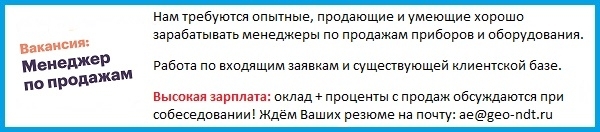- Manuals
- Brands
- METREL Manuals
- Measuring Instruments
- Energy Master MI 2883
- Instruction manual
-
Contents
-
Table of Contents
-
Bookmarks
Quick Links
Energy Master
MI 2883
Instruction manual
Version 2.1.1, Code No. 20 752 521
Related Manuals for METREL Energy Master MI 2883
Summary of Contents for METREL Energy Master MI 2883
-
Page 1
Energy Master MI 2883 Instruction manual Version 2.1.1, Code No. 20 752 521… -
Page 2
Mark on your equipment certifies that this equipment meets the requirements of the EU (European Union) concerning safety and interference causing equipment regulations © 2016 METREL No part of this publication may be reproduced or utilized in any form or by any means without permission in writing from METREL. -
Page 3: Table Of Contents
MI 2883 Energy Master Table of contents Introduction ………………….7 Main Features ………………..7 Safety considerations ………………8 Applicable standards ………………9 Abbreviations ………………..10 Description ………………….19 Front panel ………………… 19 Connector panel ………………… 20 Bottom view ………………..21 Accessories ………………..
-
Page 4
MI 2883 Energy Master Table of contents 3.13.3 Table ………………….. 64 3.14 General Recorder ………………. 65 3.15 Events table ………………..67 3.16 Alarms table ………………..71 3.17 Rapid voltage changes (RVC) table …………… 73 3.18 Memory List ………………..74 3.18.1 General Record ……………… -
Page 5
MI 2883 Energy Master Table of contents EN 50160 Standard Overview …………..147 5.2.1 Power frequency ………………. 148 5.2.2 Supply voltage variations …………..148 5.2.3 Supply voltage unbalance …………..148 5.2.4 THD voltage and harmonics …………..148 5.2.5 Interharmonic voltage …………….149 5.2.6 Mains signalling on the supply voltage ………. -
Page 6
MI 2883 Energy Master Table of contents Cleaning ………………….. 171 Periodic calibration ………………172 Service ………………….172 Troubleshooting ………………. 172… -
Page 7: Introduction
MI 2883 Energy Master Introduction 1 Introduction Energy Master is handheld multifunction instrument for power quality analysis and energy efficiency measurements. Figure 1.1: Energy Master instrument 1.1 Main Features Full compliance with power quality standard IEC 61000-4-30 Class S. …
-
Page 8: Safety Considerations
MI 2883 Energy Master Introduction 4.3’’ TFT colour display. Powerful troubleshooting tools: transient recorder with envelope and level triggering. PC Software PowerView v3.0 is an integral part of a measuring system which provides easiest way to download, view and analyse measured data or print reports.
-
Page 9: Applicable Standards
MI 2883 Energy Master Introduction Always short unused voltage inputs (L1, L2, L3) with neutral (N) input to prevent measurement errors and false event triggering due to noise coupling. Do not remove microSD memory card while instrument is recording or reading data.
-
Page 10: Abbreviations
MI 2883 Energy Master Introduction supply systems and equipment connected thereto Part 4-15: Testing and measurement techniques – IEC 61000-4-15 : 2010 – Flickermeter Functional design specifications IEC 62053-21 : 2003 Part 21: Static meters for active energy (Class 1) IEC 62053-23 : 2003 Part 23: Static meters for reactive energy (Class IEEE 1459 : 2010…
-
Page 11
MI 2883 Energy Master Introduction Recorded phase displacement (fundamental) power factor or cos , including DPFp (phase p power ind/cap displacement). Minus sign indicates generated power and plus sign indicates ind/cap consumed power. Suffix cap- ind+ ind/cap represents inductive/ capacitive character. -
Page 12
MI 2883 Energy Master Introduction section: Power measurement (Standard compliance: IEEE 1459-2010) for definition. Recorded phase combined (fundamental nonfundamental) active energy, including Ep (phase p active energy). Minus sign indicates generated energy and plus sign indicates consumed energy. See 5.1.6 for definition. -
Page 13
MI 2883 Energy Master Introduction See 5.1.7 for definition Nominal current. Current of clamp-on current sensor for 1 Vrms at output. Peak current, including I (phase p current) including I (neutral peak current) RMS current, including I (phase p current), I pRms NRms (neutral RMS current). -
Page 14
MI 2883 Energy Master Introduction indicates positive sequence of consumed power. See 5.1.5 for definitions. Instantaneous phase active harmonic power, including (phase p active harmonic power). Minus sign indicates generated and plus sign indicates consumed power. See 5.1.5 for definitions. … -
Page 15
MI 2883 Energy Master Introduction Minus sign indicates totcap generated power and plus sign indicates consumed power. Suffix ind/cap represents totcap totind inductive/capacitive character. This parameter is recorded totcap totind separately for each quadrant as shown on figure. Phase long term flicker (2 hours), including P (phase p ltpg to phase g long term voltage flicker) and P… -
Page 16
MI 2883 Energy Master Introduction Recorded phase fundamental reactive power. Suffix ind/cap represents inductive/capacitive character. Minus sign indicates Qfund generated plus sign indicates consumed Qfund fundamental reactive power. This parameter is recorded separately for each quadrant as shown on figure. See 5.1.5 for definition. Instantaneous positive sequence of total fundamental … -
Page 17
MI 2883 Energy Master Introduction Total harmonic distortion voltage related (in % or V) including THD (phase p to phase g voltage THD) and (phase p to neutral voltage THD). See 5.1.10 for definition. Negative sequence voltage ratio (%). See 5.1.10 for definition. -
Page 18
MI 2883 Energy Master Introduction voltage) and U (phase p to neutral voltage) RMS voltage refreshed each half-cycle, including (phase p to phase g half-cycle voltage) and pgRms(1/2) Rms(1/2) (phase p to neutral half-cycle voltage). See Rms(1/2) 5.1.11 for definition. Maximal voltage measured… -
Page 19: Description
MI 2883 Energy Master Description 2 Description 2.1 Front panel Figure 2.1: Front panel Front panel layout: Colour TFT display, 4.3 inch, 480 x 272 pixels. 1. LCD 2. F1 – F4 Function keys. Moves cursor and select parameters. 3. ARROW keys Step into submenu.
-
Page 20: Connector Panel
MI 2883 Energy Master Description Turns on/off the instrument. 8. ON-OFF key Communication ports and microSD card slot protection. 9. COVER 2.2 Connector panel Warnings! Use safety test leads only! Max. permissible nominal voltage between voltage input terminals and ground is 1000 V Max.
-
Page 21: Bottom View
MI 2883 Energy Master Description 2.3 Bottom view Figure 2.4: Bottom view Bottom view layout: 1. Battery compartment cover. 2. Battery compartment screw (unscrew to replace the batteries). 3. Serial number label. 2.4 Accessories 2.4.1 Standard accessories Table 2.1: Energy Master standard accessories Description Pieces Flexible current clamp 3000 A / 300 A / 30 A (A 1227)
-
Page 22: Operating The Instrument
MI 2883 Energy Master Operating the instrument 3 Operating the instrument This section describes how to operate the instrument. The instrument front panel consists of a colour LCD display and keypad. Measured data and instrument status are shown on the display. Basic display symbols and keys description is shown on figure below.
-
Page 23: Instrument Status Bar
MI 2883 Energy Master Operating the instrument 3.1 Instrument status bar Instruments status bar is placed on the top of the screen. It indicates different instrument states. Icon descriptions are shown on table below. Status bar Figure 3.3: Instrument status bar Table 3.1: Instrument status bar description Indicates battery charge level.
-
Page 24: Instrument Memory (Microsd Card)
MI 2883 Energy Master Operating the instrument Other keys: Light and Power on/off keys Function keys are multifunctional. Their current function is shown at the bottom of the screen and depends on selected instrument function. Shortcut keys are shown in table below. They provide quick access to the most common instrument functions.
-
Page 25: Instrument Main Menu
MI 2883 Energy Master Operating the instrument microSD Card Figure 3.4: Inserting microSD card 1. Open instrument cover 2. Insert microSD card into a slot on the instrument (card should be putted upside down, as shown on figure) 3. Close instrument cover Note: Do not turn off the instrument while microSD card is accessed: during record session observing recorded data in MEMORY LIST menu…
-
Page 26: Instrument Submenus
MI 2883 Energy Master Operating the instrument Figure 3.5: “MAIN MENU” Table 3.3: Instrument Main menu MEASUREMENT submenu. Provide access to various instrument measurement screens RECORDER submenu. Provide access to instrument recorders configuration and storage. MEASUREMENT SETUP submenu. Provide access to the measurement settings.
-
Page 27
MI 2883 Energy Master Operating the instrument Figure 3.6: Measurements submenu Figure 3.7: Recorders submenu Figure 3.8: Measurement setup submenu Figure 3.9: General setup submenu… -
Page 28: U, I, F
MI 2883 Energy Master Operating the instrument Table 3.5: Keys in submenus Selects function within each submenu. Enters selected function. ENTER Returns to the “MAIN MENU”. 3.5 U, I, f Voltage, current and frequency parameters can be observed in the “U, I, f” screens. Measurement results can be viewed in a tabular (METER) or a graphical form (SCOPE, TREND).
-
Page 29
MI 2883 Energy Master Operating the instrument Figure 3.11: U, I, f meter summary table screens In those screens on-line voltage and current measurements are shown. Descriptions of symbols and abbreviations used in this menu are shown in table below. Table 3.6: Instrument screen symbols and abbreviations True effective value U and I… -
Page 30: Scope
MI 2883 Energy Master Operating the instrument Shows measurements for all phases. Δ 1 2 3 N Δ Shows measurements for all phase to phase voltages. 1 2 3 N Shows measurements for phase to phase voltage L12. Δ…
-
Page 31
MI 2883 Energy Master Operating the instrument Table 3.8: Instrument screen symbols and abbreviations U1, U2, U3 True effective value of phase voltage: U U12, U23, U31 True effective value of phase-to-phase (line) voltage: U I1, I2, I3, In True effective value of current: I Table 3.9: Keys in Scope screens HOLD Holds measurement on display. -
Page 32: Trend
MI 2883 Energy Master Operating the instrument 3.5.3 Trend While GENERAL RECORDER is active, TREND view is available (see section 3.14 for instructions how to start recorder). Voltage and current trends Current and voltage trends can be observed by cycling function key F4 (METER- SCOPE-TREND).
-
Page 33: Power
MI 2883 Energy Master Operating the instrument Table 3.10: Instrument screen symbols and abbreviations U1, U2, U3, Maximal ( ), average ( ) and minimal ( ) value of phase RMS voltage U12, U23, or line voltage U for time interval (IP) selected by cursor.
-
Page 34: Meter
MI 2883 Energy Master Operating the instrument while GENERAL RECORDER is active. See section 3.14 for instructions how to start recorder. In order to fully understand meanings of particular power parameter see sections 5.1.5. 3.6.1 Meter By entering POWER option from Measurements submenu the tabular POWER (METER) screen is shown (see figure below).
-
Page 35
MI 2883 Energy Master Operating the instrument In Combined column: Combined (fundamental and nonfundamental) apparent phase power (S In Fundamental column: Fundamental active phase power (Sfund , Sfund , Sfund Positive sequence of total active fundamental power ( Positive sequence of total reactive fundamental power ( … -
Page 36: Trend
MI 2883 Energy Master Operating the instrument METER Switches to METER view. TREND Switches to TREND view (available only during recording). Triggers Waveform snapshot. Returns to the “MEASUREMENTS” submenu. 3.6.2 Trend During active recording TREND view is available (see section 3.14 for instructions how to start GENERAL RECORDER).
-
Page 37
MI 2883 Energy Master Operating the instrument View: Fundamental power Maximal ( ), average ( ) and minimal ( ) value of fundamental S1, S2, S3, S+ apparent power (Sfund , Sfund , Sfund ) for time interval (IP) selected by cursor. View: Combined power Maximal ( ), average ( ) and minimal ( ) value of inductive PFi1±, PFi2±,… -
Page 38
MI 2883 Energy Master Operating the instrument ) or generated (P ) active Htot Htot harmonic power for time interval (IP) selected by cursor. Table 3.15: Keys in Power (TREND) screens Selects which measurement should instrument represent on graph: Consumed or Generated Measurements related to consumed (suffix: +) or generated power (suffix: -). -
Page 39: Energy
MI 2883 Energy Master Operating the instrument Shows nonfundamental active power. Sn Di Dv Selects between phase, all-phases and Total power view: Shows power parameters for phase L1. 2 3 T Shows power parameters for phase L2. 3 T Shows power parameters for phase L3.
-
Page 40: Trend
MI 2883 Energy Master Operating the instrument Table 3.17: Keys in Energy (METER) screens HOLD Holds measurement on display. Runs held measurement. Shows energy registers for whole record. LAST CUR LAST Shows energy registers for last interval. Shows energy registers for current interval. TOT LAST Shows energy parameters for phase L1.
-
Page 41: Efficiency
MI 2883 Energy Master Operating the instrument Table 3.19: Keys in Energy (TREND) screens Shows active consumed energy for time interval (IP) Eq+ Ep- Eq- selected by cursor. Shows reactive consumed energy for time interval (IP) Ep- Eq- selected by cursor. Shows active generated energy for time interval (IP) Ep+ Eq+ selected by cursor.
-
Page 42
MI 2883 Energy Master Operating the instrument maximal. Qi avg+ Consumed phase fundamental inductive reactive power (Qfund ind1 Qfund , Qfund Qi+ avg+ ind2 ind3 Positive sequence of total inductive fundamental consumed reactive power Qi avg- Generated phase fundamental inductive reactive power (Qfund Qi+ avg- ind1 Qfund… -
Page 43
MI 2883 Energy Master Operating the instrument TOT – shows accumulated energy for complete record LAST – shows accumulated energy in last interval MAX – shows maximal accumulated energy in any interval Consumed (+) phase (Eq , Eq , Eq ) or total (Eq ) fundamental… -
Page 44: Harmonics / Interharmonics
MI 2883 Energy Master Operating the instrument 3.8 Harmonics / interharmonics Harmonics presents voltage and current signals as a sum of sinusoids of power frequency and its integer multiples. Sinusoidal wave with frequency k-times higher than fundamental (k is an integer) is called harmonic wave and is denoted with amplitude and a phase shift (phase angle) to a fundamental frequency signal.
-
Page 45
MI 2883 Energy Master Operating the instrument Switches view between Harmonics and Interharmonics. Switches units between: RMS (Volts ,Amperes) % of fundamental harmonic Keys in VIEW window: VIEW Selects option. Confirms selected option. ENTER Exits selection window without change. -
Page 46: Histogram (Bar)
MI 2883 Energy Master Operating the instrument 3.8.2 Histogram (Bar) Bar screen displays dual bar graphs. The upper bar graph shows instantaneous voltage harmonics and the lower bar graph shows instantaneous current harmonics. Figure 3.31: Harmonics histogram screen Description of symbols and abbreviations used in BAR screens are shown in table below.
-
Page 47: Harmonics Average Histogram (Avg Bar)
MI 2883 Energy Master Operating the instrument Selects between single phases and neutral channel harmonics / interharmonics bars. Shows harmonics / interharmonics components for phase L1. 2 3 N Shows harmonics / interharmonics components for phase L2. Shows harmonics / interharmonics components for phase L3. Shows harmonics / interharmonics components for neutral 1 2 3 channel.
-
Page 48
MI 2883 Energy Master Operating the instrument Figure 3.32: Harmonics average histogram screen Description of symbols and abbreviations used in AVG screens are shown in table below. Table 3.26: Instrument screen symbols and abbreviations Ux h01 … h50 Average voltage harmonic / interharmonic component in V and in % of fundamental voltage (from beginning of the recording) Ix h01 …… -
Page 49: Trend
MI 2883 Energy Master Operating the instrument channel. Shows harmonics / interharmonics components for phase 23 31 L12. Shows harmonics / interharmonics components for phases L23. Shows harmonics / interharmonics components for phases 12 23 L31. Switches to METER view. METER Switches to BAR view.
-
Page 50
MI 2883 Energy Master Operating the instrument Figure 3.33: Harmonics and interharmonics trend screen Table 3.28: Instrument screen symbols and abbreviations ThdU Interval maximal ( ) and average ( ) value of total voltage harmonic distortion THD for selected phase ThdI Interval maximal ( ) and average ( ) value of total current harmonic distortion THD… -
Page 51: Flickers
MI 2883 Energy Master Operating the instrument Selects between single phases and neutral channel harmonics / interharmonics trends. Shows selected harmonics / interharmonics components for 2 3 N phase L1. Shows selected harmonics / interharmonics components for phase L2. Shows selected harmonics / interharmonics components for phase L3.
-
Page 52: Trend
MI 2883 Energy Master Operating the instrument Figure 3.34: Flickers table screen Description of symbols and abbreviations used in METER screen is shown in table below. Note that Flickers measurement intervals are synchronised to real time clock, and therefore refreshed on minute, 10 minutes and 2 hours intervals. Table 3.30: Instrument screen symbols and abbreviations Urms True effective value U…
-
Page 53
MI 2883 Energy Master Operating the instrument Figure 3.35: Flickers trend screen Table 3.32: Instrument screen symbols and abbreviations Pst1m1, Pst1m2, Maximal ( ), average ( ) and minimal ( ) value of 1-minute short Pst1m3, term flicker P for phase voltages U or line voltages st(1min) Pst1m12,… -
Page 54: Phase Diagram
MI 2883 Energy Master Operating the instrument Table 3.33: Keys in Flickers (TREND) screens Selects between the following options: Shows 10 min short term flicker P Plt Pstmin Shows long term flicker P Pstmin Pstmin Shows 1 min short term flicker P Pst Plt st1min Selects between trending various parameters:…
-
Page 55: Unbalance Diagram
MI 2883 Energy Master Operating the instrument Figure 3.36: Phase diagram screen Table 3.34: Instrument screen symbols and abbreviations Fundamental voltages Ufund , Ufund , Ufund with relative phase U1, U2, U3 angle to Ufund U12, U23, U31 Fundamental voltages Ufund , Ufund , Ufund with relative phase…
-
Page 56
MI 2883 Energy Master Operating the instrument Figure 3.37: Unbalance diagram screen Table 3.36: Instrument screen symbols and abbreviations Zero sequence voltage component U Zero sequence current component I Positive sequence voltage component U Positive sequence current component I Negative sequence voltage component U Negative sequence current component I Negative sequence voltage ratio u Negative sequence current ratio i… -
Page 57: Unbalance Trend
MI 2883 Energy Master Operating the instrument 3.10.3 Unbalance trend During active recording UNBALANCE TREND view is available (see section 3.14 for instructions how to start GENERAL RECORDER). Figure 3.38: Symmetry trend screen Table 3.38: Instrument screen symbols and abbreviations Maximal ( ), average ( ) and minimal ( ) value of negative sequence voltage ratio u- Maximal ( ), average ( ) and minimal ( ) value of zero sequence…
-
Page 58: Temperature
MI 2883 Energy Master Operating the instrument Moves cursor and selects time interval (IP) for observation. Returns to the “MEASUREMENTS” submenu. 3.11 Temperature Energy Master instrument is capable of measuring and recording temperature with Temperature probe A 1354 . Temperature is expressed in both units, Celsius and Fahrenheit degrees.
-
Page 59: Trend
MI 2883 Energy Master Operating the instrument 3.11.2 Trend Temperature measurement TREND can be viewed during the recording in progress. Records containing temperature measurement can be viewed from Memory list and by using PC software PowerView v3.0. Figure 3.40: Temperature trend screen Table 3.42: Instrument screen symbols and abbreviations Maximal ( ), average ( ) and minimal ( ) temperature value for last recorded time interval (IP)
-
Page 60: Trend
MI 2883 Energy Master Operating the instrument Figure 3.41: Underdeviation and overdeviation table screen Description of symbols and abbreviations used in METER screen is shown in table below. Table 3.44: Instrument screen symbols and abbreviations Urms True effective value U Uunder Instantaneous underdeviation voltage U expressed in voltage and %…
-
Page 61
MI 2883 Energy Master Operating the instrument Figure 3.42: Underdeviation and overdeviation TREND screen Table 3.46: Instrument screen symbols and abbreviations Uunder1 Uunder2 Interval average ( ) value of corresponding underdeviation voltage Uunder3 , expressed in % of 1Under 2Under 3Under 12Under 23Under… -
Page 62: Signalling
MI 2883 Energy Master Operating the instrument 3.13 Signalling Mains signalling voltage, called “ripple control signal” in certain applications, is a burst of signals, often applied at a non-harmonic frequency, that remotely control industrial equipment, revenue meters, and other devices. Before observing signalling measurements, user should set-up signalling frequencies in signalling setup menu (see section 3.19.4).
-
Page 63: Trend
MI 2883 Energy Master Operating the instrument Runs held measurement. METER Switches to METER view. TREND Switches to TREND view (available only during recording). TABLE Switches to TABLE view (available only during recording). Triggers Waveform snapshot. Returns to the “MEASUREMENTS” submenu. 3.13.2 Trend During active recording TREND view is available (see section 3.14 for instructions how…
-
Page 64: Table
MI 2883 Energy Master Operating the instrument Shows signalling for phase 2 3 Shows signalling for phase 3 Shows signalling for all phases (average only) 1 2 3 Shows signalling for phase to phase voltage L12. Δ 23 31 Shows signalling for phase to phase voltage L23.
-
Page 65: General Recorder
MI 2883 Energy Master Operating the instrument SIGNALLING SETUP menu. See 3.19.4 for details. Time when observed Signalling voltage crosses threshold START boundary. Maximal voltage level recorder captured during signalling events Threshold level in % of nominal voltage Un, defined in Level SIGNALLING SETUP menu.
-
Page 66
MI 2883 Energy Master Operating the instrument (activate) General recorder. General recorder is active, recording in progress Note: Recorder will run until one of the following end conditions is met: STOP key was pressed by user Given Duration criteria was met … -
Page 67: Events Table
MI 2883 Energy Master Operating the instrument Table 3.55: Keys in General recorder setup screen START Starts the recorder. Stops the recorder. STOP CONFIG Shortcut to Connection setup. See 4.2 for details. CHECK C. Check connection settings. See 3.19.1 for details. Enters recorder starting date/time setup.
-
Page 68
MI 2883 Energy Master Operating the instrument Figure 3.47: Voltage events in group view screen By pressing “ENTER” on particular event we can examine event details. Event is split by phase events and sorted by start time. Figure 3.48: Voltage event in detail view screen Table 3.56: Instrument screen symbols and abbreviations Date Date when selected event has occurred… -
Page 69
MI 2883 Energy Master Operating the instrument Table 3.57: Keys in Events table group view screens Group view is shown. Press to switch on “PHASE” view. Phase view is shown. Press to switch on “GROUP” view. Shows all types of events (dips and swell). Interrupts are treated as special case of voltage dip event. -
Page 70
MI 2883 Energy Master Operating the instrument Enters detail event view. ENTER Returns to Events table group view screen. Returns to “RECORDERS” submenu. Phase view In this view voltage events are separated by phases. This is convenient view for troubleshooting. Additionally user can use filters in order to observe only particular type of event on a specific phase. -
Page 71: Alarms Table
MI 2883 Energy Master Operating the instrument Table 3.59: Keys in Events table phase view screens Group view is shown. Press to switch on “PHASE” view. Phase view is shown. Press to switch on “GROUP” view. Filters events by type: …
-
Page 72
MI 2883 Energy Master Operating the instrument Figure 3.50: Alarms list screen Table 3.60: Instrument screen symbols and abbreviations Date Date when selected alarm has occurred Start Selected alarm start time (when first U value cross threshold) Indicate phase or phase-to-phase voltage where event has occurred: 1 –… -
Page 73: Rapid Voltage Changes (Rvc) Table
MI 2883 Energy Master Operating the instrument Harmonics alarms. UIF C. Pwr F. Pwr NF. Pwr Flick Sym iH Sig Temp Interharmonics alarms. UIF C. Pwr F. Pwr NF. Pwr Flick Sym H Sig Temp Signalling alarms. UIF C.
-
Page 74: Memory List
MI 2883 Energy Master Operating the instrument Table 3.62: Instrument screen symbols and abbreviations Unified event number (ID) Indicate phase or phase-to-phase voltage where event has occurred: 1 – event on phase U 2 – event on phase U 3 – event on phase U 12 –…
-
Page 75
MI 2883 Energy Master Operating the instrument Figure 3.52: Memory list screen Table 3.64: Instrument screen symbols and abbreviations Selected record number, for which details are shown / Number of all Record No records. Record name on SD Card. By convention file names are created by following rules: Rxxxxyyy.REC, where: … -
Page 76: General Record
MI 2883 Energy Master Operating the instrument Confirms selection. ENTER Exits confirmation window without clearing saved records. Browses through records (next or previous record). Returns to the “RECORDERS” submenu. 3.18.1 General Record This type of record is made by GENERAL RECORDER. Record front page is similar to the GENERAL RECORDER setup screen, as shown on figure below.
-
Page 77
MI 2883 Energy Master Operating the instrument Keys in CHANNELS SETUP menu screen: Selects particular signal group. Enters particular signal group (TREND view). ENTER Exits to MEMORY LIST menu. CLEAR Clears the last record. In order to clear complete memory, delete records one by one. Opens confirmation window for clearing all saved records. -
Page 78
MI 2883 Energy Master Operating the instrument Figure 3.54: Viewing recorder U,I,f TREND data Table 3.68: Instrument screen symbols and abbreviations Memory list recall. Shown screen is recalled from memory. Indicates position of the cursor at the graph. U1, U2, U3: Maximal ( ), average ( ) and minimal ( ) recorded value of phase voltage U , for time interval selected by cursor. -
Page 79: Waveform Snapshot
MI 2883 Energy Master Operating the instrument Shows trend for phases L31. Δ 12 23 Δ Shows all phase to phase trends. 12 23 31 Moves cursor and select time interval (IP) for observation. Returns to the “CHANNELS SETUP” menu screen. Note: Other recorded data (power, harmonics, etc.) has similar manipulation principle as described in previous sections of this manual.
-
Page 80
MI 2883 Energy Master Operating the instrument Keys in CHANNELS SETUP menu screen: Selects particular signal group. Enters particular signal group (METER or SCOPE view). ENTER Exits to MEMORY LIST menu. CLEAR Clears the last record. In order to clear complete memory, delete records one by one. -
Page 81: Measurement Setup Submenu
MI 2883 Energy Master Operating the instrument Note: For more details regarding manipulation and data observing see previous sections of this manual. Note: WAVEFORM SNAPSHOT is automatically created at the start of GENERAL RECORDER. 3.19 Measurement Setup submenu From the “MEASUREMENT SETUP” submenu measurement parameters can be reviewed, configured and saved.
-
Page 82
MI 2883 Energy Master Operating the instrument Figure 3.58: “CONNECTION SETUP” screen Table 3.74: Description of Connection setup Set nominal voltage. Select voltage according to the network voltage. If voltage is measured over potential transformer then press ENTER for setting transformer parameters: Nominal voltage Voltage ratio: Potential transformer ratio Δ… -
Page 83
MI 2883 Energy Master Operating the instrument Note: For Smart clamps (A 1227, A 1281) always select “Smart clamps”. Note: Use “None» option for voltage measurements only. Note: See section 4.2.3 for details regarding further clamps settings. Method of connecting the instrument to multi-phase systems (see 4.2.1 for details). -
Page 84
MI 2883 Energy Master Operating the instrument 4W: 3-phase 4-wire system; OpenD: 3-phase 2 -wire (Open Delta) system. Synchronization channel. This channel is used for instrument synchronization to the network frequency. Also a frequency measurement is performed on that Synchronization channel. -
Page 85
MI 2883 Energy Master Operating the instrument Check if measurement results comply with given limits. Measurement will be marked with OK sign ( ) if measurement results are within following limits: Voltage: 90% ÷ 110% of nominal voltage Current: 10% ÷ 110% of nominal current (Current clamp range) Frequency: 42.5 ÷… -
Page 86: Event Setup
MI 2883 Energy Master Operating the instrument Table 3.75: Keys in Connection setup menu Selects Connection setup parameter to be modified. Changes selected parameter value. Enters into submenu. ENTER Confirms Factory reset. Returns to the “MEASUREMENT SETUP” submenu. 3.19.2 Event setup In this menu user can setup voltage events and their parameters.
-
Page 87
MI 2883 Energy Master Operating the instrument Keys in CHANNELS SETUP menu screen: PREV Previous help screen NEXT Next help screen Move between help screens. Move back to EVENT SETUP ENTER screen Selects Voltage events setup parameter to be modified. Changes selected parameter value. -
Page 88: Alarm Setup
MI 2883 Energy Master Operating the instrument 3.19.3 Alarm setup Up to 10 different alarms, based on any measurement quantity which is measured by instrument, can be defined. See 5.1.13 for further details regarding measurement methods. Captured events can be observed through ALARMS TABLE screens. See 3.16 and 5.1.13 for details.
-
Page 89: Signalling Setup
MI 2883 Energy Master Operating the instrument recorder is set to 10 min. Table 3.79: Keys in Alarm setup screens Adds new alarm. Clears selected or all alarms: REMOVE EDIT Edits selected alarm. Enters or exits a submenu to set an alarm. ENTER Cursor keys.
-
Page 90: Rapid Voltage Changes (Rvc) Setup
MI 2883 Energy Master Operating the instrument DURATION Duration of RMS record, which will be captured after treshold value is reached. THRESHOLD Threshold value expressed in % of nominal voltage, which will trigger recording of signalling event. Table 3.81: Keys in Signalling setup screen Enters or exits a submenu to set signalling frequency.
-
Page 91: General Setup Submenu
MI 2883 Energy Master Operating the instrument Changes selected parameter. Returns to the “MEASUREMENT SETUP” submenu. 3.20 General Setup submenu From the “GENERAL SETUP” submenu communication parameters, real clock time, language can be reviewed, configured and saved. Figure 3.63: GENERAL SETUP submenu Table 3.84: Description of General setup options Time &…
-
Page 92: Time & Date
MI 2883 Energy Master Operating the instrument 3.20.2 Time & Date Figure 3.64: Set date/time screen Table 3.86: Description of Set date/time screen Show clock source: Clock source RTC – internal real time clock Time zone Selects time zone. Show/edit current time and date Current Time &…
-
Page 93: Instrument Info
MI 2883 Energy Master Operating the instrument Figure 3.65: Language setup screen Table 3.88: Keys in Language setup screen Selects language. Confirms the selected language. ENTER Returns to the “GENERAL SETUP” submenu. 3.20.4 Instrument info Basic information concerning the instrument (company, user data, serial number, firmware version and hardware version) can be viewed in this menu.
-
Page 94
MI 2883 Energy Master Operating the instrument instrument lock prevents unauthorized changing of instrument working mode, it does not prevent non-destructive operations as displaying current measurement values or trends. User locks the instrument by entering secret lock code in the Lock/Unlock screen. Figure 3.67: Lock/Unlock screen Table 3.90: Description of Lock/Unlock screen Four digit numeric code used for Locking/Unlocking the… -
Page 95: Colour Model
MI 2883 Energy Master Operating the instrument GENERAL SETUP No access except to Lock/Unlock menu. Figure 3.68: Locked instrument screen Note: In case user forget unlock code, general unlock code “7350” can be used to unlock the instrument. 3.20.6 Colour model In COLOUR MODEL menu, user can change colour representation of phase voltages and currents, according to the customer needs.
-
Page 96
MI 2883 Energy Master Operating the instrument Keys in Edit colour screen: Shows selected colour for phase L1. L2 L3 N Shows selected colour for phase L2. L3 N Shows selected colour for phase L3. L1 L2 Shows selected colour for neutral L1 L2 L3 channel N. -
Page 97: Recording Practice And Instrument Connection
MI 2883 Energy Master Recording Practice and Instrument Connection 4 Recording Practice and Instrument Connection In following section recommended measurement and recording practice is described. 4.1 Measurement campaign Power quality measurements are specific type of measurements, which can last many days, and mostly they are performed only once.
-
Page 98
MI 2883 Energy Master Recording Practice and Instrument Connection Start Prepare instrument for new measurement, before going to measuring site. Check: Is it time and date correct? Step 1: Are batteries in good condition? Instrument Setup Is it Memory List empty? If it is not, … -
Page 99
MI 2883 Energy Master Recording Practice and Instrument Connection Step 1: Instrument setup On site measurements can be very stressful, and therefore it is good practice to prepare measurement equipment in an office. Preparation of Energy Master include following steps: … -
Page 100
MI 2883 Energy Master Recording Practice and Instrument Connection Step 2.3: Current clamps setup Using “Select Clamps” menu, select proper Phase and Neutral channel current clamps (see sections 3.19.1 for details). Select proper clamps parameters according to the type of connection (see section 4.2.3 for details). -
Page 101: Connection Setup
MI 2883 Energy Master Recording Practice and Instrument Connection Time Interval for data aggregation (Integration Period) Include events and alarms capture if necessary Recording start time (optional) After setting recorder, recording can be started. (see section 3.14 for recorder details).
-
Page 102
MI 2883 Energy Master Recording Practice and Instrument Connection When connecting the instrument it is essential that both current and voltage connections are correct. In particular the following rules have to be observed: Clamp-on current clamp-on transformers The arrow marked on the clamp-on current transformer should point in the direction of current flow, from supply to load. -
Page 103
MI 2883 Energy Master Recording Practice and Instrument Connection 3-phase 3-wire system In order to select this connection scheme, choose following connection on the instrument: Figure 4.5: Choosing 3-phase 3-wire system on instrument Instrument should be connected to the network according to figure below. Figure 4.6: 3-phase 3-wire system Open Delta (Aaron) 3-wire system In order to select this connection scheme, choose following connection on the… -
Page 104
MI 2883 Energy Master Recording Practice and Instrument Connection Instrument should be connected to the network according to figure below. Figure 4.8: Open Delta (Aaron) 3-wire system 1-phase 3-wire system In order to select this connection scheme, choose following connection on the instrument: Figure 4.9: Choosing 1-phase 3-wire system on instrument Instrument should be connected to the network according to figure below. -
Page 105
MI 2883 Energy Master Recording Practice and Instrument Connection Figure 4.10: 1-phase 3-wire system Note: In case of events capturing, it is recommended to connect unused voltage terminals to N voltage terminal. 2-phase 4-wire system In order to select this connection scheme, choose following connection on the instrument: Figure 4.11: Choosing 2-phase 4-wire system on instrument Instrument should be connected to the network according to figure below. -
Page 106: Connection To The Mv Or Hv Power System
MI 2883 Energy Master Recording Practice and Instrument Connection Figure 4.12: 2-phase 4-wire system Note: In case of events capturing, it is recommended to connect unused voltage terminal to N voltage terminal. 4.2.2 Connection to the MV or HV Power System In systems where voltage is measured at the secondary side of a voltage transformer (say 11 kV / 110 V), the voltage transformer ratio should be entered first.
-
Page 107: Current Clamp Selection And Transformation Ratio Setting
Direct current measurement can be performed by any clamp-on current transformer. We particularly recommend Smart clamps: flex clamps A1227 and iron clamps A1281. Also other Metrel clamp models A1033 (1000 A), A1069 (100 A), A1120 (3000 A), A1099 (3000 A), etc. can be used.
-
Page 108
MI 2883 Energy Master Recording Practice and Instrument Connection 2700A parallel load feeding 900 A Load 900 A 900 A Current clamps: A1033 (1000A/1V) Measuring Setup: I Range: 100% Measuring setup: Measurnig 1 of 3 cable PowerQ4 display: Irms = 2700 A Figure 4.15: Parallel feeding of large load Example: 2700 A current load is fed by 3 equal parallel cables. -
Page 109
MI 2883 Energy Master Recording Practice and Instrument Connection 100A load feeding 100 A Load Current Transformer: Current clamps: 600A : 5A A1122 (5A/1V) Measuring Setup: I Range: 100% Measuring setup: Current transformer: Prim: 600 Sec: 5 PowerQ4 display: Irms = 100 A Figure 4.16: Current clamps selection for indirect current measurement Over-dimensioned current transformer Installed current transformers on the field are usually over-dimensioned for “possibility… -
Page 110
Recording Practice and Instrument Connection Automatic current clamps recognition Metrel developed Smart current clamps product family in order to simplify current clamps selection and settings. Smart clamps are multi-range switch-less current clamps automatically recognized by instrument. In order to activate smart clamp recognition, the following procedure should be followed for the first time: 1. -
Page 111: Temperature Probe Connection
MI 2883 Energy Master Recording Practice and Instrument Connection ENTER Confirms selected range and returns to previous menu. Clamps Status menu indicates that there is an inconsistence between current clamps defined in Clamps Setup menu and clamps present at the moment. Note: Do not disconnect smart clamps during recording.
-
Page 112
MI 2883 Energy Master Recording Practice and Instrument Connection Figure 4.21: SCOPE screen print Instructions for printer setup Printer is configured to work with instrument directly. However if non original printer device is used, printer should be properly configured before use, according to the following procedure: 1. -
Page 113: Instrument Connection To Powerview V3.0
MI 2883 Energy Master Recording Practice and Instrument Connection OFF Printing Density = Character Set U.S.A. 100% Note: Use “On Line” key as “OFF” and “Feed” key as “ON”. 4.3 Instrument connection to powerView v3.0 Recorded data can be downloaded and observed by PowerView v3.0, accompanying software.
-
Page 114
MI 2883 Energy Master Recording Practice and Instrument Connection Alternatively user can Import data directly from instrument and use USB connection Select: Tools / Import from instrument Download window will be displayed, and PowerView v3.0 will immediately try to connect to the instrument and detect the instrument model and firmware version. -
Page 115
MI 2883 Energy Master Recording Practice and Instrument Connection After a moment, instrument type should be detected, or an error message will be received, with the appropriate explanation. If connection can’t be established, please check your connection settings. Figure 4.24: Downloading a list of records When the instrument model is detected, PowerView v3.0 will download a list of records from the instrument. -
Page 116
MI 2883 Energy Master Recording Practice and Instrument Connection Figure 4.25: Selecting records from a list for download Figure above show example were first two records are select. To start download, click on the “Start importing” button. Real time scope Click the button to open the Real time scope window. -
Page 117
MI 2883 Energy Master Recording Practice and Instrument Connection Figure 4.26: Real time scope window in remote connection, with several channels selected The figure above shows an online window, with several channels selected. While online view is active, data are automatically updated. Updating speed will depend on your connection speed, and each new update is initiated as soon as the previous one has been downloaded, to ensure fastest possible refresh rate. -
Page 118
MI 2883 Energy Master Recording Practice and Instrument Connection Figure 4.27: Remote Instrument Configuration form Please click on the “Read” button in order to receive current instrument settings. After retrieving data from the remote instrument, form should be filled with data, as shown on figure below. -
Page 119
MI 2883 Energy Master Recording Practice and Instrument Connection Figure 4.28: Remote Recorder configuration By clicking on “Start” button, instrument will start selected recorder in the same manner as would user start recorder directly on instrument. Green icon indicates that Recorder is active, while red icon indicates that recorder is stopped. -
Page 120
MI 2883 Energy Master Recording Practice and Instrument Connection Figure 4.29: Recording in progress… -
Page 121: Number Of Measured Parameters And Connection Type Relationship
MI 2883 Energy Master Recording Practice and Instrument Connection 4.4 Number of measured parameters and connection type relationship Parameters which Energy Master displays and measures, mainly depends on network type, defined in CONNECTION SETUP menu – Connection type. In example if user choose single phase connection system, only measurements relate to single phase system will be present.
-
Page 122
MI 2883 Energy Master Recording Practice and Instrument Connection Note: Frequency measurement depends on synchronization (reference) channel, which can be voltage or current. In the same manner recording quantities are related to connection type too. Signals in GENERAL RECORDER menu, channels selected for recording are chosen according to the Connection type, according to the next table. -
Page 123
MI 2883 Energy Master Recording Practice and Instrument Connection Nonfundament. Active Energy Reactive Ener. Power factors Legend: — Quantity included. — Maximal value for each interval is recorded. — RMS or arithmetic average for each interval is recorded (see 5.1.14 for details). — Minimal value for each interval is recorded. -
Page 124: Theory And Internal Operation
MI 2883 Energy Master Theory and internal operation 5 Theory and internal operation This section contains basic theory of measuring functions and technical information of the internal operation of the Energy Master instrument, including descriptions of measuring methods and logging principles. 5.1 Measurement methods 5.1.1 Measurement aggregation over time intervals Standard compliance: IEC 61000-4-30 Class A (Section 4.4)
-
Page 125: Current Measurement (Magnitude Of Supply Current)
MI 2883 Energy Master Theory and internal operation Line voltage: [V], pg.: 12,23,31 CF Phase voltage crest factor: , p: 1,2,3,N pgPk Line voltage crest factor: , pg: 12, 23, 31 The instrument has internally 3 voltage measurement ranges, which are automatically selected regarding to the nominal voltage.
-
Page 126: Power Measurement (Standard Compliance: Ieee 1459-2010)
MI 2883 Energy Master Theory and internal operation Frequency measurement is performed on chosen Synchronization channel, in CONNECTION SETUP menu. 5.1.5 Power measurement (Standard compliance: IEEE 1459-2010) Instrument fully complies with power measurement defined in the latest IEEE 1459 standard. The old definitions for active, reactive, and apparent powers are valid as long as the current and voltage waveforms remained nearly sinusoidal.
-
Page 127
MI 2883 Energy Master Theory and internal operation fund fund fund (positive sequence of (positive sequence of (effective fundamental fundamental active power) fundamental apparent power) apparent power) (effective apparent fund power) (unbalanced fundamental (positive sequence of apparent power) fundamental reactive power) (effective non fundamental apparent power) (effective current distortion power) -
Page 128
MI 2883 Energy Master Theory and internal operation [var], p: 1,2,3 Sign PF Phase power factor: , p: 1,2,3 (10) Total combined power measurements Standard compliance: IEEE STD 1459-2010 Total combined (fundamental + nonfundamental) active, nonactive and apparent power and total power factor are calculated according to the following equation: … -
Page 129
MI 2883 Energy Master Theory and internal operation [VA], p: 1,2,3 fundP fundP fundP Fundamental phase reactive power: (19) [var], p: 1,2,3 fundP fundP fundP -DPF +DPF Phase displacement power factor: +DPF (20) -DPF … -
Page 130
MI 2883 Energy Master Theory and internal operation [var], p: 1,2,3 fundP Phase harmonic apparent power (28) [var], p: 1,2,3 fundP Phase active harmonic power: (29) [W], p: 1,2,3 fundP Phase harmonic distortion power (30) … -
Page 131: Energy
MI 2883 Energy Master Theory and internal operation fund where: 3 fund fund fund Load unbalance (38) fund 5.1.6 Energy Standard compliance: IEC 62053-21 Class 1S, IEC 62053-23 Class 2 Energy measurement is divided in two sections: ACTIVE energy based on active power measurement and REACTIVE energy, based on fundamental reactive power measurement.
-
Page 132: Harmonics And Interharmonics
MI 2883 Energy Master Theory and internal operation Fundamental Reactive Energy Active Energy Figure 5.4: Energy counters and quadrant relationship Instrument has 3 different counters sets: 1. Total counters are used for measuring energy over a complete recording. When recorder starts it sums the energy to existent state of the counters. 2.
-
Page 133
MI 2883 Energy Master Theory and internal operation Voltage harmonics and THD 1 2 3 4 5 6 10 periods Current harmonics and THD 1 2 3 4 5 6 10 periods Figure 5.6: Current and voltage harmonics 1024 … -
Page 134: Signalling
MI 2883 Energy Master Theory and internal operation Total harmonic distortion is calculated as ratio of the RMS value of the harmonic subgroups to the RMS value of the subgroup associated with the fundamental: (44) Total voltage harmonic distortion: , p: 1,2,3…
-
Page 135: Flicker
MI 2883 Energy Master Theory and internal operation Signalling voltage is calculated on a FFT spectrum of a 10/12-cycle interval. Value of mains signalling voltage is measured as: RMS value of a single frequency bin if signalling frequency is equal to spectral bin frequency, or …
-
Page 136: Voltage And Current Unbalance
MI 2883 Energy Master Theory and internal operation – 2 hours, long term flicker is calculated according to the following equation: (49) p: 1,2,3 5.1.10 Voltage and current unbalance Standard compliance: IEC 61000-4-30 Class S (Section 5.7) The supply voltage unbalance is evaluated using the method of symmetrical components.
-
Page 137: Voltage Events
MI 2883 Energy Master Theory and internal operation (54) Over Aggregation is performed on the end of recording interval as: Under (55) Under Over (56) …
-
Page 138
MI 2883 Energy Master Theory and internal operation [n] U [n+1] rms(1/2) rms(1/2) half cycle period (10 ms @ 50 Hz) Swell duration duration Swell limit swell U nominal Dip limit Interrupt duration Interruption limit Figure 5.10 Voltage events definition Voltage dip Standard compliance: IEC 61000-4-30 Class S (Sections 5.4.1 and 5.4.2) The Dip Threshold is a percentage of Nominal voltage defined in CONNECTION… -
Page 139
MI 2883 Energy Master Theory and internal operation Figure 5.11:Voltage dip related screens on the instrument A voltage dip is characterized by following data: Dip Start time, Level (U ) and Dip duration: U – residual dip voltage, is the lowest U value measured on any channel Rms(1/2) during the dip. -
Page 140
MI 2883 Energy Master Theory and internal operation U – maximum swell magnitude voltage, is the largest U value measured Swell Rms(1/2) on any channel during the swell. It is shown in Level column in the Event Table on the instrument. … -
Page 141: Alarms
MI 2883 Energy Master Theory and internal operation A voltage interrupt is characterized by following data: Interrupt Start time, Level (U and Interrupt Duration: U – minimum interrupt magnitude voltage, is the lower U value measured Rms(1/2) on any channel during the interrupt. It is shown in Level column in the Event Table on the instrument.
-
Page 142: Rapid Voltage Changes (Rvc)
MI 2883 Energy Master Theory and internal operation 5.1.14 Rapid voltage changes (RVC) Standard compliance: IEC 61000-4-30 Class A (Section 5.11) Rapid Voltage Change (RVC) is generally speaking an abrupt transition between two “steady state” RMS voltage levels. It is considered as event, (similar to dip or swell) with start time and duration between steady state levels.
-
Page 143: Data Aggregation In General Recording
MI 2883 Energy Master Theory and internal operation ∆Uss is the absolute difference between the final arithmetic mean 100/120 U value just prior to the RVC event and the first arithmetic mean Rms(1/2) value after the RVC event. For poly-phase systems, the ∆Uss is 100/120 U Rms(1/2) the largest ∆Uss on any channel.
-
Page 144
MI 2883 Energy Master Theory and internal operation Where: – quantity average over given aggregation interval A – 10/12-cycle quantity value N – number of 10/12 cycles measurements per aggregation interval. In the next table averaging method for each quantity is specified: Table 5.5: Data aggregation methods Aggregation method Recorded values Group… -
Page 145
MI 2883 Energy Master Theory and internal operation A – 10/12-cycle quantity value marked as “active”, M – number of 10/12 cycles measurements with active (non zero) value. (60) Arithmetic active average: avgact Where: – quantity average over active part of given aggregation interval, avgact A –… -
Page 146: Flagged Data
MI 2883 Energy Master Theory and internal operation CONSUMED REACTIVE POWER GENERATED ACTIVE POWER CONSUMED ACTIVE POWER CONSUMED REACTIVE POWER CONSUMED REACTIVE POWER TYPE TYPE Capacitive Inductive → → → → → → → → PFc- PFi+ → → -DPF DPFc- DPFi+ →…
-
Page 147: Waveform Snapshot
MI 2883 Energy Master Theory and internal operation Voltage 10-min interval (n-1) 10-min interval (n) 10-min interval (n+1) Flagged Interval Figure 5.16: Flagging data indicate that aggregated value might be unreliable 5.1.17 Waveform snapshot During measurement campaign Energy Master has the ability to take waveform snapshot.
-
Page 148: Power Frequency
MI 2883 Energy Master Theory and internal operation Table 5.6: EN 50160 standard LV limits (continuous phenomena) Supply voltage Acceptable Meas. Monitoring Acceptance phenomenon limits Interval Period Percentage 49.5 ÷ 50.5 Hz 99,5% Power frequency 10 s 1 Week 47.0 ÷ 52.0 Hz 100% ±…
-
Page 149: Interharmonic Voltage
MI 2883 Energy Master Theory and internal operation 6,0 % 5,0 % 2,0 % 5,0 % 1,5 % 1,0 % 3,5 % 0,5 % 6..24 0,5 % 3,0 % 0,5 % 2,0 % 1,5 % 1,5 % 1,5 % 5.2.5 Interharmonic voltage The level of interharmonics is increasing due to the development of frequency converters and similar control equipment.
-
Page 150: Voltage Swells
MI 2883 Energy Master Theory and internal operation 90 % of the nominal voltage of the nominal voltage. Collected voltage dips are classified according to the following table. Table 5.8:Voltage dips classification Residual Duration (ms) 10 ≤ t ≤ 200 200 <…
-
Page 151
MI 2883 Energy Master Theory and internal operation In order to collect voltage events during recording, Include events option in recorder should be enabled. See section 3.19.2 for voltage events settings. Figure 5.18: Predefined EN50160 recorder configuration After recording is finished, EN 50160 survey is performed on PowerView v3.0 software. See PowerView v3.0 manual for details. -
Page 152: Technical Specifications
MI 2883 Energy Master Technical specifications 6 Technical specifications 6.1 General specifications -20 C ÷ +55 C Working temperature range: -20 C ÷ +70 C Storage temperature range: 95 % RH (0 C ÷ 40 C), non-condensing Max. humidity: Pollution degree: Protection classification: Reinforced insulation Measuring category:…
-
Page 153: Phase Voltages
MI 2883 Energy Master Technical specifications Nominal phase (L-N) voltage: U Voltage range 50 V ÷ 136 V (L-N) Range 1 137 V ÷ 374 V (L-N) Range 2 375 V ÷ 1000 V (L-N) Range 3 Nominal phase-to-phase (L-L) voltage: U Voltage range 50 V ÷…
-
Page 154: Line Voltages
MI 2883 Energy Master Technical specifications 6.2.3 Line voltages 10/12 cycle line to line RMS voltage: U , AC+DC 12Rms 23Rms 31Rms Measuring Range Resolution* Accuracy Nominal Voltage range ÷ 150% U ± 0.5 % U 50 ÷ 1730 V (L-L) 10% U 10 mV, 100mV Half cycle RMS voltage (events, min, max): U…
-
Page 155
MI 2883 Energy Master Technical specifications Half cycle RMS current (min, max) I , AC+DC 1Rms(1/2) 2Rms(1/2) 3Rms(1/2) NRms(1/2) Clamps Range Measuring range Overall current accuracy A ÷ 1000 A 1200 100 A 10 A ÷ 175 A ±2.0 % I A 1281 0.5 A ÷… -
Page 156: Frequency
MI 2883 Energy Master Technical specifications ÷ 2.000 V Range 2: 50.0 mV – RMS voltage measured on current input Accuracy of half cycle RMS voltage measured on current input Measuring range (Intrinsic instrument accuracy) Accuracy Crest factor ÷ 200.0 mV ±…
-
Page 157: Fundamental Power
MI 2883 Energy Master Technical specifications With iron clamps ±1.0 % S A 1281 / 1000 A *Accuracy values are valid if cos φ 0.80, I 10 % I and U 80 % U …
-
Page 158: Power Factor (Pf)
MI 2883 Energy Master Technical specifications Active harmonic Excluding clamps 0.000 k ÷ 999.9 M (Instrument only) power* (W) ±1.0% Ph 4 digits Ph > 1% P , Ph , Ph , Ph Excluding clamps Current distortion 0.000 k ÷ 999.9 M power* (var) (Instrument only) ±2.0 % …
-
Page 159: Energy
MI 2883 Energy Master Technical specifications 6.2.12 Energy Measuring range Resolution Accuracy (kWh, kvarh, kVAh) Excluding clamps ±0.5 % Ep 000,000,000.001 ÷ 999,999,999.999 (Instrument only) With ±2.0 % Ep A 1227, A 1446 000,000,000.001 ÷ 999,999,999.999 Flex clamps 12 digits With A 1281 ±1.0 % …
-
Page 160: Voltage Interharmonics
MI 2883 Energy Master Technical specifications Measuring range Resolution Accuracy ± 0.6 0 % I < 100 % I 0.1 % < THD ± 0.3 100 % I < 200 % I 0.1 % < THD Nominal current (RMS) Measuring range Resolution Accuracy ±…
-
Page 161: Time And Duration Uncertainty
MI 2883 Energy Master Technical specifications 6.2.20 Time and duration uncertainty Standard compliance: IEC 61000-4-30 Class A (Section 4.6) Real time clock (RTC) temperature uncertainty Operating range Accuracy -20 C ÷ 70 C ± 3.5 ppm 0.3 s/day 0 C ÷ 40 C ±…
-
Page 162: Waveform Snapshot
MI 2883 Energy Master Technical specifications Table 6.1: General recording max. duration Recording interval Max. record duration* 12 hours 3 s (150 / 180 cycles) 2 days 3 days 10 s 7 days 1 min 30 days 2 min 60 days 5 min 10 min 15 min…
-
Page 163: Standards Compliance
MI 2883 Energy Master Technical specifications 6.4 Standards compliance 6.4.1 Compliance to the IEC 61557-12 General and essential characteristics Power quality assessment function Indirect current and direct voltage measurement Classification according to 4.3 Indirect current and indirect voltage measurement Temperature Humidity + altitude Standard Measurement characteristics…
-
Page 164: Compliance To The To The Iec 61000-4-30
MI 2883 Energy Master Technical specifications 6.4.2 Compliance to the to the IEC 61000-4-30 Energy Master IEC 61000-4-30 Section and Parameter Class Measurement 4.4 Aggregation of measurements in time intervals* Timestamp, aggregated over 150/180-cycle Duration aggregated over 10 min …
-
Page 165: Maintenance
MI 2883 Energy Master Maintenance 7 Maintenance 7.1 Inserting batteries into the instrument Make sure that the power supply adapter/charger and measurement leads are disconnected and the instrument is switched off before opening battery compartment cover (see Figure 2.4). Insert batteries as shown in figure below (insert batteries correctly, otherwise the instrument will not operate and the batteries could be discharged or damaged).
-
Page 166: Batteries
MI 2883 Energy Master Maintenance Figure 7.2: Closing the battery compartment cover Screw the cover on the instrument. Warnings! Hazardous voltages exist inside the instrument. Disconnect all test leads, remove the power supply cable and turn off the instrument before removing battery compartment cover.
-
Page 167: Firmware Upgrade
7.3 Firmware upgrade Metrel as manufacturer is constantly adding new features and enhance existing. In order to get most of your instrument, we recommend periodic check for software and firmware updates. In this section firmware upgrade process is described.
-
Page 168: Upgrade Procedure
MI 2883 Energy Master Maintenance Figure 7.3: PowerView update function 7.3.2 Upgrade procedure 1. Connect PC and instrument with USB cable 2. Establish communication between them. PowerView, ToolsOptions menu and set USB connection as shown on figure below. Figure 7.4: Selecting USB communication 3.
-
Page 169
MI 2883 Energy Master Maintenance Figure 7.6: Check for Firmware menu 5. If your instrument have older FW, PowerView will notify you that new version of FW is available. Click on Yes to proceed. Figure 7.7: New firmware is available for download 6. -
Page 170
8. Instrument upgrade process should begin. Please wait until all steps are finished. Note that this step should not be interrupted; as instrument will not work properly. If upgrade process goes wrong, please contact your distributor or Metrel directly. We will help you to resolve issue and recover instrument. -
Page 171: Power Supply Considerations
MI 2883 Energy Master Maintenance Figure 7.10: FlashMe programming screen 7.4 Power supply considerations Warnings Use only charger supplied by manufacturer. Disconnect power supply adapter if you use standard (non-rechargeable) batteries. When using the original power supply adapter/charger the instrument is fully operational immediately after switching it on.
-
Page 172: Periodic Calibration
If ESC button is pressed while switching on the instrument, the instrument will not start. Batteries have to be removed and inserted back. After that the instrument will start normally. Manufacturer address: METREL d.d. Ljubljanska 77, SI-1354 Horjul, Slovenia Tel: +(386) 1 75 58 200 Fax: +(386) 1 75 49 095 Email: metrel@metrel.si…
Назначение анализатора качества электроэнергии MI 2883
MI 2883 — анализатор качества электроэнергии, соответствующий классу S по ГОСТ 30804.4.30. MI 2883 предназначен для измерения и регистрации напряжения, силы тока, гармоник, мощности и других величин.
Кроме этого, прибор способен записывать особые события напряжения (провалы, перенапряжения, прерывания).
Функции анализатора качества электроэнергии MI 2883
- Измерение и регистрация напряжения, отклонения напряжения;
- Измерение и регистрация силы тока;
- Измерение и регистрация частоты, отклонения частоты;
- Измерение и регистрация кратковременной и длительной дозы фликера;
- Измерение и регистрация особых событий напряжения;
- Измерение и регистрация коэффициентов несимметрии по нулевой и обратной последовательности;
- Измерение и регистрация коэффициентов гармоник и суммарных коэффициентов гармоник напряжения и тока;
- Измерение и регистрация активной, реактивной и полной мощности и энергии, а также коэффициента мощности и cos ф.
Особенности анализатора качества электроэнергии MI 2883:
- Функция снимок с экрана с текущей формой сигнала
- Оперативный поиск неисправностей в сети благодаря возможности просмотра зарегистрированной информации без остановки записи
- Функция подсчета затрат на электроэнергию (возможен ввод нескольких тарифов) и отображения пиков потребления за выбранный период
- Использование карты памяти объемом до 32 ГБ
- Комбинированное питание: от сети 220 В и батарей
- Русифицированное ПО POWER VIEW входит в базовый комплект поставки
Specifications:
|
Accompanying Data:
METREL Energy Master MI 2883 Measuring Instruments PDF Instruction Manual (Updated: Wednesday 4th of January 2023 11:37:32 AM)
Rating: 4.9 (rated by 32 users)
Compatible devices: MI 3290, VoltScanner MI 2130, MI 3250, A 1501, EurotestDL, power master MI 2892, A 1588, Instaltest 61557 MI 2087.
Recommended Documentation:
METREL Energy Master MI 2883: Text of Instruction Manual
(Ocr-Read Version Summary of Contents, UPD: 04 January 2023)
METREL Energy Master MI 2883: Recommended Instructions
T-17A, TG21WCAN, C2648, V-100
-
201805_User Manual_Freeze-tag 60 Min_0.5C_V3 page 1 of 5 23.05.2018 Berlinger & Co. AG Tel. +41 71 982 88 11 Mitteldorfstrasse 2 Fax +41 71 982 88 39 9608 Ganterschwil [email protected] Switzerland www.berlinger.com …
Freeze-tag 5
-
2015_03_03 1 Installation and Operating Instructions Compact Thermal Energy Meter (Heat Meter, Combined Heat/Cooling Energy Meter) microCLIMA U/SENSOSTAR®2U DE-13-MI004-PTB001 (MID heat) 1 Application and Function Thermal energy meter (heat meter or combined heat/cooling meter) designed for the measurement of the consumed thermal energy in a closed heating or heati …
microCLIMA U 12
-
Operating Instructions14090T True RMS Multimeter with MApp™ Mobile App010 20 30 40 50 60LoZ mV AnF M kAUTO HOLD REL PEAK MAX MIN AVGAC+DCThe Bluetooth® word mark and logos are registered trademarks of Bluetooth SIG, Inc. and any use of such marks by Southwire Company, LLC is under license.TESTING EQUIPMENTÉQUIPEMENT DE TEST 6/16 Rev. 0 14090T manualContents Made in China/Fabriqu …
32886963360 34
-
www.lovibond.comLovibond® Water TestingTintometer® GroupSuspendierte FeststoffeSuspended SolidsPhotometer-System MD100DEGBFRITESBedienungsanleitung Seite 4–13Instruction Manual Page 14–23Mode d‘emploi Page 24–33Istruzioni d‘uso Pagina 34–43Instrucciones Página 44–53Instruções de Serviço Página 54–63PT …
Lovibond MD100 64
-
Air Cube Instruction Manual Step 3. ChargingTo charge Air Cube, connect the Micro-USB cable to the charging port and power source.When battery is under 10% full red LED flashes (when power is on), or air quality LED flashes counter-clockwise (when you turn power on)Power /Charging LED will turn red while being charged, and green when the battery is full.How to read air …
Air Cube T 2
-
CM4141-50Instruction ManualAC CLAMP METERENDec. 2021 Edition 1CM4141C961-00 21-12HRead carefully before use.Keep for future reference.CM4141-50Instruction ManualAC CLAMP METERENDec. 2021 Edition 1CM4141C961-00 21-12HRead carefully before use.Keep for future reference.www.hioki.com/www.hioki.com/HIOKI CM4141C961-00 …
CM4141-50 108
-
RADēCO, INC “The Industry Standard in Air Sampling.” OPERATION AND MAINTENANCE MANUAL AIR SAMPLER WITH AIR VOLUME TOTALIZER MODEL H-810BL 17 West Pkwy Plainfield CT 06374 (860) 564-1220 (860) 564-6631 Fax WWW.RADeCOINC.COM REV Preliminary …
H-810BL 19
-
Checklist:❏ Ninja Blade❏ Soft carry case❏ QuickStart Guide❏ 1 x Master Caddies❏ 9V AC Battery Eliminator 110-240V AC for AC operationDownload the full Ninja Blade User Manual www.atomos.com/supportActivate Avid DNxHD® www.atomos.com/activationRegister now to extend your warrantyto 3 years from date of purchase www.atomos.com/registrationNinja Blade Bare …
Ninja Blade 2
-
Key functions of the X-zoneThe following key functions refer to the X-zone keys.Status LED overviewBattery LED(Shows the battery status and the status of the external power supply.)enQuick-reference guide — Dräger X-zone 5500/5800NOTICEObserve the Instructions for Use!Any use of the X-zone 5500/5800 requires full understanding and strict observation of the Dräg …
X-zone 5500 2
-
C:#Work#miyataCX96000_UUG_2 052844770210114477021011NEXFS7000COV-NEXFS7001JP00COV.fm4-477-021-01(1)NEX-FS700 Series4-477-021-01(1)Interchangeable Lens Digital HDVideo Camera RecorderNEX-FS700 Seriesファームウェアアップグレードのお知らせJPFirmware update GBMise à jour du micrologicielFRFirmware-Update DEActualización de firmwareESAggiornamento del fir …
NEX-FS700 40
-
The A-464 mounting kit provides a flush mounting solution forMagnehelic®Gage installations in applications such as cleanrooms and mechanical equipment rooms. The A-464 can alsobe used as an alternative means to flush mount Magnehelic®Gages on control panel enclosures. Utilizing the A-464 for Magnehelic®Gages installations reducesinstallation time while also producing an aesthetically pleas …
A-464 2
Additional Information:
Popular Right Now:
Operating Impressions, Questions and Answers:
Download Instruction manual of METREL Energy Master MI 2883 Measuring Instruments for Free or View it Online on All-Guides.com.

1

2

3

4

5

6

7

8

9

10

11

12

13

14

15

16

17

18

19

20

21

22

23

24

25

26

27

28

29

30

31

32

33

34

35

36

37

38

39

40

41

42

43

44

45

46

47

48

49

50

51

52

53

54

55

56

57

58

59

60

61

62

63

64

65

66

67

68

69

70

71

72

73

74

75

76

77

78

79

80

81

82

83

84

85

86

87

88

89

90

91

92

93

94

95

96

97

98

99

100

101

102

103

104

105

106

107

108

109

110

111

112

113

114

115

116

117

118

119

120

121

122

123

124

125

126

127

128

129

130

131

132

133

134

135

136

137

138

139

140

141

142

143

144

145

146

147

148

149

150

151

152

153

154

155

156

157

158

159

160

161

162

163

164

165

166

167

168

169

170

171

172

-
анализатор MI 2883
/images/all/3/9135/big/img_5.jpg
jijijij
-
MI 2883
/images/all/3/9135/big/img_14.jpg
MI 2883
-
Экран Metrel MI 2883
/images/all/3/9135/big/img_16.jpg
1
-
Комплект поставки MI 2883
/images/all/3/9135/big/img_18.jpg
1
Просьба уточнять актуальность цены у менеджеров. Стоимость указана с учетом НДС. Оплата производится по безналичному расчету.
Внимание! Счета выставляются при сумме заказа от 3000 руб. Мы работаем как с юридическими, так и с физическими лицами.
Осуществляем доставку по России, Казахстану, Беларуси и странам таможенного союза курьерскими службами и транспортными компаниями.
Менеджер по направлению METREL
Здравствуйте! Меня зовут Ярцев Олег.
Я готов ответить на Ваши вопросы по данным товарам. Если Вы хотите оформить заказ или задать вопрос, то можете связаться со мной по телефону или электронной почте.
Телефон: +7 (495) 988-79-77 доб. 132
Моб.: +7 (926) 610-24-16
E-mail: oleg@geo-ndt.ru
Skype: oyarcev
ОПИСАНИЕ
ОТЗЫВЫ
ВОПРОСЫ
MI 2883 анализатор качества электроэнергии, соответствующий классу S по ГОСТ 30804.4.30.
MI 2883 предназначен для измерения и регистрации напряжения, силы тока, гармоник, мощности и других величин. Кроме этого, прибор способен записывать особые события напряжения (провалы, перенапряжения, прерывания).
Функции анализатора качества электроэнергии MI 2883:
- Измерение и регистрация напряжения, отклонения напряжения;
- Измерение и регистрация силы тока;
- Измерение и регистрация частоты, отклонения частоты;
- Измерение и регистрация кратковременной и длительной дозы фликера;
- Измерение и регистрация особых событий напряжения;
- Измерение и регистрация коэффициентов несимметрии по нулевой и обратной последовательности;
- Измерение и регистрация коэффициентов гармоник и суммарных коэффициентов гармоник напряжения и тока.
- Измерение и регистрация активной, реактивной и полной мощности и энергии, а также коэффициента мощности и cos φ.
Особенности анализатора качества электроэнергии MI 2883:
- Функция снимок экрана с текущей формой сигнала;
- Оперативный поиск неисправностей в сети благодаря возможности просмотра зарегистрированной информации без остановки записи;
- Использование карт памяти объемом до 32 ГБ;
- Комбинированное питание: от сети 220 В и батарей;
- Русифицированное ПО POWER VIEW входит в базовый комплект поставки.
Характеристики анализатора качества электроэнергии MI 2883:
| Измеряемая величина | Диапазон измерения | Погрешность измерения |
| Напряжение (L-L) | 50…1730 В | ±0,5%Uном |
| Ток (RMS) | До 6кА (в зависимости от выбранных клещей клещей) |
Не более ±3% (в зависимости от выбранных клещей) |
| Частота | 42,5…69,0 Гц | ±10 мГц |
| Мощность | Зависит от используемых клещей | Согласно МЭК 61557-12 Класс 1 |
| Энергия | Зависит от используемых клещей | Согласно МЭК 62053-21 Класс 1 и МЭК 62,53-23 Класс 1 |
| Гармоники | 0…20 % | Согласно ГОСТ 30804.4.7 Класс 1 |
| Интергармоники | 0…20 % | Согласно ГОСТ 30804.4.7 Класс 1 |
| Величина провала напряжения, перенапряжения, прерывания напряжения |
10…150 %Uном | ±0,2% Uном |
| Питание | 100…240 В 50 Гц или 9 В постоянного напряжения (6 батарей размера АА) | |
| Категория перенапряжения | САТ IV 600 В /САТ III 1000 В | |
| Габаритные размеры | 230х140х80 мм | |
| Масса | 1 кг |
Комплект поставки анализатора качества электроэнергии MI 2883:
- Прибор MI 2883,
- Токовые клещи – 4 шт.,
- Измерительные наконечники – 5 шт.,
- Зажимы «крокодил» – 5 шт.,
- Проводники измерительные – 5 шт.,
- Диск с ПО PowerView3 и руководством по эксплуатации,
- Кабели RS232, USB,
- Карта памяти 8 ГБ,
- Сетевой адаптер питания,
- Аккумуляторные батареи АА 1,2 В – 6 шт.,
- Мягкая сумка для переноски.
|
Сертификаты
|
|
|
|
|
|
ПОХОЖИЕ ТОВАРЫ |