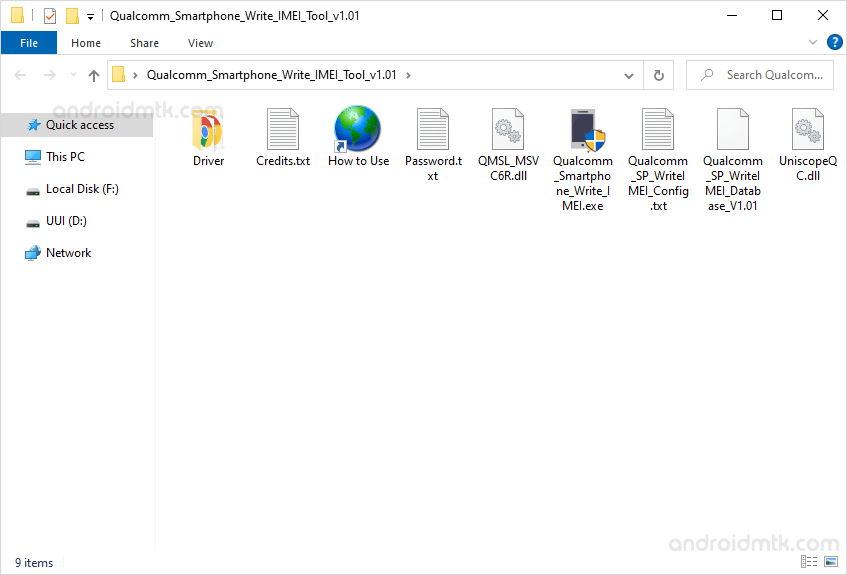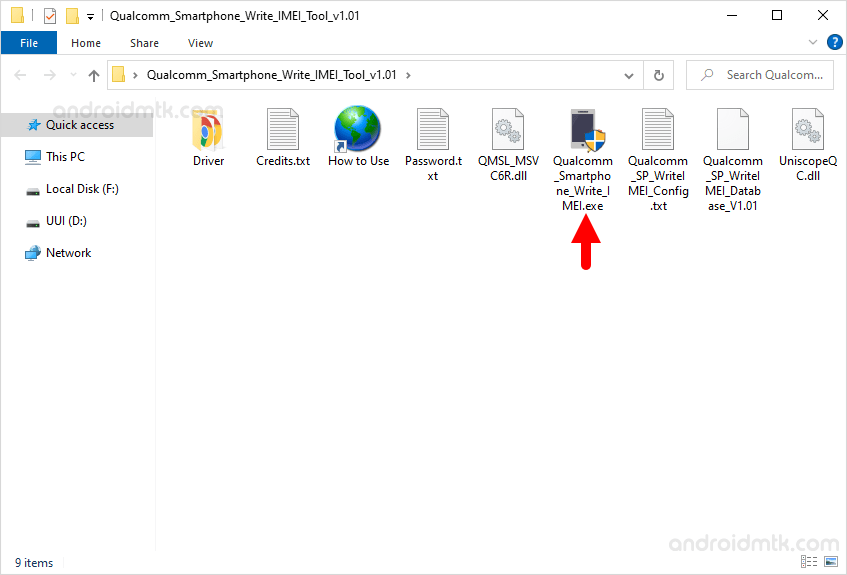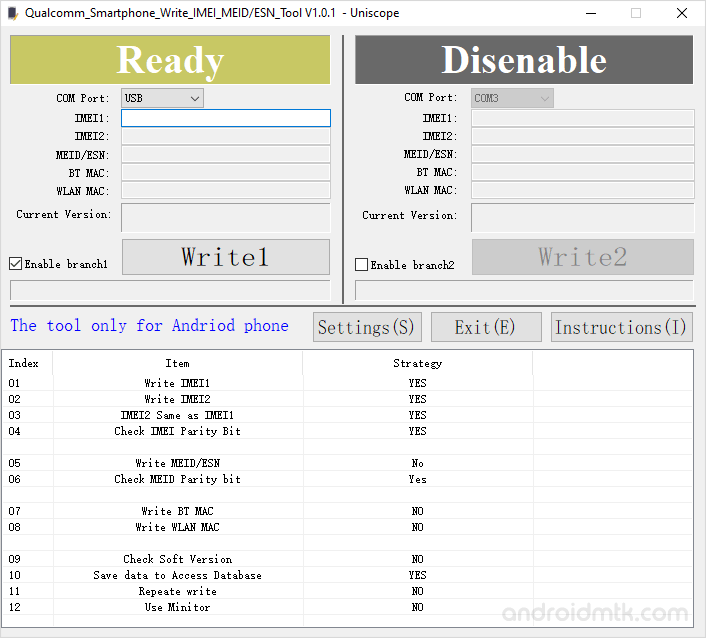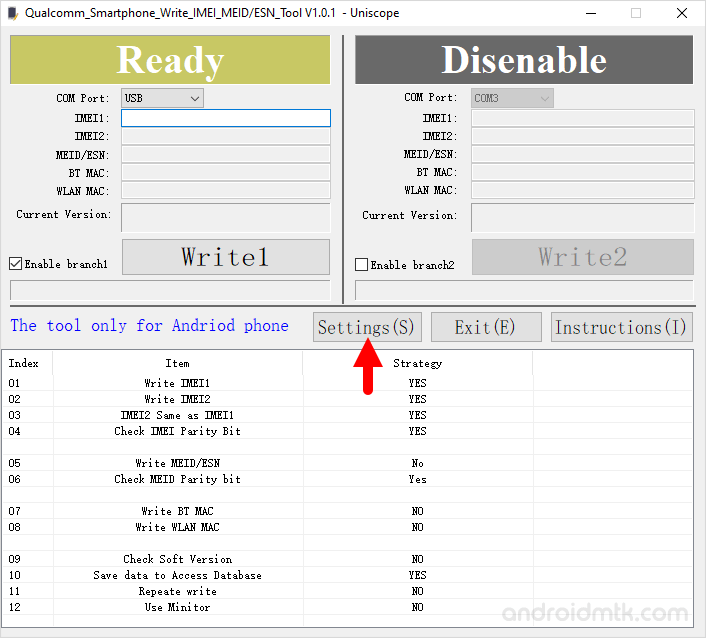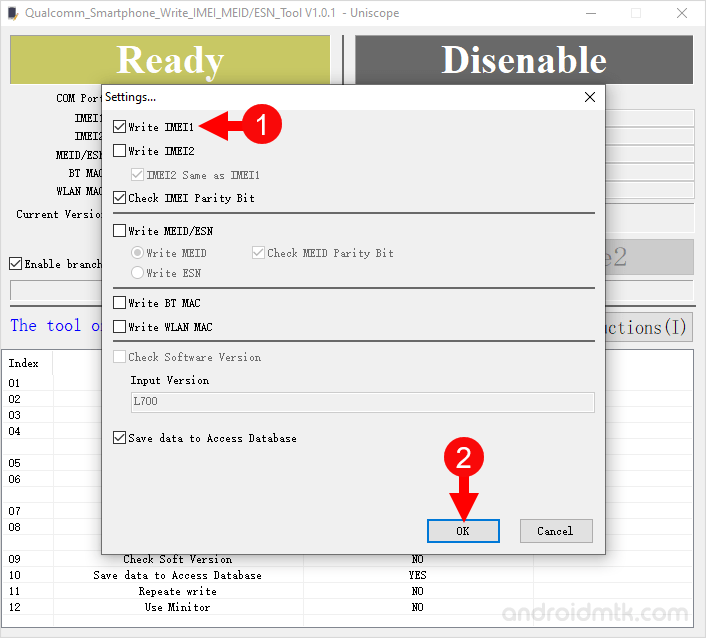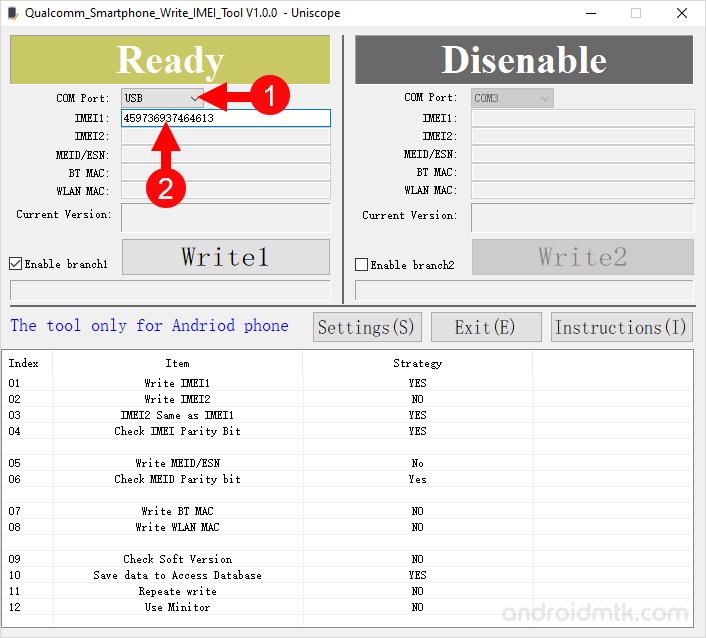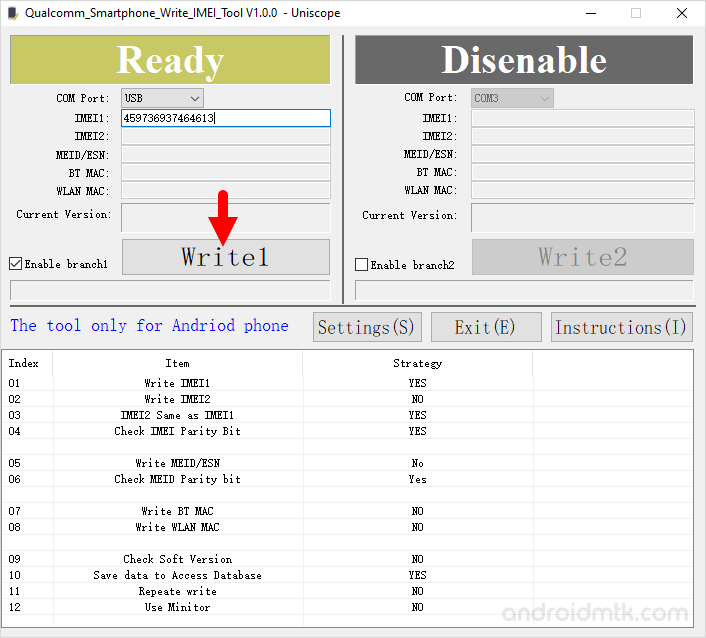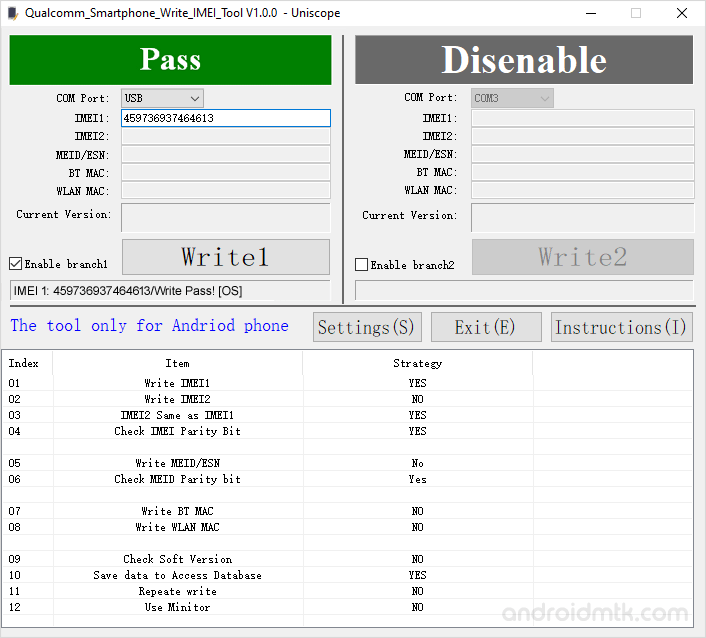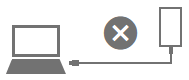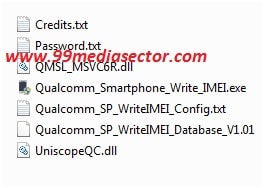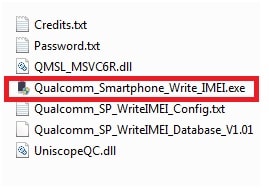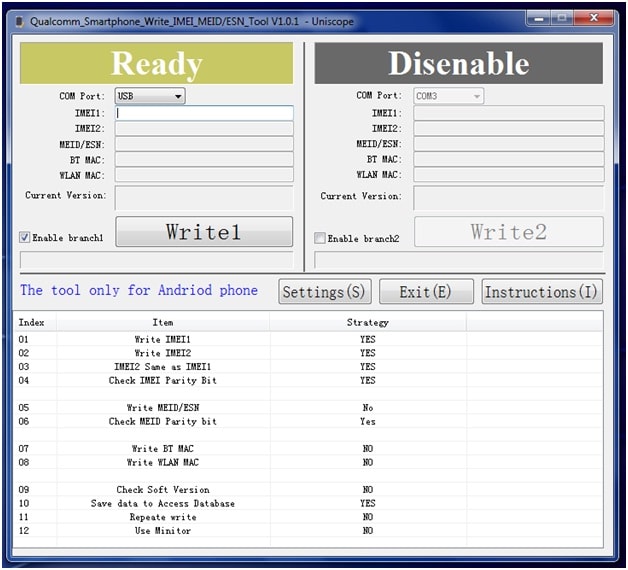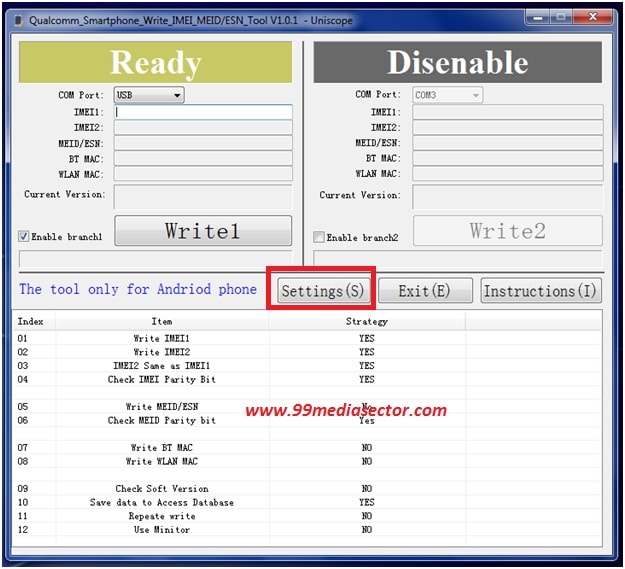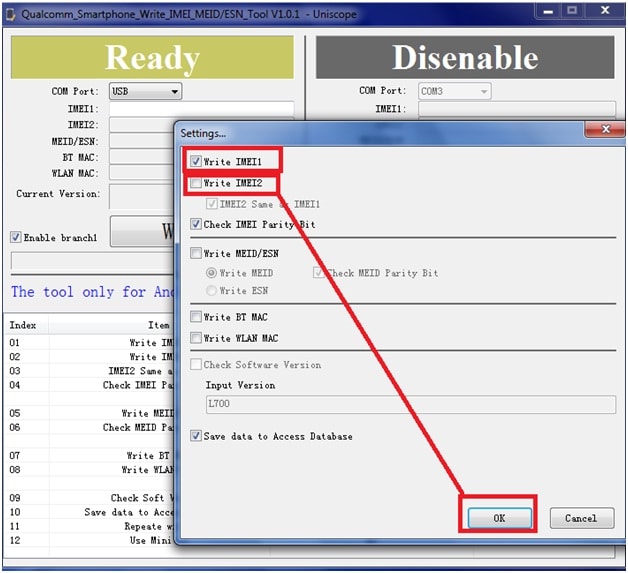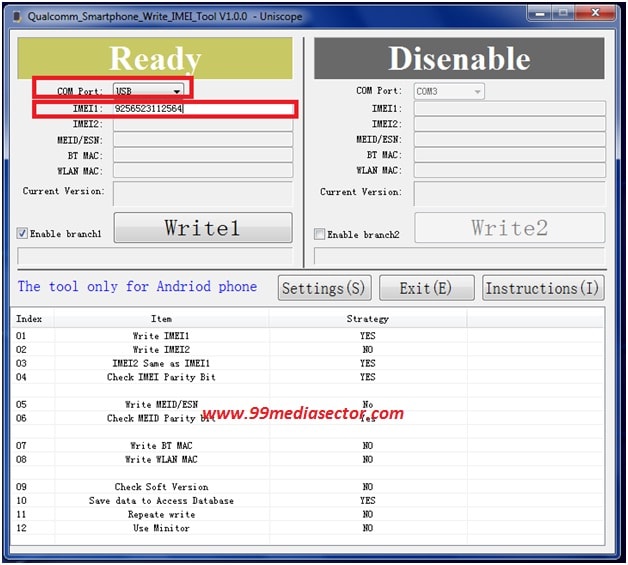Updated on Wednesday, November 2nd, 2022
These are instructions on how to write or flash IMEI on Qualcomm smartphones and Tablets using the Qualcomm Smartphone Write IMEI Tool.
Requirements: You need to have a Qualcomm based Smartphone or tablet. If in case your device is running on any other chipset, then the following tutorial will not work for you.
Use Qualcomm Smartphone Write IMEI Tool
- Download and install Uniscope Qualcomm Driver on the Computer. If in case Uniscope Qualcomm drivers are already installed on the computer, then SKIP this step.
- Download and extract the Uniscope Qualcomm Write IMEI Tool on the computer. Once you have extracted the tool on the computer, you will be able to see the following files:
- Open Qualcomm_Smartphone_Write_IMEI.exe.
- Once Uniscope Qualcomm Write IMEI Tool is launched, you will be able to see the following window:
- Click on the Settings button and enter ustest to Login.
- Under the Settings Dialog box, you will see several options. Select Write IMEI1 (if you have dual SIM device, then select Write2 option) and Click on the OK button.
- Select the COM Port as USB and Enter the IMEI into the input box.
- Restart the Device and Connect it to the computer using the USB Cable.
- Click on the Write1 Button to begin the Writing Process.
- Once the Writing process is completed, you will be able to see Green Pass Box on the screen.
- Disconnect your device from the computer and restart it again.
- Check the IMEI of your device by dialing *#06#.
After dialling *#06#, if you can see the same IMEI on the device (which you entered in step#7), then the process was successful. Congrats!
Notes
[*] Supported Platforms: It supports Qualcomm MSM8916, MSM8909, MSM8939, MSM8209 and MSM8592 platforms. It may not work on other platforms, as it is designed to work on the devices running on Qualcomm Chipsets.
[*] Caution: Writing IMEI other than the Original is illegal in many countries. Therefore, we recommend you to Write or flash the original IMEI only.
[*] Uniscope Driver: We recommend you to use the Original Uniscope Driver with the Uniscope Qualcomm IMEI Tool.
[*] Credits: Uniscope Qualcomm Write IMEI Tool is created and distributed by Uniscope Inc. So, full credit goes to them for sharing the application for free.
В этом руководстве мы покажем вам, как изменить, восстановить или исправить IMEI на вашем устройстве Qualcomm Snapdragon. Само собой разумеется, что устройства, которые используют Qualcomm в качестве базового чипсета, вероятно, являются наиболее активными участниками пользовательской разработки. Будь то пользовательские ПЗУ, кастомное рекавери, такое как TWRP, или множество прошиваемых модов, устройства Snapdragon находятся прямо перед приоритетной очередью, чтобы получить эти вкусности. Однако это только одна сторона медали.
Выполнение этих настроек также может иметь нежелательные последствия для вашего устройства. В связи с этим одной из наиболее тревожных проблем является повреждение раздела EFS/NVRAM/QCN. Когда это произойдет, вам придется попрощаться с уникальным международным идентификатором мобильного оборудования вашего устройства. К счастью, теперь существует удобный инструмент, с помощью которого вы можете изменить, восстановить или исправить IMEI на вашем устройстве Qualcomm Snapdragon. И в этом руководстве мы покажем вам, как это сделать. Следуйте вместе.
Обратите внимание, что изменение номера IMEI является незаконным в некоторых регионах. Поэтому обязательно ознакомьтесь с законодательством вашего региона и выполняйте описанные ниже действия только в том случае, если это разрешено законом в вашем регионе. Droidwin и его участники не будут нести ответственность в случае термоядерной войны, если ваш будильник не разбудит вас, или если что-то случится с вашим устройством и данными, выполнив следующие шаги.
ШАГ 1. Установите Android SDK
Прежде всего, вам нужно будет установить Android SDK Platform Tools на свой компьютер. Это официальный бинарный файл ADB и Fastboot, предоставленный Google, и единственный рекомендуемый. Поэтому загрузите его, а затем распакуйте в любое удобное место на вашем ПК. Это даст вам папку platform-tools, которая будет использоваться в этом руководстве.
ШАГ 2. Включите отладку по USB и разблокировку OEM
Затем вам нужно будет включить отладку по USB и разблокировку OEM на вашем устройстве. Первый сделает ваше устройство узнаваемым ПК в режиме ADB. Это позволит вам загрузить ваше устройство в режиме быстрой загрузки. С другой стороны, разблокировка OEM требуется для выполнения процесса разблокировки загрузчика.
Итак, перейдите в «Настройки»> «О телефоне»> «Семь раз нажмите на номер сборки»> «Вернитесь в «Настройки»> «Система»> «Дополнительно»> «Параметры разработчика»> «Включить отладку по USB и разблокировку OEM».
ШАГ 3: Разблокируйте загрузчик
Далее вам также нужно будет разблокировать загрузчик устройства. Имейте в виду, что это приведет к удалению всех данных с вашего устройства, а также может привести к аннулированию гарантии. Так что, если все в порядке, обратитесь к нашему подробному руководству о том, как разблокировать загрузчик на любом устройстве Android.
ШАГ 4. Получите root права на ваше устройство
Ваше устройство также должно быть рутировано. Если вы этого еще не сделали, обратитесь к нашему руководству о том, как получить root права на Android 12 с помощью пропатченного boot.img Magisk (без TWRP).
ШАГ 5. Установите USB-драйверы Qualcomm
Затем загрузите и установите USB-драйверы Qualcomm HS, чтобы ваше устройство распознавалось вашим ПК в режиме DIAG.
ШАГ 6: Загрузите устройство в режим DIAG
- Для начала перейдите в папку platform-tools, введите CMD в адресной строке и нажмите Enter. Это запустит окно командной строки.
- Теперь введите приведенную ниже команду в этом окне CMD, чтобы открыть среду оболочки: adb shell
- Затем вызовите запрос суперпользователя на вашем устройстве с помощью приведенной ниже команды:
- Нажмите «Разрешить/предоставить» в запросе SU, который появляется на вашем устройстве.
- Теперь выполните приведенную ниже команду, чтобы загрузить устройство Qualcomm в Diag modesetprop sys.usb.config diag,adb.
ШАГ 7: Изменить/восстановить/исправить IMEI на Qualcomm
- Скачайте и извлеките Qualcomm_Smartphone_Write_IMEI_Tool [Credit: XDA Member text1] в любое удобное место на вашем компьютере.
- Затем дважды щелкните файл Qualcomm_Smartphone_Write_IMEI.exe, чтобы запустить инструмент.
- После этого нажмите «Настройки», введите ustest в качестве пароля и нажмите «ОК».
- Затем поставьте галочку Write IMEI 1 [and also IMEI 2 if you wish to do so for both the SIMs].
- Теперь введите желаемый IMEI в отведенное место и выберите COM-порт, к которому подключено ваше устройство.
- Наконец, нажмите кнопку Write1 и дождитесь завершения процесса. После этого вы должны увидеть сообщение Pass.
- Теперь перезагрузите устройство и введите * # 06 *, вы должны увидеть свой новый / восстановленный IMEI. Вот и все.
Итак, это были шаги по изменению, ремонту или исправлению IMEI на вашем устройстве Qualcomm Snapdragon. Если у вас есть какие-либо вопросы относительно вышеупомянутых шагов, сообщите нам об этом в комментариях. Мы вернемся к вам с решением в ближайшее время.
Here is a full detailed post on “How To Flash IMEI On Qualcomm Smartphone Using Qualcomm IMEI Write Tool” and “How to use Qualcomm Smartphone IMEI Write Tool?”
If you want, you can download Qualcomm Smartphone IMEI write tool latest version from here. It’s a portable application and does not need to install on your pc. Just download Qualcomm IMEI Write Tool and launch it with a single click to flash a new IMEI number on any Qualcomm Smartphone or tablet or mobile.
Note : Qualcomm Smartphone IMEI write tool works only and only on Qualcomm chipset based android phones. Check the below list for supporting chipset . In case you Smartphone is running on any other chipset then it will not work for you.
Change imei number of qualcomm smartphones,change imei number of any qualcomm devices, Flash IMEI On Qualcomm Smartphone , flash imei on qualcomm android mobile, write new imei on qualcomm phones, write IMEI on qualomm mobile
Supporting Qualcomm Chipsets
Qualcomm Smartphone IMEI writes tool supports these below listed Qualcomm chipsets based smart phones and tablets.
- MSM8916
- MSM8909
- MSM8939
- MSM8209
- MSM8592
- Etc
If your device’s chipset is not listed under the supporting list then check out “Tools” section for different IMEI writer.
OR
If you are using any below listed chipset then download Qualcomm SW Downloader flash tool to flsh stock ROM on any Qualcomm devices.
- QSC6240
- QSC1110
- MSM8225
- MSM7225
- MSM7625
- MSM8625
- MSM 8625Q
- Etc.
Check your Smartphone chipset from the above list. If it’s there then you can use your Qualcomm Smartphone to flash IMEI number, MEID or ESN, Bluetooth address and WLAN address.
About Qualcomm Smartphone Write IMEI Tool
Tool’s Name – Uniscope Qualcomm Smartphone Write IMEI Tool
Use Of Tool : IMEI Repair Or Write original IMEI Numbers
Supporting Devices : Qualcomm Smartphones And Tablets (Android OS)
Smart Features Of Qualcomm Smartphone Write IMEI Tool
IMEI Repairing Tool For Qualcomm Android Phones: Qualcomm write IMEI tool powered by Uniscope is designed to flash IMEI numbers on Qualcomm chipset-based Android phones. Basically, this is a dual IMEI write tool that allows users to write two different IMEI at the same time.
- Write IMEI1 to write IMEI number on the main card
- Write IMEI2 to write IMEI number on sub card
Write MEID & ESN For CDMA Phones : This function is useful for CDMA Qualcomm phones. If you have a CDMA device then it can be used to rewrite MEID and ENS numbers. Otherwise, you do need to use it on your phone.
Portable Qualcomm IMEI Number Write Tool: Latest Qualcomm Smartphone Write IMEI tool comes without any installer file (.exe). That means you do not need to install it on your windows pc (Windows 7, Windows 10, or Windows 11). Just extract the downloaded Qualcomm Write IMEI tool zip file and run the setup to launch it.
With this tool, a QUALCOMM Smartphone user can write original IMEI numbers to fix null IMEI or invalid IMEI or IMEI 0 issues. Moreover, process is same to remove unknown baseband error on Qualcomm phone after flashing new IMEI numbers.
With this tool, a QUALCOMM Smartphone user can write original IMEI numbers to fix null IMEI or invalid IMEI or IMEI 0 issues. Moreover, process is same to remove unknown baseband error on Qualcomm phone after flashing new IMEI numbers.
Let’s see what are the steps to write IMEI on An Android Qualcomm phones?
- At first DOWNLOAD and install Uniscope Qualcomm drivers on your pc. (Qualcomm Write IMEI tool supportable USB drivers)
- Download Uniscope Qualcomm Write IMEI tool zip file on your pc [No need to install] and extract the download zip file on desktop. Here you can see the following files in the extracted folder.
- Ok, now click on Qualcomm_Smartphone_Write_IMEI.exe file and launch the application as adminstrator.
- Once, Uniscope Qualcomm Write IMEI Too will launched on your system, you will see the following tool userinterface as shown in screenshot.
- Now click on “Setting” option and it will ask for password. Password for Qualcomm Write IMEI Tool is ustest.
- In the “SETTING” option, you will able to see many different options for configuration.
Select Write IMEI1 – if you want to flash first IMEI number for your device [For Single SIM QUALCOMM android phone]
Select Write IMEI2 – If you want to flash both first & second IMEI numbers [For Dual SIM Qualcomm Android Phone]
Select Write IMEi1 or Write IMEI2 OR both and then hit on “OK” Button from the bottom of the tool.
- Next, click on “COM PORT” and select “USB” option from the drop down section. Now it’s the time to enter your IMEI number which you want to write on your device.
- OCome to your device and connect it with pc via working USB cable. Just restart your device and attach it with pc via USB cable.
- Make sure your phone is properly connected with pc and you entered the correct IMEI numbers. If everything is fine then click on “WRITE” button.
- After completing the process, you will see a Green Pass indication on the Tool box. That means, Write IMEI tool successfully flashed new IMEI numbers on your Android device.
- All Done!!! You have successfully flash IMEI number of your Qualcomm Smartphone using Qualcomm Smartphone Write IMEI Tool.
- Disconnect your device and reboot it and then Dial *#06# to check the IMEI number status.
Q1. What To Do, Write IMEI Tool Not Working?
Ans. If all the above steps are not working then maybe your device is compatible with the “Qualcomm Write IMEI Tool”. In that case, we recommend you to use other Qualcomm IMEI repairing tools.
But if the device is supportable then we recommend you to root your phone first. For this, enable “Developer mode” in your phone >>> then “Root” your device and follow the above steps again.
Q2. Is Diag mode enabled required to repair IMEI?
Ans. “Yes”, the diag port must be enabled on your Qualcomm phone to repair IMEI using Qualcomm IMEI tools. But it’s not necessary for the “Qualcomm Smartphone write IMEI tool”. The latest version of the Qualcomm write IMEI tool is smart enough to repair IMEI without DIAG mode.
But if you want, follow the guides to learn “how to enable Diag mode in Qualcomm phones?”
Different methods to enable DAIG mode in Qualcomm Jio phones
Oppo Diag Port Enable Software For Windows Pc [ IMEI Repair ]
Xiaomi Diag Port Enable For New Xiaomi Phones | Enable Diag Mode Xiaomi
How To Enable Qualcomm Diagnostic Mode [DIAG PORT]
Q3. Can we change IMEI using the Qualcomm Smartphone write IMEI tool?
Ans. “Yes”, the Qualcomm write IMEI tool for Android can be used to write or change IMEI numbers without any issue. But we never recommend you to change the original IMEI number of any phone because it’s not legal. Changing the IMEI number is illegal in many Countries and it may cause serious trouble for you.
Q4. Qualcomm Smartphone write IMEI tool errors fix?
Ans. Use of the latest Qualcomm Smartphone write IMEI tool is straightforward. Simply configure the tools as shown in the tutorial and start flashing IMEI number process.
But sometimes, you may see errors during the IMEI number flashing process. Mostly, this comes when the tool is unable to detect your device. For this, install the “Qualcomm USB drivers” on your windows pc. Additionally, you can enable DIAG mode before going to flash IMEI numbers to avoid possible errors.
This is all about “How To Flash IMEI On Qualcomm Smartphone Using Qualcomm IMEI Write Tool?” Flashing IMEI numbers on Qualcomm phones via Qualcomm Write IMEI tool is very easy and straight forward process. Just configure the tool as showin in tutorial and flash IMEI number at your home.
Till now if you have any quarry then please feel free to ask us by leaving your comment. Remember Qualcomm Smartphone IMEI write tool works only and only on QUALCOMM chpset based devices. If your device is running on other chipset like MTK or SPD or it’s not compatible with your chipset then IMEI Write tool will not work for you.
Check supporting chipset list Before applying it on your device.
Incoming Search Terms
qualcomm imei repair tool
imei writer qualcomm modem tools
qualcomm snapdragon imei repair
qualcomm imei repair without pc
qualcomm imei writer system
qualcomm snapdragon imei repair tool
qualcomm cpu imei write tool
qualcomm chipset imei repair tool
Flash IMEI On Qualcomm Smartphone
Здесь мы поделились ссылкой для загрузки Qualcomm Smartphone Write IMEI Tool. Кроме того, вы можете следовать нашему руководству о том, как восстановить номер IMEI на любом устройстве под управлением Qualcomm.
Часто бывает, что вам нужно изменить номер IMEI вашего устройства. Возможно, вы хотите прошить новый номер IMEI или восстановить старый. Но написание номеров IMEI на любом устройстве Qualcomm всегда было сложной и кропотливой работой. Сегодня в этой статье мы познакомим вас с простым инструментом, который поможет вам легко записывать номера IMEI на ваше любимое устройство Qualcomm.
Оглавление
-
1 Инструмент записи IMEI для смартфонов Qualcomm
- 1.1 Возможности Qualcomm Smartphone Write IMEI Tool
- 1.2 Скачать Qualcomm Smartphone Write IMEI Tool
- 1.3 Как использовать Qualcomm Smartphone Write IMEI Tool
Инструмент записи IMEI для смартфонов Qualcomm
Инструмент Qualcomm Smartphone Write IMEI Tool от Uniscope — это крошечное приложение, которое экономит много времени. С помощью этого приложения вы можете легко изменять, переписывать или обновлять номера IMEI любого телефона или планшета Qualcomm. Здесь, в этом посте, мы предоставим вам все подробности об этом программном обеспечении со ссылками для скачивания.
Возможности Qualcomm Smartphone Write IMEI Tool
Портативное приложение:
Это готовое приложение, а это значит, что вам не нужно устанавливать его снова и снова для каждого использования. Просто запустите приложение и введите номер IMEI, затем подключите устройство. И тогда вы готовы записать его на свое устройство Qualcomm.
Поддерживает:
Инструмент записи IMEI для смартфонов Qualcomm от Uniscope был создан для поддержки нескольких телефонов и таблиц Qualcomm. К ним относятся следующие модели: Qualcomm MSM8916, MSM8909, MSM8939, MSM8209, платформа MSM8592. Вы можете легко использовать это приложение для записи IMEI, MEID или ESN, адреса Bluetooth и адреса WLAN.
Запись нескольких IMEI:
Поскольку большинство устройств Qualcomm имеют функцию двойной SIM-карты, это приложение способно обновлять оба номера IMEI. С его помощью вы можете легко идентифицировать обе сим-карты и соответственно изменить номер IMEI. где Написать IMEI1 используется для записи IMEI на основной карте и Написать IMEI2 используется для записи IMEI на дополнительной карте.
Напишите MEID:
Наряду с обновлением номеров IMEI это приложение также способно выполнять больше задач. Вы также можете обновить IMEI MEID или ESN на любом устройстве Qualcomm, учитывая тот факт, что оно имеет функцию CDMA.
Примечание: При открытии настроек вам будет предложено ввести пароль, а пароль по умолчанию — ustest. Обновление IMEI является незаконным во многих странах и может вызвать у вас серьезные проблемы.
Скачать Qualcomm Smartphone Write IMEI Tool
Этот инструмент совместим с Windows XP, Windows Vista, Windows 7, Windows 8, Windows 8.1 и Windows 10 (x86 или x64 bit).
| Имя файла | qualcomm-smartphone-write-imei-tool-v1.01.zip |
| Тип файла | приложение / x-zip-сжатый |
| Сделано | Uniscope Inc. |
| Размер файла | 1,37 МБ |
| Скачать | Мега сервер |
Отказ от ответственности:Мы в GetDroidTips не несем ответственности за какие-либо поломки / повреждения вашего телефона во время / после установки этого ПЗУ.
Как использовать Qualcomm Smartphone Write IMEI Tool
Откройте Qualcomm_Smartphone_Write_IMEI.exe
Нажми на Настройки кнопку и введите ustest чтобы залогиниться
Выберите «Записать IMEI1» (если у вас устройство с двумя SIM-картами, выберите также вариант «Запись2») и нажмите кнопку «ОК».
Подключите ваше устройство и выберите COM-порт как USB и введите IMEI номер в отведенном месте. Нажмите кнопку Write1, чтобы начать процесс записи.
После того, как вы нажмете кнопку, он запишет желаемый номер IMEI на ваше устройство.
Больше статей:
- Скачать MIUI 10.1.1.0 Global Stable ROM для Redmi 4 Prime
- Патч для LG Q7 Plus и Q7 Alpha, ноябрь 2018 г.
- Скачать файлы загрузчика агента загрузки Chuwi MTK Secure Boot
- Тест на водонепроницаемость и защиту от брызг Nokia 7.1
- Скачать OxygenOS 9.0.7 для OnePlus 6T (Полная прошивка + OTA)
Вот как вы можете использовать этот простой инструмент для изменения и обновления номеров IMEI на вашем устройстве Qualcomm. Перед использованием этого инструмента обязательно сделайте резервную копию своего исходного номера IMEI. Если вы столкнулись с какой-либо проблемой, не стесняйтесь спрашивать в разделе комментариев. Спасибо за чтение и удачного дня!
Рахул изучает информатику и проявляет огромный интерес к темам в области технологий и криптовалюты. Большую часть времени он пишет, слушает музыку или путешествует по незнакомым местам. Он считает, что шоколад — это решение всех его проблем. Жизнь бывает, и кофе помогает.
Home » Qualcomm Smartphone QWrite Write IMEI Tool
Qualcomm IMEI Repair Uniscope’s Qualcomm Smartphone Write IMEI Tool is a small application that lets you flash IMEI on any smartphone and tablet based on Qualcomm. Here, along with the previous versions, we have managed to share the latest version of Qualcomm Smartphone QWrite IMEI Tool here.
Table of Contents
- Qualcomm Smartphone Features IMEI Write Tool
- Portable Usage
- Supports
- Write Multiple IMEI
- Write MEID
- Download Qualcomm Smartphone Write IMEI Tool
- Qualcomm Smartphone QWrite Write IMEI Tool Hindi
Portable Usage
It is a small portable application that does not have to be installed before using on the computer. Just start the application, enter the IMEI and you’re ready to write it on your Qualcomm Device.
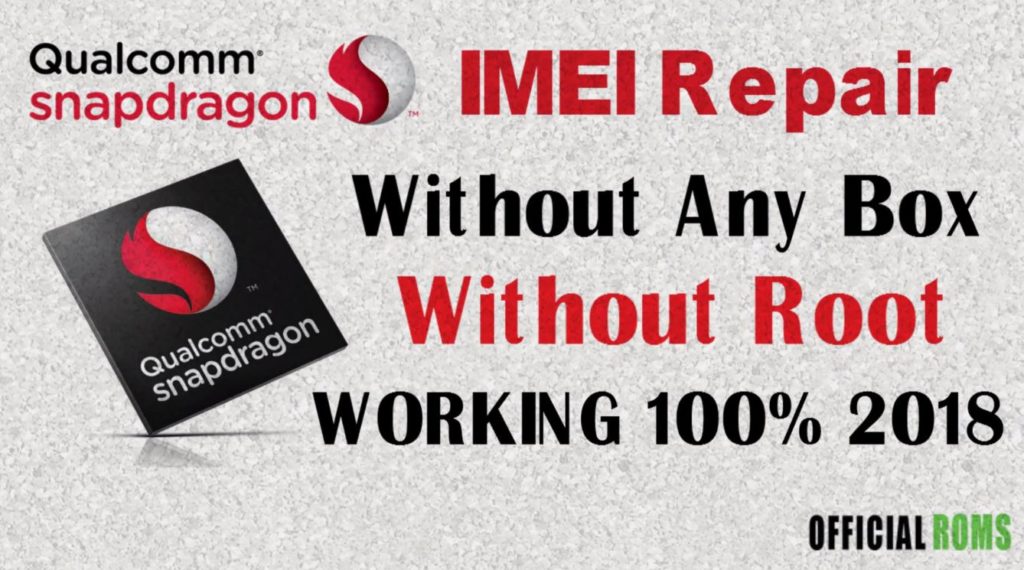
Supports
It can be used on the Android Smartphone and tablets based on Qualcomm. It supports platforms such as Qualcomm MSM8916, MSM8909, MSM8939, MSM8209, MSM8592 to write IMEI, MEID or ESN, Bluetooth, and WLAN Address. Qualcomm IMEI Repair
Write Multiple IMEI
It also enables you to write IMEI on Dual SIM Qualcomm cards, where Write IMEI1 is used to write IMEI on the main card, and Write IMEI2 is used to write IMEI on the sub card.
Write MEID
It helps you to write to Qualcomm computer IMEI MEID or ESN. This function only works when your computer has the CDMA function, so it should not be chosen if your system does not have the CDMA function, otherwise.
File Name: Qualcomm-smartphone-write-IMEI-tool-v1.01_2.zip
File Size: 1.37 MB
Password: ustest
Firmware Link: Userupload || MediaFire
Qualcomm Smartphone QWrite Write IMEI Tool Hindi
Readme Once:
- Compatibility: Windows XP, Windows Vista, Windows 7, Windows 8, Windows 8.1 and Windows 10 (x86 or x64 bit) are supported.
- Password for Settings: You will be prompted to enter the password while opening the Settings and the default password is ustest.
- It allows you to synchronize Write IMEI and MEID on two smartphones and tablets but allows only one branch to pick the USB port and not two branches at the same time.
- How to Use: If you want to learn how to use the Qualcomm Smartphone Write IMEI Tool then follow the Uniscope Qualcomm Write IMEI Tool tutorial.
- Caution: In many countries the writing of IMEI other than the original is illegal. And it can cause you serious trouble. So, be careful not to do the same thing.
- Credits: Uniscope Inc. creates and distributes these. So, full credits go to them for the free sharing of the data.
Read Also:
- RBSoft V1.6 Mobile Free Tool Full Version 100% tested 2023
- Oppo RealMe 1 Password, Pinlock , Pattern Lock And FRP Without Any Box 2023
- Golden chance for Xiaomi Poco F1 users, can become Android Q beta tester
- Miko Tool Pro V5.2 Latest Version With Key Download
- Google Messages RCS now available for the Indian smartphone users
Hi, I am Saurabh Vishwakarama, an 22-year-old Web Developer, Designer, Digital Marketer from Uttarakhand in Haldwani, India. I am a Computer Science Student I cover the topic on How to guides, software updates, Custom ROM updates and also, Software Problem ,Android Problem, Movies New, net Worth, Game News, Tier List & More