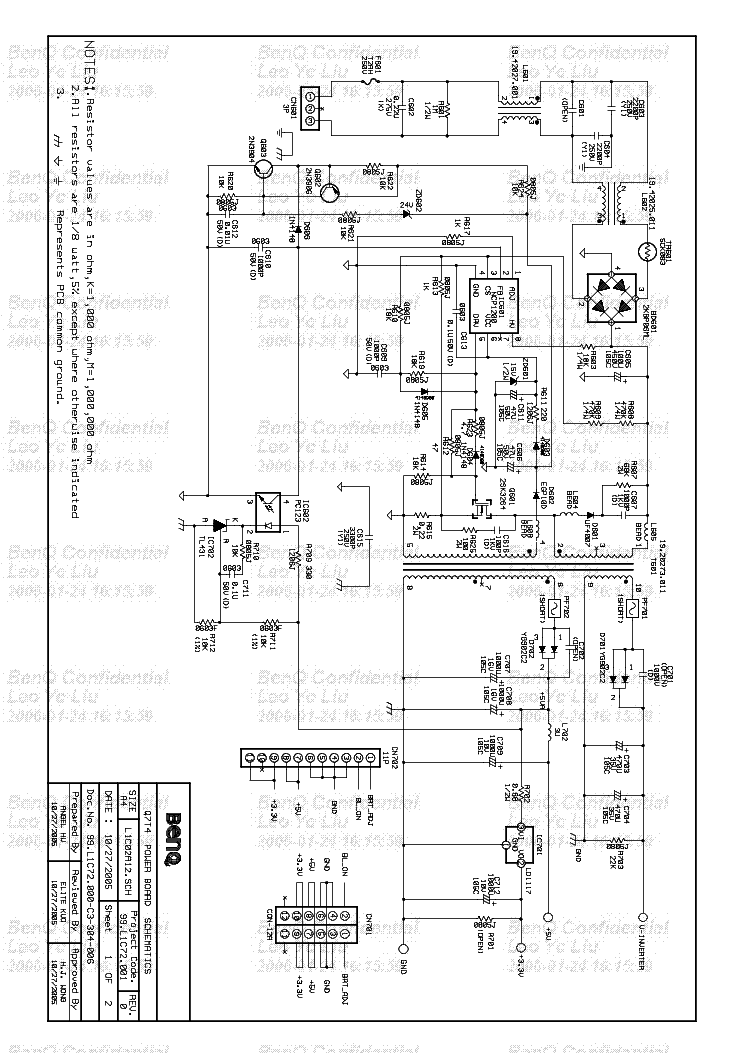BENQ Q7T4 SCH
Type: (PDF)
Size
567.3 KB
Page
2
Category
MONITOR
SERVICE MANUAL
If you get stuck in repairing a defective appliance
download
this repair information for help. See below.
Good luck to the repair!
Please do not offer the downloaded file for sell only
use it for personal usage!
Looking for similar benq manual?
Document preview [1st page]
Click on the link for free download!
Document preview [2nd page]
Click on the link for free download!
Please tick the box below to get download link:
- Also known:
BENQ Q-7T-4 Q7T4
- If you have any question about repairing write your question to the Message board. For this no need registration.
- Please take a look at the below related repair forum topics. May be help you to repair.
Warning!
If you are not familiar with electronics, do not attempt to repair!
You could suffer a fatal electrical shock! Instead, contact your nearest service center!
Note! To open downloaded files you need acrobat reader or similar pdf reader program. In addition,
some files are archived,
so you need WinZip or WinRar to open that files. Also some files are djvu so you need djvu viewer to open them.
These free programs can be found on this page: needed progs
If you use opera you have to disable opera turbo function to download file!
If you cannot download this file, try it with CHROME or FIREFOX browser.
Relevant MONITOR forum topics:
Sziasztok!
Kaptam egy fent említett típusú monitort aminek nem mindig megy a háttétfénye.Minden esetben beindul de olyan mintha érintkezéshibás lenne.Sajnos a nekem meglévő rajzon a LED meghajtó nem szerepel így nem igazán tudom merre induljak a hibakeresésben. Most ott tartok hogy a kondikat nézem át de jó lenne egy olyan eljárás amivel tesztelni tudom a háttérfény meglétét.
Ha valaki ismeri a készüléket legyen szíves segítsen.
Köszi Belfi!
Üdv urak!
Túl sok LCD cucc nem áll még mögöttem,de igyekszem… 
Van ez a Q7C3-as Benq,hibás volt az egyik invertert meghajtó 2SC5707-es tranyó.
Kicseréltem,meg a driver IC-t is,biztos ami biztos.
Műxik is szépen,de halk sípolás hallatszik a trafók felől.(Szétszedett állapotban)
Ahogy lehúzom a csöveket egyre halkabb.Aggaszt,hogy esetleg nincs-e köze a hangnak a fent említett tranzisztor bezárlatosodásához.
Átméregettem a trafók közt lévő,párhuzamba kötött 150nF-okat,a trafók kimenetén a tárcsa kondikat,valamint a 2 FET-et.A szekunder táp elkók ESR-re hibátlanok,a táp primer elkóit,valamint a driver IC körüli,főleg 1uF-os elkókat pedig cseréltem.Átforrasztottam szinte az egész inverter oldalt és a táp kényesebb pontjait.
Most éppen ez a moncsi van fent tesztüzemben.
Tudja valaki,hogy mitől pusztulhatott el a tranyó,vagy csak úgy spontán?Valamint a halk fütyülés normális? (Összerakva nem igazán hallom,csak szétszedve).
Egy fotó az IP-boardról:
http://kepfeltoltes.hu/130319/20130319_222435_www.kepfeltoltes.hu_.jpg
Bocsánat,hogy hosszú voltam,de mindent tudni akarok. 
Sziasztok!
Segítséget szeretnék kérni egy BENQ Q7T4 monitor javításához. A monitor kb. 20mp után kikapcsol.(lekapcsolja(megvédi) magát a táp). A szekunder körben voltak púpos kondik, minden kondit kicseréltem,a tápok rendben is vannak. Ha nem dugok rá monitorkábelt, akkor megjelenik a szokásos üzenet, majd elmegy szundiba, de nem kapcsol ki. Ha az invertert direktbe kötöm, akármeddig megy szépen, ezért gondolom, hogy a táppanel, és az inverter rendbe van. Ha rádugom a monitorkábelt, 20mp után kikapcsolja a tápot.
A scalleren nem látok semmi gondot, a zénerek, a védődiódák, stb rendbe vannak.
Nem találok melegedő alkatrészt, pedig a 400V-os kondin elfogy a feszültség, és a táp lekapcsol. De miért csak akkor, ha rádugom a monitorkábelt? (3db monitorkábellel is próbáltam)
Találkozott már valaki ilyennel?
Üdv: gapati
Sziasztok!
Segítségeteket, tanácsotokat szeretném kérni! Adott egy Benq FP71G típusú monitor, aminek időszakosan elmegy a háttérvilágítása.Előzőleg ledre volt átalakítva de az TFT panel tönkrement. Most kapott egy másikat kompletten , amiben még benne van az eredeti háttér világításhoz tartozó CCFL cső.(Az eredeti inverterével tökéletesen működött).Rátettem a Benq invertert de ugyan olyan hiba van rajta , tehát nincs háttér fény vagy csak kis ideig. A kondikat kimértem , jók.Azt viszont észrevettem hogy ha gyújtanak illetve világítanak a csövek akkor az invertertáp 18v ról lecsökken 13,5vra.A donor monitor invertere viszont szépen visz minden a csövet. (ott a Scaler panel szált el)A Tanyán fenn van a rajz ITT. Sajnos nagy mérete miatt nem tudtam közvetlenül ide tölteni.Végső megoldásként ledre váltom de egyenlőre szeretném eredi állapotban odaadni az unokáknak.
Üdv Belfi!
Similar manuals:
If you want to join us and get
repairing help
please sign in or sign up by completing a simple electrical test
or write your question to the Message board without registration.
You can write in English language into the forum (not only in Hungarian)!
E-Waste Reduce
Download Service manual of BenQ Q7T4-FP71G Monitor for Free or View it Online on All-Guides.com.

1

2

3

4

5

6

7

8

9

10

11

12

13

14

15

16

17

18

19

20

21

22

23

24

25

26

27

28

29

30

31

32

33

34

35

36

37

38

39

40

41

42

43

44

45

46

47

48

49

50

51

52

53

54

55

56

57

58

59

60

61

62

63

64

65

66
Q7T4-FP71G LCD Monitor Service Guide
Alignment Procedure
1
Confidential
1. Alignment procedure (for function adjustment)
A. Preparation:
1. Setup input timing ICL-605( [email protected] ), 32-Grays pattern.
2. Setup unit and keep it warm up at least 30 minutes.
B. Timing adjustment:
1. Enter factory setting area (press “ENTER”, “EXIT” and then press “SOFTPOWER”).
2. Check the settings to following values:
Contrast = 50
Brightness = 90
OSD time = 20
Color = Normal
Language = English
Then, turn off the monitor power.
3. Turn on power enter user area.
C. Color balance adjustment:
1. Enter factory setting area (press “ENTER”, “I-Key” and then press “SOFTPOWER”).
2. Setup input timing ICL-605([email protected]), 32-Gray pattern (pattern 48) .
3. Press “I-KEY”, and than OSD will show “White Balance” item and than press “ENTER” button
to do auto color.

Автор
Тема: BENQ Q7T4 FP71G схема и сервис мануал (Прочитано 3542 раз)
aze1959
- Администратор
- Специалист
-
- Сообщений: 98264
- Александр
-

BENQ Q7T4 FP71G схема и сервис мануал
« : 19 Сентября 2011, 23:38:01 »
схема и сервис мануал на английском BENQ Q7T4
圖和維修手冊
Schematic diagram and service manual
Diagrama esquemático y manual de servicio
आरेख और सेवा पुस्तिका
الرسم التخطيطي ودليل الخدمة
Diagrama esquemático e manual de serviço
схема и сервис мануал на английском BENQ Q7T4.pdf
(2198.97 КБ — загружено 147 раз.)
« Последнее редактирование: 10 Июля 2017, 17:14:21 от aze1959 »
Записан
http://my-army-flot.ru/
Не стоит прогибаться под изменчивый мир. Пусть лучше он прогнётся под нас!
Table of Contents for BenQ Q7T4-FP71G:
-
Q7T4-FP71G LCD Monitor Service Guide Alignment Procedure 13 Confidential Assembly IF board and FFC
-
Q7T4-FP71G LCD Monitor Service Guide Engineering Specification 11 Confidential Input Select D-sub DVI √ Sharpness √ Display Information For input timing √ Volume √ Mute √ Hot key for Brightness √ Hot key for Contrast √ Hot key for Volume √ Hot key for Mode √ * The detailed firmware functions’ specification, please refer to C212 S/W spec. document.
-
Q7T4-FP71G LCD Monitor Service Guide Alignment Procedure 29 Confidential
-
Q7T4-FP71G LCD Monitor Service Guide Engineering Specification 8 Confidential (2) Random 5 ~100 Hz, 0 dB/Oct. 0.015 g 2 /Hz 100 ~200 Hz, -6 dB/Oct. 200 Hz, 0.0038 g 2 /Hz Equivalent to 1.47 Grms, All primary axis, 20 min per- orientation, total is 60 min. (3) Procedure: Confirmed sample with appearance and function ready before testing then compare with after test record as brightness, uniformity and contrast ratio. Perform random vibration afte
-
Q7T4-FP71G LCD Monitor Service Guide Alignment Procedure 16 Confidential Add one screw
-
Q7T4-FP71G LCD Monitor Service Guide Engineering Specification 2 Confidential Table of Contents 7. Pallet & Shipment 12 7.1 Container Specification…………………………………………………………………………………………………..12 7.2 Carton Specification……………………………………………………………………………………………………….12 Product:…………………………………………………………………
-
Q7T4-FP71G LCD Monitor Service Guide Circuit Operation Theory 3 Confidential support detect mode and DPMS control. 3.) MTV312M64: To stored the source code which is accessed by MCU to run program. 4.) EEPROM: We use 24C04 to store all the adjustable data and user settings.And use 24C02 to store DVI EDID data. A-2.) Control board introduction: There are 6 keys for
-
Q7T4-FP71G LCD Monitor Service Guide Alignment Procedure 25 Confidential Add 1 screw
-
Q7T4-FP71G LCD Monitor Service Guide Circuit Operation Theory 10 Confidential 3.2 PWM Control circuit TL1451 is a dual PWM controller.C807 and R811 decide the working frequency.BLT_ADJ signal is from control board, control pulse width then decide how much energy delivery to CCFL also decide CCFL brightness. Q810 and Q811 be the buffer to rise the drive capability and the totem poles circuit can improve a capable of driving for Q812.C813 decide the striki
-
Q7T4-FP71G LCD Monitor Service Guide Engineering Specification 13 Confidential EPA USA Standard √ TCO’99 √ TCO’03 √ Green Mark √ Microsoft Windows PC98/99 √ DPMS VESA √ DDC 2B Version 1.3 √ PC-Monitor USB External √ UL (USA) UL60950 3 rd edition √ CSA (Canada) CAN/CSA-C22.2 No. 60950 √ Nordic / D.N.S.F EN60
Questions, Opinions and Exploitation Impressions:
You can ask a question, express your opinion or share our experience of BenQ Q7T4-FP71G device using right now.
Download or browse on-line these Service Manual for BenQ Q7T4-FP71G Monitor.
Summary of Contents:
 |
[Page 1] BenQ Q7T4-FP71G Q7T4-FP71G LCD Monitor Service Guide Alignment Procedure 1 Confidential 1. Alignment procedure (for function adjustment) A. Preparation: 1. Setup input timing ICL-605( [email protected] ), 32-Grays pattern. 2. Setup unit and ke… |
 |
[Page 2] BenQ Q7T4-FP71G Q7T4-FP71G LCD Monitor Service Guide Alignment Procedure 2 Confidential D. Color adjustment: 1. Setup input timing ICL-605, white pattern . 2. Confirm auto color adjustment had already done. 3. Measure color temperature b… |
 |
[Page 3] BenQ Q7T4-FP71G Q7T4-FP71G LCD Monitor Service Guide Alignment Procedure 3 Confidential 5. Setup input timing , 32 -Gray pattern. To check if there are any abnormal display problems of preset timing modes . Check the following preset timing… |
 |
[Page 4] BenQ Q7T4-FP71G Q7T4-FP71G LCD Monitor Service Guide Alignment Procedure 4 Confidential Write C3 (Reddish) R-Gain Data to EEPROM AA 5C Data cksum √ Write C3 (Reddish) G-Gain Data to EEPROM AA 5D Data cksum √ Write C3 (Reddish) B-Gain Dat… |
 |
[Page 5] BenQ Q7T4-FP71G Q7T4-FP71G LCD Monitor Service Guide Alignment Procedure 5 Confidential Read C/T index from EEPROM A3 94 XX cksum √ 1=C1/9300/Bluish, 2=C2/6500/sRGB/, 3=C3/5800/Reddish, 4=User, 5=Cx Read OSD-Hpos EEPROM A3 95 XX cksum √ … |
 |
[Page 6] BenQ Q7T4-FP71G Q7T4-FP71G LCD Monitor Service Guide Alignment Procedure 6 Confidential Note A: Byte4 (cksum) = Byte1 + Byte2 + Byte3 Note B: Data = The value write to MCU or EEPROM Note C: XX = don’t care, any value (<=0xFF). When PC Hos… |
 |
[Page 7] BenQ Q7T4-FP71G Q7T4-FP71G LCD Monitor Service Guide Alignment Procedure 7 Confidential 4. Wire Dressing and assembling concern Prepare 1 panel Assembly panel and main BKT |
 |
[Page 8] BenQ Q7T4-FP71G Q7T4-FP71G LCD Monitor Service Guide Alignment Procedure 8 Confidential Add 4 screw between panel and main BKT |
 |
[Page 9] BenQ Q7T4-FP71G Q7T4-FP71G LCD Monitor Service Guide Alignment Procedure 9 Confidential Add FFC |
 |
[Page 10] BenQ Q7T4-FP71G Q7T4-FP71G LCD Monitor Service Guide Alignment Procedure 10 Confidential Add Tape |
 |
[Page 11] BenQ Q7T4-FP71G Q7T4-FP71G LCD Monitor Service Guide Alignment Procedure 11 Confidential Assembly IF board and Power Board |
 |
[Page 12] BenQ Q7T4-FP71G Q7T4-FP71G LCD Monitor Service Guide Alignment Procedure 12 Confidential Assembly PCB module and main BKT |
 |
[Page 13] BenQ Q7T4-FP71G Q7T4-FP71G LCD Monitor Service Guide Alignment Procedure 13 Confidential Assembly IF board and FFC |
 |
[Page 14] BenQ Q7T4-FP71G Q7T4-FP71G LCD Monitor Service Guide Alignment Procedure 14 Confidential Add one tape |
 |
[Page 15] BenQ Q7T4-FP71G Q7T4-FP71G LCD Monitor Service Guide Alignment Procedure 15 Confidential Assembly lamp wire and Power Board |
 |
[Page 16] BenQ Q7T4-FP71G Q7T4-FP71G LCD Monitor Service Guide Alignment Procedure 16 Confidential Add one screw |
 |
[Page 17] BenQ Q7T4-FP71G Q7T4-FP71G LCD Monitor Service Guide Alignment Procedure 17 Confidential Add 5 screw |
 |
[Page 18] BenQ Q7T4-FP71G Q7T4-FP71G LCD Monitor Service Guide Alignment Procedure 18 Confidential Assembly main shielding and main BKT |
 |
[Page 19] BenQ Q7T4-FP71G Q7T4-FP71G LCD Monitor Service Guide Alignment Procedure 19 Confidential Add 2 screw |
 |
[Page 20] BenQ Q7T4-FP71G Q7T4-FP71G LCD Monitor Service Guide Alignment Procedure 20 Confidential Assembly control board wire and IF board |
 |
[Page 21] BenQ Q7T4-FP71G Q7T4-FP71G LCD Monitor Service Guide Alignment Procedure 21 Confidential |
 |
[Page 22] BenQ Q7T4-FP71G Q7T4-FP71G LCD Monitor Service Guide Alignment Procedure 22 Confidential Add one tape |
 |
[Page 23] BenQ Q7T4-FP71G Q7T4-FP71G LCD Monitor Service Guide Alignment Procedure 23 Confidential Assembly Bezel and Rear Cover |
 |
[Page 24] BenQ Q7T4-FP71G Q7T4-FP71G LCD Monitor Service Guide Alignment Procedure 24 Confidential Add 4 screw |
 |
[Page 25] BenQ Q7T4-FP71G Q7T4-FP71G LCD Monitor Service Guide Alignment Procedure 25 Confidential Add 1 screw |
 |
[Page 26] BenQ Q7T4-FP71G Q7T4-FP71G LCD Monitor Service Guide Alignment Procedure 26 Confidential Assembly Base and Rear cover |
 |
[Page 27] BenQ Q7T4-FP71G Q7T4-FP71G LCD Monitor Service Guide Alignment Procedure 27 Confidential Finished |
 |
[Page 28] BenQ Q7T4-FP71G Q7T4-FP71G LCD Monitor Service Guide Alignment Procedure 28 Confidential |
 |
[Page 29] BenQ Q7T4-FP71G Q7T4-FP71G LCD Monitor Service Guide Alignment Procedure 29 Confidential |
 |
[Page 30] BenQ Q7T4-FP71G Q7T4-FP71G LCD Monitor Service Guide Circuit Operation Theory 1 Confidential I. Introduction: The Q7T4 is a 17” SXGA (1280×1024) , 16.2M colors(R, G, B 6-bit data+FRC data) TFT LCD monitor. It’s an analog only interfa… |
 |
[Page 31] BenQ Q7T4-FP71G Q7T4-FP71G LCD Monitor Service Guide Circuit Operation Theory 2 Confidential (a) Circuit operation theory: A basic operation theory for the interface board is to convert input signal in… |
 |
[Page 32] BenQ Q7T4-FP71G Q7T4-FP71G LCD Monitor Service Guide Circuit Operation Theory 3 Confidential support detect mode and DPMS control. 3.) MTV312M64: To stored the source code which is accessed by MCU to run program. 4.) EEPROM: We use 24C04 to … |
 |
[Page 33] BenQ Q7T4-FP71G Q7T4-FP71G LCD Monitor Service Guide Circuit Operation Theory 4 Confidential #1 EMI Filter This circuit (fig. 2) is designed to inhibit electrical and magnetic interference for meeting FCC, VDE, VCCI standard requirements. … |
 |
[Page 34] BenQ Q7T4-FP71G Q7T4-FP71G LCD Monitor Service Guide Circuit Operation Theory 5 Confidential #3 Switching element and Isolation power transformer When the Q601 turns on, energy is stored in the transformer. During Q601 turn-off period, the stored … |
 |
[Page 35] BenQ Q7T4-FP71G Q7T4-FP71G LCD Monitor Service Guide Circuit Operation Theory 6 Confidential #5 PWM Controller The PWM controller NCP1200A implements a standard current mode architecture. With an internal structure operating at a fixed 40KHz. Wher… |
 |
[Page 36] BenQ Q7T4-FP71G Q7T4-FP71G LCD Monitor Service Guide Circuit Operation Theory 7 Confidential Fig. 7 A-3.) Control board introduction: The main parts of the control board are a push button, and a LED. (a) Push button: It’… |
 |
[Page 37] BenQ Q7T4-FP71G Q7T4-FP71G LCD Monitor Service Guide Circuit Operation Theory 8 Confidential A-4.) Inverter diagram: 1.Block Diagram: 2. General Specification Input Voltage: 15V Input Current: 2A max. ON/OFF Voltage: 5V PWM Duty: 5V/50KHz … |
 |
[Page 38] BenQ Q7T4-FP71G Q7T4-FP71G LCD Monitor Service Guide Circuit Operation Theory 9 Confidential 3.Circuit Operation Theorem 3.1 ON/OFF SWITCH The turn-on voltage was controlled by R815 and R816.The inverter was turned on or off by the switching tr… |
 |
[Page 39] BenQ Q7T4-FP71G Q7T4-FP71G LCD Monitor Service Guide Circuit Operation Theory 10 Confidential 3.2 PWM Control circuit TL1451 is a dual PWM controller.C807 and R811 decide the working frequency.BLT_ADJ signal is from control board, control puls… |
 |
[Page 40] BenQ Q7T4-FP71G Q7T4-FP71G LCD Monitor Service Guide Circuit Operation Theory 11 Confidential 3.3 Oscillator Circuit Royer circuit uses the characteristic of transformer saturation to oscillate. When the DC power inject, Q808 or Q809 will turns o… |
 |
[Page 41] BenQ Q7T4-FP71G 5 5 4 4 3 3 2 2 1 1 D D C C B B A A KEY_EXIT I _KEY KEY_ RIGHTORG PW_SW KEY_LEFT BLU KEY _MENUI _KEY KEY_EXIT KEY_LEFT BLU ORG KEY_ RIGHT KEY _MENU PW_SW Title Size Document Number R e v . Date: Sheet o f Project Code Reviewed By Approved By Prepared… |
 |
[Page 42] BenQ Q7T4-FP71G Q7T4-FP71G LCD Monitor Service Guide Engineering Specification 1 Confidential Table of Contents 1. Introduction 3 2. Operational Specification 3 2.1 Power supply………………………………………………………….. |
 |
[Page 43] BenQ Q7T4-FP71G Q7T4-FP71G LCD Monitor Service Guide Engineering Specification 2 Confidential Table of Contents 7. Pallet & Shipment 12 7.1 Container Specification…………………………………………………………………… |
 |
[Page 44] BenQ Q7T4-FP71G Q7T4-FP71G LCD Monitor Service Guide Engineering Specification 3 Confidential 1. Introduction This specification describes Q7T4, which is a 17.0” analog interface color TFT LCD monitor without audio. The monitor supports up to 1280… |
 |
[Page 45] BenQ Q7T4-FP71G Q7T4-FP71G LCD Monitor Service Guide Engineering Specification 4 Confidential Item Condition Spec OK N.A Remark Input Voltage range Universal input full range 90~264VAC /47~63Hz √ Input Current range 90 ~ 264VAC < 2…. |
 |
[Page 46] BenQ Q7T4-FP71G Q7T4-FP71G LCD Monitor Service Guide Engineering Specification 5 Confidential Pin Signal Assignment Pin Signal Assignment 1 Red video 9 PC5V (+5 volt power) 2 Green video 10 Sync Ground 3 Blue video 11 Ground 4 Ground 12… |
 |
[Page 47] BenQ Q7T4-FP71G Q7T4-FP71G LCD Monitor Service Guide Engineering Specification 6 Confidential 2.4 Scan range Item Condition Spec OK N.A Remark Horizontal 30 ~ 83 KHz √ Vertical 56 ~ 76 Hz √ Without Frame buffer 2.5 Plug & P… |
 |
[Page 48] BenQ Q7T4-FP71G Q7T4-FP71G LCD Monitor Service Guide Engineering Specification 7 Confidential 3. Operational & Functional Specification 3.1 Video performance Item Condition Spec OK N.A Remark Resolution Any input resolution modes which a… |
 |
[Page 49] BenQ Q7T4-FP71G Q7T4-FP71G LCD Monitor Service Guide Engineering Specification 8 Confidential (2) Random 5 ~100 Hz, 0 dB/Oct. 0.015 g 2 /Hz 100 ~200 Hz, -6 dB/Oct. 200 Hz, 0.0038 g 2 /Hz Equivalent to 1.47 Grms, All primary axis, 20 min per- or… |
 |
[Page 50] BenQ Q7T4-FP71G Q7T4-FP71G LCD Monitor Service Guide Engineering Specification 9 Confidential 3.9 Audio performance Item Condition Spec OK N.A Remark Preamp + Power amp (1)Output power 1 Wrms/CH @ 1KHz √ (2)THD (@ 1W) <1% … |
 |
[Page 51] BenQ Q7T4-FP71G Q7T4-FP71G LCD Monitor Service Guide Engineering Specification 10 Confidential Green x 0.26 0.29 0.32 Green y 0.58 0.61 0.64 Blue x 0.11 0.14 0.17 Coordinates (CIE) Blue y 0.04 0.07 0.10 White x 0.28 0.31 0… |
 |
[Page 52] BenQ Q7T4-FP71G Q7T4-FP71G LCD Monitor Service Guide Engineering Specification 11 Confidential Input Select D-sub DVI √ Sharpness √ Display Information For input timing √ Volume √ Mute √ Hot key … |
 |
[Page 53] BenQ Q7T4-FP71G Q7T4-FP71G LCD Monitor Service Guide Engineering Specification 12 Confidential 6.4 Carton Item Condition Spec OK N.A Remark Color Kraft √ Material B Flute √ Compression strength 288 KGF √ Burst Str… |
 |
[Page 54] BenQ Q7T4-FP71G Q7T4-FP71G LCD Monitor Service Guide Engineering Specification 13 Confidential EPA USA Standard √ TCO’99 √ TCO’03 √ Green Mark √ Microsoft Windows PC98/99 √ DPMS VESA √ DDC 2B … |
 |
[Page 55] BenQ Q7T4-FP71G Q7T4-FP71G LCD Monitor Service Guide Engineering Specification 14 Confidential Appendix: Physical Dimension Front View and Side view Fig. 1 Physical Dimension Front View and Side view |
 |
[Page 56] BenQ Q7T4-FP71G 5 5 4 4 3 3 2 2 1 1 D D C C B B A A R + B+ G+ Hot- Plug D SU B_ S D A D SU B_ S D A PC 5V 3. 3V _ MCU 3. 3V _ MCU 3. 3V _ MCU 3. 3V _ MCU3. 3V _ MCU 3. 3V _ MCU 3. 3V _ MCU BL U E- R ED + V S Y NC BL U E+ H S YN C R ED — GR EE N + G R EE N — RX2+ RXC… |
 |
[Page 57] BenQ Q7T4-FP71G 5 5 4 4 3 3 2 2 1 1 D D C C B B A A XO XI +2.5V TMDS_VCC 3. 3V _ MCU AD C _V C C 3. 3V _ MCU R 3 . 3D V C C R 2 . 5D V C C R 3 . 3D V C C R 2 . 5 D V C C 3. 3V _ MCU AD C _V C C TMDS_VCC 3. 3V _ MCU R 3 . 3D V C C R 3 . 3D V C C RXOIN0- RXOIN0+ RXOIN… |
 |
[Page 58] BenQ Q7T4-FP71G 5 5 4 4 3 3 2 2 1 1 D D C C B B A A L ED_ORG LE D_GRN D SU B_ S D A 3. 3V _ MCU +2.5V 3. 3V _ MCU 3. 3V _ MCU 3. 3V _MCU 3. 3V _ MCU 3. 3V _ MCU 3. 3V _ MCU 3. 3V _MCU 3. 3V _MCU +5V 3. 3V _MCU 3. 3V _ MCU L E D _O R G LE D_GRN SD A SC L KE Y _ L EFT… |
 |
[Page 59] BenQ Q7T4-FP71G 5 5 4 4 3 3 2 2 1 1 D D C C B B A A 5V_PANEL 5V_PANEL +5V +5V PANEL_ON RXOIN0- RXOIN0+ RXOIN1- RXOIN1+ RXOIN2- RXOIN2+ RXOCKIN- RXOIN3- RXOIN3+ RXOCKIN+ RXEIN0- RXEIN0+ RXEIN1- RXEIN1+ RXEIN2- RXEIN2+ RXECLK- RXECKIN+ RXEIN3+ RXEIN3- Title Size Docum… |
 |
[Page 60] BenQ Q7T4-FP71G 5 5 4 4 3 3 2 2 1 1 D D C C B B A A Title Size Doc ument Number R e v. D ate: Sheet o f Project Code Re vi ew ed By A ppro ved By Prepared By Model Name PCB P/N PC B R ev. OEM/ODM Model Name 99.L1C72… |
 |
[Page 61] BenQ Q7T4-FP71G 5 5 4 4 3 3 2 2 1 1 D D C C B B A A Title Size Do cu m en t Nu mbe r R e v. Da te : Sh eet o f Pr oj ec t Code Re vi ew ed B y Ap p ro ved B y Pr ep ar ed By Mo de l Nam e PC B P/N P C B R ev . OE … |
 |
[Page 62] BenQ Q7T4-FP71G Q7T4-FP71G LCD Monitor Service Guide Trouble Shooting 1 Confidential Q7T4 TROUBLE SHOOTING GUIDE No Display or display is unstable: 1.1 Interface Board: No picture or picture u… |
 |
[Page 63] BenQ Q7T4-FP71G Q7T4-FP71G LCD Monitor Service Guide Trouble Shooting 2 Confidential 2. BUTTON function: 2.1 Control Board OSD is not working Yes Is control B… |
 |
[Page 64] BenQ Q7T4-FP71G Q7T4-FP71G LCD Monitor Service Guide Trouble Shooting 3 Confidential Backlight didn’t shine LED shined? 3.3V existed? IS I/F board connected? IC801 PIN 9 IS 15V?Replace Q761 PWM existed? (BLT_ADJ) Plug CN701 again or checking I… |
 |
[Page 65] BenQ Q7T4-FP71G … |
 |
[Page 66] BenQ Q7T4-FP71G BENQ LCD Q7T4(FP71G) Spare Parts List P/N: 99.L1C72.ASE ITEM DESCRIPTION PART NO. LOCATION 1 PCBA I/F BD MI AUO M170EG01 55.L1C01.001 2 IC CONTROLER RTD2023 QFP 128P 71.02023.00E U3 3 IC EEPROM AT24C02N-10SI-1.8SON 72.02402.C01 U1 4 IC EEPROM AT24C… |