-
Contents
-
Table of Contents
-
Bookmarks
Quick Links
Original instructions
Reach trucks
FM-X, FM-X N, FM-X W,
FM-X EW
FM-X-10
FM-X-12
FM-X-14
FM-X-17
FM-X-20
FM-X-22
FM-X-25
1900 1901 1902 1903 1904
1905 1906 1907 1908 1909
1910 1914 1915 1916 1917
1918 1919 1920 1921 1922
50988078001 EN — 04/2015
Related Manuals for Still FM-X
Summary of Contents for Still FM-X
-
Page 1
Original instructions Reach trucks FM-X, FM-X N, FM-X W, FM-X EW FM-X-10 FM-X-12 FM-X-14 FM-X-17 FM-X-20 FM-X-22 FM-X-25 1900 1901 1902 1903 1904 1905 1906 1907 1908 1909 1910 1914 1915 1916 1917 1918 1919 1920 1921 1922 50988078001 EN — 04/2015… -
Page 3: Table Of Contents
Table of contents Foreword Your truck …………2 General .
-
Page 4
Table of contents Safety information for FM-X Wide, Extra Wide (W, EW) ……32 Warning regarding non-original parts ……..32 Damage, defects and misuse of safety systems . -
Page 5
Table of contents Commissioning ……….. . . 65 Climbing into and out of the truck . -
Page 6
Table of contents Fork extension (variant) ……….117 Working platforms . -
Page 7
Table of contents Lift height preselector (variant) ……… . 156 General . -
Page 8
Table of contents Disconnecting the battery male connector ……..199 Battery replacement using a crane . -
Page 9
VDI datasheet FM-X 10 (N), FM-X 12 (N)* ……. . . -
Page 11: Foreword
Foreword…
-
Page 12: Your Truck
Foreword Your truck Your truck General The truck described in these operating instruc- These operating instructions provide the tions corresponds to the applicable standards necessary information to do this. Read and and safety regulations. observe the information provided before commissioning the truck. This will prevent The trucks have been fitted with state-of-the- accidents and ensure that the warranty art technology.
-
Page 13: Ec Declaration Of Conformity In Accordance With Machinery Directive
Foreword Your truck EC declaration of conformity in accordance with Machinery Directive Declaration STILL GmbH Berzeliusstraße 10 D-22113 Hamburg Germany We declare that the according to these operating instructions Industrial truck according to these operating instructions Model conforms to the latest version of the Machinery Directive 2006/42/EC.
-
Page 14: Information About The Documentation
Foreword Information about the documentation Information about the documentation Documentation scope • Operating instructions • Operating instructions for attachments (variant) • Spare parts list • VDMA rules for the proper use of industrial trucks These operating instructions describe all mea- sures necessary for the safe operation and proper maintenance of your truck in all pos- sible variants available at the time of printing.
-
Page 15: Issue Date And Topicality Of The Operating Instructions
The issue date of these operating instructions can be found on the title page. STILL is constantly engaged in the further development of trucks. These operating instructions are subject to change, and any claims based on the information and/or illustrations contained in them cannot be asserted.
-
Page 16: List Of Abbreviations
Foreword Information about the documentation CAUTION Indicates procedures that must be strictly adhered to in order to prevent material damage and/or destruction. NOTE For technical requirements that require special attention. ENVIRONMENT NOTE To prevent environmental damage. List of abbreviations NOTE This list of abbreviations applies to all types of operating instructions.
-
Page 17
Foreword Information about the documentation Meaning Abbreviation Decibels Remote data transmission DFÜ German standard European Community European standard Fédération Européene de la Manutention Maximum power Grams Industrial inspectorate If applicable If applicable GPRS General Packet Radio Service Hours per day (time driven each day in hours) ID no. -
Page 18
Foreword Information about the documentation Meaning Abbreviation Metres per second squared Maximum workplace concentration Max. Maximum Min. Minimum Minutes Revolution(s) per minute Millimetres Newtons Newton metres Personal identification number Superelastic Snap-in tyre for simplified assembly German Road Traffic Licensing Regulations StVZO Tonnes Technical Regulations for Hazardous Substances… -
Page 19: Defining Directions
Foreword Information about the documentation Defining directions General: • left (1) • right (2) Drive directions: • Travelling in the load direction (backwards) • Travelling in the drive direction (forwards) Movements of the reach carriage: • Extending the reach carriage (in the load direction) (5) •…
-
Page 20: Schematic Views
Foreword Information about the documentation Schematic views View of functions and operating proce- dures At many points in this documentation, the (mostly sequential) operation of certain func- tions or operating procedures is explained. To illustrate these operations, schematic views of a reach truck are used.
-
Page 21: Environmental Considerations
Foreword Environmental considerations Environmental considerations Packaging During delivery of the truck, certain parts are packaged to provide protection during transport. This packaging must be removed completely prior to initial start-up. ENVIRONMENT NOTE The packaging material must be disposed of properly after delivery of the truck. Disposal of components and batteries The truck is composed of different materials.
-
Page 22
Foreword Environmental considerations 50988078001 [EN]… -
Page 23: Introduction
Introduction…
-
Page 24: Using The Truck
Introduction Using the truck Using the truck Proper usage The truck described in these operating in- structions is suitable for lifting, transporting and stacking loads. The truck may only be used for its proper purpose as set out and described in these operating instructions.
-
Page 25: Place Of Use
Introduction Using the truck Place of use The truck is only approved for indoor use. The ground must have an adequate load capacity (concrete, asphalt) and a rough surface. Roadways, working areas and aisle widths must conform to the specifications in these operating instructions;…
-
Page 26: Using Working Platforms
Introduction Using the truck Using working platforms WARNING The use of working platforms is regulated by na- tional law. The use of working platforms is only permitted by virtue of the jurisdiction in the country of use. – Observe national legislation. –…
-
Page 27: Residual Risk
Introduction Residual risk Residual risk Residual dangers, residual risks Despite careful working and compliance with standards and regulations, the occurrence of other risks when using the truck cannot be entirely excluded. The truck and all other system components comply with current safety requirements. Nevertheless, even when the truck is used for its proper purpose and all instructions are followed, some residual risk cannot be…
-
Page 28: Special Risks Associated With Using The Truck And Attachments
Introduction Residual risk The manufacturer is not held responsible for accidents involving the truck caused by the failure of the operating company to comply with these regulations either intentionally or carelessly. Stability The stability of the truck has been tested to the latest technological standards and is guaranteed if the truck is used properly and according to its intended purpose.
-
Page 29
Introduction Residual risk 50988078001 [EN]… -
Page 30: Overview Of Hazards And Countermeasures
Introduction Residual risk Overview of hazards and counter- measures NOTE This table is intended to help evaluate the hazards in your facility and applies to all drive types. It does not claim to be complete. NOTE Observe the national regulations for your country! Hazard Measure…
-
Page 31
Introduction Residual risk Hazard Measure Check note Notes √ actioned — not applicable Impermissible usage Issuing of operating BetrSichVO (improper usage) instructions (Workplace Safety Ordinance) and ArbSchG (Health and Safety at Work Act) Written notice of BetrSichVO instruction to driver (Workplace Safety Ordinance) and ArbSchG (Health and… -
Page 32: Danger To Employees
Introduction Residual risk Hazard Measure Check note Notes √ actioned — not applicable With driverless transport systems Roadway quality Clean/clear driveways BetrSichVO inadequate (Workplace Safety Ordinance) Load carrier Reattach load to pallet BetrSichVO incorrect/slipped (Workplace Safety Ordinance) Drive behaviour Employee training BetrSichVO unpredictable (Workplace Safety…
-
Page 33
Introduction Residual risk tachments possess their own CE labelling and likewise are not included for that reason. The operating company must, however, select the type and equipment of the trucks so as to com- ply with the local provisions for deployment. The result must be documented (§… -
Page 34
Introduction Residual risk 50988078001 [EN]… -
Page 35: Safety
Safety…
-
Page 36: Definition Of Terms Used For Responsible Persons
Safety Definition of terms used for responsible persons Definition of terms used for responsible persons Operating company The operating company is the natural or legal person or group who operates the truck or on whose authority the truck is used. The operating company must ensure that the truck is only used for its proper purpose and in compliance with the safety regulations set out…
-
Page 37: Drivers
Safety Definition of terms used for responsible persons regarding the industrial truck to be tested and the risk being assessed Drivers This truck may only be driven by suitable per- sons who are at least 18 years of age, have been trained in driving, have demonstrated their skills in driving and handling loads to the operating company or an authorised rep-…
-
Page 38
Safety Definition of terms used for responsible persons DANGER The use of drugs, alcohol or medications that affect reactions impair the ability to drive the truck! Individuals under the influence of the aforementio- ned substances are not permitted to perform work of any kind on or with the truck. -
Page 39: Basic Principles For Safe Operation
There is a risk of accident due to restricted visibility. Additional attachments (e.g. terminals, printers, mirrors) in the driver’s compartment area can restrict the driver’s field of vision. – Only install attachments (variants) that have been specifically approved by STILL in accor- dance with the safety regulations. 50988078001 [EN]…
-
Page 40
Safety Basic principles for safe operation Only restraint systems (variants) that have been specifically approved by STILL may be installed and used. DANGER Risk of injury if truck tips over! Even if the driver has fastened the seat belt (variant), there is still a residual risk of injury if the truck tips over. -
Page 41: Modifications To The Overhead Guard And Cabs
Safety Basic principles for safe operation – Name and address of the company imple- menting the modification. Modifications to the overhead guard and cabs DANGER The overhead guard or the weather protection cab/cold store cab may fail. A falling load or the truck tipping over could result in fatal consequences for the driver.
-
Page 42: Safety Information For Fm-X Wide, Extra Wide (W, Ew)
– Do not mount any additional roof loads on the truck. Safety information for FM-X Wide, Extra Wide (W, EW) The W (Wide) and EW (Extra Wide) versions differ from the standard truck by having additional cover sheets (1) between the overhead guard and the widened chassis.
-
Page 43: Damage, Defects And Misuse Of Safety Systems
Safety Basic principles for safe operation Damage, defects and misuse of safety systems Damage or other defects on the truck or attachment must be reported to the supervisor or responsible fleet manager immediately so that they can have the defect rectified. Trucks and attachments that are not functional or safe to drive may not be used until they have been properly repaired.
-
Page 44: Medical Equipment
Safety Basic principles for safe operation Medical equipment WARNING Electromagnetic interference may occur on medical devices! Only use equipment that is sufficiently protected against electromagnetic interference. Medical equipment, such as pacemakers or hearing aids, may not work properly when the truck is in operation.
-
Page 45: Safety Tests
Safety Safety tests Safety tests Regular safety inspection of the truck Safety inspection based on time and extraordinary incidents The operating company must ensure that the truck is checked by a specialist at least once a year or after particular incidents. As part of this inspection, a complete check of the technical condition of the truck must be performed with regard to accident safety.
-
Page 46: Safety Regulations For Handling Consumables
Safety Safety regulations for handling consumables Measuring the battery’s insulation resistance NOTE Nominal battery voltage < test voltage < 500 – Measure the insulation resistance with a suitable measuring device. The insulation resistance can be considered sufficient if it measures at least 500 /V for the nominal battery voltage against ground.
-
Page 47: Oils
Safety Safety regulations for handling consumables Oils DANGER Oils are flammable! – Follow the statutory regulations. – Do not allow oils to come into contact with hot engine parts. – No smoking, fires or naked flames! DANGER Oils are toxic! –…
-
Page 48: Hydraulic Fluid
Safety Safety regulations for handling consumables ENVIRONMENT NOTE Oil is a water-polluting substance! Always store oil in containers that comply • with the applicable regulations. Avoid spilling oils. • Spilt oil should be removed immediately • with oil-binding agents and disposed of according to the regulations.
-
Page 49: Battery Acid
Safety Safety regulations for handling consumables ENVIRONMENT NOTE Hydraulic fluid is a water-polluting substance. Always store hydraulic fluid in containers • that comply with regulations Avoid spills • Spilt hydraulic fluid should be removed • immediately with oil-binding agents and disposed of according to the regulations Dispose of old hydraulic fluid according to •…
-
Page 50: Brake Fluid
Safety Safety regulations for handling consumables Brake fluid WARNING Brake fluid is poisonous! – Avoid swallowing. In the event of swallowing, do not induce vomiting. Rinse out your mouth thoroughly with water and ask a doctor for advice. – Avoid aerosolisation and inha- lation.
-
Page 51: Disposal Of Consumables
Safety Emissions ENVIRONMENT NOTE Brake fluid is a water pollutant! Always store brake fluid in containers • complying with the regulations.. Do not spill brake fluid. • Spilt brake fluid must be removed immedia- • tely using an oil binding agent and disposed of in accordance with regulations Dispose of old brake fluid according to the •…
-
Page 52
Safety Emissions dard (noise measurement for industrial trucks based on EN 12001 and EN ISO 3744 and the requirements of EN ISO 4871). This machine emits the following sound pressure level: Continuous sound pressure level in the driver’s compartment < 69.5 dB(A) The values were determined in the test cycle on an identical machine from the weighted values for operating statuses and idling. -
Page 53
Safety Emissions The personal vibration load on the driver over a working day must be determined in accordance with Directive 2002/44/EC by the operating company at the actual place of use, in order to consider all additional influences, such as driving route, intensity of use etc. Battery DANGER Risk of explosion due to flammable… -
Page 54
Safety Emissions 50988078001 [EN]… -
Page 55: Overviews
Overviews…
-
Page 56: Overview
Overviews Overview Overview Overhead guard Battery Driver’s compartment Side support (tilt protection) Lift mast Control compartment Fork arms Drive wheel Load wheel Step Battery frame 50988078001 [EN]…
-
Page 57: Overview Of The Driver’s Compartment
Overviews Overview of the driver’s compartment Overview of the driver’s compartment 2 3 4 5 Steering wheel Operating devices for hydraulic and traction Working spotlight push button (variant) functions Key switch or push button (variant) Emergency off switch Reserved Push button for additional hydraulic func- Electrical seat adjustment push button tions (variant)
-
Page 58: Operating Devices And Display Elements
Overviews Operating devices and display elements Operating devices and display elements Display and operating unit Display of the operating statuses Keypad for lift height preselection (variant) or PIN code access (variant) Keypad for onboard diagnostics, parame- terising Drive programme button (P1-P4) Blue-Q button Parking brake button Operating devices for hydraulic and…
-
Page 59: Joystick 4Plus
Overviews Operating devices and display elements Joystick 4Plus «Transition shift» slider «Transition shift/tilt centre position» push Shift button «F» (auxiliary hydraulics con- button (variant) troller) Reserve Drive direction switch Pictograms for operation of the 5th and 6th Joystick, «lifting/lowering» function hydraulic function (variant) Joystick, «shifting»…
-
Page 60: Fingertip
Overviews Operating devices and display elements Fingertip «Lift/lower» operating lever «Transition shift/tilt centre position» push «Shift» operating lever button (variant) «Tilt» operating lever Reserve «Transition shift» operating lever «Auxiliary hydraulics» push button (variant) Emergency off switch Drive direction switch «Enable» push button (variant) Signal horn button «Load measurement»…
-
Page 61: Identification Points
Overviews Identification points Identification points Overview 400-600 1000 10200 1150 9800 1110 1300 9500 1050 1200 1400 9300 1080 1240 1450 9000 1160 1320 1500 8750 1200 1600 1600 8300 1270 1700 1700 7100 X<= 15mm 50988078001 [EN]…
-
Page 62: Nameplate
Overviews Identification points Warning sign: Do not stand underneath the Decal information: Electrical seat adjust- fork/Do not stand on the fork/Danger due to ment (variant) shearing/Danger due to high fluid pressure Decal information: FEM test Decal information: Caution/read the operat- Decal information: FEM test (inspection ing instructions sticker)
-
Page 63: Production Number
Overviews Identification points Production number xx xxxx x xxxxx NOTE The production number is used to identify the truck. It can be found on the nameplate and must be referred to in all technical questions. The production number contains the following coded information: (1) Production location (2) Model…
-
Page 64
Overviews Identification points 50988078001 [EN]… -
Page 65: Operation
Operation…
-
Page 66: Checks And Tasks To Be Carried Out Prior To Commissioning
Operation Checks and tasks to be carried out prior to commissioning Checks and tasks to be carried out prior to commissioning Visual inspections WARNING Risk of accident due to damage or other defects on the truck or on the attachment (variant)! Damage to the truck or the attachment (variant) can lead to unpredictable and dangerous situations.
-
Page 67
Operation Checks and tasks to be carried out prior to commissioning cab (variant) must be undamaged and securely mounted • Attachments (variant) must be properly attached and function according to their operating instructions • All decal information signs must be in place and legible. -
Page 68: Filling The Washer System (Variant)
Operation Checks and tasks to be carried out prior to commissioning WARNING Risk of component damage! A deformed or damaged battery male connector can cause overheating and related consequential damage. – Check the battery male connector for damage. – If necessary, have the battery male connector replaced by the authorised service centre.
-
Page 69: Checking The Condition Of The Wheels And Tyres
Operation Checks and tasks to be carried out prior to commissioning Checking the condition of the wheels and tyres WARNING Risk of accident! Uneven wear reduces the stability of the truck and increases the braking distance. – If the tyres are worn or damaged, inform the authorised service centre immediately NOTE Only approved tyre types may be used;…
-
Page 70: Adjusting The Msg 65/Msg 75 Driver’s Seat
Operation Checks and tasks to be carried out prior to commissioning Adjusting the MSG 65/MSG 75 driver’s seat DANGER There is a risk of accident if the seat or seat backrest shifts suddenly, which could cause the driver to move in an uncontrolled manner. This can result in unintentional actuation of the steering or the operating devices and thus cause uncontrolled movements of the truck or load.
-
Page 71
Operation Checks and tasks to be carried out prior to commissioning Adjusting the seat backrest Do not put pressure on the seat backrest while disengaging it. – Lift the lever (2) and hold. – Push the seat backrest into the desired position. -
Page 72
Operation Checks and tasks to be carried out prior to commissioning Adjusting the lumbar support (variant) NOTE The lumbar support can be adjusted to suit the contours of the individual driver’s spine. Adjusting the lumbar support moves a convex support cushion into the upper or lower part of the backrest. -
Page 73: (Variant)
Operation Checks and tasks to be carried out prior to commissioning Switching the seat heater (variant) on and off NOTE The seat heater only functions if the seat contact switch is active, i.e. when the driver is sitting on the driver’s seat. –…
-
Page 74: Electrical Driver’s Compartment Adjustment (Variant)
Operation Checks and tasks to be carried out prior to commissioning Electrical driver’s compartment adjustment (variant) WARNING Risk of accident, risk of crushing The pedal plate and seat console move during adjustment. – Change settings only when the truck is at a standstill.
-
Page 75: Adjusting The Steering Column
Operation Commissioning Adjusting the steering column DANGER Risk of accident! – Ensure that the steering column is securely attached. Never adjust the steering column while driving. – Push the steering column adjustment lever (1) forwards to release the steering column lock.
-
Page 76
Operation Commissioning WARNING Risk of injury when jumping out of the truck! If the driver jumps out the truck while it is moving, he or she could fall under the truck or be crushed by an obstacle. If the driver’s clothing or jewellery (watch, ring etc.) become stuck on components, this can lead to serious injuries, e.g. -
Page 77: Shelves And Cup Holders
Operation Commissioning Shelves and cup holders WARNING Objects may fall into the footwell and obstruct the pedals, which poses a risk of accident! Objects to be stored must be of the correct size so that they do not fall from the shelves (1, 4) or out of the cup holder (2).
-
Page 78: Enabling Truck Functions Using The Foot Switch And Seat Switch
Operation Commissioning Enabling truck functions using the foot switch and seat switch The foot switch and seat switch are there for safety purposes during operation of the truck. The complete range of truck functions is available only when the driver is sitting on the driver’s seat and then actuates the foot switch.
-
Page 79
Operation Commissioning The hydraulic functions are only enabled if: • The seat switch has been actuated • The switch is functioning correctly The drive function is only enabled if: • The parking brake has been released • The seat switch has been actuated but the accelerator pedals have not •… -
Page 80: Unlocking The Emergency Off Switch
Operation Commissioning Unlocking the emergency off switch Unlocking the emergency off switch – Pull the emergency off switch (1) upwards until it is unlocked. Switching on the key switch WARNING Before switching on the key switch, all tests prior to commissioning must be performed without any defects being detected.
-
Page 81
Operation Commissioning – Insert switch key (1) into the key switch and turn to position «I». This initiates a self-test. All symbols on the display and operating unit are displayed briefly until the truck controllers have started up completely. When the truck is switched on, the fork carriage and the reach carriage must initially be in the basic position. -
Page 82
Operation Commissioning Displays after the switch-on process (for trucks with default options) NOTE Depending on the truck equipment, further information may be visible on the display and operating unit. Battery charge(1) The usable battery charge is shown in the display field. NOTE After connecting a «partially»… -
Page 83: Access Authorisation With Pin Code (Variant)
Operation Commissioning direction is only selected when the drive direction switch has been actuated once. Operating hours(3) The current value of the hour meter is shown in the display field. Drive programme(4) The current drive programme (1-4) is shown in the display field.
-
Page 84: Entering Truck Operating Data Via The Display And Operating Unit
Operation Commissioning Entering truck operating data via the display and operating unit Authorisation levels The authorisation levels determine which operating data and functions the user can access. The higher the authorisation level, the more comprehensive the access to truck operating data. The display and operating unit is used to access operating data at three authorisation levels:…
-
Page 85
Operation Commissioning Level 3 (authorised service centre) Access: Press OK and ESC for 4 seconds and enter the password for level 3 Authorisations: Maintenance interval PIN for remote data transfer via SIM card Delete error list Accessing the main menu without a password (authorisation level 1) First of all, press the OK button to open the main menu at authorisation level 1. -
Page 86
Operation Commissioning If the password is invalid, a corresponding message appears on the display and operat- ing unit. PASSWORD NOT VALID The message appears for three seconds and then the display and operating unit shows the input screen for the password again. The password can be entered again. -
Page 87
Operation Commissioning Entering operating data in the main menu The menus on the display and operating unit are controlled using the OK button (1), ESC button (3) and arrow buttons (2). – Press the arrow buttons to navigate through the menus –… -
Page 88
Operation Commissioning Authori- sation Main menu Submenu (level) Edit/select Comment CONFIGU- RATION VX.XX UNITS DISTANCE miles LOAD ERROR CUSTOMER MODE LIST SERVICE A–Z, *: all DEVICE devices current error TYPE since reset since deletion Error e.g. X XX XX 12 12 Teach-in ADJUST Lift heights… -
Page 89: Operating The Signal Horn
Operation Commissioning Operating the signal horn NOTE The signal horn is used to warn people against imminent danger or to announce your intention to overtake. – Push the signal horn button (1). The signal horn sounds. Checking the brake system for correct function DANGER If the brake system fails, the truck will be braked…
-
Page 90
Operation Commissioning Checking the reverse brake – Accelerate the truck without a load in a clear area; see «Driving» chapter. – Change the drive direction in inching mode; see the chapter entitled «Selecting the drive direction». The braking and subsequent acceleration processes in the opposite direction must be gentle and not subject to jerking movements. -
Page 91: Checking The Steering System For Correct Function
Operation Commissioning Checking the steering system for correct function – Operate the steering wheel (1). The steer- ing must be continuous and move freely. NOTE In the «180° steering» variant, the drive’s maximum steering angle is ±90°. 5060_003-031 Checking the emergency off function –…
-
Page 92: Checking The «Automatic Tilting Centre Position» (Variant) For Correct Function
Operation Commissioning Checking the «automatic tilting centre position» (variant) for correct function NOTE The «automatic tilting centre position» lift mast function (variant) must be executed whenever the truck is commissioned. The driver can use the «automatic tilting centre position» function to position the tilt of the fork arms to 0°…
-
Page 93: Setting The Drive Programme
Operation Commissioning Setting the drive programme Setting The driving and braking characteristics of the drive can be set on the display and operating unit. Four different drive programmes can be set. Depending on the drive programme selected, different driving characteristics are applied in relation to the maximum speed, acceleration behaviour* and deceleration behaviour**.
-
Page 94: Optispeed — Continuously Variable Reduction In Driving Speed Or Hydraulic Functions (Variant)
DANGER The stability limits defined by the laws of physics are still in effect even when the «reduction of speed when turning» function is active. There is a risk of tipping! – Before using this function, familiarise yourself with the change to the truck’s driving and steering…
-
Page 95: Driving
Operation Driving • Cornering with an inadequately secured load. • Cornering too fast on a smooth or wet roadway. Reduction in speed of hydraulic functions This variant optimises the speed of the hy- draulic functions, taking the lift height and load weight into account.
-
Page 96
There is a risk of accident! – Do not use devices during travel or when hand- ling loads. – Set the volume so that warning signals can still be heard. WARNING In areas where the use of mobile phones is prohi- bited, it is absolutely not permitted to use a mobile phone or radio telephone. -
Page 97
Operation Driving Visibility when driving The driver must look in the drive direction and have a sufficient view of the driving lane. In a reach truck, the driver’s visibility may be restricted by the lift mast or the load in particular. -
Page 98: Roadways
Max. permissible gradient in With load Without load FM-X 10, FM-X 12, FM-X 14, FM-X 17, FM-X 20, FM-X 25 FM-X 10N, FM-X 12N, FM-X 14N, FM-X 17N, FM-X 20N Picking up a load, putting down a load, stack- ing or unstacking is only permitted on a hori- zontal, level surface.
-
Page 99
Operation Driving designed for this purpose. However, movable parts may project beyond the truck contour and be damaged or torn off. Examples of such components include: • Extended lift mast • Additional attachments (mirrors, monitors etc. ) • Cab doors Condition of the roadways Roadways must be sufficiently firm, smooth and even. -
Page 100: Side Chassis Supports
Operation Driving Side chassis supports Side chassis supports (1) on the rear left and right of the truck support the truck if it tips to the side. The permissible distance «X» for the ground clearance of the chassis supports (2) is noted on the load capacity diagram on the truck.
-
Page 101: Selecting The Drive Direction
Operation Driving • Fingertip; see the chapter entitled Actuating the drive direction switch, fingertip. NOTE The drive direction can also be changed during travel. Your foot can remain on the accelerator pedal. The truck decelerates and is then accelerated again in the opposite direction (reversing).
-
Page 102: Actuating The Drive Direction Switch, Joystick 4Plus
Operation Driving Actuating the drive direction switch, joystick 4Plus – For «travelling in the load direction», press the drive direction switch (1)up. – For «travelling in the drive direction», press the drive direction switch (1)down. Actuating the drive direction switch, fingertip –…
-
Page 103
Operation Driving Observe the information in the chapter entitled «Safety regulations when driving». The driver’s seat is equipped with a seat switch. In the event of an operating error or malfunction, see the chapter entitled «Enabling truck functions using the foot switch and seat switch». -
Page 104: Starting Drive Mode, Dual-Pedal Version (Variant)
The truck cannot be driven again until the accelerator pedal has been released and then actuated again. If the truck still cannot be operated, park it securely and contact your authorised service centre. Starting drive mode, dual-pedal…
-
Page 105
Operation Driving – To «travel in the load direction», press the right-hand accelerator pedal (1). – To «travel in the drive direction», press the left-hand accelerator pedal (2). NOTE In the dual pedal version, any drive direction switches on the operating devices will not function. -
Page 106: Operating The Service Brake
The truck cannot be driven again until the accelerator pedal has been released and then actuated again, provided that the electrical fault has been corrected. If the truck still cannot be operated, park it securely and contact your authorised service centre.
-
Page 107: Applying The Electromagnetic Parking Brake
Operation Driving DANGER At speeds that are too high, there is a danger that the truck could slip or overturn! The braking distance of the truck depends on the weather conditions and the level of contamination on the roadway. – Adapt your driving and braking style to suit the weather conditions and the level of contamina- tion on the roadway.
-
Page 108
Operation Driving Functions of the parking brake when the truck is at a standstill Actuation by the driver – Push the push button (1) to apply the parking brake. The parking brake is applied audibly and the symbol (2) is shown on the display and operating unit. -
Page 109
Operation Driving Releasing the parking brake by pushing the button When the truck is ready for operation, the driver can release the parking brake at any time by pushing the button. – Sit down on the driver’s seat. – Push the push button (1) to release the parking brake. -
Page 110: Steering
Operation Driving – Push the push button (1) to apply the parking brake. The parking brake is applied immediately and audibly, and brings the truck to a standstill. The symbol (2) is shown in the display and operating unit. Actuation triggered automatically Cause Effect The parking brake is…
-
Page 111
Operation Driving 360° steering (standard) The steering wheel has no mechanical stops and can be continuously turned. Starting in the straight-ahead position, the steered wheel reaches the 90° position after 2, 2½ or 3 revolutions (can be configured) of the steering wheel. This position corresponds to the truck’s smallest turning radius. -
Page 112: Lifting
Operation Lifting Reverse steering (variant) If the steering wheel is turned clockwise when travelling in the load direction, the truck will move to the right. If the steering wheel is turned anticlockwise when travelling in the load direction, the truck will move to the left. Trucks with reverse steering are marked with an adhesive label (1) next to the steering wheel adjustment mechanism.
-
Page 113: Automatic Lift Cut Out (Variant)
Operation Lifting Automatic lift cut out (variant) The automatic lift cut out (variant) means that the load cannot be lifted above a certain height. This height is predefined by a sensor on the lift mast and cannot be changed at a later date.
-
Page 114: Reach-Lower Lock (Variant)
Operation Lifting Reach-lower lock (variant) The reach-lower lock prevents the load forks from being lowered between the load wheel posts whenever the reach carriage is in the retracted position. As a result, wide loads cannot accidentally come to rest on the load wheel posts during lowering and become unstable.
-
Page 115: Automatic Centre Position (Variant)
Operation Lifting Automatic centre position (variant) Automatic transition shift centre position (variant) The driver can use the «automatic transition shift centre position» function to position the transition shift in the centre automatically. In order to do this, the push button must be pushed until the function switches off auto- matically.
-
Page 116: Lift Mast Versions
Operation Lifting Lift mast versions One of the following lift masts may be installed in the truck: Telescopic lift mast During lifting, the lift mast rises above the outer lift cylinders, bringing the fork carriage with it via the chains (fork carriage rises twice as fast as the inner lift mast).
-
Page 117: Malfunctions In Lifting Mode
Operation Lifting Malfunctions in lifting mode Incorrect extension sequence DANGER Risk of accident! With triple lift masts (variant), an incorrect extension sequence may occur, i.e. the inner lift mast may extend before the free lift has finished. As a result, the overall height is exceeded and damage can be caused when passing through entrances or in areas with low ceilings.
-
Page 118: Lifting System Operating Devices
Operation Lifting – If the fork carriage rollers are blocked in the lift mast due to contamination, lift the fork carriage until the chains are under tension again. Remove the contamination before resuming work. WARNING Risk of injury! – Observe the safety regulations for working on the lift mast, see the chapter entitled «Working at the front of the truck».
-
Page 119: Joystick 4Plus Lifting System
Operation Lifting Joystick 4Plus lifting system A / B Lowering/lifting the fork carriage E / F Transition shift (variant) C / D Tilting the lift mast (variant) G / H Shifting DANGER Reaching or climbing between moving parts of the truck (e.g.
-
Page 120
Operation Lifting In this version, the hydraulic functions are controlled using the joystick 4Plus. The pictogram (1) shows the basic hydraulic functions and how they are controlled using the joystick. The pictogram (2) shows the 3rd and 4th function and their operation. Lifting/lowering the fork carriage To lift the fork carriage: –… -
Page 121
Operation Lifting Tilting the lift mast or fork carriage (variant) Depending on the truck equipment, either the entire lift mast is tilted or just the fork carriage (fork tilt device). To tilt the lift mast backwards: – Push the rocker button (2) towards » «. -
Page 122: Fingertip Lifting System
Operation Lifting Shifting To extend the reach carriage: – Push the joystick (4) in the direction of » «. To retract the reach carriage: – Push the joystick (4) in the direction of » «. NOTE The pictograms on the base of the joystick show the direction of movement for the corresponding hydraulic function.
-
Page 123
Operation Lifting DANGER Reaching or climbing between moving parts of the truck (e.g. lift mast, sideshifts, working equipment, load carrying devices etc.) can lead to serious injury or death and is therefore prohibited. – Always observe the safety regulations for hand- ling loads;… -
Page 124: Load Backrest (Variant)
Operation Lifting – Push the «transition shift» operating lever (4) forwards. Transition shift to the right: – Pull the «transition shift» operating lever (4) backwards. NOTE The pictograms on the operating levers show the direction of movement for the corresponding hydraulic function. Load backrest (variant) The load backrest (1) prevents individual packages from falling backwards when…
-
Page 125
Operation Lifting WARNING There is a risk of injury when changing the fork arms; the fork arms’ weight could cause them to fall on your legs, feet or knees. The space to the left and right of the fork is a danger area. –… -
Page 126
Operation Lifting Removal – Extend the reach carriage fully. – Select a pallet corresponding to the fork arm size. – Position the pallet to the left or right of the fork carriage. – Raise the fork carriage until the lower edges of the fork arms are approx. -
Page 127: Fork Extension (Variant)
Operation Lifting Fork extension (variant) DANGER There is a risk of being run over if the truck rolls away, and therefore a danger to life. – Do not park the truck on a gradient. – Apply the parking brake. – Change the fork extension in a separate, safe location on a level surface.
-
Page 128: Working Platforms
Operation Lifting – Remove the securing bolt from the fork extension (1). – Push the fork extension onto the fork arms until it is flush with the fork back. – Insert the securing bolts located behind the fork back fully into the fork extension. –…
-
Page 129: Handling Loads
Operation Handling loads Handling loads Safety regulations when handing loads The safety regulations for handling loads are shown in the following sections. DANGER There is a risk to life caused by falling loads or if parts of the truck are being lowered. –…
-
Page 130
Operation Handling loads WARNING The figures show examples. Only the capacity rating plates on the truck are valid! The attachment of additional weights to increase load capacity is prohibited. DANGER Risk to life from the truck losing stability! Never exceed the maximum loads shown! These values apply to compact and homogeneous loads. -
Page 131: Picking Up Loads
Operation Handling loads mation shown on the truck and the attachment. 88 0 kg 5230 Picking up loads To make sure that the load is securely sup- ported, it must be ensured that the fork arms are sufficiently far apart and are positioned as far as possible under the load.
-
Page 132: Danger Area
Operation Handling loads of dynamic forces such as braking. A load which is otherwise resting safely on the fork arms may move forward and fall. However, If the fork arms are too long they can catch on loading units behind the load, which then fall over when the load is raised.
-
Page 133: Transporting Pallets
Operation Handling loads DANGER Risk of injury! – Do not step on the fork. DANGER Risk of injury! – Do not step under the raised forks. DANGER People may be injured in the danger area of the truck! The danger area of the truck must be completely clear of all personnel, except the driver in his normal operating position.
-
Page 134: Transporting Swinging Loads
Operation Handling loads Transporting swinging loads Before transporting swinging loads, consult the national regulatory authorities (in Ger- many, the employer’s liability insurance asso- ciations). National regulations may place restrictions on these operations. Contact the relevant authorities. DANGER Swinging loads can result in the following risks: •…
-
Page 135: Picking Up A Load
Operation Handling loads DANGER Risk of accident! When transporting hanging loads, never abruptly perform or end driving and load movements. Never drive on upward or downward gradients with a hanging load! It is not permissible to transport containers holding fluids as hanging loads. Picking up a load NOTE Loads may only be picked up and set down on…
-
Page 136
Operation Handling loads – Tilt the fork arms or lift mast until the fork arms are horizontal. – Raise the fork carriage to a position for clear entry into the pallet or load. – Release the brake. – Drive up to the racking until the truck chassis is as close as possible. -
Page 137
Operation Handling loads – Retract the reach carriage fully. – Release the brake. DANGER Risk of accident! – Beware of any people in the danger area. – Ensure that the roadway on the drive side is clear. Move backwards carefully and slowly until the load is clear of the racking. -
Page 138: Transporting Loads
Operation Handling loads – Lower the load carefully while maintaining ground clearance. Lower wider loads that do not fit between the load wheel posts only until they are not resting on the posts. – Tilt the fork tips or lift mast fully to the drive side into the driving position.
-
Page 139
Operation Handling loads DANGER The higher a load is lifted, the less stable it beco- mes. The truck can tip over or the load can fall, increasing the risk of accident! Driving with a raised load and the lift mast tilted forward is not permitted. -
Page 140: Setting Down Loads
Operation Handling loads – Never drive with a load protruding on one side or with a load shifted to the side (sideshift). The centre of gravity of the load must always be positioned on the longitudinal axis of the truck. Setting down loads DANGER Risk of accident due to changed moment of tilt!
-
Page 141
Operation Handling loads load capacity diagram must be created as the stability will be affected. Contact the authorised service centre on • this matter. – With the load lowered in accordance with regulations, approach the racking and align the load as accurately as possible. –… -
Page 142: Driving On Upward And Downward Gradients
Operation Handling loads Driving on upward and downward gradients DANGER Danger to life! On upward and downward gradients, the load must be carried facing uphill. It is only permitted to drive on upward and down- ward gradients if they are marked as traffic routes and can be used safely.
-
Page 143
Operation Handling loads Determining the total actual weight – Park the truck securely. – Determine the unit weights by reading the truck nameplate and, if necessary, the attachment (variant) nameplate and, if Type-Modèle-Typ / Serial no.-No. de série-Serien-Nr. / year-année-Baujahr necessary, by weighing the load to be lifted. -
Page 144: Working With Attachments
Fitting attachments If the truck is equipped with an integrated attachment (variant) at the factory, the specifi- cations in the STILL operating instructions for integrated attachments must be observed. If attachments are fitted at the place of use, the specifications in the operating instructions of the attachment manufacturer must be observed.
-
Page 145
Operation Working with attachments DANGER There is risk to life caused by a falling load! During installation of a clamp with integral sideshift, ensure that the clamp does not open when the sideshift is actuated. – Notify your authorised service centre before installation. -
Page 146: Releasing The Pressure From The Auxiliary Hydraulics
Operation Working with attachments Releasing the pressure from the auxiliary hydraulics Attachments must only be fitted by competent persons in accordance with the information provided by the manufacturer and supplier of the attachments. After each installation, the attachment must be checked for correct function prior to initial commissioning.
-
Page 147: General Instructions For Controlling Attachments
Operation Working with attachments DANGER When activating the valves for the purpose of depressurising the hydraulic lines, unexpected hydraulic movements may occur. The «release the pressure from the hydraulics» truck function can be used to depressurise the entire hydraulic system. For example, this means that the fork may lower faster than expected when the «lowering»…
-
Page 148
Operation Working with attachments WARNING Use of attachments can give rise to additional hazards such as a change in the centre of gravity, additional danger areas etc. Attachments must only be used for their intended purpose as described in the relevant operating instructions. -
Page 149
Operation Working with attachments – Actuate the shift button «F»(1). – Move the joystick in the direction of the arrow «4» or «5». Or: – Move the vertical rocker button (6) to the left or right. NOTE The movement/action of these additional functions can be found in the operating instructions of the fitted attachment. -
Page 150
Operation Working with attachments Operating device Function of the attachment Joystick + shift Fork prong positioner: close/open button «F» Vertical rocker Fork positioner: forwards/backwards button + shift button «F» Vertical rocker Rotator: left/right button + shift button «F» Vertical rocker Clamp: close/open button + shift button «F»… -
Page 151: Controlling Attachments (Variant) With The Fingertip (5Th/6Th Hydraulic Function)
Operation Working with attachments Controlling attachments (variant) with the fingertip (5th/6th hydraulic function) The designation «5th/6th function» refers to the fact that the four operating levers control four functions, while additional functions can be controlled by switching functions. In this version, the attachments are controlled using the operating levers (1).
-
Page 152
Operation Working with attachments changed if necessary. Please contact the authorised service centre if necessary. Overview of the pictograms – Note the following attachment functions and pictograms! Function of the attachment Fork prong positioner: close/open Fork positioner: forwards/backwards Rotator: left/right Clamp: close/open Load retainer: close/open Additional fork carriage: lift/lower… -
Page 153: Operating The Clamp Locking Mechanism (Variant) With A Joystick 4Plus
Operation Working with attachments Operating the clamp locking mecha- nism (variant) with a joystick 4Plus This truck can be fitted with a clamp locking mechanism as a variant. This prevents the clamp from opening unintentionally if the operating function is inadvertently triggered. DANGER There is a risk of fatal injury from falling loads if the correct function of the clamp locking mechanism is…
-
Page 154
Operation Working with attachments The LED (4) indicating the clamp locking mechanism has been unlocked lights up and the clamp can now be opened. If the clamp locking mechanism is locked again, the LED will go out. – To open the clamp, press and hold shift button «F»… -
Page 155: Operating The Clamp Locking Mechanism (Variant) With The Fingertip Switch
Operation Working with attachments Operating the clamp locking mech- anism (variant) with the fingertip switch This truck can be fitted with a clamp locking mechanism as a variant. This prevents the clamp from opening unintentionally if the operating function is inadvertently triggered. DANGER There is a risk of fatal injury from falling loads if the correct function of the clamp locking mechanism is…
-
Page 156: Picking Up A Load Using Attachments
Operation Working with attachments The LED (4) indicating the clamp locking mechanism has been unlocked lights up and the clamp can now be opened. If the clamp locking mechanism is locked again, the LED will go out. – To open the clamp, press and hold shift button «F»…
-
Page 157: Operating Auxiliary Equipment
Operation Operating auxiliary equipment Operating auxiliary equipment Switching the working spotlights (variant) on and off There is an option to have the truck fitted with one or several working spotlights (1) to improve illumination of the working area. – Switch on the truck. –…
-
Page 158: Clipboard (Variant)
FleetManager (variant), which is in- stalled in the truck’s acceleration sensor. The acceleration sensor records data in the event of an accident. This data can be electronically read out and evaluated. For further informa- tion, contact your STILL service centre. 50988078001 [EN]…
-
Page 159: Active Load Stabilisation Als (Variant)
Even if vibration damping of the lift mast is inactive, the driver can still operate all of the truck’s hydraulic functions. – If active vibration damping fails, take the change in vibration characteristics into consideration.
-
Page 160: Camera/Monitor System (Variant)
Operation Operating auxiliary equipment Camera/monitor system (variant) CAUTION Risk of accident due to collision of the lift mast or load with the racking or low ceilings. – Also, when using the system, always consider the vibration characteristics of the lift mast and the load.
-
Page 161
Operation Operating auxiliary equipment For this reason, load measurement is disabled during the following truck activities: • Driving • Lifting • Lowering Once the fork has been in the inactive posi- tion for two seconds, load measurement is enabled. Load measurement is now possible. The measured weight of the load is shown on the display and operating unit. -
Page 162: Battery Change Frame (Variant)
Operation Battery change frame (variant) After releasing the button, the display switches back to the speed indicator after 2.5 seconds. If the button is pressed for more than two minutes, the display switches back to the speed indicator but message «A3440» also appears.
-
Page 163: Safe Handling
Operation Battery change frame (variant) Safe handling WARNING Risk of physical injury Battery racks are used for moving heavy weights. Especially for versions with manual drive, there is always the risk of being trapped or crushing hands or fingers. The greatest possible care must therefore be taken to ensure that the battery is against its stop and that when the battery moves along the guides your fingers or hands are not in the…
-
Page 164: Adjusting The Transfer Height
Operation Battery change frame (variant) a double battery rack is available, a freshly charged battery can also be carried on the second roller channel. Adjusting the transfer height – Use an external spirit level or straight-edge to check the height of the battery rack and that it is level.
-
Page 165: Battery Replacement Area
Operation Battery change frame (variant) Battery replacement area Requirements for the battery replace- ment area There must be sufficient space to allow the change frames to be positioned and for the truck to be driven through the area. The battery replacement area must be hori- zontal, level and have a sufficient load capac- ity.
-
Page 166: Lift Height Preselector (Variant)
Operation Lift height preselector (variant) CAUTION Risk of damage to property It depends on conditions on site whether or not an extension cable for connecting the battery to the truck is required during battery replacement. If an extension cable is required, only a cable with an appropriate cross-section and approved plugs must be used.
-
Page 167: Definition Of Terms
Operation Lift height preselector (variant) Definition of terms Level 1-20 Level Area A-H One target height can be assigned to each level. Valid levels can be reached semi- automatically. Area A warehouse can be divided into eight areas and each area can contain up to 20 levels. Placing into stock Placing into stock (3) is the insertion of a pallet into the rack.
-
Page 168: Auto Mode Function
Operation Lift height preselector (variant) Pallet free lift The pallet free lift (10) is the difference in height by which the load support is raised or lowered after shifting in order to place a load into stock or remove a load from stock. This value can be individually adjusted for placing into and removing from stock at each level by using the service software.
-
Page 169
Operation Lift height preselector (variant) • AUTO MODE height preselection «Without fork cycle» • AUTO MODE height preselection «Start only with fork below target height» AUTO MODE height preselection «Basic position» In the «Basic position» configuration, the assistant also specifies, in addition to the height preselection, the respective position of the reach carriage. -
Page 170
Operation Lift height preselector (variant) Once the area and level have been entered, the place into/remove from stock function must be selected to activate height preselection. • Regardless of the position of the reach car- riage, only lifting or lowering is enabled and is specified by the assistant accordingly. -
Page 171: Operating The Lift Height Preselector
NOTE If height preselection is active, only the arrow symbols for movements that are still possible will light up on the function symbols in the assistant (1). The required movement is identified in each case by a corresponding flashing arrow symbol.
-
Page 172
Operation Lift height preselector (variant) When the truck has been switched ON, area «A» (2) is automatically selected. The area can be changed by pressing the button (3). If «H» is reached, «A» is repeated. This enables area preselection. A level can be selected (1-20) by entering a digit using the alphanumeric keypad (4). -
Page 173
Operation Lift height preselector (variant) – After entering the target level (e.g. A1), press the button for placing into stock (1). The symbol for placing into stock (3) and «auto» for automatic operation (4) appear in the assistant (2). The display (5) changes from the target height to the distance to the target (target difference). -
Page 174
Operation Lift height preselector (variant) Example: Removing from stock in fully automatic mode NOTE Removing from stock can only be selected if valid heights were assigned to the levels during the teach-in process. Levels that are invalid or that have not had a height assigned to them are not activated in automatic mode. -
Page 175: Teach-In, General
Operation Lift height preselector (variant) – Activate the lift function (displayed by the assistant). The exact selected height is reached and the automatic stop is per- formed (6). The display (5) shows a dis- tance to the target ≤ 6 mm. –…
-
Page 176: Performing A Teach-In
Operation Lift height preselector (variant) This can only be done using the service software. The following parameters, among others, can be changed using the service software: • Pallet free lift height • Pallet free lowering height • Accuracy and speed of pallet free lift and pallet free lowering •…
-
Page 177
Operation Lift height preselector (variant) level, see the chapter entitled «Onboard truck configuration/General». – Press the «ESC» (4) and «OK» (6) buttons for three seconds. The following appears on the display field (1): PASSWORD _ _ _ _ – Using the enter keys (3), enter a password for authorisation level «2»… -
Page 178
Operation Lift height preselector (variant) Entering and saving lift heights for height preselection The programmable lift heights are entered using the enter keys on the control panel. The result of each entry is displayed in the display field (1). To ensure saved lift heights can be selected at a later stage, three items of information must be entered for each lift height: •… -
Page 179: Cab Operation (Variant)
Operation Cab operation (variant) Programming the lift height (example: area A, level 07, lift height 5500 mm) Display Button Action A07 05 (X flashes) XX Press, the flashing digit is —> the cursor advances one replaced place A07 055 (X flashes) X Press, the flashing digit is —>…
-
Page 180: Opening The Cab Door
Operation Cab operation (variant) Opening the cab door DANGER Risk of fatal injury as a result of driving with the cab door open! The driver can be injured if he does not keep his entire body within the protective cab, or if he falls off the truck.
-
Page 181: Closing The Cab Door
Operation Cab operation (variant) Closing the cab door DANGER Risk of fatal injury as a result of driving with the cab door open! The driver can be injured if he does not keep his entire body within the protective cab, or if he falls off the truck.
-
Page 182: Cab Operating Devices
Operation Cab operation (variant) – Pull both locking knobs (1) upwards until the window (2) can be opened outwards. – Ensure that the surrounding area is safe, push the window outwards and climb out of the truck to the side. –…
-
Page 183: Cab Interior Lighting (Variant)
Operation Cab operation (variant) Operating device Function Heating system rocker Selection of two heating levels for the warm air heating system switch (door), 2-stage in the door Ventilation fan rocker Selection of two blower speeds switch, 2-stage Heating system rocker Selection of two heating levels for the warm air heating system switch (footwell), 2-stage under the steering wheel…
-
Page 184: Heating System In The Cab (Variant)
Operation Cab operation (variant) Heating system in the cab (variant) Switching on the blower and heating system DANGER There is a risk of poisoning if heavily polluted surrounding air is aspirated into the closed cab! The heater must not be operated in the vicinity of storage areas or the like, in which fuel vapours or fine dust (e.g.
-
Page 185: Cold Store Application
Operation Cold store application – Switch on the desired heating function by actuating the relevant rocker switch; see the chapter entitled «Cab operating devices». Switching off the heating system and blower DANGER The heating system overheats if the hot air cannot escape from it. There is a risk of fire! The blower may only be turned off if the heating system is turned off.
-
Page 186: Areas Of Application
Operation Cold store application Areas of application Distinction is drawn between 4 different areas of application, and between various different modes of operation within these areas: Area of Cold store Temperature Operating time Comment application equipment range up to Not required Typical -10°C Brief…
-
Page 187: Battery In The Cold Store
Operation Cold store application Battery in the cold store The drive batteries of the industrial trucks may under no circumstances reach the temperature of the cold store (-30°C) or shock cold store (-42°C). This means that they must either be in operation or charging. The batteries must not remain in the cold store overnight without power drain or charging.
-
Page 188: Warming Up The Truck
Operation Operating the display and operating unit order to keep the most important compo- nents at operating temperature. • Precautions are taken to allow any conden- sation water to drain off without it getting into the electrics. • The lift cylinders and other hydraulic parts are fitted with special seals where required.
-
Page 189
Operation Operating the display and operating unit Item no. Display Comment Battery charging state Steering angle display combined with drive direction Time display (digital) Joystick 4Plus (operating error) Display is dependent on truck parameters (e.g. driving speed, reach position, lift Multifunction indicator height) Display field for the selected default setting… -
Page 190: Blue-Q Efficiency Mode
Operation Blue-Q efficiency mode Item no. Display Comment Battery water level display too low (variant) — Battery not locked Blue-Q efficiency mode Functional description The Blue-Q efficiency mode affects both the drive unit and the activation of the additional consumers, and reduces the truck’s energy consumption.
-
Page 191: Fault Displays
Operation Fault displays Fault displays View on the display and operating unit Error messages Malfunctions are indicated by error numbers on the display (2). In addition to the error message, symbol (1) lights up. NOTE If the error cannot be rectified by switching on and off or by operating the truck correctly, please call the authorised service centre.
-
Page 192
Operation Operating in special operating situations Determining the total actual weight – Park the truck securely; see the chapter entitled «Parking the truck securely». – Determine the unit weights by reading the truck nameplate and, if necessary, the Type-Modèle-Typ / Serial no.-No. de série-Serien-Nr. / year-année-Baujahr attachment (variant) nameplate. -
Page 193
Operation Operating in special operating situations Lashing down the truck CAUTION Abrasive lashing straps can rub against the surface of the truck and cause damage. – Position slip-resistant pads underneath the lifting points (3) (e.g. rubber mats or foam). DANGER The load may slip if the lashing straps slide off! The truck must be lashed securely so that it cannot move during transportation. -
Page 194: Towing
Operation Operating in special operating situations Towing DANGER The brake system on the towing vehicle may fail. There is a risk of accident! If the brake system of the towing vehicle is not adequately sized, the vehicle may not brake safely or the brakes may fail.
-
Page 195
– Only manoeuvre with a guide. If the truck’s steering still functions and the brake is released, the truck can be towed with ropes. – Select a towing speed that allows the truck and towing vehicle to be braked and controlled effectively at all times. -
Page 196: Crane Loading
Operation Operating in special operating situations the heavy-duty rollers must be placed under- neath the drive wheel or underneath the posts on the side of the truck. As the drive wheel does not come into contact with the ground when using this towing method, the brakes can also no longer operate.
-
Page 197
Operation Operating in special operating situations Hooking on the lifting straps CAUTION Harnesses may damage the truck’s paintwork! Harnesses may damage paintwork by rubbing and pressing on the surface of the truck. Particularly hard or sharp-edged harnesses, such as wires or chains, can quickly damage the surface. -
Page 198
Operation Operating in special operating situations Hooking on the lifting straps to a truck without a lift mast • Attach two suitable shackles (4) in the upper mast bearings of the truck • Guide the lifting strap upwards through the two shackles and through the struts of the overhead guard. -
Page 199: Procedure In Emergencies
Operation Procedure in emergencies Loading the truck DANGER If the raised truck swings in an uncontrolled manner, it may crush people. There is a risk of fatal injury! – Never walk or stand underneath suspended loads. – Do not allow the truck to bump into anything whilst it is being lifted, or allow it to move in an uncontrolled manner.
-
Page 200: Emergency Shutdown
Operation Procedure in emergencies connector is disconnected. – Do not disconnect the battery male connector while the truck is switched on except in the case of an emergency. CAUTION Risk of accident in the event of an emergency shutdown of the truck whilst the load is raised. In the event of an emergency shutdown of the truck whilst the load is raised, the fork carriage must be fully lowered once and the reach carriage fully…
-
Page 201: Procedure If Truck Tips Over
Operation Procedure in emergencies Procedure if truck tips over DANGER If the truck tips over, the driver could fall out and slide under the truck with potentially fatal conse- quences. There is a risk to life. Failure to comply with the limits specified in these operating instructions, e.g.
-
Page 202: Emergency Lowering
Operation Handling the battery In the event of a power failure, the forks can be lowered manually so that the truck can be moved to a safe position. The emergency lowering valve is operated remotely by means of a flexible drive. The handle for operation is located on the reach carriage near the mast fixture.
-
Page 203
Operation Handling the battery DANGER Risk of accident! The battery could fall from the lifting accessory, or the lifting accessory could tip over or become damaged. If this happens, there is a risk to life. The battery must be removed only when the truck is on level, smooth ground with sufficient load capacity. -
Page 204
Operation Handling the battery WARNING DANGER The battery is very heavy. There is a risk of serious injury if any parts of the body remain under the battery. There is a risk of crushing/shearing! – Always wear safety footwear during battery replacement. Fire protection measures DANGER No flammable materials or spark-… -
Page 205
Operation Handling the battery Maintaining the battery The cell covers of the battery must be kept dry and clean. Any spilt battery acid must be neutralised immediately. Observe the safety regulations for handling battery acid; see the chapter entitled «Battery acid». Terminals and cable shoes must be clean, lightly coated with battery grease and screwed on tightly. -
Page 206: General Information On Battery Replacement
Operation Handling the battery Damage to cables CAUTION There is a risk of short circuit if the cables are damaged. – Check the connecting cable for damage. – When removing and reinstalling the battery, ensure that the battery cables are not damaged. General information on battery replacement CAUTION…
-
Page 207: Actuating The Battery Lock
Operation Handling the battery The battery can be removed using the follo- wing lifting accessories: • Crane (with standard equipment) • Change frame (with roller channel variant for side battery replacement) The load capacity of the lifting accessory used must at least match the battery weight (see battery identification plate).
-
Page 208
Operation Handling the battery – Move the actuating lever into the zero position once – Actuate the actuating lever again and retract the reach carriage to the drive side into the end position – Pull the release lever (3) for the battery lock upwards The battery is unlocked and can be extended to the load side together with the reach… -
Page 209: Disconnecting The Battery Male Connector
Operation Handling the battery NOTE If the acoustic warning signal sounds again and the «creep speed» symbol reappears, the battery was not extended to the load side by at least one third of the reach travel once it was unlocked. Extend and retract the battery again to lock the battery.
-
Page 210: Battery Replacement Using A Crane
Operation Handling the battery – Disconnect the battery male connector (1) from the plug connection by pulling in the direction of the arrow. – Place the battery male connector on the battery. CAUTION There is a risk of short circuit if the cables are damaged.
-
Page 211
Operation Handling the battery The battery sits in a frame. To replace the battery, this frame is extended in the load direction together with the reach carriage. Before the reach carriage is extended, the battery lock lever must be actuated. When the reach carriage is fully retracted, the battery frame is mechanically locked again. -
Page 212
Operation Handling the battery – Extend the reach carriage fully together with the battery (2). – Switch off the truck. – Push the emergency off switch. CAUTION Risk of component damage! If you remove the battery male connector while the truck is switched on (under load), an arc will be produced. -
Page 213
Operation Handling the battery Installing the battery WARNING Risk of corrosion The electrolyte (battery acid) is toxic and corrosive on contact. When handling battery acid, the speci- fied safety measures must be observed without fail. For newly charged batteries in particular, be aware of the risk of explosion in the gassing area. -
Page 214
Operation Handling the battery – Return the hexagon key for the emergency lowering mechanism to its position in the driver’s compartment underneath the steering wheel. Activities after installation of the battery DANGER If the battery is not locked correctly, the battery can slide out of the truck, with potentially fatal consequences! –… -
Page 215: Changing The Battery Using The Internal Roller Channel (Variant)
Operation Handling the battery – Make sure that the battery cable cannot become trapped when the reach carriage is retracted with the battery. – Unlock the emergency off switch. – Switch on the truck. – Press the foot switch. – Retract the reach carriage with the battery fully until the battery lock engages.
-
Page 216
Operation Handling the battery WARNING Risk of crushing if the battery falls out. Releasing the battery lock, as described below, must only be carried out on horizontal, level ground using a suitable battery change frame. The battery lock lever may be actuated only when the truck is stationary and the reach carriage is fully retracted. -
Page 217
Operation Handling the battery – Position the truck and battery rack parallel to each other. – Position the truck and the battery rack so that the roller channels of the truck and battery rack are exactly aligned with each other. Extending the battery The battery sits in a frame. -
Page 218
Operation Handling the battery – Disconnect the battery male connector (3). CAUTION There is a risk of short circuit if the cables are damaged! Position the battery cable on the battery in such a way that it cannot be crushed when removing or inserting the battery. -
Page 219
Operation Handling the battery – Swing the swing bolt (2) up to the stop (3). DANGER The battery can now move freely and may roll away unimpeded, creating a risk of crushing! People must not stand directly in the battery’s direction of travel. -
Page 220
Operation Handling the battery CAUTION Risk of component damage! If you connect the battery male connector when the truck is switched on (under load), an arc will be produced. This can cause the contacts to erode, which considerably shortens their service life. –… -
Page 221: Battery Commissioning
Operation Handling the battery Battery commissioning CAUTION battery, as it has had to be transported over a long distance (e.g. from overseas). Please Risk of accident, risk of injury from crushing and follow the information and guidelines from the shear points battery manufacturer precisely.
-
Page 222
This is achieved by placing suitable washers beneath rubber buffers (2) on the load side. If the lock still does not function properly despite all of these adjustment options, check whether the correct reach cylinder has been… -
Page 223: Setting The Battery Data
Operation Handling the battery Setting the battery data Adjustment instructions To enable the truck controller to determine the residual capacity of the battery correctly, the technical data for the installed battery must be entered using the following buttons on the display: –…
-
Page 224
Operation Handling the battery – Push the arrow buttons on the keypad (2) to select. Once the correct value is set, confirm by pushing the «OK» button on the keypad (2). – The capacity is read from the nameplate on the battery and is input as a column of numbers. -
Page 225: Battery Transport With Crane
Operation Handling the battery Battery transport with crane DANGER If the load is dropped, the conse- quences could potentially be fatal! Type-Modèle-Typ / Serial no.-No. de série-Serien-Nr. / year-année-Baujahr – Never walk or stand underneath Rated capacity Unladen mass suspended loads. Capacité…
-
Page 226: Maintaining The Battery
Operation Handling the battery Maintaining the battery DANGER Risk of explosion! – Observe the safety regulations when handling the battery; see the chapter entitled «Safety regulations when handling the battery». DANGER Risk of accident! If the battery has to be removed for maintenance, this must only be carried out using the specified de- vices;…
-
Page 227
Operation Handling the battery after another. If the permissible discharge depth of 20% residual capacity is reached, only the last segment will still flash. This indicates that the lift cut out has been reached. After connecting a partially charged battery: •… -
Page 228
Operation Handling the battery – Fully extend the battery together with the reach carriage to the load side before charging the battery in the truck (see the chapter entitled «Changing the battery») CAUTION Risk of component damage! If you remove the battery male connector while the truck is switched on (under load), an arc will be produced. -
Page 229
Operation Handling the battery – Before the charging process, inspect the battery cable and charging cable for damage and change if necessary. CAUTION Risk of component damage! If you connect the battery male connector while the battery charger is switched on (under load), an arc will be produced. -
Page 230: Decommissioning
Operation Decommissioning – Reconnect the battery male connector to the truck; see the chapter entitled «Con- necting the battery male connector». – Fully retract the battery together with the reach carriage to the drive side (see the chapter entitled «Changing the battery») Decommissioning Parking the truck securely DANGER…
-
Page 231
Operation Decommissioning – Lower the fork to the ground. – Tilt the lift mast forwards until the tips of the fork arms rest on the ground. – If attachments (variant) are fitted, retract the working cylinders. – Turn the switch key (variant) to the left and pull it out. -
Page 232: Shutting Down And Storing The Truck
Operation Decommissioning Shutting down and storing the truck CAUTION Component damage due to incorrect storage! If the truck is stored or shut down in an improper manner for more than two months, it may suffer cor- rosion damage. If the truck is parked in an ambient temperature of below -10°C for an extended period, the batteries will cool down.
-
Page 233: Re-Commissioning After Shutdown
Operation Decommissioning NOTE Only store batteries that are fully charged. – Spray all exposed electrical contacts with a suitable contact spray. CAUTION Danger of tyre deformation by continuously loading on one side! Jack up the truck so that all wheels are off the ground.
-
Page 234: Cleaning
Operation Cleaning – Carry out checks and operations before the first commissioning. – Change the brake fluid. – Put the truck into operation. During commissioning, the following must be checked in particular: • Drive, controller, steering • Brakes (service brake, parking brake) •…
-
Page 235: Cleaning Load Chains
Operation Cleaning – Use equipment such as stepladders or platforms to reach inaccessible areas Cleaning the truck exterior – Clean the truck exterior using water-soluble cleaning materials and water (sponge, cloth) – Clean all accessible areas, the oil filling openings and their surroundings, and clean the lubricating nipples before lubricating NOTE The more often the truck is cleaned, the more…
-
Page 236: After Cleaning
Operation Cleaning After cleaning – Carefully dry the truck (e.g. with com- pressed air). – Sit in the driver’s seat and start up the truck in accordance with the regulations. CAUTION Risk of short circuit! – If any moisture has penetrated the motors despite the precautionary measures taken, first dry them using compressed air.
-
Page 237: Maintenance
Maintenance…
-
Page 238: General Maintenance Information
Maintenance General maintenance information General maintenance information Personnel qualifications Only qualified and authorised personnel are allowed to perform maintenance work. The annual testing must be carried out by a qualified person. The examination and assessment by the qualified person must not be affected by operational and economic conditions and must be conducted solely from a safety perspective.
-
Page 239
Maintenance General maintenance information vides optimal performance and service life. It is also a precondition for any warranty claims. Maintenance timeframe – The maintenance check lists indicate the maintenance work that is due. – Carry out maintenance work on the truck based on the hour meter. -
Page 240
Maintenance General maintenance information 50988078001 [EN]… -
Page 241: Maintenance — 1000 Hours/Year
Maintenance General maintenance information Maintenance — 1000 hours/year At operating hours Carried 1000 2000 4000 5000 7000 8000 10000 11000 13000 14000 Chassis, bodywork and fittings Examine the chassis, covers, support elements and mast mounting for cracks or damage (visual inspection) Check the overhead guard/cab and panes of glass for damage;…
-
Page 242
Maintenance General maintenance information At operating hours Carried 1000 2000 4000 5000 7000 8000 10000 11000 13000 14000 Check the steering turntable bearing for ease of movement and wear Check the steering gears for play, and lubricate Hydraulic brake system Check the condition of all mechanical and hydraulic brake parts, check for correct function and clean Check the brake linings and replace if necessary… -
Page 243
Maintenance General maintenance information At operating hours Carried 1000 2000 4000 5000 7000 8000 10000 11000 13000 14000 Measure the battery voltage under load Perform insulation testing Measure the tray for short circuits Hydraulic system Check the condition of the hydraulic system and check for damage, correct function and leak tightness Check the hydraulic pump for leak tightness Check the hydraulic oil level… -
Page 244
Maintenance General maintenance information At operating hours Carried 1000 2000 4000 5000 7000 8000 10000 11000 13000 14000 Check the attachments for wear and damage; observe the manufacturer’s mainten- ance instructions Clean excessive dirt from the battery change frame and check it for deformation/da- mage Check the freedom of movement of the rollers and keep the surface of the rollers free of corrosion using a film of oil Lubricating… -
Page 245: Maintenance — 3000 Hours/Every Two Years
Maintenance General maintenance information Maintenance — 3000 hours/every two years Carried At operating hours 3000 6000 9000 12000 15000 Chassis, bodywork and fittings Examine the chassis, covers, support elements and mast mounting for cracks or damage (visual inspection) Check the overhead guard/cab and panes of glass for damage;…
-
Page 246
Maintenance General maintenance information Carried At operating hours 3000 6000 9000 12000 15000 Check that the steering wheel is securely attached and check the turning handle for damage Check the function of the steering system Check the steering turntable bearing for ease of movement and wear Check the steering gears for play, and lubricate Hydraulic brake system Check the condition of all mechanical and hydraulic brake parts, check for correct… -
Page 247
Maintenance General maintenance information Carried At operating hours 3000 6000 9000 12000 15000 Check the battery for damage and acid density; observe the manufacturer’s mai- ntenance instructions Check the battery male connector and cables for damage Measure the battery voltage under load Perform insulation testing Measure the tray for short circuits Hydraulic system… -
Page 248: Additional Maintenance Guidelines For Using The Truck In A Cold Store — 500 Hours Or Every 12 Weeks
Maintenance General maintenance information Carried At operating hours 3000 6000 9000 12000 15000 Special equipment Check the heating system for damage; observe the manufacturer’s maintenance instructions Check the attachments for wear and damage; observe the manufacturer’s mainten- ance instructions Clean excessive dirt from the battery change frame and check it for deformation/da- mage Check the freedom of movement of the rollers and keep the surface of the rollers free of corrosion using a film of oil…
-
Page 249: Ordering Spare Parts And Wearing Parts
Maintenance General maintenance information At operating hours Carried 1000 1500 2000 2500 3000 3500 4000 4500 Perform a visual inspection of the fork arms Check the ease of movement of the limit switches Lubricating Lubricate using approved lubricants in accordance with the lubrication plan In addition, lubricate the lubricating nipple for the door hinges and the door closing mechanism every six weeks Ordering spare parts and wearing…
-
Page 250: Maintenance Data Table
Maintenance General maintenance information When topping up working materials, use only clean containers! Maintenance data table CAUTION Risk of damage to property Trucks for cold store operation must be lubricated using different lubricants; see the chapter entitled «Cold store application». Additive/consum- Specifications Unit…
-
Page 251
Maintenance General maintenance information Additive/consum- Specifications Unit Measurement able As required Lift mast Super-pressure SKD 3400 adhesive lubricant ID no. 0147873 Load chains Chain lubrication Stabylan 2100 As required ID no. 8010100 — Setting Distance to support 35 mm under the top roller edge of the inner mast Brake system… -
Page 252: Safety Regulations For Maintenance
Maintenance Safety regulations for maintenance Safety regulations for maintenance General information To prevent accidents during maintenance and repair work, all necessary safety measures must be taken, e.g.: • Ensuring that unintentional movement or undesired start-up of the truck is prevented (by applying the parking brake, having the truck jacked up by the authorised service centre).
-
Page 253: Safety Devices
Maintenance Safety regulations for maintenance Safety devices After maintenance and repair work, all safety devices must be reinstalled and tested for operational reliability. Set values The device-dependent set values must be observed when making repairs and when changing hydraulic and electrical compo- nents.
-
Page 254
Maintenance Safety regulations for maintenance DANGER Risk of accident! – Use only chains with adequate lifting capacity to secure the particular lift mast. CAUTION Potential damage to the ceiling! – Note the maximum lift height of the lift mast. Removing the lift mast DANGER Risk of accident! –… -
Page 255: Servicing
Maintenance Servicing Securing the triple mast – Extend the lift mast. – Route the chain over the cross beam of the outer mast (1) and under the cross beam of the middle mast (2). – Lower the lift mast until it strikes the chain. –…
-
Page 256: Maintaining Wheels And Tyres
Maintenance Servicing – Open filler cap (1) and check the acid level. For batteries with «caged cell plugs», the acid must reach the bottom of the cage; for batteries without «caged cell plugs», it must cover the lead plates by about 10–15 mm. –…
-
Page 257
Maintenance Servicing Checking the condition and wear of the tyres WARNING Tyre quality affects the stability and handling of the truck. Changes must only be made following consultation with the manufacturer. When changing wheels or tyres, ensure that this does not cause the truck to tilt to one side (e.g. always replace right-hand and left-hand wheels at the same time). -
Page 258: Checking The Hydraulic System For Leaks
Maintenance Servicing Checking the hydraulic system for leaks WARNING Hydraulic oil under pressure can escape from leaking lines and cause injuries to the skin. Wear suitable protective gloves, industrial goggles etc. WARNING Hydraulic hoses become brittle over time! Hydraulic hoses must not be used for a period longer than six years.
-
Page 259: Greasing The Lift Mast And Roller Tracks
Maintenance Servicing Greasing the lift mast and roller tracks – Remove dirt and lubricant residue from the roller tracks – Lubricate the roller tracks (1) of the outer mast, middle mast and inner mast with a super-pressure adhesive lubricant to reduce wear;…
-
Page 260
Maintenance Servicing 50988078001 [EN]… -
Page 261: Technical Data
Technical data…
-
Page 262: Dimensions
Technical data Dimensions Dimensions Measurements h and b customised and can be taken from the order confirmation. 50988078001 [EN]…
-
Page 263: Vdi Datasheet Fm-X 10 (N), Fm-X 12 (N)
Technical data VDI datasheet FM-X 10 (N), FM-X 12 (N)* VDI datasheet FM-X 10 (N), FM-X 12 (N)* *Subject to change DS = drive side LS = load side All dimensions include sideshift/fork tilt; mast sideshift not possible. Decreases for larger batteries by 90 mm in each case depending on battery size…
-
Page 264
Technical data VDI datasheet FM-X 10 (N), FM-X 12 (N)* Wheels, chassis frame FM-X 12 FM-X 10 FM-X 10 N FM-X 12 3.1 Tyres Polyureth. Polyureth. Polyureth. Polyureth. Ø 360 x Ø 360 x Ø 360 x 3.2 Front tyre size mm Ø… -
Page 265
Technical data VDI datasheet FM-X 10 (N), FM-X 12 (N)* FM-X 12 FM-X 10 FM-X 10 N FM-X 12 Ground clearance with 4.31 load under lift mast Ground clearance at 4.32 centre of wheelbase Working width when handling pallets 4.34.1… -
Page 266
Technical data VDI datasheet FM-X 10 (N), FM-X 12 (N)* Electric motor FM-X 12 FM-X 10 FM-X 10 N FM-X 12 Traction motor, power rating, S2=60 min. Lift motor, power rating, S3=15% Battery in accordance with DIN 43531/35/36 A, 43531C /… -
Page 267: Vdi Datasheet Fm-X 14 (N), Fm-X 17 (N)
Technical data VDI datasheet FM-X 14 (N), FM-X 17 (N)* VDI datasheet FM-X 14 (N), FM-X 17 (N)* *Subject to change DS = drive side LS = load side All dimensions include sideshift/fork tilt; mast sideshift not possible. Decreases for larger batteries by 90 mm in each case depending on battery size…
-
Page 268
Technical data VDI datasheet FM-X 14 (N), FM-X 17 (N)* Wheels, chassis frame FM-X 17 FM-X 14 FM-X 14 N FM-X 17 3.1 Tyres Polyureth. Polyureth. Polyureth. Polyureth. Ø 360 x Ø 360 x Ø 360 x 3.2 Front tyre size mm Ø… -
Page 269
Technical data VDI datasheet FM-X 14 (N), FM-X 17 (N)* FM-X 17 FM-X 14 FM-X 14 N FM-X 17 Ground clearance with 4.31 load under lift mast Ground clearance at 4.32 centre of wheelbase Working width when handling pallets 4.34.1… -
Page 270
Technical data VDI datasheet FM-X 14 (N), FM-X 17 (N)* Electric motor FM-X 17 FM-X 14 FM-X 14 N FM-X 17 Traction motor, power rating, S2=60 min. Lift motor, power rating, S3=15% Battery in accordance with DIN 43531/35/36 A, 43531C /… -
Page 271: Vdi Datasheet Fm-X 20 (N, W, Ew)
Technical data VDI datasheet FM-X 20 (N, W, EW)* VDI datasheet FM-X 20 (N, W, EW)* *Subject to change DS = drive side LS = load side All dimensions include sideshift/fork tilt; mast sideshift not possible. Decreases for larger batteries by 90 mm in each case depending on battery size…
-
Page 272
Technical data VDI datasheet FM-X 20 (N, W, EW)* Wheels, chassis frame FM-X 20 FM-X 20 FM-X 20 FM-X 20 N 3.1 Tyres Polyureth. Polyureth. Polyureth. Polyureth. Ø 360 x Ø 360 x Ø 360 x 3.2 Front tyre size mm Ø… -
Page 273
Technical data VDI datasheet FM-X 20 (N, W, EW)* FM-X 20 FM-X 20 FM-X 20 FM-X 20 N Ground clearance with 4.31 load under lift mast Ground clearance at 4.32 centre of wheelbase Working width when handling pallets 4.34.1 measuring 1000×1200… -
Page 274: Vdi Datasheet Fm-X 22
Technical data VDI datasheet FM-X 22* Electric motor FM-X 20 FM-X 20 FM-X 20 FM-X 20 N Traction motor, power rating, S2=60 min. Lift motor, power rating, S3=15% Battery in accordance with DIN 43531/35/36 A, 43531C / 43531B / 43531C /…
-
Page 275
Technical data VDI datasheet FM-X 22* All dimensions include sideshift/fork tilt; mast sideshift not possible. Decreases for larger batteries by 90 mm in each case depending on battery size Calculation in accordance with VDI 3597; extended for larger batteries by 90 mm in each case depending on battery size Dependent on the lift mast;… -
Page 276
Technical data VDI datasheet FM-X 22* Basic dimensions FM-X 22 Lift mast/fork carriage tilt, forwards/back- a/b (°) ° wards Height with lift mast retracted 5200 Free lift 4578 Lift 12,500 Height with lift mast extended 13,122 Height of overhead guard (cab) -
Page 277
Technical data VDI datasheet FM-X 22* Performance data FM-X 22 Driving speed with/without load km/h 14/14 Driving speed with/without load when 5.11 km/h reversing 14/14 Lifting speed with/without load 0.34/0.50 Lowering speed with/without load 0.52/0.50 Reach speed with/without load 0.18… -
Page 278
Technical data VDI datasheet FM-X 22* FM-X 22 Distributed load in accordance with VDI kg/m2 2199 50988078001 [EN]… -
Page 279: Vdi Datasheet Fm-X 25
Technical data VDI datasheet FM-X 25* VDI datasheet FM-X 25* *Subject to change DS = drive side LS = load side All dimensions include sideshift/fork tilt; mast sideshift not possible. Decreases for larger batteries by 90 mm in each case depending on battery size…
-
Page 280
Technical data VDI datasheet FM-X 25* Wheels, chassis frame FM-X 25 Tyres Polyureth. Front tyre size Ø 360 x 140 Rear tyre size Ø 350 x 100 Number of wheels at front/rear (× = driven) 1x/2 Rear track width 1167… -
Page 281
Technical data VDI datasheet FM-X 25* FM-X 25 Turning radius 4.35 1915 Length across the load wheel supports 4.37 2066 Step height 4.43 Performance data FM-X 25 Driving speed with/without load km/h 14/14 Driving speed with/without load when km/h 5.11… -
Page 282: Wheels And Tyres
FM-X 14 (N) (standard versions) ∅ 360 x 130 FM-X 17 (N) (standard versions) ∅ 360 x 130 FM-X 20 (N, W, EW) (standard versions) ∅ 360 x 130 FM-X 22 (standard versions) ∅ 360 x 140 FM-X 25 (standard versions) ∅…
-
Page 283
FM-X 14 (N) (standard versions) ∅ 285 x 100 FM-X 17 (N) (standard versions) ∅ 285 x 100 FM-X 20 (N, W, EW) (standard versions) ∅ 350 x 100 FM-X 22 (standard versions) ∅ 350 x 100 FM-X 25 (standard versions) ∅… -
Page 284
Technical data Wheels and tyres 50988078001 [EN]… -
Page 285
Index NUMBERS AND SYMBOLS Battery change frame Adjusting the transfer height ..154 180° steering ….101 Area of application . -
Page 286
Index Changing the battery Display and operating unit … 48 Battery change frame … 205 Accessing the main menu with a password . -
Page 287
Index Emissions ….. . . 41 Insulation testing ….35 Battery . -
Page 288
Index Overview ……46 Identification points ….51 Maintenance data table . -
Page 289
Index Safety regulations for maintenance Steering ……100 General information … . 242 Steering column Safety devices . -
Page 290
Index Working at the front of the truck ..243 Working on the electrical equipment . . . 242 Warning regarding non-original parts . . . 32 Working on the hydraulic equipment . . . 242 Wheels and tyres Checking the condition . -
Page 292
STILL GmbH Berzeliusstrasse 10 D-22113 Hamburg Ident no. 50988078001 EN…
- Manuals
- Brands
- Still Manuals
- Forklifts
- FM-X-10
- Original instructions manual
-
Contents
-
Table of Contents
-
Bookmarks
Quick Links
Original instructions
Reach truck
FM-X, FM-X N, FM-X W, FM-X EW,
Lithium-ion
FM-X-10
FM-X-12
FM-X-14
FM-X-17
FM-X-20
FM-X-20 HD
FM-X-25
1900 1901 1902 1903 1904 1905
1906 1907 1908 1909 1910 1914
1915 1916 1917 1918 1919 1920
1921 1922
50988078001 EN — 11/2021 — 10
Related Manuals for Still FM-X-10
Summary of Contents for Still FM-X-10
-
Page 1
Original instructions Reach truck FM-X, FM-X N, FM-X W, FM-X EW, Lithium-ion FM-X-10 FM-X-12 FM-X-14 FM-X-17 FM-X-20 FM-X-20 HD FM-X-25 1900 1901 1902 1903 1904 1905 1906 1907 1908 1909 1910 1914 1915 1916 1917 1918 1919 1920 1921 1922… -
Page 3
Internet address and QR code The information can be accessed at any time by pasting the address https://m.still.de/vdma in a web browser or by scanning the QR code. 50988078001 EN — 11/2021 — 10… -
Page 5: Table Of Contents
Table of contents Foreword Your truck …………General .
-
Page 6
Table of contents Changes and retrofitting ……….Modifications to the overhead guard and cabs . -
Page 7
STILL SafetyLight (variant) …….. -
Page 8
Table of contents Applying the electromagnetic parking brake ……..Steering . -
Page 9
Table of contents Operating the clamp locking mechanism (variant) with a joystick 4Plus … . . Operating the clamp locking mechanism (variant) with the fingertip switch ..Picking up a load using attachments . -
Page 10
Table of contents Cab operating devices……….. Cab interior lighting (variant) . -
Page 11
Table of contents Adjusting the battery lock ……….Special notes for installing the lithium-ion battery . -
Page 12
Table of contents Lubrication plan …………Maintenance data table . -
Page 13: Foreword
Foreword…
-
Page 14: Your Truck
Foreword Your truck Your truck General The truck described in these operating instruc- These operating instructions provide the nec- tions corresponds to the applicable standards essary information to do this. Read and ob- and safety regulations. serve the information provided before commis- sioning the truck.
-
Page 15: Declaration That Reflects The Content Of The Declaration Of Conformity
Foreword Your truck Declaration that reflects the content of the declaration of conformity Declaration STILL GmbH Berzeliusstraße 10 22113 Hamburg Germany We declare that the specified machine conforms to the most recent valid version of the direc- tives specified below:…
-
Page 16: Accessories
Foreword Your truck Accessories Key for key switch (2 pieces), not for trucks ● with the FleetManager™ or «PIN code» var- iants Key for cab (variant) ● Hexagon socket wrench for emergency low- ● ering (in the driver’s compartment below the steering wheel) Battery change frame (variant) ●…
-
Page 17: Labelling Points
Foreword Your truck Labelling points 400-600 1000 10200 1150 9800 1110 1300 9500 1050 1200 1400 9300 1080 1240 1450 9000 1160 1320 1500 8750 1200 1600 1600 8300 1270 1700 1700 7100 X<= 15mm 50988078001 EN — 11/2021 — 10…
-
Page 18: Nameplate
Foreword Your truck Warning sign: Do not stand underneath the Decal information: FEM test fork / Do not stand on the fork / Danger due Decal information: FEM test (inspection to shearing / Danger due to high fluid pres- sticker) sure Decal information: Nameplate Warning sign: Danger due to shearing…
-
Page 19: Production Number
Foreword Your truck Variant 2: Industrial trucks built after 12/2021 Nameplate Manufacturer Model/serial number/year of manufacture Tare weight Industrial truck / Chariot de manutation / Flurförderzeug Max. battery weight/min. battery weight (only for electric trucks) Ballast weight (only for electric trucks) Placeholder for «data matrix code»…
-
Page 20: Nameplate For A 48-V Lithium-Ion Battery
Capacity equivalent: Weight: CE labelling P/N: B-P/N: Safety information Custumer order no.: Still order no.: Data/technical data Date: Made in Germany Address of manufacturer Safety Advices for Lithium-Ion Batteries Do not crush. Do not heat or incinerate. Do not short-circuit. Do not dismantle.
-
Page 21: Declarations Of Conformity In Accordance With Directive Red 2014/53/Eu
Foreword Your truck Declarations of conformity in ac- cordance with directive RED 2014/53/EU The manufacturers of the radio equipment in- stalled in the industrial truck declare that the radio equipment corresponds to the Directive RED 2014/53/EU. 50988078001 EN — 11/2021 — 10…
-
Page 22: Using The Truck
Only lithium-ion batteries approved by STILL for use with this truck may be used. The di- mensions of the battery must precisely corre- spond to the dimensions of the battery frame…
-
Page 23: Improper Use
Only lithium-ion battery chargers approved by STILL for use with this battery may be used. Improper use The operating company or driver, and not the manufacturer, is liable for any hazards caused by improper use.
-
Page 24: Parking In Temperatures Below -10 °C
Foreword Using the truck The truck is suitable for use in many different countries, ranging from those situated in the tropics to those in Nordic regions (temperature range: -10°C to +40°C). If the truck will be used in a cold store, the truck must be configured accordingly and, if necessary, approved for such an environment;…
-
Page 25: Information About The Documentation
Foreword Information about the documentation Information about the documentation Documentation scope Original operating instructions ● Original operating instructions for attach- ● ments (variant) Spare parts list ● Depending on the truck equipment, «UPA» ● operating instructions may also be provided NOTE Refer to the additional information in the sec- tion entitled «Rules for the operating company…
-
Page 26: Supplementary Documentation
Foreword Information about the documentation The operating company must ensure that all users have received, read and understood these operating instructions. Safely store the complete documentation and pass on to the subsequent operating company when transferring or selling the truck. NOTE Please observe the definition of the following responsible persons: «operating company»…
-
Page 27: Issue Date And Topicality Of The Operating Instructions
The issue date and the version of these oper- ating instructions can be found on the title page. STILL is constantly engaged in the further de- velopment of trucks. These operating instruc- tions are subject to change, and any claims based on the information and/or illustrations contained in them cannot be asserted.
-
Page 28: List Of Abbreviations
Foreword Information about the documentation ENVIRONMENT NOTE To prevent environmental damage. List of abbreviations This list of abbreviations applies to all types of operating instructions. Not all of the abbrevia- tions that are listed here will necessarily ap- pear in these operating instructions. Abbrevi- Meaning Explanation…
-
Page 29
Foreword Information about the documentation Abbrevi- Meaning Explanation ation International Organization for Standardi- International standardisation organisation zation Uncertainty of measurement of sound pressure levels Local Area Network Local area network Light Emitting Diode Light emitting diode Sound pressure level at the workplace Average continuous sound pressure level in the driver’s compartment Distance of the centre of gravity of the… -
Page 30: Defining Directions
Foreword Information about the documentation Defining directions General: left (1) ● right (2) ● Drive directions: Travelling in the load direction (backwards) ● Travelling in the drive direction (forwards) ● Movements of the reach carriage: Extending the reach carriage (in the load di- ●…
-
Page 31: Schematic Views
Foreword Information about the documentation Schematic views View of functions and operating proce- dures At many points in this documentation, the op- eration of certain functions or operating proce- dures is explained. To illustrate these opera- tions, schematic views of a reach truck are used.
-
Page 32: Environmental Considerations
Foreword Environmental considerations Environmental considerations Packaging During delivery of the truck, certain parts are packaged to provide protection during trans- port. This packaging must be removed com- pletely prior to initial start-up. ENVIRONMENT NOTE The packaging material must be disposed of properly after delivery of the truck.
-
Page 33: Safety
Safety…
-
Page 34: Definition Of Responsible Persons
Safety Definition of responsible persons Definition of responsible persons Operating company The operating company is the natural or legal person or group who operates the truck or on whose authority the truck is used. The operating company must ensure that the truck is only used for its proper purpose and in compliance with the safety regulations set out in these operating instructions.
-
Page 35: Drivers
Safety Definition of responsible persons Drivers This truck may only be driven by suitable per- sons who are at least 18 years of age, have been trained in driving, have demonstrated their skills in driving and handling loads to the operating company or an authorised represen- tative, and have been specifically instructed to drive the truck.
-
Page 36
Safety Definition of responsible persons Prohibition of use by unauthorised per- sons The driver is responsible for the truck during working hours. He must not allow unauthor- ised persons to operate the truck. When leaving the truck, the driver must secure it against unauthorised use, e.g. -
Page 37: Basic Principles For Safe Operation
Safety Basic principles for safe operation Basic principles for safe operation Insurance cover on company premises In many cases, company premises are restric- ted public traffic areas. NOTE The business liability insurance should be re- viewed to ensure that, in the event of any damage caused in restricted public traffic areas, there is insurance cover for the truck in respect of third parties.
-
Page 38
Safety Basic principles for safe operation Product-specific dangers posed by the lithium-ion battery Lithium-ion battery Safety valve (position depends on the bat- tery group) Battery group 4.1 Battery group 4.2, 4.3 Hot area on the brake resistor (position de- pends on the battery group; observe the warning sign WARNING Risk of burns due to hot surfaces! -
Page 39
Permissible lithium-ion batteries – Use only lithium-ion batteries that have been approved by STILL for use with this truck. The dimensions of the battery must precisely correspond to the dimensions of the battery frame in the truck. The installa- tion of a smaller battery or a larger battery poses a risk to the stability of the truck. -
Page 40
Safety Basic principles for safe operation Declaring the use of lithium-ion batter- The health and safety representative and the workforce must also be informed that trucks with lithium-ion batteries are being used. We recommend that the operating company informs the local fire brigade of the planned use of trucks fitted with lithium-ion batteries. -
Page 41: Changes And Retrofitting
– Only install attachments (variants) that have been specifically approved by STILL in accordance with the safety regulations. When carrying out welding work on the truck,…
-
Page 42: Modifications To The Overhead Guard And Cabs
Safety Basic principles for safe operation disconnected. Contact the authorised service centre on this matter. In the event of the manufacturer going into liq- uidation and the company not being taken over by another legal person, the operating company can make changes to the truck. To do so, the operating company must fulfil the following prerequisites: Design documents, test documents and as-…
-
Page 43: Seat Belt
Safety Basic principles for safe operation DANGER Risk of explosion from additional bores on the truck chassis, weather protec- tion cab or cold store cab! Explosive gases can escape and lead to potentially fatal injuries if they explode. Sealing bores with plugs is not sufficient to prevent gas from escaping.
-
Page 44: Warning Regarding Non-Original Parts
STILL. CAUTION Installation and/or use of such products may there- fore have a negative impact on the design features of the truck and thus impair active and/or passive driv- ing safety.
-
Page 45: Wheels And Tyres
Safety Basic principles for safe operation Work on the electrical system (e.g. connecting a radio, additional headlights etc.) is only per- mitted with the manufacturer’s written appro- val. All electrical system interventions must be documented. Even if they are removable, roof panels may not be removed, as they are designed to pro- tect against small falling objects.
-
Page 46: Medical Equipment
Safety Basic principles for safe operation Medical equipment WARNING Electromagnetic interference may occur on medical devices! Only use equipment that is sufficiently protected against electromagnetic interference. Medical equipment, such as pacemakers or hearing aids, may not work properly when the truck is in operation.
-
Page 47: Length Of The Fork Arms
Safety Basic principles for safe operation Length of the fork arms DANGER Risk of accident due to the incorrect selection of fork arms! – The fork arms must match the depth of the load. If the fork arms are too short, the load may fall off the arms after it has been picked up.
-
Page 48: Residual Risk
Safety Residual risk Residual risk Residual dangers, residual risks Despite careful working and compliance with standards and regulations, the occurrence of other risks when using the truck cannot be en- tirely excluded. The truck and all other system components comply with current safety requirements. Nev- ertheless, even when the truck is used for its proper purpose and all instructions are fol- lowed, some residual risk cannot be excluded.
-
Page 49: Special Risks Associated With Using The Truck And Attachments
Safety Residual risk with these regulations either intentionally or carelessly. Stability The stability of the truck has been tested to the latest technological standards and is guar- anteed provided that the truck is used properly and according to its intended purpose. These standards only take into account the dynamic and static tipping forces that can arise during specified use in accordance with the operating…
-
Page 50
Safety Residual risk the truck correctly and without the risk of acci- dents. 50988078001 EN — 11/2021 — 10… -
Page 51
Safety Residual risk 50988078001 EN — 11/2021 — 10… -
Page 52: Overview Of Hazards And Countermeasures
Safety Residual risk Overview of hazards and countermeasures NOTE This table is intended to help evaluate the hazards in your facility and applies to all drive types. It does not claim to be complete. – Observe the national regulations for the country in which the truck is being used.
-
Page 53
Safety Residual risk Hazard Course of action Check note Notes √ done — Not applicable Assessment of LPG German threshold limit exhaust gases values list (MAK-Liste) and the German Ordi- nance on Industrial Safety and Health (BetrSichV) Impermissible usage Provide operating in- German Ordinance on (improper usage) structions… -
Page 54: Danger To Employees
Safety Residual risk Hazard Course of action Check note Notes √ done — Not applicable DGUV rule 113-001 and observe the oper- ating instructions When parking LPG German Ordinance on German Ordinance on trucks Industrial Safety and Industrial Safety and Health (BetrSichV), Health (BetrSichV) and DGUV rule 113-001…
-
Page 55
Safety Residual risk NOTE Please note the definition of the following re- sponsible persons: «operating company» and «driver». The design and equipment of the truck comply with the standards and directives required for CE conformity. The design and equipment al- so comply with the standards and directives necessary for the UKCA compliance that is re- quired in the United Kingdom. -
Page 56: Safety Tests
Safety Safety tests Safety tests Carrying out regular inspections on the truck The operating company must ensure that the truck is checked by a specialist at least once a year or after particular incidents. As part of this inspection, the technical condi- tion of the truck must be completely tested with regard to accident safety.
-
Page 57
Safety Safety tests The exact procedure for this insulation testing is described in the workshop manual for this truck. NOTE The truck’s electrical system and drive batter- ies must be checked separately. Test values for the drive battery Recommended Nominal volt- Component Measurements Test values… -
Page 58: Safety Regulations For Handling Consumables
Safety Safety regulations for handling consumables Safety regulations for handling consumables Permissible consumables WARNING Consumables can be dangerous! – Observe general information and safety informa- tion regarding the use of consumables. – Refer to the chapter entitled «Safety regula- tions for handling consumables». –…
-
Page 59: Hydraulic Fluid
Safety Safety regulations for handling consumables WARNING Prolonged intensive contact with the skin can result in dryness and irritate the skin! – Avoid contact and consumption. – Wear protective gloves. – After any contact, wash the skin with soap and water, and then apply a skin care product.
-
Page 60: Battery Acid
Safety Safety regulations for handling consumables WARNING These fluids are pressurised during op- eration of the truck and are hazardous to your health. – Do not allow the fluids to come into contact with the skin. – Avoid inhaling spray. –…
-
Page 61: Brake Fluid
Safety Safety regulations for handling consumables WARNING Battery acid contains dissolved sulphuric acid. This is corrosive. – When working with battery acid, use appropriate PSA (rubber gloves, apron, protection goggles). – When working with battery acid, nev- er wear a watch or jewellery. –…
-
Page 62
Safety Safety regulations for handling consumables WARNING Brake fluid is hazardous to your health! Brake fluid irritates the eyes and can dry out the skin upon prolonged contact. – Coat your hands with a protective skin cream prior to starting work. –… -
Page 63: Disposal Of Consumables
Safety Safety regulations for handling consumables Disposal of consumables ENVIRONMENT NOTE Materials that accumulate during repair, main- tenance and cleaning must be collected prop- erly and disposed of in accordance with the national regulations for the country in which the truck is being used. Work must only be carried out in areas designated for the pur- pose.
-
Page 64: Commissioning Fleetmanager™ (Variant)
Safety Commissioning FleetManager™ (variant) Commissioning FleetManager™ (variant) Activating the access control af- ter delivery of the truck CAUTION Danger associated with use by unauthorised persons The FleetManager™ regulates the access authorisa- tion to the truck. To activate the access control, the FleetManager must be put into operation immediate- ly following delivery.
-
Page 65
Safety Emissions Noise emissions The values were determined using the meas- uring procedures from the EN 12053 standard (noise measurement for industrial trucks based on EN 12001 and EN ISO 3744 and the requirements of EN ISO 4871). This machine emits the following sound pres- sure level: Continuous sound pressure level in the driv- er’s compartment… -
Page 66
Radiation In accordance with the guidelines DIN EN 62471:2009-03 (VDE 0837-471:2009-03), the STILL Safety- Light (variant) is assigned to risk group 2 (me- dium risk) due to its photobiological hazard potential. 50988078001 EN — 11/2021 — 10… -
Page 67: Overviews
Overviews…
-
Page 68: Overview
Overviews Overview Overview Overhead guard Battery Driver’s compartment Side support (tilt protection) Lift mast Control compartment Fork arms Drive wheel Load wheel Step Battery frame 50988078001 EN — 11/2021 — 10…
-
Page 69: Overview Of The Driver’s Compartment
Overviews Overview of the driver’s compartment NOTE The truck equipment may differ from the equipment shown. Overview of the driver’s compartment 2 3 4 Steering wheel Cup holder for max. 1.5-l bottles Button for speed limitation, creep speed Operating devices for hydraulic and traction (variant) functions Electrical seat adjustment push button (var-…
-
Page 70: Shelves And Cup Holders
Overviews Shelves and cup holders NOTE The truck equipment may differ from the equipment shown. Shelves and cup holders WARNING Objects may fall into the footwell and obstruct the pedals, which poses a risk of accident! Objects to be stored must be of the correct size so that they do not fall from the shelves (1, 4) or out of the cup holder (2).
-
Page 71: Operating Devices And Display Elements
Overviews Operating devices and display elements Operating devices and display elements Display and operating unit Display of the operating statuses Drive programme button (P1-P4) Keypad for lift height preselection (variant) Blue-Q button or PIN code access (variant) Parking brake button Keypad for onboard diagnostics, parameter- ising 50988078001 EN — 11/2021 — 10…
-
Page 72: Operating Status Displays On The Display And Operating Unit
20% of the nominal capacity, only the last seg- Battery charging state ment will still flash. A hydraulic limitation and/or driving limitation can be implemen- ted as an option. The hydraulic limitation and/or driving limitation must be activated by the authorised service centre.
-
Page 73: Display Messages
Overviews Operating devices and display elements Item no. Display Comment Relevant only for the «lift height preselec- Function assistant tor» variant Function assistant, centre position for tran- sition shift Function assistant, centre position for tilt- Operating hours, error messages, drive The meter displays up to 99,999.9 operat- profile, information text ing hours.
-
Page 74
Remove obstacles. tor. Then fully lower the fork to ref- erence the system. ● If the message is still dis- played after cleaning, contact your authorised service centre. ● Emergency off switch of the Switch off the truck. Unlock the… -
Page 75
● Lithium-ion battery is in ● Switch off the truck emergency operation ● If the message is still dis- ● Driving speed and hydraulic played after restarting, contact speed may be restricted your authorised service centre ●… -
Page 76
● Restart the truck S5951 ● All truck functions are disa- ● If the message is still dis- bled played after restarting, contact your authorised service centre ● Switch off the truck ● Overtemperature of the lithi- ●… -
Page 77: Entering Truck Operating Data Via The Display And Operating Unit
Overviews Operating devices and display elements Entering truck operating data via the display and operating unit Authorisation levels The authorisation levels determine which op- erating data and functions the user can ac- cess. The higher the authorisation level, the more comprehensive the access to truck oper- ating data.
-
Page 78
Overviews Operating devices and display elements Level 3 (authorised service centre) Access: Press OK and ESC for 4 seconds and enter the password for level 3 Authorisations: Maintenance interval PIN for remote data transfer via SIM card Delete error list Accessing the main menu without a password (authorisation level 1) First of all, press the OK button to open the… -
Page 79
Overviews Operating devices and display elements PASSWORD NOT VALID The message appears for three seconds and then the display and operating unit shows the input screen for the password again. The password can be entered again. If the password is entered incorrectly a third time, the input screen is locked for five mi- nutes. -
Page 80
Overviews Operating devices and display elements Overview of the menu structure Authori- sation Main menu Submenu (level) Edit/select Comment CONFIGU- RATION Language se- List of available lection for the LANGUAGE languages display and op- erating unit TIME HH : MM DATE YY : MM : DD LEAD… -
Page 81: Lithium-Ion Battery Display
Overviews Operating devices and display elements Authori- sation Main menu Submenu (level) Edit/select Comment CONFIGU- RATION SERVICE IN XXX h ERROR RE- A–Z, *: all devi- Lithium-ion battery display The lithium-ion battery has its own display. The display shows information about the error status (1), the temperature (2) and the charg- ing status (3) of the lithium-ion battery.
-
Page 82: Joystick 4Plus
Overviews Operating devices and display elements Joystick 4Plus «Transition shift» slider Reserve Shift button «F» (auxiliary hydraulics control- Pictograms for operation of the 5th and 6th ler) hydraulic function (variant) Drive direction switch Pictograms for operation of the basic hy- Joystick, «lifting/lowering»…
-
Page 83: Fingertip
Overviews Operating devices and display elements Fingertip «Lift/lower» operating lever «Transition shift/tilt centre position» push but- «Shift» operating lever ton (variant) «Tilt» operating lever Reserve «Transition shift» operating lever «Auxiliary hydraulics» push button (variant) Emergency off switch Drive direction switch «Enable»…
-
Page 84
Overviews Operating devices and display elements 50988078001 EN — 11/2021 — 10… -
Page 85: Operating
Operating…
-
Page 86: Checks And Tasks Before Daily Use
Operating Checks and tasks before daily use Checks and tasks before daily use Visual inspections and function checking DANGER Risk of explosion if hydrogen builds up in the cab! If the truck is equipped with a cab, hy- drogen from the battery compartment can ingress into the cab through un- sealed bores.
-
Page 87
Operating Checks and tasks before daily use CAUTION Risk of component damage! A deformed or damaged battery male connector can cause overheating and related consequential dam- age. – Check the battery male connector for damage. – If necessary, have the battery male connector re- placed by the authorised service centre. -
Page 88
Operating Checks and tasks before daily use Component Course of action Perform a visual inspection for wear and damage. Make sure that only approved tyre types are used (see the chapter entitled » Technical data/Wheels and tyres»). Wheels, tyres In the event of uneven tyre wear on the load wheels, change both tyres. -
Page 89: Climbing Into And Out Of The Truck
Component Course of action Perform a visual inspection for integrity. Ensure cleanliness. Make sure that the antistatic belt is still long enough Antistatic belt, corona electrode to touch the ground. The discharge wires of the corona electrode must not touch the ground. The wires discharge the ener- gy to the air.
-
Page 90
Operating Checks and tasks before daily use WARNING Risk of injury when jumping out of the truck! If the driver jumps out the truck while it is moving, he or she could fall under the truck or be crushed by an obstacle. -
Page 91: Adjusting The Msg 65/Msg 75 Driver’s Seat
Operating Checks and tasks before daily use Adjusting the MSG 65/MSG 75 driver’s seat WARNING Risk of accident from sudden adjustment of the seat or of the seat backrest! If the seat or the seat backrest is adjusted uninten- tionally, it can lead to uncontrolled movements by the driver.
-
Page 92
Operating Checks and tasks before daily use Moving the driver’s seat – Lift the lever (1) and hold. – Push the driver’s seat into the desired posi- tion. – Release the lever. – Ensure that the driver’s seat is securely en- gaged. -
Page 93
Operating Checks and tasks before daily use Adjusting the seat suspension NOTE The MSG 75 seat is equipped with electric air suspension that is activated using an electric switch instead of a lever (3). The driver’s seat can be adjusted to suit the weight of the individual driver. -
Page 94
Operating Checks and tasks before daily use Adjusting the backrest extension (var- iant) – Adjust the backrest extension (6) by pulling it out or pushing it into the desired position. To remove the backrest extension, move it past the end stop by jolting it upwards. Switching the seat heater (variant) on … -
Page 95: Adjusting The Steering Column
Operating Checks and tasks before daily use Adjusting the horizontal suspension (variant) – Push the lever (8) in sideways and slide the driver’s seat to the locked position. To re- lease, push the lever outwards. Using the lever (9), the driver can adjust the hardness in several levels.
-
Page 96: Filling The Washer System (Variant)
Operating Checks and tasks before daily use Filling the washer system (var- iant) The washer reservoir is located behind the driver’s seat in the weather protection cab. The filling opening is accessible from above. – Open the washer system filler cap (1). –…
-
Page 97: Unlocking The Emergency Off Switch
Operating Checks and tasks before daily use Unlocking the emergency off switch Unlocking the emergency off switch – Pull the emergency off switch (1) upwards until it is unlocked. Access authorisation with PIN code (variant) The truck functions can be activated using a five-digit PIN code.
-
Page 98: Operating The Signal Horn
Operating Checks and tasks before daily use Operating the signal horn NOTE The signal horn is used to warn people against imminent danger or to announce your intention to overtake. – Push the signal horn button (1). The signal horn sounds. Checking the brake system for correct function DANGER…
-
Page 99
Operating Checks and tasks before daily use Checking the reverse brake – Accelerate the truck without a load in a clear area; see «Driving» chapter. – Change the drive direction in inching mode; see the chapter entitled «Selecting the drive direction». -
Page 100: Checking The Steering System For Correct Function
Operating Checks and tasks before daily use Checking the steering system for correct function – Operate the steering wheel (1). The steer- ing must be continuous and move freely. NOTE In the «180° steering» variant, the drive’s maxi- mum steering angle is ±90°. 5060_003-031 Checking the emergency off …
-
Page 101: Checking The «Automatic Tilting Centre Position» (Variant) For Correct Function
Operating Checks and tasks before daily use Checking the «automatic tilting centre position» (variant) for cor- rect function NOTE Perform the «Automatic tilt to centre position» function check each time before using the truck. The driver can use the «automatic tilt to centre position»…
-
Page 102: Switching On
Operating Switching on Switching on Switching on the key switch WARNING Before switching on the key switch, all tests prior to commissioning must be performed without any de- fects being detected. – Carry out checks prior to commissioning (refer to the chapter entitled «Checks and tasks to be car- ried out prior to commissioning»).
-
Page 103
Operating Switching on Displays after the switch-on process (for trucks with default options) NOTE Depending on the truck equipment, further in- formation may be visible on the display and operating unit. Battery charge(1) The usable battery charge is shown in the dis- play field. -
Page 104
Operating Switching on direction is only selected when the drive direc- tion switch has been actuated once. Operating hours(3) The current value of the hour meter is shown in the display field. Drive programme(4) The current drive programme (1-4) is shown in the display field. -
Page 105: Lighting
Danger of damage to eyes from looking into the STILL SafetyLight. Do not look into the STILL SafetyLight. The STILL SafetyLight is a warning unit to en- able early detection of trucks in driving areas with low visibility (such as drive lanes, high racks and at blind junctions).
-
Page 106: Switching The Working Spotlights (Variant) On And Off
Operating Lighting Switching the working spotlights (variant) on and off There is an option to have the truck fitted with one or several working spotlights (1) to im- prove illumination of the working area. – Switch on the truck. –…
-
Page 107: Daytime Running Lights / Footwell Lighting (Variant)
Operating Lighting Daytime running lights / footwell lighting (variant) The daytime running lights (1) increase the visibility of the truck. They make the truck more visible in the surroundings and for driv- ers of approaching trucks. The footwell lighting (2) increases safety for the driver, especially when climbing in and out of the truck frequently in poorly lit rooms.
-
Page 108: Efficiency And Drive Modes
Operating Efficiency and drive modes Efficiency and drive modes Blue-Q efficiency mode The Blue-Q efficiency mode affects both the drive unit and the activation of the additional consumers and reduces the truck’s energy consumption. If the efficiency mode has been activated, the acceleration behaviour of the truck changes to make acceleration more moderate.
-
Page 109
DANGER The stability limits defined by the laws of physics are still in effect even when the «reduction of speed when turning» function is active. There is a risk of tipping! – Before using this function, familiarise yourself with the change to the truck’s driving and steering characteristics. -
Page 110
Operating Efficiency and drive modes DANGER Risk of tipping due to change in vibration character- istics of the load! If the controller is switched off or fails, the speed of the hydraulic functions will no longer be reduced. – Always adapt the use of the hydraulic functions to suit the situation. -
Page 111: Driving
Operating Driving Driving Safety regulations when driving Driving conduct The driver must comply with the highway code when driving within the plant. The speed must be appropriate to the local conditions. For example, the driver must drive slowly around corners, in and around tight passage- ways, when driving through swing doors, at blind spots or on uneven roadways.
-
Page 112
There is a risk of acci- dent! – Do not use devices during travel or when handling loads. – Set the volume so that warning signals can still be heard. WARNING In areas where the use of mobile phones is prohibi- ted, it is absolutely not permitted to use a mobile phone or radio telephone. -
Page 113: Roadways
Operating Driving Any glass and mirrors must always be clean and free of ice. Panoramic mirror The panoramic mirror (1) may only be used for observing the road area on the load side of the truck and not for travelling in the load di- rection.
-
Page 114
Operating Driving The truck is designed for normal operation on smooth, even roadways without major gradi- ents, up to a maximum of 3%. The following gradients (e.g. on ramps) must not be exceeded when using the truck under any circumstances: Max. -
Page 115: Side Chassis Supports
Operating Driving based on the overall height of the truck’s lift mast and the dimensions of the load. Rules for roadways and the working area It is only permitted to drive on routes author- ised for traffic by the operating company (see chapter «Responsible persons») or its repre- sentatives.
-
Page 116: Enabling Truck Functions Using The Foot Switch And Seat Switch
Operating Driving Enabling truck functions using the foot switch and seat switch The foot switch and seat switch are there for safety purposes during operation of the truck. The complete range of truck functions is avail- able only when the driver is sitting on the driv- er’s seat and then actuates the foot switch.
-
Page 117
Operating Driving The drive function is only enabled if: The parking brake has been released ● The seat switch has been actuated but the ● accelerator pedals have not One of the accelerator pedals is then actu- ● ated The switches are all functioning correctly ●… -
Page 118: Setting The Drive Programme
Operating Driving Setting the drive programme Setting The driving and braking characteristics of the drive can be set on the display and operating unit. Four different drive programmes can be set. Depending on the drive programme selected, different driving characteristics are applied in relation to the maximum speed, acceleration behaviour* and deceleration behaviour**.
-
Page 119: Selecting The Drive Direction
Operating Driving Selecting the drive direction The desired drive direction of the truck must be selected using the drive direction switch before attempting to drive. When the truck is switched on, there is initially no drive direction selected. The drive direction indicator on the display and operating unit shows the «neutral position»…
-
Page 120: Actuating The Drive Direction Switch, Joystick 4Plus
Operating Driving NOTE When the driver leaves the seat, the direction switch is set to neutral. To drive, the direction switch must be actuated again. Actuating the drive direction switch, joystick 4Plus – For «travelling in the load direction», press the drive direction switch (1)up.
-
Page 121: Starting Drive Mode, Single-Pedal Version
Operating Driving Starting drive mode, single-ped- al version DANGER Being trapped under a rolling or tipping truck could cause fatal injuries. – Sit down on the driver’s seat. – During work, ensure that you have a secure grip on the truck and a stable seat position. Hold on tight to the steering wheel with your left hand.
-
Page 122
The truck cannot be driven again until the accelerator pedal has been released and then actuated again. If the truck still cannot be operated, park it securely and contact your authorised service centre. 50988078001 EN — 11/2021 — 10… -
Page 123: Starting Drive Mode, Dual-Pedal Version (Variant)
Operating Driving Starting drive mode, dual-pedal version (variant) DANGER Being trapped under a rolling or tipping truck could cause fatal injuries. – Sit down on the driver’s seat. – During work, ensure that you have a secure grip on the truck and a stable seat position. Hold on tight to the steering wheel with your left hand.
-
Page 124
If the truck still cannot be op- erated, park it securely and contact your au- thorised service centre. -
Page 125: Operating The Service Brake
Operating Driving Operating the service brake Electrical braking recovers energy for the bat- tery. This results in a longer operating time be- tween the charging processes and less wear to the brakes. The electric brake converts the acceleration energy of the truck into electrical energy as soon as the accelerator pedal is released.
-
Page 126: Applying The Electromagnetic Parking Brake
Operating Driving Applying the electromagnetic parking brake DANGER There is a risk of fatal injury from being run over if the truck rolls away. – Only leave the truck once the parking brake has been applied. – The truck must not be parked on a slope. –…
-
Page 127
Operating Driving – Sit on the driver’s seat. – Select the drive direction (single-pedal ver- sion only). – Press the foot switch. – Actuate the accelerator pedal. The parking brake is released automatically and audibly, and the symbol on the display and operating unit disappears. -
Page 128: Steering
Operating Driving The symbol (2) is shown in the display and op- erating unit. Automatic application of the parking brake Cause Effect The parking brake is applied immediately and audibly. The symbol (2) is shown briefly on the If the truck is switched off: display and operating unit until the control units switch off.
-
Page 129
Operating Driving 180° steering (variant) The steering wheel has no mechanical stops and can be continuously turned. The path of travel (1) is determined by turning the steering wheel. The maximum steering an- gle of the steered wheel is 90° to each side. To reverse the drive direction, the drive direc- tion switch must be actuated. -
Page 130: Switching Between 360°/180° Steering (Variant)
Operating Driving Switching between 360°/180° steering (variant) On trucks with «360 – 180° switchable steer- ing» (variant), the driver can set their preferred steering setting. The driver can see the cur- rent steering setting from the pictogram on the additional rocker switch. When the truck is at a standstill, the driver can switch directly between 360°…
-
Page 131
Operating Driving speed. The error message disappears. The driving speed restriction ends. Switching the steering setting Before attempting to drive the truck, the driver must check the position of the rocker switch for switching the steering setting. The selected steering setting must match the steering com- 360°… -
Page 132: Emergency Operation Of The Reach Measurement System
Operating Driving Emergency operation of the reach measurement system When driving over bumps or foreign bodies in the reach measurement system, the system can temporarily lose the current shift position. If the reach travel position cannot be meas- ured, the measurement system operates only in emergency operation.
-
Page 133
Operating Driving Checking the reach measurement sys- tem for foreign objects DANGER Risk of injury due to movement of the reach car- riage during the test Switch the truck off before the test. Disconnect the battery male connector. The reach measurement system consists of the reach travel sensor (1) and a reference bar (2). -
Page 134: Parking
Operating Parking Parking Parking the truck securely DANGER There is a risk of fatal injury from being run over if the truck rolls away. – The truck must not be parked on a slope. – In emergencies, secure with wedges on the side facing downhill.
-
Page 135
Operating Parking – Lower the fork to the ground. – Tilt the lift mast forwards until the tips of the fork arms rest on the ground. – If attachments (variant) are fitted, retract the working cylinders. – Switch off the truck. If the switch key is present, pull it out (variant). -
Page 136: Lifting
Operating Lifting Lifting Lifting system variants The movement of the fork carriage and the lift mast heavily depends on the following equip- ment: The lift mast fitted on the truck; see the ● chapter entitled «Lift mast versions» The operating device that is used to control ●…
-
Page 137: Lifting System Operating Devices
Operating Lifting Triplex lift mast (variant) During lifting, the inner lift cylinder raises the fork carriage up to the free lift (2) and then the outer lift cylinders raise the inner lift mast straight up to the max. height (3). Lifting system operating devices The method of operating the lifting system de- pends on the operating devices included in the…
-
Page 138: Joystick 4Plus Lifting System
Operating Lifting Joystick 4Plus lifting system A / B Lowering/lifting the fork carriage E / F Transition shift (variant) C / D Tilting the lift mast (variant) G / H Shifting DANGER Reaching or climbing between moving parts of the truck (e.g.
-
Page 139
Operating Lifting In this version, the hydraulic functions are con- trolled using the joystick 4Plus. The pictogram (1) shows the basic hydraulics functions and how they are controlled using the joystick. The pictogram (2) shows the 3rd and 4th functions and their operation. -
Page 140
Operating Lifting Tilting the lift mast or fork carriage (var- iant) Depending on the truck equipment, either the entire lift mast is tilted or just the fork carriage (fork tilter). To tilt the lift mast backwards: – Push the rocker button (2) towards» «. -
Page 141: Fingertip Lifting System
Operating Lifting Shifting To extend the reach carriage: – Push the joystick (4) towards » «. To retract the reach carriage: – Push the joystick (4) towards » «. NOTE The pictograms on the base of the joystick show the direction of movement for the corre- sponding hydraulic function.
-
Page 142
Operating Lifting DANGER Reaching or climbing between moving parts of the truck (e.g. lift mast, sideshifts, working equipment, load carrying devices etc.) can lead to serious in- jury or death and is therefore prohibited. – Always observe the safety regulations for handling loads;… -
Page 143: Electronic Lowering Stop Function
Operating Lifting Transition shift to the left: – Push the «transition shift» operating lever (4) forwards. Transition shift to the right: – Pull the «transition shift» operating lever (4) backwards. NOTE The pictograms on the operating levers show the direction of movement for the correspond- ing hydraulic function.
-
Page 144: Automatic Lift Cut Out (Variant)
Operating Lifting Automatic lift cut out (variant) The automatic lift cut-out interrupts the lifting of the load at a certain height. The height must be set by the authorised service centre. Intermediate lift cut-out (acknowledgea- ble) The intermediate lift cut-out makes frequent approaches to a required lift height easier.
-
Page 145: Reach-Lower Lock (Variant)
Operating Lifting Reach-lower lock (variant) The reach/lower lock prevents the load forks from being lowered between the running wheel beams for the entire time that the reach carriage is in the retracted position. As a re- sult, wide loads cannot accidentally come to rest on the running wheel beams during lower- ing and become unstable.
-
Page 146: Automatic Centre Position (Variant)
Operating Lifting Automatic centre position (var- iant) Automatic transition shift centre position The driver can use the «automatic transition shift centre position» function to position the transition shift in the centre automatically. To do this, the pushbutton must be actuated until the function switches off automatically.
-
Page 147: Fork Wear Protection (Variant)
Operating Lifting Automatic tilting centre position The driver can use the «automatic tilt to centre position» function to change the tilt of the fork arms to 0° automatically. To do this, the push- button must be actuated until the function switches off automatically.
-
Page 148
Operating Lifting The fork arms are protected against wear and the building floor is protected against damage. There are two versions, depending on the height measuring system of the truck. Electronic fork wear protection (variant) NOTE This variant is only available for vehicles with the optical height measuring system (variant). -
Page 149: Speed Limitation Safety Function
Operating Lifting Speed limitation safety function WARNING There is always an increased risk of the truck tipping if it is driven with a raised load. The system is a support for the driver when placing items into stock and removing items from stock. The responsibility for safe operation and complying with safety regulations remains with the driver.
-
Page 150
Operating Lifting NOTE For installation and removal, a transport ● pallet is recommended for supporting the fork arms. The pallet size depends on the fork arm size used and should be dimen- sioned such that the fork arms do not pro- trude after being placed on the pallet. -
Page 151: Fork Extension (Variant)
Operating Lifting DANGER There is a risk to life caused by a falling load or fork! – Tighten the locking screw after every fork replace- ment. – It is not permitted to drive or transport loads with- out the locking screw. Fork extension (variant) DANGER There is a risk of being run over if the truck rolls…
-
Page 152
Operating Lifting Attachment DANGER Risk to life from falling load! At least 60% of the length of the fork extension must lie on the fork arm. A maximum 40% overhang over the fork arm end is permissible. The fork extension must also be secured against slipping from the fork arm. -
Page 153: Load Backrest (Variant)
Operating Lifting Load backrest (variant) The load backrest (1) prevents individual packages from falling backwards when stack- ing high loads. Working platforms The use of working platforms in conjunction with industrial trucks is regulated by national law. This legislation should be observed. The use of working platforms is only permitted by virtue of the legislation in the country of use.
-
Page 154
Operating Lifting An incorrect extension sequence can be caused by the following: The hydraulic oil temperature is too low ● The fork carriage is blocked in the inner lift ● mast The free lift cylinder is blocked ● The chain roller for the free lift cylinder is ●… -
Page 155: Handling Loads
Operating Handling loads Handling loads Safety regulations when handing loads The safety regulations for handling loads are shown in the following sections. DANGER There is a risk to life caused by falling loads or if parts of the truck are being lowered. –…
-
Page 156
Operating Handling loads WARNING The figures show examples. Only the capacity rating plates on the truck are valid! The attachment of additional weights to in- crease load capacity is prohibited. DANGER Risk to life from the truck losing stability! Never exceed the maximum loads shown! These val- ues apply to compact and homogeneous loads. -
Page 157: Picking Up Loads
Operating Handling loads Example Weight of load to be lifted (1) Permissible lift height (2) Load distance from fork back (3) WARNING Risk of accident from the truck losing stability! The permissible loading of the attachments (variant) and the reduced load capacity of the combination of truck and attachment must not be exceeded.
-
Page 158
Operating Handling loads If possible, the load should rest on the back of the fork. The load must not protrude too far over the fork tips, nor should the fork tips protrude too far out from the load. Loads must be picked up and transported as close to the middle as possible. -
Page 159: Danger Area
Operating Handling loads Adjusting the fork – Lift the locking lever (1) and move the fork arms to the desired position. – Allow the locking lever to snap back into place. The load centre of gravity must be midway be- tween the fork arms.
-
Page 160: Transporting Pallets
Operating Handling loads DANGER Danger of death from falling loads! – Never walk or stand underneath sus- pended loads. Transporting pallets As a rule, loads (e.g. pallets) must be trans- ported individually. Transporting multiple loads at the same time is only permitted: when instructed by the supervisor and ●…
-
Page 161: Picking Up A Load
Operating Handling loads DANGER Loss of stability! Slipping or swinging suspended loads can lead to a loss of stability and cause the truck to tip over. – When transporting suspended loads, observe the following instructions. Instructions for transporting suspended loads: Swinging of the load is to be prevented by ●…
-
Page 162
Operating Handling loads DANGER There is a risk to life caused by a falling load or if parts of the truck are being lowered. – Never walk or stand underneath suspended loads or raised fork arms. – Never exceed the maximum load indicated on the capacity rating plate. -
Page 163
Operating Handling loads – Extend the reach carriage until the fork back is resting on the load. The load centre of gravity must be midway be- tween the fork arms. – Slowly raise the fork carriage until the load is lifted clear of the racking. -
Page 164
Operating Handling loads – Ensure that the roadway on the drive side is clear. Move backwards carefully and slowly until the load is clear of the racking. – Brake. – Lower the load carefully while maintaining ground clearance. Lower wider loads that do not fit between the load wheel posts only until they are not resting on the posts. -
Page 165: Transporting Loads
Operating Handling loads – Tilt the fork tips or lift mast fully to the drive side into the driving position. – Release the brake. The load can be transported; see the chapter entitled «Transporting loads». Transporting loads NOTE Observe the information in the chapter entitled «Safety regulations when driving».
-
Page 166
Operating Handling loads When travelling, the reach carriage must be fully retracted and the fork carriage lowered until just above the load wheel legs. If possible, always travel on roadways in the drive direction, as the load side view is restric- ted by the lift mast and the load. -
Page 167: Setting Down Loads
Operating Handling loads – Never drive with a load protruding on one side or with a load shifted to the side (side- shift). The centre of gravity of the load must always be positioned on the longitudinal ax- is of the truck. Setting down loads …
-
Page 168
Operating Handling loads – Tilt the fork arms or lift mast until the fork arms are horizontal. – Raise the load to just above the required height. – If necessary operate the sideshift to position the load centrally. – Extend the reach carriage fully. –… -
Page 169: Driving On Upward And Downward Gradients
Operating Handling loads Driving on upward and down- ward gradients DANGER Danger to life! On upward and downward gradients, the load must be carried facing uphill. It is only permitted to drive on upward and downward gradients if they are marked as traffic routes and can be used safely.
-
Page 170
Operating Handling loads Determining the total actual weight – Park the truck securely. – Determine the unit weights by reading the truck nameplate and, if necessary, the at- tachment (variant) nameplate and, if neces- Type-Modèle-Typ / Serial no.-No. de série-Serien-Nr. / year-année-Baujahr sary, by weighing the load to be lifted. -
Page 171: Attachments
Fitting attachments If the truck is equipped with an integrated at- tachment (variant) at the factory, the specifica- tions in the STILL operating instructions for in- tegrated attachments must be observed. If attachments are fitted at the place of use,…
-
Page 172
Operating Attachments WARNING Risk of accident due to incorrect labelling! The use of attachments can cause accidents if the labelling is incorrect or missing. If the truck is not fitted with an attachment-specific residual load capacity rating plate, and the operating devices are not marked with the relevant pictograms, the truck must not be used. -
Page 173
Operating Attachments Plug connectors on the lift mast – Before fitting the attachment, depressurise the hydraulic system; see the chapter enti- tled «Depressurising the hydraulic system». CAUTION Risk of damage to components! Open connections on the plug connectors (1) can be- come dirty. -
Page 174: Releasing The Pressure From The Auxiliary Hydraulics
Operating Attachments Releasing the pressure from the auxiliary hydraulics Attachments must only be fitted by competent persons in accordance with the information provided by the manufacturer and supplier of the attachments. After each installation, the at- tachment must be checked for correct function prior to initial commissioning.
-
Page 175: General Instructions For Controlling Attachments
Operating Attachments DANGER When activating the valves for the purpose of de- pressurising the hydraulic lines, unexpected hy- draulic movements may occur. The «release the pressure from the hydraulics» truck function can be used to depressurise the entire hy- draulic system. For example, this means that the fork may lower faster than expected when the «lowering»…
-
Page 176
Operating Attachments WARNING Use of attachments can give rise to additional haz- ards such as a change in the centre of gravity, addi- tional danger areas etc. Attachments must only be used for their intended purpose as described in the relevant operating in- structions. -
Page 177: Controlling Attachments (Variant) Using The Joystick 4Plus (5Th/6Th Hydraulic Function)
Operating Attachments Controlling attachments (variant) using the joystick 4Plus (5th/6th hydraulic function) The designation «5th/6th function» refers to the fact that the four operating levers control four functions, while additional functions can be controlled by switching functions. In this version, the attachments are controlled using a joystick.
-
Page 178
Operating Attachments Overview of pictograms and operating devices No. Operating device Function of the attachment Joystick + shift but- Fork prong positioner: close/open ton «F» Vertical rocker but- Fork positioner: forwards/backwards ton + shift button «F» Vertical rocker but- Rotator: left/right ton + shift button «F»… -
Page 179: Controlling Attachments (Variant) With The Fingertip (5Th/6Th Hydraulic Function)
Operating Attachments pictogram indicates the combination of operat- ing devices required for the particular attach- ment. Controlling attachments (variant) with the fingertip (5th/6th hy- draulic function) The designation «5th/6th function» refers to the fact that the four operating levers control four functions, while additional functions can be controlled by switching functions.
-
Page 180
Operating Attachments NOTE The pictograms for the operating levers are at- tached according to the attachments fitted to this truck at the factory. If an attachment with other functions is fitted, the pictograms must be checked for the correct representation and changed if necessary. -
Page 181: Operating The Clamp Locking Mechanism (Variant) With A Joystick 4Plus
Operating Attachments Operating the clamp locking mechanism (variant) with a joy- stick 4Plus This truck can be fitted with a clamp locking mechanism as a variant. This prevents the clamp from opening unintentionally if the oper- ating function is inadvertently triggered. DANGER There is a risk of fatal injury from falling loads if the correct function of the clamp locking mechanism is…
-
Page 182
Operating Attachments – Keep shift button «F» depressed and move the horizontal rocker button back into the neutral position. The LED (4) indicating the clamp locking mechanism has been unlocked lights up and the clamp can now be opened. If the clamp locking mechanism is locked again, the LED will go out. -
Page 183: Operating The Clamp Locking Mechanism (Variant) With The Fingertip Switch
Operating Attachments Operating the clamp locking mechanism (variant) with the fin- gertip switch This truck can be fitted with a clamp locking mechanism as a variant. This prevents the clamp from opening unintentionally if the oper- ating function is inadvertently triggered. DANGER There is a risk of fatal injury from falling loads if the correct function of the clamp locking mechanism is…
-
Page 184: Picking Up A Load Using Attachments
Operating Attachments – Keep shift button «F» depressed and move the operating lever back into the neutral position. The LED (4) indicating the clamp locking mechanism has been unlocked lights up and the clamp can now be opened. If the clamp locking mechanism is locked again, the LED will go out.
-
Page 185
Operating Attachments Load capacity Q (kg) (1) ● Lift height h (mm) (2) ● Load distance C (mm) (3) ● 50988078001 EN — 11/2021 — 10… -
Page 186: Assistance Systems
Operating Assistance systems Assistance systems Automatic fork centre position during lowering (variant) Function of the assistance system The assistance system assists the driver in lowering the load between the load wheel sup- ports. When lowering in free lift, the transition shift with the fork carriage automatically moves to the centre position.
-
Page 187
Operating Assistance systems CAUTION The driver must use the assistance system only when the truck is at a standstill. – Always stop the truck before using the «Semi-au- tomated approach to the fork centre position» as- sistance system. Operating the assistance system The assistance system is active when lower- ing in free lift. -
Page 188: Lowering Protection Assistant (Variant)
Operating Assistance systems Stopping the assistance function during lowering The assistance function stops ● If the joystick or fingertip switch is operated below the activation threshold ● If the transition shift is operated manually with the joystick or fingertip switch ●…
-
Page 189
Operating Assistance systems driver remains responsible for lowering the forks safely. Operating the assistance system A sensor on the lift mast detects that the fork is resting on the rack. The truck issues mes- sage on the display-operating unit and emits a signal tone. -
Page 190: Auxiliary Equipment
Operating Auxiliary equipment Auxiliary equipment FleetManager (variant) FleetManager is an equipment variant and can be fitted to the truck in different versions. The description and operating information can be found in the separate operating instructions for the corresponding FleetManager versions. FleetManager regulates the access authorisa- tion for the truck.
-
Page 191
Even if vibration damping of the lift mast is inactive, the driver can still operate all of the truck’s hydraulic functions. – If active vibration damping fails, take the change in vibration characteristics into consideration. -
Page 192: Optical Height Measuring System (Variant)
Operating Auxiliary equipment Optical height measuring system (variant) This truck is equipped with an optical height measuring system. The system is immediately available after the truck is switched on. The components are located to the side on the lift mast. The system consists of a compact LED/sensor unit on the lift mast frame and a reflector on the fork carriage.
-
Page 193
Contamination will affect the ● Clean the sensor glass and measuring signal between the reflector. LED height sensor and reflec- ● If the message is still dis- tor. played after cleaning, contact your authorised service centre. CAUTION Incorrect cleaning can damage the sensor glass and the reflector. -
Page 194
If the mal- function in the system still exists, please con- tact the authorised service centre. In the event of a malfunction, an error number is shown in the display. -
Page 195
Operating Auxiliary equipment Possible cause Truck response Rectifying the error Error number A3140 Incorrect measurements Lifting functions can only be ● Check the light signal path caused by a reflective object in operated in emergency opera- between the sensor and the re- the light signal path between tion. -
Page 196: Load Measurement (Variant)
Operating Auxiliary equipment Reach/lower lock ● Active load stabilisation (ALS) ● OPTISPEED ● Fork wear protection ● Mast transfer damping ● In emergency operation, functions that are de- pendent on the lift height operate with calcula- ted lift heights rather than measured lift heights due to the missing measured value.
-
Page 197
Operating Auxiliary equipment General The «load measurement» variant helps the driver by displaying the weight of the lifted load on the display and operating unit. The weight is measured by an additional weight sensor at the valve block. The sensor measures the weight with a deviation of +/-10% of the nominal load of the truck. -
Page 198: Speed Limitation Based On Lift Height
Operating Auxiliary equipment NOTE The displayed value of the load measurement is invalid if the fork carriage is positioned ex- actly between the free lift height and main lift height during the measurement. In this case, the measurement must be repeated at a differ- ent position.
-
Page 199: Button For Speed Limitation, Creep Speed (Variant)
Operating Auxiliary equipment set maximum speed. If the current driving speed is already above this maximum speed, the truck brakes regeneratively to the set max- imum speed. The speed limitation is removed as soon as the current lift height is lowered to below the specified value.
-
Page 200: Camera/Monitor System (Variant)
The pedal plate and seat console move during ad- justment. – Change settings only when the truck is at a stand- still. – Keep your fingers away from moving parts during adjustment of the driver’s compartment. For safety reasons, place your right hand on the joystick. Ac- tuate the rocker switch with your left hand.
-
Page 201: Overhead Guard With Optimised Visibility (Variant)
Operating Auxiliary equipment CAUTION Risk of component damage. Adjustment of the driver’s compartment must only be carried out in the seated position by persons weigh- ing a maximum of 150 kg. – Observe the total permissible weight during ad- justment of the driver’s compartment. NOTE Before operating the seat-adjustment mecha- nism, make sure that there is sufficient clear-…
-
Page 202: Clipboard (Variant)
Operating Auxiliary equipment DANGER Risk of fatal injury in the event of a damaged roof panel. In the event of any damage to the roof panel, particu- larly cracks, the truck must be switched off immedi- ately. The roof panel must then be replaced (safety- relevant component).
-
Page 203: Battery Change Frame (Variant)
Operating Battery change frame (variant) Battery change frame (variant) General The battery rack is equipped with two adjacent roller channels. The battery is pulled out of the truck by hand on to the battery rack and is pushed by hand off the battery rack into the battery compart- ment of the truck.
-
Page 204: Area Of Application
Operating Battery change frame (variant) number of the intended battery are to be taken from the order documentation. The maximum load capacity of the battery rack and its net weight are to be taken from the nameplate. WARNING Danger of overloading For mobile use, it must be ensured that the load bearing capacity of the truck to be used for transpor- tation is sufficient for the weight of the battery and…
-
Page 205: Locking The Battery Change Frame
Operating Battery change frame (variant) Locking the battery change frame DANGER Risk of physical injury Before unlocking the swing bolt, check that the bat- tery rack is on a horizontal surface and that the floor has a sufficient load capacity. This is the only way to ensure that the battery does not move in an uncon- trolled manner and trap or crush parts of the opera- tor’s body.
-
Page 206
Operating Battery change frame (variant) Requirements for positioning the change frames The transfer height of the frame and truck must be aligned with one another; see the chapter entitled «Battery change frame/Adjust- ing the transfer height» In order to move the battery in and out easily, the roller channels must be set exactly hori- zontal. -
Page 207: Lift Height Preselector / Easy Target (Variant)
Operating Lift height preselector / easy Target (variant) Lift height preselector / easy Target (variant) General The lift height preselector supports the user when placing loads into stock/removing loads from stock. There are 160 programmable lev- els grouped into eight areas (A-H), each with 20 levels.
-
Page 208: Definition Of Terms
Operating Lift height preselector / easy Target (variant) Definition of terms Level One target height can be assigned to each level. Valid levels can be reached semi-auto- matically. Area Level 1-20 A warehouse can be divided into eight areas Area A-H and each area can contain up to 20 levels.
-
Page 209: Auto Mode Function
Operating Lift height preselector / easy Target (variant) If the load support is not in free lift, a reference drive is required. In this process, the load sup- port is lowered until it is below the reference switch, then raised again. Reference height The reference height is the distance from the upper edge of the load support to the floor…
-
Page 210
Operating Lift height preselector / easy Target (variant) If the reach carriage is not in the basic posi- ● tion, the assistant specifies «retract reach carriage» until the basic position is reached. If the basic position is reached, only lifting ●… -
Page 211
Operating Lift height preselector / easy Target (variant) AUTO MODE height preselection «With- out fork cycle» and «Start only with fork below target height» In the two modes «Basic position» and «Any position», an additional selection can be made between the options «Without fork cycle» and «Start only with fork below target height». -
Page 212: Operating The Lift Height Preselector
NOTE If height preselection is active, only the arrow symbols for movements that are still possible will light up on the function symbols in the as- sistant (1). The required movement is identi- fied in each case by a corresponding flashing arrow symbol.
-
Page 213
Operating Lift height preselector / easy Target (variant) NOTE During free lift, the difference between the ref- erence height and the target height is shown on the display as the «lift height remaining until target (target difference)» (6). The display does not show the difference between the cur- rent lift height and target height until after the reference switch has been passed. -
Page 214
Operating Lift height preselector / easy Target (variant) – Activate the lift function (displayed by the assistant). The selected height plus the pal- let free lift height is reached and the auto- matic stop is performed (6). The display (5) shows a distance to the target ≤… -
Page 215: Teach-In, General
Operating Lift height preselector / easy Target (variant) CAUTION If the removing from stock button (1) is not pressed, all hydraulic functions are available without restriction (= manual operation)! Pay attention to the symbols in the display! – Activate the lift function (displayed by the …
-
Page 216: Performing A Teach-In
Operating Lift height preselector / easy Target (variant) NOTE Before a new height can be set via the dis- play, a reference drive must be carried out. Heights that are below the reference height can be saved by entering them manually. However, if such a level is selected, automatic operation cannot be used.
-
Page 217
Operating Lift height preselector / easy Target (variant) Opening the lift height preselector menu – For information on the general operation of the truck configuration, as well as entering a password with a specific authorisation level, see the chapter entitled «Onboard truck configuration/General». -
Page 218
Operating Lift height preselector / easy Target (variant) Entering and saving lift heights for height preselection The programmable lift heights are entered us- ing the enter keys on the control panel. The result of each entry is displayed in the display field (1). -
Page 219: Easy Target/Easy Target Plus (Variants)
Operating Lift height preselector / easy Target (variant) Programming the lift height (example: area A, level 07, lift height 5500 mm) Button Action Display A07 055 (X flashes) X Press, the flashing digit is re- —> the cursor advances one placed place A07 0550 (X flashes) X…
-
Page 220
Operating Lift height preselector / easy Target (variant) Trucks with easy Target easy are distinguished by the addi- Target Plus tional decal information on the operating de- vice. easy Target (variant) simplifies the approach to a easy Target required target height with the lift height prese- lector. -
Page 221: Approaching Target Heights Using «Easy Target
Operating Lift height preselector / easy Target (variant) function. Once the selected target Target height has been reached, easy Target is activated by pressing the F button Plus again. For the entire time that the F button is pressed, the «Automatic tilt to centre position» function is executed.
-
Page 222: Positioning The Fork Horizontally Using «Easy Target Plus
Operating Lift height preselector / easy Target (variant) Operation Result Display Switch on the lift height prese- The lift height preselector is The assistant for the lift height lector (push button A..H switched on. preselector (2) is displayed. the input field) The display (1) shows the tar- Lift or lower the fork using the The lifting or lowering proce-…
-
Page 223
Operating Lift height preselector / easy Target (variant) Operation Result Display Execute (before driving the fork into the racking): easy Target Plus Move the joystick or the finger- One of the two assistance ar- is acti- easy Target Plus tip console to the inactive posi- rows (6) is visible, indicating vated. -
Page 224: Cab (Variant)
Operating Cab (variant) Cab (variant) General information about the Depending on the area of application, the truck can be equipped with a weather protec- tion cab or a cold store cab. Operating devices (variants) The operating devices for the hydraulic func- tions and driving are positioned and operated in the same way as those on the basic truck.
-
Page 225
Operating Cab (variant) Opening the cabin door from the out- side – Insert the key in the door lock (1), unlock and remove the key. – Pull the door handle (2) and release the door lock. – Open the cab door by pulling it outwards. NOTE There is no monitoring switch for the cab door. -
Page 226: Closing The Cab Door
Operating Cab (variant) Closing the cab door DANGER Risk of fatal injury as a result of driving with the cab door open! The driver can be injured if he does not keep his en- tire body within the protective cab, or if he falls off the truck.
-
Page 227: Cab Interior Lighting (Variant)
Operating Cab (variant) Operating device Function Heating system rocker Selection of two heating levels for the warm air heating sys- switch (door), 2-stage tem in the door Ventilation fan rocker Selection of two blower speeds switch, 2-stage Heating system rocker Selection of two heating levels for the warm air heating sys- switch (footwell), 2-stage tem under the steering wheel…
-
Page 228: Heating System In The Cab (Variant)
Operating Cab (variant) Heating system in the cab (var- iant) Switching on the blower and heating system Rocker switch for heating system (door), 2- Rocker switch for heating system (head stage area), 2-stage Rocker switch for ventilation fan, 2-stage Rocker switch for heating system (footwell), 2-stage DANGER There is a risk of poisoning if heavily…
-
Page 229
Operating Cab (variant) DANGER The heating system overheats if the hot air cannot escape from it. There is a risk of fire! The heating system may only be switch- ed on if the blower is running and the heating system is not covered by objects (such as a jacket or cover). -
Page 230: Emergency Exit Window In The Cab
Operating Cab (variant) Switching off the heating system and blower DANGER The heating system overheats if the hot air cannot escape from it. There is a risk of fire! The blower may only be turned off if the heating system is turned off. –…
-
Page 231
Operating Cab (variant) can no longer be opened. It is labelled EMER- GENCY EXIT ONLY. – Switch off the truck. – To make it easier to climb out, fold down the driver’s seat backrest. – Pull both locking knobs (1) upwards until … -
Page 232: Cold Store Application
Operating Cold store application Cold store application General In order to make industrial trucks suitable for use in cold stores, the trucks must be fitted with auxiliary equipment and subjected to technical modifications. As a result of this change in setup, the operational behaviour, maintenance intervals and maintenance tasks differ to those for standard industrial trucks.
-
Page 233: Description Of The Cold Store Equipment
Operating Cold store application Area of applica- Cold store equip- Temperature Operating time Comment tion ment range up to load is handled by storage and re- trieval trucks. Required -30°C Continuous Alternating be- tween indoor and outdoor use: time spent outdoors long enough for the condensation to drain off at…
-
Page 234: Battery In The Cold Store
Operating Cold store application The cold store equipment for industrial trucks consists essentially of: Oil types suitable for the cold store, for use ● in the hydraulics and gearbox. Lubricants suitable for the cold store, for ● use on moving parts, such as gearing and chains.
-
Page 235: Impermissible Use Of The Lithium-Ion Battery In The Shock Cold Store (-45°C)
Operating Cold store application Impermissible use of the lithium- ion battery in the shock cold store (-45°C) CAUTION Risk of component damage. The lithium-ion battery is not approved for use in shock cold stores (-45°C). – Do not drive into a shock cold store with the lithi- um-ion battery (even for a short period).
-
Page 236
Operating Cold store application NOTE In exceptional cases, the truck may also be driven into the cold store with a small amount of condensation. When doing so, prevent the condensation water on the truck from freezing. Water droplets on the sensor system and on the mechanical components must be removed by actuating the lift mast. -
Page 237: Procedure In Emergencies
Operating Procedure in emergencies Procedure in emergencies Emergency shutdown CAUTION If the battery male connector (1) is disconnected or the emergency off switch (2) is actuated, the truck’s electrical functions are switched off. This safety system must only be used in an emer- gency or to safely park the truck.
-
Page 238: Procedure If Truck Tips Over
Operating Procedure in emergencies Switching off the truck in an emergency while it is moving In an emergency, all functions of the truck can be shut down. – Ensure that you have a secure grip on the truck; hold onto the steering wheel with your left hand.
-
Page 239: Emergency Lowering
Operating Procedure in emergencies Emergency lowering DANGER Risk to life if the load drops too quickly! – Do not walk underneath the raised load! DANGER If the truck is operated with the hydraulic controller blocked, there is an increased risk of accident! –…
-
Page 240: Towing
Operating Procedure in emergencies Towing DANGER The brake system on the towing vehicle may fail. There is a risk of accident! If the brake system of the towing vehicle is not ade- quately sized, the vehicle may not brake safely or the brakes may fail.
-
Page 241
– Only manoeuvre with a guide. If the truck’s steering still functions and the brake is released, the truck can be towed with ropes. – Select a towing speed that allows the truck and towing vehicle to be braked and con- trolled effectively at all times. -
Page 242
Operating Procedure in emergencies Towing with non-operational steering If the steering has failed, the truck can be tow- ed using equipment such as steerable heavy- duty rollers. Depending on the design, the heavy-duty rollers must be placed underneath the drive wheel or underneath the posts on the side of the truck. -
Page 243: Connecting And Disconnecting The Battery Male Connector
Operating Connecting and disconnecting the battery male connector Connecting and disconnecting the battery male connector Connecting the battery male connector CAUTION Risk of component damage! If the battery male connector is connected while the key switch is on (under load), a jump spark will be produced.
-
Page 244
Operating Connecting and disconnecting the battery male connector – Disconnect the battery male connector (1) from the plug connection by pulling in the direction of the arrow. – Place the battery male connector on the battery. CAUTION There is a risk of short circuit if the ca- bles are damaged. -
Page 245: Handling The Lead-Acid Battery
Operating Handling the lead-acid battery Handling the lead-acid battery Safety regulations when han- dling the battery – National statutory provisions for the country of use must be followed when setting up and operating battery charging stations. CAUTION Risk of component damage! Incorrect connection or incorrect opera- tion of the charging station or battery charger may result in damage to compo-…
-
Page 246
Operating Handling the lead-acid battery WARNING Risk of crushing/shearing! The battery is very heavy. There is a risk of serious injury if any parts of the body are caught under the battery. There is a risk of serious injury if limbs get crushed between the battery and the truck frame. -
Page 247
Operating Handling the lead-acid battery – Disconnect the battery male connector be- fore charging and only when the truck and battery charger are switched off. – Expose the surfaces of the battery cells. – Do not place any metal objects on the bat- tery. -
Page 248: Maintaining The Battery
Operating Handling the lead-acid battery – Neutralise any spilt battery acid immediate- – Observe the safety regulations for handling battery acid; see the chapter entitled «Bat- tery acid». Damage to cables and battery male connectors CAUTION There is a risk of short circuit if the ca- bles are damaged.
-
Page 249: Checking The Battery Condition, Acid Level And Acid Density
Operating Handling the lead-acid battery NOTE Battery maintenance is carried out in accord- ance with the battery manufacturer’s operating instructions. The operating instructions for the battery charger must also be followed. Only the instructions that came with the battery charger are valid. If any of these instructions are missing, request the relevant instructions from the dealer.
-
Page 250
Operating Handling the lead-acid battery – Do not place any metal objects on the bat- tery. – Inspect battery for cracked housing, raised plates and acid leaks. – Have defective batteries repaired by the au- thorised service centre. – Open filler cap (1) and check the acid level. … -
Page 251: Checking The Battery Charge Status
Operating Handling the lead-acid battery Checking the battery charge sta- CAUTION Deep discharges shorten the service life of the bat- tery. Avoid a discharge to below 25% of the nominal ca- pacity (0% on the display). This can cause a poten- tial deep discharge of the battery.
-
Page 252
Operating Handling the lead-acid battery DANGER Danger to life and limb! – Observe the instructions in the chapter entitled «Safety regulations when handling the battery». WARNING Battery acid is toxic and corrosive! – Observe the safety regulations in the chapter enti- tled «Safety regulations for handling consumables/ battery acid». -
Page 253
Operating Handling the lead-acid battery – Disconnect the battery male connector. – Ensure that work areas are adequately ven- tilated. – If fitted, open the door of the driver’s cab (variant) fully. – Do not place any metal objects or tools on the battery. -
Page 254: Equalising Charging To Preserve The Battery Capacity
Operating Handling the lead-acid battery – Ensure that the battery is securely locked (see the chapter entitled «Actuating the bat- tery lock»). Equalising charging to preserve the battery capacity Equalising charges ensure that unevenly charged battery cells are evenly charged again.
-
Page 255
Operating Handling the lead-acid battery pressing the «stop button» on the battery charger. – Please refer to the operating instructions from the manufacturer of the battery charg- CAUTION Risk of component damage! If the plug for the battery charger is disconnected from the battery male connector while the battery charger is switched on, an arc is produced. -
Page 256: Handling The Lithium-Ion Battery (Variant)
Operating Handling the lithium-ion battery (variant) Handling the lithium-ion battery (variant) Safety regulations for handling the lithium-ion battery First-aid measures WARNING Risk of injury! Escaping gases can lead to breathing difficulties. Course of action required if gases or liquids escape –…
-
Page 257
Operating Handling the lithium-ion battery (variant) WARNING Risk of crushing/shearing! The battery is very heavy. There is a risk of serious injury if any parts of the body are caught under the battery. If parts of the body are wedged between the battery door and the edge of the chassis when the battery door is closed, this could lead to injuries. -
Page 258
Operating Handling the lithium-ion battery (variant) – Observe the information provided by the battery manufacturer regarding the proce- dure in the event of a fire. Battery weight and dimensions DANGER Risk of tipping due to change in battery weight! The battery weight and dimensions affect the stability of the truck. -
Page 259: Approved Lithium-Ion Batteries
The truck may only be operated with a battery that is approved for its battery tray. Only use lithium-ion batteries that have been approved by STILL for use with this truck. The dimensions and the weight of the replacement battery must precisely match the dimensions and the weight of the original battery.
-
Page 260: Regulations For Storing Lithium-Ion Batteries
Operating Handling the lithium-ion battery (variant) Battery group 4.1 (9.8 kWh) Technology compartment Battery group 4.2, 4.3 (39.2 kWh) Display Lifting eyes Safety valve Battery male connector WARNING Risk of accident as a result of weakened lifting eyes. If bent lifting eyes are straightened, they will lose their rigidity.
-
Page 261: Checking The Battery Charge Status (Lithium-Ion Battery)
Operating Handling the lithium-ion battery (variant) – To protect batteries against moisture, do not store them directly on the floor – Due to the fire risk, store batteries outside buildings – Store in a cool, dry and well-ventilated area – Never subject the battery to temperatures below -35°C and above 80°C.
-
Page 262
Operating Handling the lithium-ion battery (variant) battery. The two displays have different scale gradations and are therefore not identical. Reading the display-operating unit of the truck All segments (1) of the display (100%) light up a few moments after a fully charged battery is connected. -
Page 263: Charging The Lithium-Ion Battery Upon Delivery
Operating Handling the lithium-ion battery (variant) – Contact your authorised service centre. Temperature LED The temperature LED indicates an increased temperature. Battery power is reduced or switched off. The LED remains active for the duration of the run-on time or until the temperature falls to within the normal range.
-
Page 264: Charging The Lithium-Ion Battery
Operating Handling the lithium-ion battery (variant) Charging the lithium-ion battery Charging the lithium-ion battery CAUTION Risk of damage to components! Incorrect connection or incorrect operation of the charging station or battery charger may result in damage to components! – Follow the operating instructions for the charging station or battery charger and for the battery.
-
Page 265
Operating Handling the lithium-ion battery (variant) DANGER Risk of damage, short circuit and explosion! – Do not place any metal objects or tools on the bat- tery. – Keep away from naked flames and do not smoke. – Connect the battery male connector to the plug on the battery charger. -
Page 266: Recommissioning The Lithium-Ion Battery Following Deep Discharge
The deep discharge progresses in three pha- ses: At the start of the deep discharge, the customer can still charge the battery him- self for a limited period If the deep discharge continues, only the authorised service centre can put the bat-…
-
Page 267
The last charge state LED flashes red. Phase 1: Start of the deep discharge. It is no longer possible to drive the truck. In this phase, the customer can still Later: charge the battery himself using the battery charger. The battery display is OFF. -
Page 268: Replacing And Transporting The Battery
● Characteristic curve for battery discharge ● (lead acid batteries) Battery approved for this truck by STILL ● Alternating between a lead-acid battery and a lithium-ion battery Before changing from a lead-acid battery to a lithium-ion battery, the authorised service cen- tre must perform a one-off conversion on the truck.
-
Page 269
Lead-acid (*) Also requires a change of battery tray Only use lithium-ion batteries that have been approved by STILL for use with this truck. Also refer to the chapter entitled «Approved lithium- ion batteries». – If you have any questions regarding the bat- teries approved for this type of truck, con- tact your authorised service centre. -
Page 270
Operating Replacing and transporting the battery WARNING Risk of crushing from moving parts! Observe the information signs on the truck; see the chapter entitled «Labelling points». The battery sits in a battery frame. To replace the battery, this frame is extended in the fork direction together with the reach carriage. -
Page 271
On the side of the battery connector on the truck On the side of the driver’s compartment The length of the battery cable must conform to the STILL specifications: Maximum length of 1500 mm the battery cable Connecting points of the battery cables… -
Page 272: Actuating The Battery Lock
Operating Replacing and transporting the battery Actuating the battery lock Before the release lever for the battery lock can be pulled, the battery lock must be re- leased. The battery lock is released via the «Retract reach carriage» operating function on the joystick 4Plus or the corresponding finger- tip switch.
-
Page 273: Adjusting The Battery Lock
Operating Replacing and transporting the battery together with the battery to the drive side in- to the end position. The battery lock audibly engages. The battery is locked. If the battery lock does not engage, the battery was not extended by at least a third to the load side after unlocking.
-
Page 274
This is achieved by placing suitable washers beneath rubber buffers (2) on the load side. If the lock still does not function properly de- spite all of these adjustment options, check whether the correct reach cylinder has been… -
Page 275: Special Notes For Installing The Lithium-Ion Battery
Operating Replacing and transporting the battery Special notes for installing the lithium-ion battery With the exception of the following special notes, lithium-ion batteries are replaced in the same way as lead-acid batteries. – Push down the lifting eyes before inserting the battery with the reach carriage.
-
Page 276
Operating Replacing and transporting the battery The battery sits in a frame. To replace the bat- tery, this frame is extended in the load direc- tion together with the reach carriage. Before the reach carriage is extended, the battery lock lever must be actuated. When the reach carriage is fully retracted, the battery frame is mechanically locked again. -
Page 277
Operating Replacing and transporting the battery – Disconnect the battery male connector (3). CAUTION There is a risk of short circuit if the ca- bles are damaged! Lay the battery cable on the battery. En- sure that the cable is not crushed when removing and inserting the battery. -
Page 278
Operating Replacing and transporting the battery The battery must fill the installation space with just a few millimetres of play. This makes it im- possible for the battery to slip or tip over while the truck is in motion. The battery frame is in- tended for use with standard-compliant batter- ies. -
Page 279
Operating Replacing and transporting the battery – If your truck is equipped with a Euro battery male connector, make sure that the voltage index pin (48 V) is in the correct position. The set voltage can be read through a dis- play window (1). -
Page 280: Changing The Battery Using The Internal Roller Channel (Variant)
Operating Replacing and transporting the battery data; see the chapter on «Setting the bat- tery data». Changing the battery using the internal roller channel (variant) As an option, this truck can also be equipped with a roller channel for battery replacement at the side.
-
Page 281
Operating Replacing and transporting the battery Positioning the truck correctly in relation to the battery rack CAUTION Before replacing the battery, ensure that the rollers for the battery transport in the battery rack are aligned with the rollers in the truck. Failure to do so could cause damage to the battery rack rollers and locking mechanism. -
Page 282
Operating Replacing and transporting the battery – Extend the reach carriage fully together with the battery (2). – Switch off the truck. – Press the emergency off switch. CAUTION Risk of component damage! If the battery male connector is removed while the truck is switched on (under load), an arc will be pro- duced. -
Page 283
Operating Replacing and transporting the battery – To release the tension, rotate the turning handle (1) anti-clockwise to the stop. – Swing the swing bolt (2) up to the stop (3). DANGER The battery can now move freely and may roll away unimpeded, creating a risk of crushing! People must not stand directly in the battery’s direc- tion of travel. -
Page 284
Operating Replacing and transporting the battery – If your truck is equipped with a Euro battery male connector, make sure that the voltage index pin is in the correct position. The set voltage can be read through a display win- dow (1). -
Page 285: Setting The Battery Data (Lead Acid Batteries)
Operating Replacing and transporting the battery If the battery is not included in the scope of delivery of the truck, the battery lock must be adjusted by the authorised service centre. – Check or re-enter the battery data (battery type and battery capacity) on the display and operating unit;…
-
Page 286: Transporting The Battery Using A Lifting Device (Lead Acid Batteries)
Operating Replacing and transporting the battery now be selected from the six options by enter- ing the number that represents the capacity value. Value Battery type Lead–acid battery (wet battery) Performance-enhanced battery Gel battery Special battery/reserve Special battery/reserve Special battery/reserve –…
-
Page 287
Operating Replacing and transporting the battery WARNING Risk of crushing/shearing! The battery must be transported very carefully, i.e. at low speed, using slow steering movement and care- ful braking. – Before transporting the battery, determine the weight of the battery (battery identifica- tion plate). -
Page 288: Transporting The Battery Using A Lifting Device (Lithium-Ion Batteries)
Operating Replacing and transporting the battery Transporting the battery using a lifting device (lithium-ion batter- ies) DANGER Risk of fatal injury from falling load – Never walk or stand below suspen- ded loads. – Determine the weight of the battery (battery identification plate).
-
Page 289
Operating Replacing and transporting the battery – Pull out the two lifting eyes (3) on each side and tilt them towards each other. The lifting eyes are locked in this position. Check the lifting eyes for damage (e.g. defor- mation, corrosion). -
Page 290: Cleaning The Truck
Operating Cleaning the truck Cleaning the truck Cleaning the truck – Park the truck securely. CAUTION Risk of component damage! If you remove the battery male connector when the key switch is switched on (under load), an arc will be produced.
-
Page 291
Operating Cleaning the truck CAUTION Excessive water pressure or water and steam that are too hot can damage truck components. – Adhere strictly to the following steps – Only use high-pressure cleaners with a maximum output power of 50 bar and at a maximum temperature of 85°C. -
Page 292: Cleaning The Electrical System
Operating Cleaning the truck – Clean plastic parts only with cleaning mate- rials intended for plastic parts. – Observe the manufacturer’s guidelines for working with cleaning materials. Cleaning the outside of the truck – Clean the truck exterior using water-soluble cleaning materials and water (with a sponge or cloth).
-
Page 293: Cleaning Load Chains
Operating Cleaning the truck Cleaning load chains WARNING Risk of accident! Load chains are safety elements. The use of cold cleaning solvents, chemical cleaners or fluids that are corrosive or contain acid or chlorine can damage the chains; use of these items is forbid- den! –…
-
Page 294: After Cleaning
Operating Cleaning the truck CAUTION Do not damage the rear window heating (inside). – Take great care when cleaning the rear window (1) and do not use any objects with sharp edges. – Clean the panes of glass and mirrors. NOTE Cleaning can be performed using a commer- cially available glass cleaner.
-
Page 295: Transporting The Truck
Operating Transporting the truck Transporting the truck Transportation CAUTION Risk of material damage from overloading! The load capacity/lifting capacity of the means of transport, the ramps and the loading bridges must be greater than the actual total weight of the truck. Com- ponents can be permanently deformed or damaged due to overloading.
-
Page 296
Operating Transporting the truck DANGER Risk of accident from the truck crashing! Steering movements can cause the tail end to veer off the loading bridge towards the edge. This may cause the truck to crash. – Before driving across a loading bridge, ensure that the loading bridge is properly attached and secured. -
Page 297
Operating Transporting the truck CAUTION Abrasive lashing ropes may damage the surface of the truck. – Position slip-resistant pads underneath the lifting points (e.g. rubber mats or foam). DANGER If the lashing ropes slip, the load can move! The truck must be lashed securely so that it cannot move during transportation. -
Page 298: Crane Loading (Standard Truck With Overhead Guard)
Operating Transporting the truck Lashing trucks with a cab CAUTION Abrasive lashing ropes may damage the surface of the truck. – Position slip-resistant pads underneath the lash- ing ropes (e.g. rubber mats or foam). DANGER If the lashing ropes slip, the load can move! The truck must be lashed securely so that it cannot move during transportation.
-
Page 299
Operating Transporting the truck Determining the loading weight – Park the truck securely; refer to the chapter entitled «Parking the truck securely». – Determine the unit weights by reading them off the truck nameplate and, if necessary, Type-Modèle-Typ / Serial no.-No. de série-Serien-Nr. / year-année-Baujahr the attachment (variant) nameplate. -
Page 300
Operating Transporting the truck Hooking on the lifting straps DANGER There is a risk of being hit if the hoists and har- nesses fail and cause the truck to fall, with poten- tially fatal consequences! – Only use hoists and harnesses with sufficient load capacity for the total actual weight of the truck. -
Page 301
Operating Transporting the truck overhead guard. Make sure that no pres- sure can be exerted on the overhead guard by the lifting strap Guide the lifting straps upwards through the ● two shackles and through the struts of the overhead guard. Make sure that no pres- sure can be exerted on the overhead guard by the lifting strap Loop another lifting strap around the two posts of the overhead guard… -
Page 302: Crane Loading (Trucks With A Cab)
Operating Transporting the truck Crane loading (trucks with a cab) Crane loading is only intended for transporting the complete truck for its initial commissioning. – For application conditions that require fre- quent crane loading or that are not descri- bed here, contact the authorised service centre.
-
Page 303
Operating Transporting the truck Safety information for crane loading DANGER There is a risk of fatal injury if the hoists and harnesses fail and cause the truck to fall! – Only use hoists and harnesses with sufficient load capacity for the deter- mined loading weight. -
Page 304
Operating Transporting the truck Hooking on the lifting straps – Before hooking on the lifting straps, park the truck securely (refer to the chapter enti- tled «Parking the truck securely»). Make sure that the battery male connector is dis- connected. -
Page 305
Operating Transporting the truck Hook on the lifting straps (drive side, on the right) – If necessary, remove the engine cover be- low the driver’s seat to make it easier to loop the strap around the strut on the floor of the truck chassis. -
Page 306
Operating Transporting the truck Hook on the lifting straps (drive side, on the left) – If necessary, remove the bottom plate of the driver’s compartment to make it easier to loop the strap around the strut on the floor of the truck chassis. -
Page 307
Operating Transporting the truck Loading the truck DANGER If the raised truck swings in an uncon- trolled manner, it may crush people. There is a risk of fatal injury! – Never walk or stand underneath sus- pended loads. – Do not allow the truck to bump into anything whilst it is being lifted, or al- low it to move in an uncontrolled man- ner. -
Page 308: Decommissioning
Operating Decommissioning Decommissioning Shutting down and storing the truck CAUTION Component damage due to incorrect storage! Corrosion damage is possible in the event of incor- rect storage or shutdown for more than 2 months. When the ambient temperature is below –10°C for an extended period the batteries cool down.
-
Page 309: Re-Commissioning After Shutdown
Operating Decommissioning battery. Maintain the battery (observe the guidelines from the battery manufacturer). Disconnect the battery male connector. – Disconnect the battery male connector. – Fully charge the lithium-ion battery (variant) (follow the battery manufacturer’s operating instructions relating to storage). Disconnect the battery male connector.
-
Page 310
Operating Decommissioning – Grease the truck. – Lubricate the joints and controls. – Check the battery condition and acid densi- ty, and recharge if necessary. – Check the hydraulic oil for condensation water and replace if necessary. – Carry out checks and operations before the first commissioning. -
Page 311: Maintenance
Maintenance…
-
Page 312: Safety Regulations For Maintenance
Maintenance Safety regulations for maintenance Safety regulations for maintenance General information To prevent accidents during maintenance and repair work, all necessary safety measures must be taken, e.g.: – Apply the parking brake. – Turn off the key switch and remove the key. –…
-
Page 313: Safety Devices
Maintenance Safety regulations for maintenance Rings, metal bracelets etc. must be removed before working on electric components. To prevent damage to electronic systems with electronic components, such as an electronic driving regulator or lift control, these compo- nents must be removed from the truck prior to the start of electric welding.
-
Page 314: Working At The Front Of The Truck
Maintenance Safety regulations for maintenance Working at the front of the truck DANGER Risk of accident! If the lift mast or fork carriage is raised, no work may be performed on the lift mast or at the front of the truck unless the following safety measures are ob- served! DANGER…
-
Page 315
Maintenance Safety regulations for maintenance Securing the telescopic lift mast – Extend the lift mast. – Route the chain over the cross beam of the outer mast (1) and under the cross beam of the inner mast (2). – Lower the inner mast until it strikes the chain. -
Page 316: General Maintenance Information
Maintenance General maintenance information General maintenance infor- mation Personnel qualifications Only qualified and authorised personnel are allowed to perform maintenance work. The an- nual testing must be carried out by a qualified person. The examination and assessment by the qualified person must not be affected by operational and economic conditions and must be conducted solely from a safety perspective.
-
Page 317
Maintenance General maintenance information remains ready for operation and provides opti- mal performance and service life. It is also a precondition for any warranty claims. Maintenance timeframe – The maintenance check lists indicate the maintenance work that is due. – Carry out maintenance work on the truck based on the hour meter. -
Page 318
Maintenance General maintenance information 50988078001 EN — 11/2021 — 10… -
Page 319: Maintenance — 1000 Hours/Year
Maintenance General maintenance information Maintenance — 1000 hours/year At operating hours Carried 1000 2000 4000 5000 7000 8000 10000 11000 13000 14000 Chassis, bodywork and fittings Visually inspect the chassis, covers, support elements and mast mounting for cracks or damage Visually inspect the cab mounting/driver’s compartment mounting on the drive side and the load side.
-
Page 320
Maintenance General maintenance information At operating hours Carried 1000 2000 4000 5000 7000 8000 10000 11000 13000 14000 Traction motor, steering motor, pump motor Visually inspect the components for secure attachment and external damage. Check for operating noise. Clean the external fans. Perform a functional test Steering Check that the steering wheel is securely attached and check the turning handle for damage… -
Page 321
Maintenance General maintenance information At operating hours Carried 1000 2000 4000 5000 7000 8000 10000 11000 13000 14000 Check the lighting, indicator lights, instruments and seat contact switch Converter Use air to blast dust from the surfaces Remove dirt and dust from the heat sinks Check the fans for correct function and for damage, and clean Lead acid battery and accessories Check the battery for damage and check the acid density;… -
Page 322
Maintenance General maintenance information At operating hours Carried 1000 2000 4000 5000 7000 8000 10000 11000 13000 14000 Check the mast mounting for damage and check the tightening torques. During mast traversing movement, check and lubricate the sliding surface Check the mast profiles for damage and wear. -
Page 323
Maintenance General maintenance information At operating hours Carried 1000 2000 4000 5000 7000 8000 10000 11000 13000 14000 Check that the labelling is complete Perform a test drive Read out and check the error numbers and clear the list Reset the maintenance interval 50988078001 EN — 11/2021 — 10… -
Page 324
Maintenance General maintenance information 50988078001 EN — 11/2021 — 10… -
Page 325: Maintenance — 3000 Hours/Every Two Years
Maintenance General maintenance information Maintenance — 3000 hours/every two years Carried At operating hours 3000 6000 9000 12000 15000 Note Perform all 1000-hour maintenance work Gearbox Oil change (gearbox) Lubricate the shaft stub gearing between the gearbox and traction motor Hydraulic brake system Changing the brake fluid Hydraulic system…
-
Page 326: Quality And Quantity Of The Required Operating Materials
Maintenance General maintenance information assignment. Anyone using unapproved spare parts shall assume unlimited liability in the event of damage or harm. Quality and quantity of the re- quired operating materials Only the operating materials specified in the maintenance data table may be used. –…
-
Page 327: Lubrication Plan
Maintenance General maintenance information Lubrication plan 50988078001 EN — 11/2021 — 10…
-
Page 328
Brake fluid ATE SL DOT4 Observe the mainte- voir ID no. 7327500020 (1 l) nance intervals Battery lock Grease STILL high-pressure lubri- Lubrication as re- cating grease quired ID no. 0170761 3, 4 Hydraulic system Hydraulic oil HVLP68 Observe the mainte-… -
Page 329: Maintenance Data Table
Trucks for cold store operation must be lubricated using different lubricants; see the chapter entitled «Cold store application». Unit Additive/consumable Specifications Measurement General lubrication Grease STILL high pressure lubri- As required points cating grease ID no. 0170761 Battery Distilled water As required Insulation resist-…
-
Page 330
Maintenance General maintenance information Unit Additive/consumable Specifications Measurement — Load wheel (slot- Torque wrench 120 Nm ted nut) Drive axle — Wheel gear Gearbox oil Castrol Alphasyn EP 150 Approx. 2.9 l ID no. 7326000022 (20 l) Lift mast Lift mast Super-pressure ad- SKD 3400 As required… -
Page 331: Preserving Operational Readiness
Maintenance Preserving operational readiness Preserving operational readiness Checking the driver’s seat WARNING Risk of injury! – After an accident, check the driver’s seat and the mounting. – Check the operating devices for correct op- eration. – Check the condition of the seat (e.g. wear on the upholstery) and check that the seat is securely mounted in the truck.
-
Page 332
Maintenance Preserving operational readiness Checking the condition and wear of the tyres WARNING Tyre quality affects the stability and handling of the truck. Changes must only be made following consultation with the manufacturer. When changing wheels or tyres, ensure that this does not cause the truck to tilt to one side (e.g. -
Page 333: Checking The Hydraulic System For Leaks
Maintenance Preserving operational readiness Checking the hydraulic system for leaks WARNING Hydraulic oil under pressure can escape from leaking lines and cause injuries to the skin. Wear suitable protective gloves, industri- al goggles etc. WARNING Hydraulic hoses become brittle over time! Hydraulic hoses must not be used for a period longer than six years.
-
Page 334: Greasing The Lift Mast And Roller Tracks
Maintenance Preserving operational readiness Greasing the lift mast and roller tracks – Remove dirt and lubricant residue from the roller tracks – Lubricate the roller tracks (1) of the outer mast, middle mast and inner mast with a super-pressure adhesive lubricant to reduce wear;…
-
Page 335: Replacing The Heating System Filter For The Cab (Variant)
Maintenance Preserving operational readiness Replacing the heating system fil- ter for the cab (variant) The heating system filter is located in the door panelling beneath the window. – Unscrew the screws (1) and remove the cover on the heating system. –…
-
Page 336: Preserving Operational Readiness For Cold Store Application
Maintenance Preserving operational readiness Preserving operational readi- ness for cold store application – On trucks for cold store application (var- iant), check all rollers and chains in the lift mast for ease of movement once a week. 6210_900-002 Maintenance tasks for lithium- ion batteries NOTE The lithium-ion battery is maintenance-free.
-
Page 337: Technical Data
Technical data…
-
Page 338: Dimensions
Technical data Dimensions Dimensions Measurements h and b are cus- tomised and can be taken from the order con- firmation. 50988078001 EN — 11/2021 — 10…
-
Page 339: Vdi Datasheet For Fm-X 10 / Li-Ion (N), Fm-X 12 / Li-Ion (N)
X EW models. For larger batteries, increases by 90 mm for each battery size on the FM-X N model Characteristics FM-X 10 / FM-X 12 / FM-X 10 N Li-ion Li-ion X 12 N 1.1 Manufacturer STILL STILL STILL STILL Manufacturer’s type des- FM-X 10 / FM-X 12 / FM-X 10 N FM-X 12 N ignation…
-
Page 340
Technical data VDI datasheet for FM-X 10 / Li-ion (N), FM-X 12 / Li-ion (N)* FM-X 10 / FM-X 12 / FM-X 10 N Li-ion Li-ion X 12 N 1.8 Load distance 1.9 Wheelbase 1275 1275 1275 1275 Weights FM-X 10 / FM-X 12 / FM-X 10 N Li-ion… -
Page 341
Technical data VDI datasheet for FM-X 10 / Li-ion (N), FM-X 12 / Li-ion (N)* FM-X 10 / FM-X 12 / FM-X 10 N Li-ion Li-ion X 12 N Height with lift mast ex- 6310 6310 6310 6310 tended Height of overhead guard 2200 2200 2200… -
Page 342
Technical data VDI datasheet for FM-X 10 / Li-ion (N), FM-X 12 / Li-ion (N)* Performance data FM-X 10 / FM-X 12 / FM-X 10 N Li-ion Li-ion X 12 N Driving speed with/with- km/h 14/14 14/14 14/14 14/14 out load 5.1. -
Page 343
Technical data VDI datasheet for FM-X 10 / Li-ion (N), FM-X 12 / Li-ion (N)* Other FM-X 10 / FM-X 12 / FM-X 10 N Li-ion Li-ion X 12 N Working pressure for at- 10.1 tachment 10.2 Oil flow for attachments l/min Sound pressure level in dB(A… -
Page 344: Vdi Datasheet For Fm-X 14 / Li-Ion (N, W, Ew)
Key data FM-X FM-X FM-X 14 / FM-X 14 N 14 W / Li- 14 EW / Li-ion Li-ion 1.1 Manufacturer STILL STILL STILL STILL Manufacturer’s type des- FM-X 14 / FM-X 14 FM-X 14 FM-X 14 N ignation Li-ion…
-
Page 345
Technical data VDI datasheet for FM-X 14 / Li-ion (N, W, EW)* Weights FM-X FM-X FM-X 14 / FM-X 14 N 14 W / Li- 14 EW / Li-ion Li-ion Net weight (including bat- 3470 3430 3700 3750 tery) Front/rear axle load with- 2250/1220 2120/1310 2290/1410 2330/1420 out load… -
Page 346
Technical data VDI datasheet for FM-X 14 / Li-ion (N, W, EW)* FM-X FM-X FM-X 14 / FM-X 14 N 14 W / Li- 14 EW / Li-ion Li-ion Height of overhead guard 2200 2200 2200 2200 (cab) 4.8 Seat height 1140 1140 1140… -
Page 347
Technical data VDI datasheet for FM-X 14 / Li-ion (N, W, EW)* Performance data FM-X FM-X FM-X 14 / FM-X 14 N 14 W / Li- 14 EW / Li-ion Li-ion Driving speed with/with- km/h 14/14 14/14 14/14 14/14 out load 5.1. -
Page 348
Technical data VDI datasheet for FM-X 14 / Li-ion (N, W, EW)* FM-X FM-X FM-X 14 / FM-X 14 N 14 W / Li- 14 EW / Li-ion Li-ion Battery weight (±5% de- pending on the manufac- turer) Energy consumption in kWh/ accordance with the VDI 3.40… -
Page 349: Vdi Datasheet For Fm-X 17 / Li-Ion (N, W, Ew)
Key data FM-X FM-X FM-X 17 / FM-X 17 N 17 W / Li- 17 EW / Li-ion Li-ion 1.1 Manufacturer STILL STILL STILL STILL Manufacturer’s type des- FM-X 17 / FM-X 17 FM-X 17 FM-X 17 N ignation Li-ion…
-
Page 350
Technical data VDI datasheet for FM-X 17 / Li-ion (N, W, EW)* Weights FM-X FM-X FM-X 17 / FM-X 17 N 17 W / Li- 17 EW / Li-ion Li-ion Net weight (including bat- 3470 3500 3740 3790 tery) Front/rear axle load with- 2290/1180 2220/1280 2390/1350 2440/1350 out load… -
Page 351
Technical data VDI datasheet for FM-X 17 / Li-ion (N, W, EW)* FM-X FM-X FM-X 17 / FM-X 17 N 17 W / Li- 17 EW / Li-ion Li-ion Height of overhead guard 2200 2200 2200 2200 (cab) 4.8 Seat height 1140 1140 1140… -
Page 352
Technical data VDI datasheet for FM-X 17 / Li-ion (N, W, EW)* Performance data FM-X FM-X FM-X 17 / FM-X 17 N 17 W / Li- 17 EW / Li-ion Li-ion Driving speed with/with- km/h 14/14 14/14 14/14 14/14 out load 5.1. -
Page 353
Technical data VDI datasheet for FM-X 17 / Li-ion (N, W, EW)* FM-X FM-X FM-X 17 / FM-X 17 N 17 W / Li- 17 EW / Li-ion Li-ion Battery weight (±5% de- pending on the manufac- turer) Energy consumption in kWh/ accordance with the VDI 3.56… -
Page 354: Vdi Datasheet For Fm-X 20 / Li-Ion (N, W, Ew)
Characteristics FM-X FM-X 20 FM-X 20 / FM-X 20 N 20 W / Li- EW / Li- Li-ion 1.1 Manufacturer STILL STILL STILL STILL FM-X Manufacturer’s type des- FM-X 20 / FM-X 20 FM-X 20 N 20 W / Li-…
-
Page 355
Technical data VDI datasheet for FM-X 20 / Li-ion (N, W, EW)* Weights FM-X FM-X 20 FM-X 20 / FM-X 20 N 20 W / Li- EW / Li- Li-ion Net weight (including bat- 3820 3830 3870 3920 tery) Axle load without front/ 2470/1350 2450/1380 2490/1380 2510/1410 rear load… -
Page 356
Technical data VDI datasheet for FM-X 20 / Li-ion (N, W, EW)* FM-X FM-X 20 FM-X 20 / FM-X 20 N 20 W / Li- EW / Li- Li-ion 4.8 Seat height 1140 1140 1140 1140 Height of load wheel sup- 4.10 ports 4.19 Total length 2, 5, 6… -
Page 357
Technical data VDI datasheet for FM-X 20 / Li-ion (N, W, EW)* FM-X FM-X 20 FM-X 20 / FM-X 20 N 20 W / Li- EW / Li- Li-ion Lifting speed with/without 0.37/0.58 0.37/0.58 0.37/0.58 0.37/0.58 load Lowering speed with/ 0.53/0.50 0.53/0.50 0.53/0.50… -
Page 358
Technical data VDI datasheet for FM-X 20 / Li-ion (N, W, EW)* Other FM-X FM-X 20 FM-X 20 / FM-X 20 N 20 W / Li- EW / Li- Li-ion Working pressure for at- tachment Oil flow for attachments l/min Sound pressure level in dB(A driver’s compartment… -
Page 359: Vdi Datasheet For Fm-X 20 Hd / Li-Ion
For larger batteries, increases by 72 mm for each battery size on the FM-X, FM-X W, FM- X EW models. For larger batteries, increases by 90 mm for each battery size on the FM-X N model Key data FM-X 20 HD / Li-ion Manufacturer STILL Manufacturer’s type designation FM-X 20 HD / Li-ion Drive Electric Operation…
-
Page 360
Technical data VDI datasheet for FM-X 20 HD / Li-ion* FM-X 20 HD / Li-ion Front/rear axle load with fork forwards and 900/6410 with load Front/rear axle load, fork backwards, with 2810/4500 load Wheels, chassis frame FM-X 20 HD / Li-ion Tyres Polyurethane Front tyre size… -
Page 361
Technical data VDI datasheet for FM-X 20 HD / Li-ion* FM-X 20 HD / Li-ion Aisle width for a 1000 x 1200 pallet, cross- 4.34.1 2908 wise Aisle width for a 800 x 1200 pallet, length- 4.34.2 2937 wise 4.35 Turning radius 1915 4.37… -
Page 362
Technical data VDI datasheet for FM-X 20 HD / Li-ion* Other FM-X 20 HD / Li-ion 10.1 Working pressure for attachment 10.2 Oil flow for attachments l/min Sound pressure level in driver’s compart- 10.7 dB(A) ment 50988078001 EN — 11/2021 — 10… -
Page 363: Vdi Datasheet For Fm-X 25 / Li-Ion (W, Ew)
X EW models. For larger batteries, increases by 90 mm for each battery size on the FM-X N model Characteristics FM-X FM-X 25 / Li- FM-X 25 W / 25 EW / Li- Li-ion 1.1 Manufacturer STILL STILL STILL Manufacturer’s type designa- FM-X 25 / Li- FM-X 25 W / FM-X 25 tion Li-ion EW / Li-ion 1.3 Drive…
-
Page 364
Technical data VDI datasheet for FM-X 25 / Li-ion (W, EW)* Weights FM-X FM-X 25 / Li- FM-X 25 W / 25 EW / Li- Li-ion 2.1 Net weight (including battery) 4110 4140 4170 Axle load without front/rear 2640/1470 2620/1520 2600/1570 load Axle load with fork forwards… -
Page 365
Technical data VDI datasheet for FM-X 25 / Li-ion (W, EW)* FM-X FM-X 25 / Li- FM-X 25 W / 25 EW / Li- Li-ion Length including fork back 4.20 1406 1406 1406 5, 6 4.21 Total width 1270 1470 1670 Fork arm dimensions, DIN 4.22… -
Page 366
Technical data VDI datasheet for FM-X 25 / Li-ion (W, EW)* FM-X FM-X 25 / Li- FM-X 25 W / 25 EW / Li- Li-ion Reach speed with/without 0.18 0.18 0.18 load Climbing capability with/with- 10/15 10/15 10/15 out load Max. -
Page 367: Elokon Eloshield Interface (Variant)
Technical data Elokon Eloshield interface (variant) Elokon Eloshield interface (variant) Elokon Eloshield, 12-pin, 12 V Pin Description Plug Testing Speed limitation V1 to 2.5 km/h ● When bridged: Input 1 1.5 km/h No Restriction ● When open: Speed limitation to 2.5 km/h GND input 1 Speed limitation V2 to 8 km/h ●…
-
Page 368: Wheels And Tyres
Technical data Wheels and tyres Wheels and tyres Permissible tyres DANGER The use of non-permissible tyres has a negative ef- fect on the stability of the truck. Risk of accidents! – Only use the types of tyre listed below. – Observe the basic principles of safe operation; see the chapter entitled «Tyres».
-
Page 369: Battery Specifications For Lithium-Ion Batteries
Technical data Battery specifications for lithium-ion batteries Battery specifications for lithi- um-ion batteries – For more information, please refer to the nameplate and the operating instructions for the lithium-ion battery. Performance characteristics Battery group Group 4.1 Group 4.2 Group 4.3 Cell connections 3 x 13s1p 12 x 13s1p…
-
Page 370
Technical data Battery specifications for lithium-ion batteries 50988078001 EN — 11/2021 — 10… -
Page 371
Index Load measurement….184 UMBERS AND YMBOLS Shock recognition….178 180° steering….. . Speed limitation. -
Page 372
Index General information….Copyright and trademark rights..15 Heating system….216 Crane loading Interior lighting. -
Page 373
Index Driving……FleetManager….. . 178 On upward and downward gradients. -
Page 374
Lubrication plan….315 STILL SafetyLight….93 List of abbreviations. -
Page 375
Index Proper usage….. . . 10 Oils……. 46 Operating. -
Page 376
Index Safety regulations for handling the battery Speed limitation Battery weight and dimensions..235 Button……187 Damage to cables. -
Page 377
Index Clamp locking mechanism with joy- Maintaining….. 319 stick……Safety principles. -
Page 380
STILL GmbH 50988078001 EN — 11/2021 — 10…
Варианты оснащения
Мы предлагаем широкий выбор интеллектуального оборудования для складской техники, которое значительно облегчит выполнение ваших повседневных задач и обеспечит эффективную, безопасную, эргономичную работу без утомления в любой ситуации.
-
Безопасность
-
Эргономика
-
Системы помощи оператору
-
Другое оборудование
Highlights
Световые индикаторы безопасности STILL SafetyLight 4plus
→
Визуальная предупредительная система, снижающая количество несчастных случаев
Предупредительный сигнал синего цвета STILL SafetyLight 4plus значительно повышает производственную безопасность в зонах со сложной навигацией и большим количеством поворотов. Синие световые пятна проецируются на пол приблизительно в пяти метрах впереди и позади погрузчика, что предупреждает сотрудников о его приближении и помогает предотвратить несчастные случаи.
Читать далее
Звуковой сигнал при движении задним ходом
→
Повышение безопасности на складе за счет звукового сигнала: он предупреждает сотрудников о приближении погрузчика задним ходом, таким образом, они могут своевременно среагировать, даже если находятся спиной к машине.
Читать далее
Широкополосный звуковой сигнал
→
Широкополосный сигнал – это звуковой сигнал, издаваемый в широкополосном диапазоне. Такой звуковой сигнал заглушается окружающим шумом на больших расстояниях, при этом в непосредственной близости можно с легкостью определить расположение источника звука, а значит и опасности. Таким образом, машина становится более заметной для окружающих, что снижает вероятность аварий.
Системы защитных ограждений
→
Системы защитных ограждений обеспечивают защиту оператора благодаря надежности конструкции, смонтированной внутри контуров машины. Мы также предлагаем комплекты таких систем для установки на машины с задним стеклом. Они не ограничивают свободу движения и оператора и обзор, а также не затрудняют посадку и высадку из машины. Имеются системы с ручным открыванием / закрыванием, а также с автоматическим, которые связаны с ручным тормозом или педалью акселератора, а закрытие ограждения происходит в момент начала движения машины.
Защитная сетка на крышу
→
Защитная сетка на крышу, предназначенная для защиты оператора в случае падения грузов, доступна в низкой и высокой версиях в зависимости от высоты проездов.
Защитная решетка для грузов
→
Защитная решетка каретки вил повышает устойчивость грузов в районе каретки, обеспечивая их сохранность во время перевозки.
Читать далее
Распознавание ударов (в сочетании с ПО FleetManager 4.x или без)
→
При использовании системы распознавания ударов без ПО FleetManager акселерометр распознает механические удары, что может указывать на неправильное обращение с машиной. После регистрации удара погрузчик переключается в режим малого хода. Руководитель может отключить ограничение скорости, введя «PIN-код менеджера парка техники» через дисплей Easy Control.
Такое решение для предотвращения повреждения машин и грузов является экономичным, т.к. не требует установки дополнительного оборудования. Если система распознавания ударов используется вместе с ПО FleetManager, то в этом случае при превышении определенного уровня вибраций информация об этом направляется менеджеру парка техники.
Кроме непосредственно ударов также может регистрироваться скорость движения, время происшествия, номер машины и данные оператора.
Дополнительная информация
Проблесковый маячок
→
Желтый проблесковый маячок повышает безопасность работы на складе, предупреждая других сотрудников о приближении погрузчика.
Читать далее
Контроль доступа (с использованием ПО FleetManager 4.x)
→
Система контроля доступа может интегрироваться с различными другими типами контроля доступа для одной или нескольких машин. Использование ПО FleetManager 4.x дает возможность выбора систем контроля доступа: чип-карты, карты FleetManager, заводские пропуска или PIN-коды. Благодаря интеллектуальной функции автоматического выхода из системы, доступ к машинам деактивируется по истечении периода времени, который указывается в настройках системы, что также способствует повышению безопасности.
Контроль доступа
→
При желании, доступ к управлению транспортным средством можно ограничить. Функция контроля доступа позволяет разрешить управление только отдельным сотрудниками или группам сотрудников. Доступ может осуществляться как посредством ключа, так и введением цифрового кода (доступно десять настраиваемых кодов доступа).
Читать далее
Контроль доступа посредством введения PIN-кода (без использования ПО FleetManager 4.x)
→
Использование кодовых замков является простым способом предотвращения несанкционированного использования машины. Для запуска двигателя необходимо лишь ввести PIN-код. Это позволяет эксплуатирующей организации разрешить доступ к машине только отдельным лицам или группам лиц. Имеется возможность использования десяти настраиваемых PIN-кодов.
Дополнительная информация
Сиденье с регулируемым наклоном спинки
→
Устраивайтесь поудобнее:
Сиденье с регулируемым наклоном спинки (опция) для ричтраков FM-X значительно повышает эргономику рабочего места оператора. Оно защищает его спину и шею во время работы, а также улучшает обзор окружающего пространства при посадке в машину и высадки из нее. Наклон спинки имеет удобную регулировку.
Читать далее
Панорамная стеклянная крыша
→
Оптимальный обзор: для улучшения обзора во время постановки и забора груза на машину может быть установлена защитная крыша из армированного стекла (опция).
Читать далее
Регулировка положения сиденья и педалей
→
Всегда на нужной высоте:
Высота сиденья и педалей регулируется пропорционально. Операторы могут настраивать их положение в соответствии со своими предпочтениями, что обеспечивает работу без утомляемости. Амортизация рабочего места оператора позволяет защитить мышцы спины при движении по неровным покрытиям и через пороги.
Читать далее
Highlights
Система ALS (активная стабилизация грузов)
→
Отсутствие вибраций
Ричтрак FM-X не просто опережает своих конкурентов. Благодаря системе ALS (активной стабилизации грузов) оператор ричтрака FM-X может заниматься обработкой следующего груза, в то время, когда остальные будут ждать, пока прекратятся вибрации мачты. Система ALS быстро и эффективно гасит колебания мачты на больших высотах подъема за счет контрдвижений, осуществляемых в автоматическом режиме, что на 80% сокращает время ожидания при постановке груза на полку. В результате скорость выполнения цикла значительно возрастает.
Читать далее
Система Curve Speed Control
→
Автоматическое снижение скорости в поворотax
Автоматическое снижение скорости при выполнении поворотов позволяет снизить риск повреждения груза за счет выбора оптимальной скорости в поворотах. Данная вспомогательная функция доступна для различных вилочных погрузчиков и складской погрузочной техники. Она позволяет автоматически устанавливать скорость движения в зависимости от угла поворота. Иными словами, оператору не нужно думать о скорости во время выполнения поворотов. Скорость движения машины снизится автоматически именно настолько, насколько это необходимо для безопасного, но при этом быстрого прохождения поворота.
Читать далее
Система Easy Target Plus
→
Попасть в яблочко по нажатию кнопки
Система Easy Target Plus позволяет быстро и точно разместить груз на нужном уровне стеллажей – для этого достаточно лишь нажать кнопку. Оператору при этом не требуется корректировать высоту подъема вил вручную.
Ваши преимущества:
- Высокая степень безопасности оператора и груза
- Во время выполнении операции на дисплее отображаются подсказки, таким образом, с ней легко сможет справиться даже неопытный оператор
- Быстрый выбор необходимого уровня полок
- Настройка высоты уровней для конкретного склада
Читать далее
Отображение высоты подъема
→
Устанавливаемый в стандартной комплектации датчик высоты подъема с ЖК-дисплеем обеспечивает высочайшую точность – до миллиметра. Система стабильно работает с точностью до +/- 5 мм. Оператор видит высоту подъема на дисплее. Таким образом, он всегда знает точную высоту, на которой находятся концы вил, и может быть уверен, что не заденет полку при подъеме палеты.
Читать далее
Датчик высоты потолка
→
Датчик высоты потолка распознает зоны с низкой высотой потолка и предлагает оператору снизить скорость движения для повышения общей безопасности на складе. Ультраакустический датчик устанавливается на крыше машины и распознает наличие потолков на высоте до 20м. В зависимости от сигнала, поступаемого с датчика, может меняться максимально допустимая скорость движения машины (стандартное ограничение – 6 км/ч).
Профиль оператора в системе FleetManager
→
Кому разрешено использовать определенный погрузчик и для каких задач? С какой скоростью разрешено движение погрузчика определенному оператору?
Решение: наши интеллектуальные профили операторов в системе FleetManager 4.x. С помощью этого веб-приложения характеристики транспортного средства могут быть определены в соответствии с квалификацией оператора, например, индивидуальное снижение скорости движения, подъема или наклона, автоматическое включение освещения.
Дополнительная информация
Читать далее
Программы движения
→
Подходящая программа движения для любой ситуации: оператор может выбирать одну из трех предустановленных и двух настраиваемых программ в трех режимах управления: Blue-Q, стандарт, спринт. Программы движения выбираются исходя из ситуации для достижения максимальной производительности и энергоэффективности.
Интеллектуальный автопилот: эффективный режим Blue-Q включается одним нажатием кнопки (синей кнопки на погрузчике). Интеллектуальная оптимизация рабочих характеристик привода позволяет экономить энергию в тех случаях, когда это не оказывает влияния на рабочий процесс.
Это обеспечивает до 10% экономии энергопотребления в зависимости от режима эксплуатации и установленного оборудования.
Читать далее
Предварительный выбор высоты подъема
→
При постановке и заборе грузов, при подъеме и опускании мачты: необходимую высоту подъема можно выбрать заранее, используя кнопку выбора на многофункциональной панели управления. Можно запрограммировать до 20 уровней стеллажных полок. После достижения желаемой высоты подъем вил останавливается автоматически. Индикатор высоты подъема на ЖК-дисплее также указывает оператору на то, что заданная высота подъема вил достигнута.
Преимущества: повышение безопасности и эффективности работы, осторожности при обращении с грузом, комфорта оператора.
Читать далее
Установка нулевого угла наклона вил и мачты
→
По нажатию кнопки угол наклона палеты (относительно мачты) устанавливается на 90°. Это значительно облегчает ввод вил в палету (как и вывод) даже на уровне верхних ярусов стеллажей.
Читать далее
OptiSpeed 3.0, 3.1, 3.3 для ричтраков
→
Максимальная производительность работы с грузом: STILL OptiSpeed
В данный пакет входят как программные, так и аппаратные системы помощи оператору, оптимизирующие движение машины вне зависимости от массы перемещаемого груза, что значительно повышает производительность работы с грузом.
Используя программное обеспечение, система OptiSpeed определяет оптимальную траекторию движения машины и вил в зависимости от высоты подъема. Данная система непрерывно корректирует скорость движения машины в проходе вне зависимости от высоты подъема. Это обеспечивает повышение производительности, комфорта и безопасности.
В версии 3.3 система OptiSpeed имеет все преимущества предыдущих версий, а также датчик веса: в дополнение к подаче звуковых и визуальных сигналов при достижении установленных пороговых значений также автоматически блокируются функции движения и подъема при превышении допустимого веса груза. Система также рассчитывает идеальную траекторию движения при работе с грузом и оптимизирует ее на основании данных о высоте подъема и весе груза. Это позволяет повысить скорость при холостых пробегах, погрузке и разгрузке.
Читать далее
OptiSpeed для ричтраков
→
Безопасность операций на любой высоте подъема
Система помощи оператору OptiSpeed снижает вибрации мачты на средних высотах подъема до минимума, что значительно ускоряет обработку грузов.
Система помощи оператору OptiSpeed не может сочетаться с системой стабилизации груза ALS (Active Load Stabilisation).
Читать далее
Режим малого хода
→
При заданной высоте подъема вил активируется режим малого хода (5 км/ч). Это значительно снижает риск несчастных случаев, т.к. в случае возникновения опасной ситуации у оператора будет достаточно времени на реагирование.
Читать далее
Блокировка сдвига и опускания каретки
→
Данная система устанавливается на ричтрак FM-X и практически исключает риск повреждения грузов при подъеме палет. Преимуществом системы блокировки сдвига и опускания каретки является то, что палеты, поднятые неровно или диагонально, при опускании ложатся на опорные лапы и при выдвижении вил повернутся или сдвинутся. Для обеспечения безопасности оператор обязан удостовериться в этом, а также при подборе грузов проверять правильность их положения.
Читать далее
Автоматический стояночный тормоз
→
Автоматический стояночный тормоз включается автоматически или при нажатии кнопки, предотвращая откат машины. Электрогидравлический пружинный тормоз блокирует движение колес при каждой остановке машины.
Видеокамеры на вилах
→
Установка видеокамер на вилах предотвращает повреждение грузов, получение телесных повреждений в результате падения грузов, а также столкновения со стеллажами. Изображение с видеокамер, устанавливаемых на внутреннюю сторону концов вил, выводится на дисплей оператора, что улучшает обзор груза, в особенности на больших высотах подъема.
Ограничение скорости при поднятии вил
→
Для безопасности перевозки грузов: при движении с поднятыми вилами имеется риск опрокидывания палет, что может привести к повреждению груза. Для предотвращения такой ситуации, скорость движения автоматически снижается в зависимости от высоты подъема вил.
Читать далее
Видеокамеры
→
Ричтрак FM-X может быть укомплектован системой видеокамер (опция), которая значительно улучшает обзор, что упрощает работу оператора.
Читать далее
Видеокамеры на каретке вил, внешней мачте и в задней части машины
→
Установка видеокамер на каретке вил, внешней мачте и в задней части машины улучшает обзор оператора и, таким образом, помогает предотвратить столкновения с инфраструктурой склада, а также получение телесных повреждений. Изображение с установленной в соответствующем месте машины камеры выводится на дисплей. Таким образом, оператор может видеть все, что происходит как спереди, так и сзади машины.
Панорамное зеркало
→
Панорамное зеркало, устанавливаемое с левой или правой стороны машины, повышает обзор, расширяет видимую зону и, таким образом, снижает размер слепого пятна. Оператор может оперативно увидеть, что находится позади машины, что позволяет повысить безопасность работы.
<span style=»color: rgb(0, 0, 0); font-family: Roboto, RobotoDraft, Helvetica, Arial, sans-serif; font-size: 13px; font-style: normal; font-variant-ligatures: normal; font-variant-caps: normal; font-weight: 400; letter-spacing: normal; orphans: 2; text-align: start; text-indent: 0px; text-transform: none; white-space: pre-wrap; widows: 2; word-spacing: 0px; -webkit-text-stroke-width: 0px; background-color: rgb(255, 255, 255); text-decoration-thickness: initial; text-decoration-style: initial; text-decoration-color: initial; display: inline !important; float: none; «>Дневные ходовые огни</span>
→
Безопасность прежде всего: светодиодные дневные ходовые огни гарантируют, что вилочный погрузчик не останется незамеченным даже в зонах с недостаточной освещенностью.
Читать далее


Originalinstructions
Reachtrucks
FM-X,FM-XN,FM-XW, FM-XEW
FM-X-10
FM-X-12
FM-X-14
FM-X-17
FM-X-20
FM-X-22
FM-X-25
1900 1901 1902 1903 1904
1905 1906 1907 1908 1909
1910 1914 1915 1916 1917
1918 1919 1920 1921 1922
50988078001EN-04/2015

|
Table of contents |
||
|
1 |
Foreword |
|
|
Yourtruck . . . . . . . . . . . . . . . . . . . . . . . . . . . . . . . . . . . . . . . . . . . . . . . . . . . . . . . . . . |
2 |
|
|
General . . . . . . . . . . . . . . . . . . . . . . . . . . . . . . . . . . . . . . . . . . . . . . . . . . . . . . . . . . . . |
2 |
|
|
CElabelling . . . . . . . . . . . . . . . . . . . . . . . . . . . . . . . . . . . . . . . . . . . . . . . . . . . . . . . . . |
2 |
|
|
ECdeclarationofconformityinaccordancewithMachineryDirective . . . . . . . . . . . . . . . |
3 |
|
|
Informationaboutthedocumentation . . . . . . . . . . . . . . . . . . . . . . . . . . . . . . . . . . . . . . |
4 |
|
|
Documentationscope . . . . . . . . . . . . . . . . . . . . . . . . . . . . . . . . . . . . . . . . . . . . . . . . . |
4 |
|
|
Issuedateandtopicalityoftheoperatinginstructions . . . . . . . . . . . . . . . . . . . . . . . . . . . |
5 |
|
|
Copyrightandtrademarkrights . . . . . . . . . . . . . . . . . . . . . . . . . . . . . . . . . . . . . . . . . . . |
5 |
|
|
Explanationofinformationsymbolsused . . . . . . . . . . . . . . . . . . . . . . . . . . . . . . . . . . . |
5 |
|
|
Listofabbreviations . . . . . . . . . . . . . . . . . . . . . . . . . . . . . . . . . . . . . . . . . . . . . . . . . . . |
6 |
|
|
Definingdirections . . . . . . . . . . . . . . . . . . . . . . . . . . . . . . . . . . . . . . . . . . . . . . . . . . . . |
9 |
|
|
Schematicviews . . . . . . . . . . . . . . . . . . . . . . . . . . . . . . . . . . . . . . . . . . . . . . . . . . . . |
10 |
|
|
Environmentalconsiderations . . . . . . . . . . . . . . . . . . . . . . . . . . . . . . . . . . . . . . . . . . |
11 |
|
|
Packaging . . . . . . . . . . . . . . . . . . . . . . . . . . . . . . . . . . . . . . . . . . . . . . . . . . . . . . . . . |
11 |
|
|
Disposalofcomponentsandbatteries . . . . . . . . . . . . . . . . . . . . . . . . . . . . . . . . . . . . . |
11 |
|
|
2 |
Introduction |
|
|
Usingthetruck . . . . . . . . . . . . . . . . . . . . . . . . . . . . . . . . . . . . . . . . . . . . . . . . . . . . . . |
14 |
|
|
Properusage . . . . . . . . . . . . . . . . . . . . . . . . . . . . . . . . . . . . . . . . . . . . . . . . . . . . . . . |
14 |
|
|
Impermissibleuse . . . . . . . . . . . . . . . . . . . . . . . . . . . . . . . . . . . . . . . . . . . . . . . . . . . |
14 |
|
|
Placeofuse . . . . . . . . . . . . . . . . . . . . . . . . . . . . . . . . . . . . . . . . . . . . . . . . . . . . . . . . |
15 |
|
|
Parkingintemperaturesbelow-10°C . . . . . . . . . . . . . . . . . . . . . . . . . . . . . . . . . . . . . |
15 |
|
|
Usingworkingplatforms . . . . . . . . . . . . . . . . . . . . . . . . . . . . . . . . . . . . . . . . . . . . . . . |
16 |
|
|
Residualrisk . . . . . . . . . . . . . . . . . . . . . . . . . . . . . . . . . . . . . . . . . . . . . . . . . . . . . . . |
17 |
|
|
Residualdangers,residualrisks . . . . . . . . . . . . . . . . . . . . . . . . . . . . . . . . . . . . . . . . . |
17 |
|
|
Specialrisksassociatedwithusingthetruckandattachments . . . . . . . . . . . . . . . . . . . |
18 |
|
|
Overviewofhazardsandcountermeasures . . . . . . . . . . . . . . . . . . . . . . . . . . . . . . . . . |
20 |
|
|
Dangertoemployees . . . . . . . . . . . . . . . . . . . . . . . . . . . . . . . . . . . . . . . . . . . . . . . . . |
22 |
|
|
3 |
Safety |
|
|
Definitionoftermsusedforresponsiblepersons . . . . . . . . . . . . . . . . . . . . . . . . . . . . . |
26 |
|
|
Operatingcompany . . . . . . . . . . . . . . . . . . . . . . . . . . . . . . . . . . . . . . . . . . . . . . . . . . |
26 |
|
|
Specialist . . . . . . . . . . . . . . . . . . . . . . . . . . . . . . . . . . . . . . . . . . . . . . . . . . . . . . . . . . |
26 |
|
|
Drivers . . . . . . . . . . . . . . . . . . . . . . . . . . . . . . . . . . . . . . . . . . . . . . . . . . . . . . . . . . . |
27 |
|
|
Basicprinciplesforsafeoperation . . . . . . . . . . . . . . . . . . . . . . . . . . . . . . . . . . . . . . . |
29 |
|
|
Insurancecoveroncompanypremises . . . . . . . . . . . . . . . . . . . . . . . . . . . . . . . . . . . . |
29 |
|
|
Changesandretrofitting . . . . . . . . . . . . . . . . . . . . . . . . . . . . . . . . . . . . . . . . . . . . . . . |
29 |
|
|
Modificationstotheoverheadguardandcabs . . . . . . . . . . . . . . . . . . . . . . . . . . . . . . . |
31 |
|
|
50988078001[EN] |
I |

|
Tableof contents |
|
|
SafetyinformationforFM-XWide,ExtraWide(W,EW) . . . . . . . . . . . . |
. . . . . . . . . . . . 32 |
|
Warningregardingnon-originalparts . . . . . . . . . . . . . . . . . . . . . . . . . |
. . . . . . . . . . . . 32 |
|
Damage,defectsandmisuseofsafetysystems . . . . . . . . . . . . . . . . . . . |
. . . . . . . . . . . 33 |
|
Tyres . . . . . . . . . . . . . . . . . . . . . . . . . . . . . . . . . . . . . . . . . . . . . . . . . . |
. . . . . . . . . . . 33 |
|
Medicalequipment . . . . . . . . . . . . . . . . . . . . . . . . . . . . . . . . . . . . . . . . |
. . . . . . . . . . . 34 |
|
Exercisecautionwhenhandlinggasspringsandaccumulators . . . . . . . |
. . . . . . . . . . . 34 |
|
Safetytests . . . . . . . . . . . . . . . . . . . . . . . . . . . . . . . . . . . . . . . . . . . . . |
. . . . . . . . . . . 35 |
|
Regularsafetyinspectionofthetruck . . . . . . . . . . . . . . . . . . . . . . . . . . |
. . . . . . . . . . . 35 |
|
Insulationtesting . . . . . . . . . . . . . . . . . . . . . . . . . . . . . . . . . . . . . . . . . |
. . . . . . . . . . . 35 |
|
Safetyregulationsforhandlingconsumables . . . . . . . . . . . . . . . . . . . . |
. . . . . . . . . . . 36 |
|
Permissibleconsumables . . . . . . . . . . . . . . . . . . . . . . . . . . . . . . . . . . |
. . . . . . . . . . . 36 |
|
Oils . . . . . . . . . . . . . . . . . . . . . . . . . . . . . . . . . . . . . . . . . . . . . . . . . . . |
. . . . . . . . . . . 37 |
|
Hydraulicfluid . . . . . . . . . . . . . . . . . . . . . . . . . . . . . . . . . . . . . . . . . . . |
. . . . . . . . . . . 38 |
|
Batteryacid . . . . . . . . . . . . . . . . . . . . . . . . . . . . . . . . . . . . . . . . . . . . . |
. . . . . . . . . . . 39 |
|
Brakefluid . . . . . . . . . . . . . . . . . . . . . . . . . . . . . . . . . . . . . . . . . . . . . . |
. . . . . . . . . . . 40 |
|
Disposalofconsumables . . . . . . . . . . . . . . . . . . . . . . . . . . . . . . . . . . . |
. . . . . . . . . . . 41 |
Emissions . . . . . . . . . . . . . . . . . . . . . . . . . . . . . . . . . . . . . . . . . . . . . . . . . . . . . . . . . 41
4Overviews
Overview . . . . . . . . . . . . . . . . . . . . . . . . . . . . . . . . . . . . . . . . . . . . . . . . . . . . . . . . . . 46
|
Overviewofthedriver’scompartment . . . . . . . . . . . . . . . . . . . . . . . . . . . . . . . . . . . . . |
47 |
|
Operatingdevicesanddisplayelements . . . . . . . . . . . . . . . . . . . . . . . . . . . . . . . . . . . |
48 |
|
Displayandoperatingunit . . . . . . . . . . . . . . . . . . . . . . . . . . . . . . . . . . . . . . . . . . . . . |
48 |
|
Operatingdevicesforhydraulicandtractionfunctions . . . . . . . . . . . . . . . . . . . . . . . . . |
48 |
|
Joystick4Plus . . . . . . . . . . . . . . . . . . . . . . . . . . . . . . . . . . . . . . . . . . . . . . . . . . . . . . |
49 |
|
Fingertip . . . . . . . . . . . . . . . . . . . . . . . . . . . . . . . . . . . . . . . . . . . . . . . . . . . . . . . . . . |
50 |
|
Identificationpoints . . . . . . . . . . . . . . . . . . . . . . . . . . . . . . . . . . . . . . . . . . . . . . . . . . |
51 |
|
Overview . . . . . . . . . . . . . . . . . . . . . . . . . . . . . . . . . . . . . . . . . . . . . . . . . . . . . . . . . . |
51 |
|
Nameplate . . . . . . . . . . . . . . . . . . . . . . . . . . . . . . . . . . . . . . . . . . . . . . . . . . . . . . . . . |
52 |
|
Productionnumber . . . . . . . . . . . . . . . . . . . . . . . . . . . . . . . . . . . . . . . . . . . . . . . . . . |
53 |
5Operation
|
Checksandtaskstobecarriedoutpriortocommissioning . . . . . . . . . . . . . . . . . . . . . . |
56 |
|
|
Visualinspections . . . . . . . . . . . . . . . . . . . . . . . . . . . . . . . . . . . . . . . . . . . . . . . . . . . |
56 |
|
|
Fillingthewashersystem(variant) . . . . . . . . . . . . . . . . . . . . . . . . . . . . . . . . . . . . . . . |
58 |
|
|
Checkingtheconditionofthewheelsandtyres . . . . . . . . . . . . . . . . . . . . . . . . . . . . . . |
59 |
|
|
AdjustingtheMSG65/MSG75driver’sseat . . . . . . . . . . . . . . . . . . . . . . . . . . . . . . . . |
60 |
|
|
Electricaldriver’scompartmentadjustment(variant) . . . . . . . . . . . . . . . . . . . . . . . . . . |
64 |
|
|
Adjustingthesteeringcolumn . . . . . . . . . . . . . . . . . . . . . . . . . . . . . . . . . . . . . . . . . . . |
65 |
|
|
II |
50988078001[EN] |

|
Table of contents |
|
|
Commissioning . . . . . . . . . . . . . . . . . . . . . . . . . . . . . . . . . . . . . . . . . . . . . . . . . . . . . |
65 |
|
Climbingintoandoutofthetruck . . . . . . . . . . . . . . . . . . . . . . . . . . . . . . . . . . . . . . . . |
65 |
|
Shelvesandcupholders . . . . . . . . . . . . . . . . . . . . . . . . . . . . . . . . . . . . . . . . . . . . . . |
67 |
|
Connectingthebatterymaleconnector . . . . . . . . . . . . . . . . . . . . . . . . . . . . . . . . . . . . |
67 |
|
Enablingtruckfunctionsusingthefootswitchandseatswitch . . . . . . . . . . . . . . . . . . . |
68 |
|
Unlockingtheemergencyoffswitch . . . . . . . . . . . . . . . . . . . . . . . . . . . . . . . . . . . . . . |
70 |
|
Switchingonthekeyswitch . . . . . . . . . . . . . . . . . . . . . . . . . . . . . . . . . . . . . . . . . . . . |
70 |
|
AccessauthorisationwithPINcode(variant) . . . . . . . . . . . . . . . . . . . . . . . . . . . . . . . . |
73 |
|
Enteringtruckoperatingdataviathedisplayandoperatingunit . . . . . . . . . . . . . . . . . . |
74 |
|
Operatingthesignalhorn . . . . . . . . . . . . . . . . . . . . . . . . . . . . . . . . . . . . . . . . . . . . . . |
79 |
|
Checkingthebrakesystemforcorrectfunction . . . . . . . . . . . . . . . . . . . . . . . . . . . . . . |
79 |
|
Checkingthesteeringsystemforcorrectfunction . . . . . . . . . . . . . . . . . . . . . . . . . . . . |
81 |
|
Checkingtheemergencyofffunction . . . . . . . . . . . . . . . . . . . . . . . . . . . . . . . . . . . . . |
81 |
|
Checkingthe»automatictiltingcentreposition»(variant)forcorrectfunction . . . . . . . . . |
82 |
|
Settingthedriveprogramme . . . . . . . . . . . . . . . . . . . . . . . . . . . . . . . . . . . . . . . . . . . . |
83 |
|
OPTISPEED-Continuouslyvariablereductionindrivingspeedorhydraulicfunctions |
|
|
(variant) . . . . . . . . . . . . . . . . . . . . . . . . . . . . . . . . . . . . . . . . . . . . . . . . . . . . . . . . . |
84 |
|
Driving . . . . . . . . . . . . . . . . . . . . . . . . . . . . . . . . . . . . . . . . . . . . . . . . . . . . . . . . . . . . |
85 |
|
Safetyregulationswhendriving . . . . . . . . . . . . . . . . . . . . . . . . . . . . . . . . . . . . . . . . . |
85 |
|
Roadways . . . . . . . . . . . . . . . . . . . . . . . . . . . . . . . . . . . . . . . . . . . . . . . . . . . . . . . . . |
88 |
|
Sidechassissupports . . . . . . . . . . . . . . . . . . . . . . . . . . . . . . . . . . . . . . . . . . . . . . . . |
90 |
|
Selectingthedrivedirection . . . . . . . . . . . . . . . . . . . . . . . . . . . . . . . . . . . . . . . . . . . . |
91 |
|
Actuatingthedrivedirectionswitch,joystick4Plus . . . . . . . . . . . . . . . . . . . . . . . . . . . . |
92 |
|
Actuatingthedrivedirectionswitch,fingertip . . . . . . . . . . . . . . . . . . . . . . . . . . . . . . . . |
92 |
|
Startingdrivemode,single-pedalversion . . . . . . . . . . . . . . . . . . . . . . . . . . . . . . . . . . |
92 |
|
Startingdrivemode,dual-pedalversion(variant) . . . . . . . . . . . . . . . . . . . . . . . . . . . . . |
94 |
|
Operatingtheservicebrake . . . . . . . . . . . . . . . . . . . . . . . . . . . . . . . . . . . . . . . . . . . . |
96 |
|
Applyingtheelectromagneticparkingbrake . . . . . . . . . . . . . . . . . . . . . . . . . . . . . . . . |
97 |
|
Steering . . . . . . . . . . . . . . . . . . . . . . . . . . . . . . . . . . . . . . . . . . . . . . . . . . . . . . . . . . . |
100 |
|
Lifting . . . . . . . . . . . . . . . . . . . . . . . . . . . . . . . . . . . . . . . . . . . . . . . . . . . . . . . . . . . . |
102 |
|
Liftingsystemvariants . . . . . . . . . . . . . . . . . . . . . . . . . . . . . . . . . . . . . . . . . . . . . . . . |
102 |
|
Automaticliftcutout(variant) . . . . . . . . . . . . . . . . . . . . . . . . . . . . . . . . . . . . . . . . . . . |
103 |
|
Reach-lowerlock(variant) . . . . . . . . . . . . . . . . . . . . . . . . . . . . . . . . . . . . . . . . . . . . . |
104 |
|
Automaticcentreposition(variant) . . . . . . . . . . . . . . . . . . . . . . . . . . . . . . . . . . . . . . . |
105 |
|
Liftmastversions . . . . . . . . . . . . . . . . . . . . . . . . . . . . . . . . . . . . . . . . . . . . . . . . . . . . |
106 |
|
Malfunctionsinliftingmode . . . . . . . . . . . . . . . . . . . . . . . . . . . . . . . . . . . . . . . . . . . . |
107 |
|
Liftingsystemoperatingdevices . . . . . . . . . . . . . . . . . . . . . . . . . . . . . . . . . . . . . . . . . |
108 |
|
Joystick4Plusliftingsystem . . . . . . . . . . . . . . . . . . . . . . . . . . . . . . . . . . . . . . . . . . . . |
109 |
|
Fingertipliftingsystem . . . . . . . . . . . . . . . . . . . . . . . . . . . . . . . . . . . . . . . . . . . . . . . . |
112 |
|
Loadbackrest(variant) . . . . . . . . . . . . . . . . . . . . . . . . . . . . . . . . . . . . . . . . . . . . . . . . |
114 |
|
Changingtheforkarms . . . . . . . . . . . . . . . . . . . . . . . . . . . . . . . . . . . . . . . . . . . . . . . |
114 |
|
50988078001[EN] |
III |

|
Tableof contents |
||
|
Forkextension(variant) . . . . . . . . . . . . . . . . . . . . . . . . . . . . . . . . . . . . . . . . . . . . . . . |
117 |
|
|
Workingplatforms . . . . . . . . . . . . . . . . . . . . . . . . . . . . . . . . . . . . . . . . . . . . . . . . . . . |
118 |
|
|
Handlingloads . . . . . . . . . . . . . . . . . . . . . . . . . . . . . . . . . . . . . . . . . . . . . . . . . . . . . . |
119 |
|
|
Safetyregulationswhenhandingloads . . . . . . . . . . . . . . . . . . . . . . . . . . . . . . . . . . . . |
119 |
|
|
Beforepickingupaload . . . . . . . . . . . . . . . . . . . . . . . . . . . . . . . . . . . . . . . . . . . . . . . |
119 |
|
|
Pickinguploads . . . . . . . . . . . . . . . . . . . . . . . . . . . . . . . . . . . . . . . . . . . . . . . . . . . . . |
121 |
|
|
Dangerarea . . . . . . . . . . . . . . . . . . . . . . . . . . . . . . . . . . . . . . . . . . . . . . . . . . . . . . . |
122 |
|
|
Transportingpallets . . . . . . . . . . . . . . . . . . . . . . . . . . . . . . . . . . . . . . . . . . . . . . . . . . |
123 |
|
|
Transportingswingingloads . . . . . . . . . . . . . . . . . . . . . . . . . . . . . . . . . . . . . . . . . . . . |
124 |
|
|
Pickingupaload . . . . . . . . . . . . . . . . . . . . . . . . . . . . . . . . . . . . . . . . . . . . . . . . . . . . |
125 |
|
|
Transportingloads . . . . . . . . . . . . . . . . . . . . . . . . . . . . . . . . . . . . . . . . . . . . . . . . . . . |
128 |
|
|
Settingdownloads . . . . . . . . . . . . . . . . . . . . . . . . . . . . . . . . . . . . . . . . . . . . . . . . . . . |
130 |
|
|
Drivingonupwardanddownwardgradients . . . . . . . . . . . . . . . . . . . . . . . . . . . . . . . . |
132 |
|
|
Drivingontolifts . . . . . . . . . . . . . . . . . . . . . . . . . . . . . . . . . . . . . . . . . . . . . . . . . . . . . |
132 |
|
|
Workingwithattachments . . . . . . . . . . . . . . . . . . . . . . . . . . . . . . . . . . . . . . . . . . . . . |
134 |
|
|
Fittingattachments . . . . . . . . . . . . . . . . . . . . . . . . . . . . . . . . . . . . . . . . . . . . . . . . . . |
134 |
|
|
Releasingthepressurefromtheauxiliaryhydraulics . . . . . . . . . . . . . . . . . . . . . . . . . . |
136 |
|
|
Generalinstructionsforcontrollingattachments . . . . . . . . . . . . . . . . . . . . . . . . . . . . . |
137 |
|
|
Controllingattachments(variant)using thejoystick4Plus(5th/6thhydraulicfunction) |
||
|
. . . . . . . . . . . . . . . . . . . . . . . . . . . . . . . . . . . . . . . . . . . . . . . . . . . . . . . . . . . . . . . |
138 |
|
|
Controllingattachments(variant)withthefingertip(5th/6thhydraulicfunction) . . . . . . . |
141 |
|
|
Operatingtheclamplockingmechanism(variant)withajoystick4Plus . . . . . . . . . . . . . |
143 |
|
|
Operatingtheclamplockingmechanism(variant)withthefingertipswitch . . . . . . . . . . |
145 |
|
|
Pickingupaloadusingattachments . . . . . . . . . . . . . . . . . . . . . . . . . . . . . . . . . . . . . . |
146 |
|
|
Operatingauxiliaryequipment . . . . . . . . . . . . . . . . . . . . . . . . . . . . . . . . . . . . . . . . . . |
147 |
|
|
Switchingtheworkingspotlights(variant)onandoff . . . . . . . . . . . . . . . . . . . . . . . . . . |
147 |
|
|
Clipboard(variant) . . . . . . . . . . . . . . . . . . . . . . . . . . . . . . . . . . . . . . . . . . . . . . . . . . . |
148 |
|
|
FleetManager(variant) . . . . . . . . . . . . . . . . . . . . . . . . . . . . . . . . . . . . . . . . . . . . . . . . |
148 |
|
|
Accidentrecorder(variant) . . . . . . . . . . . . . . . . . . . . . . . . . . . . . . . . . . . . . . . . . . . . . |
148 |
|
|
ActiveLoadStabilisationALS(variant) . . . . . . . . . . . . . . . . . . . . . . . . . . . . . . . . . . . . |
149 |
|
|
Camera/monitorsystem(variant) . . . . . . . . . . . . . . . . . . . . . . . . . . . . . . . . . . . . . . . . |
150 |
|
|
Loadmeasurement . . . . . . . . . . . . . . . . . . . . . . . . . . . . . . . . . . . . . . . . . . . . . . . . . . |
150 |
|
|
Batterychangeframe(variant) . . . . . . . . . . . . . . . . . . . . . . . . . . . . . . . . . . . . . . . . . . |
152 |
|
|
General . . . . . . . . . . . . . . . . . . . . . . . . . . . . . . . . . . . . . . . . . . . . . . . . . . . . . . . . . . . |
152 |
|
|
Safehandling . . . . . . . . . . . . . . . . . . . . . . . . . . . . . . . . . . . . . . . . . . . . . . . . . . . . . . |
153 |
|
|
Loadcapacity . . . . . . . . . . . . . . . . . . . . . . . . . . . . . . . . . . . . . . . . . . . . . . . . . . . . . . |
153 |
|
|
Areaofapplication . . . . . . . . . . . . . . . . . . . . . . . . . . . . . . . . . . . . . . . . . . . . . . . . . . . |
153 |
|
|
Adjustingthetransferheight . . . . . . . . . . . . . . . . . . . . . . . . . . . . . . . . . . . . . . . . . . . . |
154 |
|
|
Lockingthebatterychangeframe . . . . . . . . . . . . . . . . . . . . . . . . . . . . . . . . . . . . . . . . |
154 |
|
|
Batteryreplacementarea . . . . . . . . . . . . . . . . . . . . . . . . . . . . . . . . . . . . . . . . . . . . . . |
155 |
|
|
IV |
50988078001[EN] |

|
Table of contents |
|
|
Liftheightpreselector(variant) . . . . . . . . . . . . . . . . . . . . . . . . . . . . . . . . . . . . . . . . . . |
156 |
|
General . . . . . . . . . . . . . . . . . . . . . . . . . . . . . . . . . . . . . . . . . . . . . . . . . . . . . . . . . . . |
157 |
|
Definitionofterms . . . . . . . . . . . . . . . . . . . . . . . . . . . . . . . . . . . . . . . . . . . . . . . . . . . |
157 |
|
AUTOMODEfunction . . . . . . . . . . . . . . . . . . . . . . . . . . . . . . . . . . . . . . . . . . . . . . . . |
158 |
|
Operatingtheliftheightpreselector . . . . . . . . . . . . . . . . . . . . . . . . . . . . . . . . . . . . . . . |
161 |
|
Teach-in,general . . . . . . . . . . . . . . . . . . . . . . . . . . . . . . . . . . . . . . . . . . . . . . . . . . . . |
165 |
|
Performingateach-in . . . . . . . . . . . . . . . . . . . . . . . . . . . . . . . . . . . . . . . . . . . . . . . . . |
166 |
|
Caboperation(variant) . . . . . . . . . . . . . . . . . . . . . . . . . . . . . . . . . . . . . . . . . . . . . . . |
169 |
|
Generalinformationaboutthecab . . . . . . . . . . . . . . . . . . . . . . . . . . . . . . . . . . . . . . . |
169 |
|
Openingthecabdoor . . . . . . . . . . . . . . . . . . . . . . . . . . . . . . . . . . . . . . . . . . . . . . . . . |
170 |
|
Closingthecabdoor . . . . . . . . . . . . . . . . . . . . . . . . . . . . . . . . . . . . . . . . . . . . . . . . . |
171 |
|
Emergencyexitwindowinthecab . . . . . . . . . . . . . . . . . . . . . . . . . . . . . . . . . . . . . . . |
171 |
|
Caboperatingdevices . . . . . . . . . . . . . . . . . . . . . . . . . . . . . . . . . . . . . . . . . . . . . . . . |
172 |
|
Cabinteriorlighting(variant) . . . . . . . . . . . . . . . . . . . . . . . . . . . . . . . . . . . . . . . . . . . . |
173 |
|
Heatingsysteminthecab(variant) . . . . . . . . . . . . . . . . . . . . . . . . . . . . . . . . . . . . . . . |
174 |
|
Coldstoreapplication . . . . . . . . . . . . . . . . . . . . . . . . . . . . . . . . . . . . . . . . . . . . . . . . . |
175 |
|
General . . . . . . . . . . . . . . . . . . . . . . . . . . . . . . . . . . . . . . . . . . . . . . . . . . . . . . . . . . . |
175 |
|
Areasofapplication . . . . . . . . . . . . . . . . . . . . . . . . . . . . . . . . . . . . . . . . . . . . . . . . . . |
176 |
|
Batteryinthecoldstore . . . . . . . . . . . . . . . . . . . . . . . . . . . . . . . . . . . . . . . . . . . . . . . |
177 |
|
Descriptionofthecoldstoreequipment . . . . . . . . . . . . . . . . . . . . . . . . . . . . . . . . . . . . |
177 |
|
Warmingupthetruck . . . . . . . . . . . . . . . . . . . . . . . . . . . . . . . . . . . . . . . . . . . . . . . . . |
178 |
|
Operatingthedisplayandoperatingunit . . . . . . . . . . . . . . . . . . . . . . . . . . . . . . . . . . . |
178 |
|
Operatingstatusdisplaysonthedisplayandoperatingunit . . . . . . . . . . . . . . . . . . . . . |
178 |
|
Blue-Qefficiencymode . . . . . . . . . . . . . . . . . . . . . . . . . . . . . . . . . . . . . . . . . . . . . . . |
180 |
|
Functionaldescription . . . . . . . . . . . . . . . . . . . . . . . . . . . . . . . . . . . . . . . . . . . . . . . . |
180 |
|
SwitchingtheBlue-Qefficiencymodeonandoff . . . . . . . . . . . . . . . . . . . . . . . . . . . . . |
180 |
|
Faultdisplays . . . . . . . . . . . . . . . . . . . . . . . . . . . . . . . . . . . . . . . . . . . . . . . . . . . . . . |
181 |
|
Viewonthedisplayandoperatingunit . . . . . . . . . . . . . . . . . . . . . . . . . . . . . . . . . . . . . |
181 |
|
Operatinginspecialoperatingsituations . . . . . . . . . . . . . . . . . . . . . . . . . . . . . . . . . . . |
181 |
|
Transportation . . . . . . . . . . . . . . . . . . . . . . . . . . . . . . . . . . . . . . . . . . . . . . . . . . . . . . |
181 |
|
Towing . . . . . . . . . . . . . . . . . . . . . . . . . . . . . . . . . . . . . . . . . . . . . . . . . . . . . . . . . . . |
184 |
|
Craneloading . . . . . . . . . . . . . . . . . . . . . . . . . . . . . . . . . . . . . . . . . . . . . . . . . . . . . . |
186 |
|
Procedureinemergencies . . . . . . . . . . . . . . . . . . . . . . . . . . . . . . . . . . . . . . . . . . . . . |
189 |
|
Emergencyshutdown . . . . . . . . . . . . . . . . . . . . . . . . . . . . . . . . . . . . . . . . . . . . . . . . |
190 |
|
Procedureiftrucktipsover . . . . . . . . . . . . . . . . . . . . . . . . . . . . . . . . . . . . . . . . . . . . . |
191 |
|
Emergencylowering . . . . . . . . . . . . . . . . . . . . . . . . . . . . . . . . . . . . . . . . . . . . . . . . . |
192 |
|
Handlingthebattery . . . . . . . . . . . . . . . . . . . . . . . . . . . . . . . . . . . . . . . . . . . . . . . . . . |
192 |
|
Safetyregulationswhenhandlingthebattery . . . . . . . . . . . . . . . . . . . . . . . . . . . . . . . |
192 |
|
Generalinformationonbatteryreplacement . . . . . . . . . . . . . . . . . . . . . . . . . . . . . . . . |
196 |
|
Actuatingthebatterylock . . . . . . . . . . . . . . . . . . . . . . . . . . . . . . . . . . . . . . . . . . . . . . |
197 |
|
50988078001[EN] |
V |

|
Tableof contents |
|
|
Disconnectingthebatterymaleconnector . . . . . . . . . . . . . . . . . . . . . . |
. . . . . . . . . . . . 199 |
|
Batteryreplacementusingacrane . . . . . . . . . . . . . . . . . . . . . . . . . . . . |
. . . . . . . . . . . 200 |
|
Changingthebatteryusingtheinternalrollerchannel(variant) . . . . . . . . |
. . . . . . . . . . . 205 |
|
Batterycommissioning . . . . . . . . . . . . . . . . . . . . . . . . . . . . . . . . . . . . . |
. . . . . . . . . . . 211 |
|
Adjustingthebatterylock . . . . . . . . . . . . . . . . . . . . . . . . . . . . . . . . . . . |
. . . . . . . . . . . 211 |
|
Settingthebatterydata . . . . . . . . . . . . . . . . . . . . . . . . . . . . . . . . . . . . |
. . . . . . . . . . . 213 |
|
Batterytransportwithcrane . . . . . . . . . . . . . . . . . . . . . . . . . . . . . . . . . |
. . . . . . . . . . . 215 |
|
Maintainingthebattery . . . . . . . . . . . . . . . . . . . . . . . . . . . . . . . . . . . . . |
. . . . . . . . . . . 216 |
|
Decommissioning . . . . . . . . . . . . . . . . . . . . . . . . . . . . . . . . . . . . . . . . |
. . . . . . . . . . . 220 |
|
Parkingthetrucksecurely . . . . . . . . . . . . . . . . . . . . . . . . . . . . . . . . . . |
. . . . . . . . . . . 220 |
|
Shuttingdownandstoringthetruck . . . . . . . . . . . . . . . . . . . . . . . . . . . |
. . . . . . . . . . . 222 |
|
Re-commissioningaftershutdown . . . . . . . . . . . . . . . . . . . . . . . . . . . . |
. . . . . . . . . . . 223 |
|
Cleaning . . . . . . . . . . . . . . . . . . . . . . . . . . . . . . . . . . . . . . . . . . . . . . . |
. . . . . . . . . . . 224 |
|
Cleaningthetruck . . . . . . . . . . . . . . . . . . . . . . . . . . . . . . . . . . . . . . . . |
. . . . . . . . . . . 224 |
|
Cleaningloadchains . . . . . . . . . . . . . . . . . . . . . . . . . . . . . . . . . . . . . . |
. . . . . . . . . . . 225 |
|
Aftercleaning . . . . . . . . . . . . . . . . . . . . . . . . . . . . . . . . . . . . . . . . . . . . |
. . . . . . . . . . . 226 |
6Maintenance
|
Generalmaintenanceinformation . . . . . . . . . . . . . . . . . . . . . . . . . . . . . . . . . . . . . . . . |
228 |
|
|
Personnelqualifications . . . . . . . . . . . . . . . . . . . . . . . . . . . . . . . . . . . . . . . . . . . . . . . |
228 |
|
|
Informationforcarryingoutmaintenance . . . . . . . . . . . . . . . . . . . . . . . . . . . . . . . . . . |
228 |
|
|
Maintenance-1000hours/year . . . . . . . . . . . . . . . . . . . . . . . . . . . . . . . . . . . . . . . . . |
231 |
|
|
Maintenance-3000hours/everytwoyears . . . . . . . . . . . . . . . . . . . . . . . . . . . . . . . . . |
235 |
|
|
Additional maintenance guidelines for using the truck in a cold store — 500 hours or |
||
|
every12weeks . . . . . . . . . . . . . . . . . . . . . . . . . . . . . . . . . . . . . . . . . . . . . . . . . . . |
238 |
|
|
Orderingsparepartsandwearingparts . . . . . . . . . . . . . . . . . . . . . . . . . . . . . . . . . . . . |
239 |
|
|
Qualityandquantityoftherequiredoperatingmaterials . . . . . . . . . . . . . . . . . . . . . . . . |
239 |
|
|
Maintenancedatatable . . . . . . . . . . . . . . . . . . . . . . . . . . . . . . . . . . . . . . . . . . . . . . . |
240 |
|
|
Safetyregulationsformaintenance . . . . . . . . . . . . . . . . . . . . . . . . . . . . . . . . . . . . . . . |
242 |
|
|
Generalinformation . . . . . . . . . . . . . . . . . . . . . . . . . . . . . . . . . . . . . . . . . . . . . . . . . . |
242 |
|
|
Workingonthehydraulicequipment . . . . . . . . . . . . . . . . . . . . . . . . . . . . . . . . . . . . . . |
242 |
|
|
Workingontheelectricalequipment . . . . . . . . . . . . . . . . . . . . . . . . . . . . . . . . . . . . . . |
242 |
|
|
Safetydevices . . . . . . . . . . . . . . . . . . . . . . . . . . . . . . . . . . . . . . . . . . . . . . . . . . . . . . |
243 |
|
|
Setvalues . . . . . . . . . . . . . . . . . . . . . . . . . . . . . . . . . . . . . . . . . . . . . . . . . . . . . . . . . |
243 |
|
|
Liftingandjackingup . . . . . . . . . . . . . . . . . . . . . . . . . . . . . . . . . . . . . . . . . . . . . . . . . |
243 |
|
|
Workingatthefrontofthetruck . . . . . . . . . . . . . . . . . . . . . . . . . . . . . . . . . . . . . . . . . . |
243 |
|
|
Servicing . . . . . . . . . . . . . . . . . . . . . . . . . . . . . . . . . . . . . . . . . . . . . . . . . . . . . . . . . . |
245 |
|
|
Checkingthebatterycondition,acidlevelandaciddensity . . . . . . . . . . . . . . . . . . . . . . |
245 |
|
|
Maintainingwheelsandtyres . . . . . . . . . . . . . . . . . . . . . . . . . . . . . . . . . . . . . . . . . . . |
246 |
|
|
Checkingthehydraulicsystemforleaks . . . . . . . . . . . . . . . . . . . . . . . . . . . . . . . . . . . |
248 |
|
|
VI |
50988078001[EN] |

Table of contents
Greasingtheliftmastandrollertracks . . . . . . . . . . . . . . . . . . . . . . . . . . . . . . . . . . . . . 249
Checkingthebatterychangeframe . . . . . . . . . . . . . . . . . . . . . . . . . . . . . . . . . . . . . . . 249
|
7 Technical data |
|
|
Dimensions . . . . . . . . . . . . . . . . . . . . . . . . . . . . . . . . . . . . . . . . . . . . . . . . . . . . . . . . |
252 |
|
VDIdatasheetFM-X10(N),FM-X12(N)* . . . . . . . . . . . . . . . . . . . . . . . . . . . . . . . . . . |
253 |
|
VDIdatasheetFM-X14(N),FM-X17(N)* . . . . . . . . . . . . . . . . . . . . . . . . . . . . . . . . . . |
257 |
|
VDIdatasheetFM-X20(N,W,EW)* . . . . . . . . . . . . . . . . . . . . . . . . . . . . . . . . . . . . . . |
261 |
|
VDIdatasheetFM-X22* . . . . . . . . . . . . . . . . . . . . . . . . . . . . . . . . . . . . . . . . . . . . . . . |
264 |
|
VDIdatasheetFM-X25* . . . . . . . . . . . . . . . . . . . . . . . . . . . . . . . . . . . . . . . . . . . . . . . |
269 |
|
Wheelsandtyres . . . . . . . . . . . . . . . . . . . . . . . . . . . . . . . . . . . . . . . . . . . . . . . . . . . . |
272 |

1
Foreword
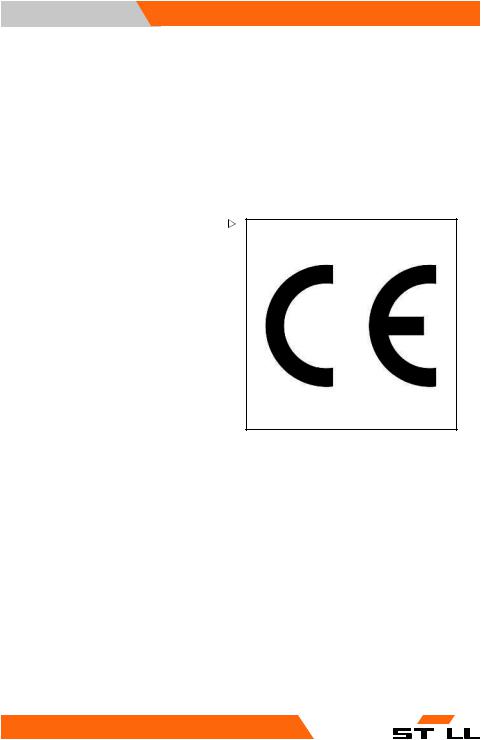
1
Your truck
Your truck
General
Thetruckdescribedintheseoperatinginstructionscorrespondstotheapplicablestandards andsafetyregulations.
The truckshavebeenfitted withstate-of-the- art technology. All that remains is to handle thetrucksafelyandmaintainitsfunctionality.
Foreword
These operating instructions provide the necessary information to do this. Read and observe the information provided before commissioning the truck. This will prevent accidents and ensure that the warranty remainsvalid.
CE labelling
The manufacturer uses CE labelling to indicatethatthetruckcomplieswiththestandards andregulationsvalidatthetimeofmarketing. ThisisconfirmedbytheissuedECdeclaration ofconformity. TheCElabelling isattached to the nameplate.
Anindependentstructuralchangeoraddition to the truck can compromise safety, thus invalidatingtheECdeclarationofconformity.
The EC declaration of conformity must be carefully stored and made available to the responsible authorities.
CE-Symbol

Your truck
ECdeclarationofconformityinaccordancewithMachineryDirective
Declaration
STILL GmbH
Berzeliusstraße 10
D-22113 Hamburg Germany
|
We declare thatthe |
|
|
Industrialtruck |
accordingtotheseoperatinginstructions |
|
Model |
accordingtotheseoperatinginstructions |
conformstothelatestversionoftheMachineryDirective2006/42/EC.
Personnelauthorisedtocompilethetechnicaldocuments:
See EC compliance declaration
STILL GmbH

Informationaboutthedocumentation
Informationaboutthedocumentation
Documentationscope
•Operating instructions
•Operating instructions for attachments (variant)
•Spareparts list
•VDMArulesfortheproperuseofindustrial trucks
Theseoperatinginstructionsdescribeallmeasures necessary for the safe operation and proper maintenance of your truck in all possiblevariantsavailableatthetimeofprinting. Special versions to meet customer requirementsaredocumentedinseparateoperating instructions. Ifyouhaveanyquestions,please contactyourauthorisedservicecentre.
Enter the production number and year of manufacturerfromthenameplateinthespace provided:
Production number
………………………………………..
Year of manufacture
……………………………………………
Pleasequotetheproductionnumberduringall technicalenquiries.
Each truck comes with a set of operating instructions. These instructions must be stored carefully and mustbe available to the driverandoperatingcompanyatanytime. The storagelocationisspecifiedinthe»Overviews» chapter.
If the operating instructions are lost, the operatormustobtain a replacementfrom the manufacturerimmediately.
Theoperatinginstructionsareincludedinthe sparepartslistandcanbereorderedthereas a spare part.
The personnelresponsible foroperating and maintaining the equipment must be familiar withtheseoperatinginstructions.
The operating company mustensure thatall users have received, read and understood theseinstructions.

Foreword

Please observe thedefinitionofthe following responsible persons: «operating company» and «driver».
Thank you for reading and complying with these instructions. Ifyou haveanyquestions or suggestions for improvements, or if you have found any errors, please contact your authorised servicecentre.
Issue date and topicality of the operatinginstructions
Theissuedateoftheseoperatinginstructions canbefoundonthetitlepage.
STILL is constantly engaged in the further development of trucks. These operating instructions are subject to change, and any claims based on the information and/or illustrations contained in them cannot be asserted.
Pleasecontactyourauthorisedservicecentre fortechnicalsupportrelatingtoyourtruck.
Copyrightandtrademarkrights
These instructions must notbe reproduced, translated or made accessible to third par- ties—including asexcerpts—exceptwith the expresswrittenapprovalofthemanufacturer.
Explanation ofinformationsymbols used

Indicatesproceduresthatmustbestrictlyadhered toinordertopreventtheriskoffatalities.

Indicatesproceduresthatmustbestrictlyadhered toinordertopreventtheriskofinjuries.
1
Informationaboutthedocumentation

Informationaboutthedocumentation

Indicatesproceduresthatmustbestrictlyadhered to in order to prevent material damage and/or destruction.

For technical requirements that require specialattention.

Topreventenvironmentaldamage.
Listofabbreviations

This list of abbreviations applies to all types ofoperatinginstructions. Notalloftheabbreviations that are listed here will necessarily appearintheseoperatinginstructions.
|
Abbreviation |
Meaning |
|
°C |
Degrees Celsius |
|
°F |
Degrees Fahrenheit |
AAmperes
|
ABE |
Display operating unit |
|
|
ArbSchG |
German labourprotectionlaw |
|
|
BetrSichV |
GermanOrdinanceonIndustrialSafetyandHealth |
|
|
BG |
Employers’liabilityinsurance association |
|
|
BGG |
Employers’liabilityinsuranceassociationact |
|
|
BGR |
Employers’liabilityinsuranceassociationrule |
|
|
BGV |
Employers’liabilityinsuranceassociationregulation |
|
|
Approx. |
Approximately |
|
|
CE |
Symbol that confirms conformity with the valid product-specific European |
|
|
directives |
||
|
CEE |
InternationalCommission on the Rules forthe Approval ofElectricalEquip- |
|
|
ment |
||
|
cm |
Centimetres |
|
|
cm3 |
Cubic centimetres |

|
Foreword |
1 |
||
|
Informationaboutthedocumentation |
|||
|
Abbreviation |
Meaning |
||
|
dB |
Decibels |
||
|
DFÜ |
Remote data transmission |
||
|
DIN |
German standard |
||
|
EG |
European Community |
||
|
EN |
European standard |
||
|
FEM |
Fédération EuropéenedelaManutention |
||
|
Fmax |
Maximum power |
||
|
g |
Grams |
||
|
GAA |
Industrial inspectorate |
||
|
Ifapplicable |
If applicable |
||
|
GPRS |
GeneralPacketRadio Service |
||
|
h/d |
Hoursperday(time driven each dayinhours) |
||
|
ID no. |
ID number |
||
|
ISO |
International standard |
||
|
kg |
Kilograms |
||
|
kg/m3 |
Kilograms percubicmetre |
||
|
km/h |
Kilometres per hour |
||
|
km/d |
Kilometresperday(kilometresdriveneachday) |
||
|
kN |
Kilonewtons |
||
|
kW |
Kilowatts |
||
|
kWh/h |
Energy consumption |
||
|
l |
Litres |
||
|
l/h |
Litres perhour |
||
|
l/min |
Litres perminute |
||
|
LAN |
Local area network |
||
|
LED |
Lightemitting diode |
||
|
Lp |
Sound pressure level |
||
|
LpAZ |
Continuoussoundpressurelevelindriver’scompartment |
||
|
LSP |
Load centre ofgravity |
||
|
o.s. |
Or similar |
||
|
m |
Metres |
||
|
m/s |
Metres per second |
||
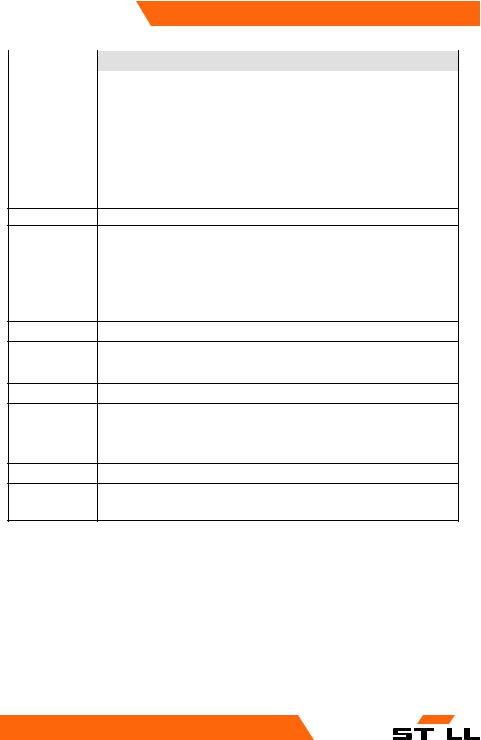
|
1 |
Foreword |
|
|
Informationaboutthedocumentation |
||
|
Abbreviation |
Meaning |
|
|
m/s2 |
Metrespersecond squared |
|
|
MAK |
Maximum workplace concentration |
|
|
Max. |
Maximum |
|
|
Min. |
Minimum |
|
|
min |
Minutes |
|
|
rpm |
Revolution(s)per minute |
|
|
mm |
Millimetres |
NNewtons
|
Nm |
Newton metres |
|
PIN |
Personal identification number |
|
SE |
Superelastic |
|
SIT |
Snap-in tyreforsimplifiedassembly |
|
StVZO |
GermanRoadTrafficLicensingRegulations |
tTonnes
|
TRGS |
TechnicalRegulationsforHazardousSubstances |
|
a.s. |
And similar |
VVolts
|
VDE |
AssociationforElectrical,Electronic&InformationTechnologies |
|
VDI |
Association ofGerman Engineers |
|
VDMA |
German Engineering Federation |
WWatts
|
WLAN |
Wireless localarea network |
|
e.g. |
For example |
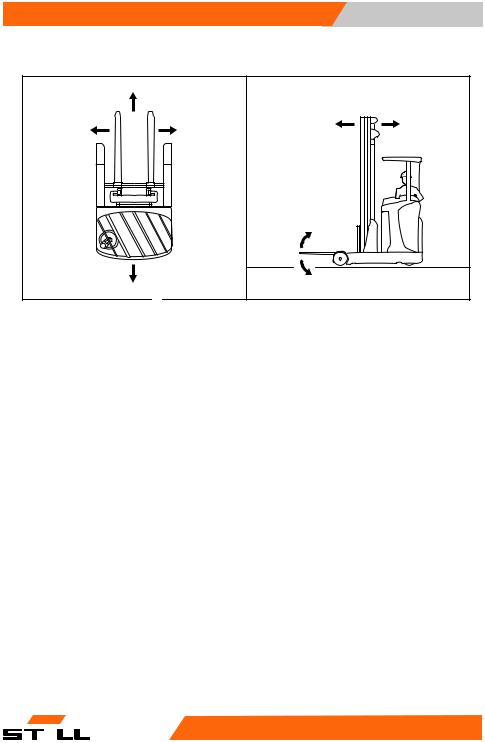
|
Foreword |
1 |
||
|
Informationaboutthedocumentation |
|||
|
Defining directions |
|||
|
3 |
|||
|
1 |
2 |
5 |
6 |
General:
•left (1)
•right(2)
Drive directions:
•Travellingintheloaddirection(backwards)
(3)
•Travelling in the drive direction (forwards)
(4)
Movementsofthereachcarriage:
•Extending the reach carriage (in the load direction)(5)
•Retracting the reach carriage (in the drive direction)(6)
Tilting theliftmastorfork:
•Backwardtilt(7)
•Forward tilt(8)
Thedriversitscrosswisetothedrivedirection.

Informationaboutthedocumentation
Schematicviews
View of functions and operating procedures
At many points in this documentation, the (mostlysequential)operationofcertainfunctionsoroperatingproceduresisexplained. To illustratetheseoperations,schematicviewsof areach truckare used.

Theseschematicviewsarenotrepresentative ofthestructuralstateofthedocumentedtruck. The views are used solelyforthe purpose of clarifyingprocedures.
Viewofthedisplayandoperatingunit

Viewsofoperatingstatusesandvaluesinthe display of the display and operating unit are examples and partly dependenton the truck equipment. Asaresult,thedisplaysshownof theactualoperatingstatusesandvaluesmay vary.

Environmentalconsiderations
Environmentalconsiderations
Packaging
During delivery of the truck, certain parts are packaged to provide protection during transport. This packaging must be removed completelypriortoinitialstart-up.

The packaging materialmustbe disposed of properlyafterdeliveryofthetruck.
Disposal of components and batteries
Thetruckiscomposedofdifferentmaterials. If componentsorbatteriesneed tobe replaced anddisposedof,theymustbe:
•disposed of,
•treated or
•recycled in accordance with regional and nationalregulations.

The documentation provided by the battery manufacturermustbeobservedwhen disposing ofbatteries.

We recommend workingwith a waste managementcompanyfordisposalpurposes.

Environmentalconsiderations

2
Introduction

Using thetruck
Using the truck
Properusage
The truck described in these operating instructions is suitable for lifting, transporting and stacking loads.
The truck may only be used for its proper purpose as set out and described in these operating instructions.
If the truck is to be used for purposes other than those specified in the operating instructions,theapprovalofthemanufacturerand,if applicable,therelevantregulatoryauthorities mustbeobtainedbeforehand topreventhazards.
The maximumload tobeliftedisspecifiedon the capacity rating plate (load diagram) and mustnotbe exceeded; see also the chapter entitled»Beforepickingupaload».
Impermissibleuse
Theoperatingcompanyordriver,and notthe manufacturer,isliableforanyhazardscaused byimproperuse.

Please observethedefinitionofthefollowing responsible persons: «operating company» and «driver».
Useforpurposesotherthan those described intheseoperatinginstructionsisprohibited.

There is a risk of fatal injury from fallingoffthetruckwhileitismoving!
– Itisprohibitedtocarrypassengers on thetruck.
Thetruckmaynotbeoperatedinareaswhere thereisariskoffire,explosionorcorrosion,or inareasthatareparticularlydusty.
Stacking orunstacking is notpermissible on inclinedsurfacesorramps.

Usingthetruck
Place ofuse
Thetruckisonlyapprovedforindooruse.
The ground must have an adequate load capacity (concrete, asphalt) and a rough surface. Roadways,working areasand aisle widths must conform to the specifications in these operating instructions; seethe chapter entitled»Roadways».
Driving on upward and downward gradients is permitted provided the defined data and specificationsare observed; see the chapter entitled»Roadways».
The truck is suitable for indoor use in many different countries, ranging from those situated intheTropicsto those in Nordic regions (temperaturerange: -10°Cto+40°C).
Ifthetruckistobeusedinacoldstore,itmust be configured accordingly and,ifnecessary, approved for such an environment; see the chapterentitled»Coldstoreapplication».
Theoperating company(see the chapterentitled»Definitionoftermsusedforresponsible persons»)mustprovidesufficientfire protectionintheareasurroundingthetruckinaccordance with its application. Depending on the application,additionalfireprotectionmustbe provided on the truck. Ifindoubt,contactthe relevantauthorities.
Parkingin temperaturesbelow -10°C

Batteriescanfreeze!
If the truck is parked in an ambient temperature below-10°C foran extended period, the batteries will cool down. The electrolyte may freeze and damagethe batteries. The truckisthen notready foroperation.
–Whentheambienttemperature isbelow-10°C, onlyparkthetruckforshortperiodsoftime.

Using thetruck
Usingworkingplatforms

The use of working platforms is regulated by national law. The use of working platforms is only permittedbyvirtueofthejurisdictioninthecountry of use.
–Observenationallegislation.
–Before using working platforms, consult the nationalregulatoryauthorities.

Introduction
Residualrisk
Residualdangers,residualrisks
Despitecarefulworking andcompliancewith standards and regulations, the occurrence ofotherriskswhen usingthetruckcannotbe entirelyexcluded.
The truck and all other system components comply with current safety requirements. Nevertheless, even when the truck is used for its proper purpose and all instructions are followed, some residual risk cannot be excluded.
Evenbeyondthenarrow dangerareasofthe truckitself,aresidualriskcannotbeexcluded. Persons in this area around the truck must exercise a heightened degreeofawareness, sothattheycanreactimmediatelyintheevent ofanymalfunction,incidentorbreakdownetc.

All persons that are in the vicinity of the truck mustbeinstructedregardingtheserisksthatarise throughuseofthetruck.
Inaddition,wedrawattentiontothesafetyregulationsintheseoperatinginstructions.
Theriskscan include:
•Escape of consumables due to leakages, ruptureoflinesandcontainersetc.
•Riskofaccidentwhen driving overdifficult ground such as gradients, smooth or irregular surfaces, or with poor visibility etc.
•Falling, tripping etc. when moving on the truck, especially in wet weather, with leakingconsumablesoronicysurfaces
•Fireandexplosionrisksduetobatteriesand electricalvoltages
•Human error resulting from failure to observethesafetyregulations,
•Unrepaireddamageordefectiveand worn components,
•Insufficientmaintenanceandtesting
•Useofincorrectconsumables
•Exceedingtestintervals

Residualrisk
The manufacturerisnotheld responsible for accidents involving the truck caused by the failure of the operating company to comply with these regulations either intentionally or carelessly.
Stability
The stability of the truck has been tested to the latest technological standards and is guaranteed if the truck is used properly and according to its intended purpose. These standards only take into account the static and dynamic tipping forces that can arise during specified use in accordance with the operating rules and intended purpose. The riskofexceedingthemomentoftiltthatarises from improper use or incorrect operation cannot be excluded in extreme cases, and willimpactstability.
The riskscaninclude:
•loss of stability due to unstable or sliding loads etc.
•corneringatexcessivespeeds,
•movingwiththeloadraised,
•movingwith a loadthatisprotruding to the side (e.g. sideshift),
•turning and driving diagonally across slopes,
•driving on slopes with the load on the downhillside,
•loadsthataretoo wide,
•swingingloads,
•rampedgesorsteps.
Specialrisks associated with using thetruckandattachments
Approval from the manufacturer and attachment manufacturer must be obtained each time the truck is used in a manner that falls outsidethescopeofnormaluse,andincases wherethedriverisnotcertainthathecanuse thetruckcorrectlyandwithouttheriskofaccidents.


Residualrisk
Overview of hazards and countermeasures

This table is intended to help evaluate the hazardsinyourfacilityandappliestoalldrive types. Itdoesnotclaimtobecomplete.

Observe the national regulations for your country!
|
Hazard |
Measure |
Checknote |
Notes |
|
√ actioned |
|||
|
-notapplicable |
|||
|
Truckequipmentdoes |
Test |
O |
If in doubt, consult |
|
notcomplywith local |
competent factory |
||
|
regulations |
inspectorate or |
||
|
employers’ liability |
|||
|
insuranceassociation |
|||
|
Lack of skills and |
Driver training (sit-on |
O |
BGG925 |
|
qualificationofdriver |
andstand-on) |
VDI3313driverpermit |
|
|
Usage by unautho- |
Access with key only |
O |
|
|
risedpersons |
forauthorisedpersons |
||
|
Truck not in a safe |
Recurrenttestingand |
O |
BetrSichVO |
|
condition |
rectificationofdefects |
(Workplace Safety |
|
|
Ordinance) |
|||
|
Risk of falling when |
Compliance with |
O |
BetrSichVO |
|
using working |
nationalregulations |
(Workplace |
|
|
platforms |
(different national |
Safety Ordinance) |
|
|
laws) |
and employer’s |
||
|
liability insurance |
|||
|
associations |
|||
|
Impairedvisibilitydue |
Resourceplanning |
O |
BetrSichVO |
|
toload |
(Workplace Safety |
||
|
Ordinance) |
|||
|
Contamination of |
Assessmentofdiesel |
O |
TRGS 554 and |
|
respiratoryair |
exhaustgases |
BetrSichVO |
|
|
(Workplace Safety |
|||
|
Ordinance) |
|||
|
Assessment of LPG |
O |
MAK (Maximum |
|
|
exhaustgases |
Workplace |
||
|
Concentrations) list |
|||
|
and BetrSichVO |
|||
|
(Workplace Safety |
|||
|
Ordinance) |

|
Introduction |
2 |
||||
|
Residualrisk |
|||||
|
Hazard |
Measure |
Checknote |
Notes |
||
|
√ actioned |
|||||
|
-notapplicable |
|||||
|
Impermissible usage |
Issuing of operating |
O |
BetrSichVO |
||
|
(improperusage) |
instructions |
(Workplace Safety |
|||
|
Ordinance) and |
|||||
|
ArbSchG(Healthand |
|||||
|
SafetyatWorkAct) |
|||||
|
Written notice of |
O |
BetrSichVO |
|||
|
instructiontodriver |
(Workplace Safety |
||||
|
Ordinance) and |
|||||
|
ArbSchG(Healthand |
|||||
|
SafetyatWorkAct) |
|||||
|
Observe BetrSichVO |
O |
||||
|
(Workplace Safety |
|||||
|
Ordinance),operating |
|||||
|
instructions and |
|||||
|
VDMA (German |
|||||
|
Engineering |
|||||
|
Federation)rules |
|||||
|
When fuelling |
|||||
|
a)Diesel |
Observe BetrSichVO |
O |
|||
|
(Workplace Safety |
|||||
|
Ordinance),operating |
|||||
|
instructions and |
|||||
|
VDMA (German |
|||||
|
Engineering |
|||||
|
Federation)rules |
|||||
|
b)LPG |
Observe BGV D34, |
O |
|||
|
operatinginstructions |
|||||
|
andVDMArules |
|||||
|
When charging the |
Observe BetrSichVO |
O |
VDE 0510: In |
||
|
tractionbattery |
(Workplace Safety |
particular |
|||
|
Ordinance),operating |
-Ensureventilation |
||||
|
instructions and |
— Insulation value |
||||
|
VDMA (German |
within permissible |
||||
|
Engineering |
range |
||||
|
Federation)rules |
|||||
|
When using battery |
Observe BetrSichVO |
O |
BetrSichVO |
||
|
chargers |
(Workplace Safety |
(Workplace Safety |
|||
|
Ordinance), BGR |
Ordinance)andBGR |
||||
|
104 and operating |
104 |
||||
|
instructions |
|||||
|
When parking LPG |
Observe BetrSichVO |
O |
BetrSichVO |
||
|
trucks |
(Workplace Safety |
(Workplace Safety |
|||
|
Ordinance), BGR |
Ordinance)andBGR |
||||
|
104 and operating |
104 |
||||
|
instructions |

|
2 |
Introduction |
||||
|
Residualrisk |
|||||
|
Hazard |
Measure |
Checknote |
Notes |
||
|
√ actioned |
|||||
|
-notapplicable |
|||||
|
With driverlesstransport |
systems |
||||
|
Roadway quality |
Clean/cleardriveways |
O |
BetrSichVO |
||
|
inadequate |
(Workplace Safety |
||||
|
Ordinance) |
|||||
|
Load carrier |
Reattachloadtopallet |
O |
BetrSichVO |
||
|
incorrect/slipped |
(Workplace Safety |
||||
|
Ordinance) |
|||||
|
Drive behaviour |
Employeetraining |
O |
BetrSichVO |
||
|
unpredictable |
(Workplace Safety |
||||
|
Ordinance) |
|||||
|
Drivewaysblocked |
Markdriveways |
O |
BetrSichVO |
||
|
Keepdrivewaysclear |
(Workplace Safety |
||||
|
Ordinance) |
|||||
|
Drivewaysintersect |
Announce right-of- |
O |
BetrSichVO |
||
|
wayrule |
(Workplace Safety |
||||
|
Ordinance) |
|||||
|
No person detection |
Employeetraining |
O |
BetrSichVO |
||
|
duringdepositingand |
(Workplace Safety |
||||
|
retrieval |
Ordinance) |
Dangertoemployees
According to the German workplace safety ordinance(BetrSichVO)andlabourprotection law (ArbSchG),theoperating companymust determine and assess hazards during operation, and establish the occupational health and safety measures required for employees (BetrSichVO). The operating company mustthereforedrawupappropriateoperating instructions (§ 6 ArbSchG) and make them available to the driver. A responsible person mustbe appointed.

Please observethedefinitionofthefollowing responsible persons: «operating company» and «driver».
The construction and equipment of the truck correspond to the Machinery Directive 2006/42/EC and are therefore marked with CE labelling. These elements are therefore not included in the hazard assessment. At-

Residualrisk
tachmentspossesstheirownCElabellingand likewisearenotincludedforthatreason. The operatingcompanymust,however,selectthe typeandequipmentofthetruckssoastocomplywiththelocalprovisionsfordeployment.
The result must be documented (§ 6 ArbSchG).Inthecaseoftruckapplicationsinvolving similarhazard situations,the results may be summarised. This overview (see chapter «Overviewofhazardsandcountermeasures») provides help on complying with this regulation. Theoverviewspecifiesthemainhazards thatarethemostfrequentcauseofaccidents intheeventofnon-compliance. Ifothermajor operational hazards are involved, they must alsobetakenintoconsideration.
The conditions of use for trucks are broadly similar in many plants, so the hazards can be summarised in one overview. Observe the information provided by the relevant employers’ liability insurance association on thissubject.


3
Safety

Definitionoftermsusedforresponsiblepersons
Definitionoftermsusedforresponsiblepersons
Operatingcompany
Theoperatingcompanyisthenaturalorlegal personorgroupwhooperatesthetruckoron whoseauthoritythetruckisused.
Theoperatingcompanymustensurethatthe truckisonlyusedforitsproperpurposeandin compliancewiththesafetyregulationssetout intheseoperatinginstructions.
The operating company must ensure that all users read and understand the safety information.
Theoperatingcompanyisresponsibleforthe schedulingandcorrectperformanceofregular safetychecks.
Werecommendthatthenationalperformance specificationsareadheredto.
Specialist
A qualified person is defined as a service engineerora person who fulfilsthe following requirements:
•A completed vocational qualification that demonstrably proves their professional expertise. This proof should consist of a vocational qualification or a similar document.
•Professional experience indicating that the qualified person has gained practical experience of industrial trucks over a proven period during their career During this time, this person has become familiar withawiderangeofsymptomsthatrequire checks to be carried out, such as based on theresultsofahazard assessmentora daily inspection
•Recent professional involvement in the field of the industrial truck testin question and an appropriate further qualification are essential. The qualified person must have experience of carrying out the test in question orof carrying outsimilartests. Moreover, this person must be aware of the latest technological developments

Definitionoftermsusedforresponsiblepersons
regarding the industrial truck to be tested andtheriskbeingassessed
Drivers
Thistruckmayonlybedrivenbysuitablepersons who are at least 18 years of age, have been trained in driving, have demonstrated their skills in driving and handling loads to the operatingcompanyoran authorised representative, and have been specifically instructedtodrivethetruck. Specificknowledge ofthetrucktobeoperatedisalsorequired.
The training requirements under §3 of the Health and Safety at Work Act and §9 of the plantsafety regulations are deemed to have beensatisfiedifthedriverhasbeentrainedin accordance with BGG(General Employers’ Liability Insurance Association Act) 925.
Observe the national regulations for your country.
Driver rights, duties and rules of behaviour
The driver must be trained in his rights and duties.
Thedrivermustbegrantedtherequiredrights.
The driver must wear protective equipment (protection suit, safety footwear, safety helmet, industrial goggles and gloves) that is appropriate for the conditions, the job and theloadtobelifted. Solidfootwearshouldbe worntoensuresafedrivingandbraking.
Thedrivermustbefamiliarwiththeoperating instructions and have access to them at all times.
Thedrivermust:
•have read and understood the operating manual
•have familiarised himself with safe operation ofthe truck
•bephysicallyandmentallyabletodrivethe trucksafely

Definitionoftermsusedforresponsiblepersons

Theuseofdrugs,alcoholormedicationsthataffect reactionsimpairtheabilitytodrivethetruck!
Individualsundertheinfluenceoftheaforementionedsubstancesarenotpermittedtoperformwork ofanykindonorwiththetruck.
Prohibition of use by unauthorised persons
The driveris responsible for the truck during working hours. He must not allow unauthorisedpersonstooperatethetruck.
Whenleavingthetruck,thedrivermustsecure itagainstunauthoriseduse,e.g. bypullingout the key.

Safety
Basicprinciplesforsafeoperation
Insurance cover on company premises
In many cases, company premises are restrictedpublictrafficareas.

The business liability insurance should be reviewed to ensure that, in the event of any damage caused in restricted public traffic areas,thereisinsurancecoverforthetruckin respectofthirdparties.
Changesandretrofitting
If the truck is used for work that is not listed in the guidelines or in these instructions and hastobeconvertedorretrofittedaccordingly, youmustnotethatanychangetoitsstructural state can affect the handling and stability of thetruck,whichinturncanleadtoaccidents.
You should therefore contact your service centre beforehand.
Changes that will adversely affect stability, loadcapacity,safetysystemsetc. mustnotbe madewithoutthemanufacturer’sapproval.
Thetruckmayonlybeconvertedwith written approval from the manufacturer. Approval from the relevantauthority mustbe obtained where applicable.
In addition, changes to the brakes, steering, controlelements,circumferentialview,equipmentvariants(e.g. attachments)mustnotbe madewithoutthepriorwrittenapprovalofthe manufacturer.

Thereisariskofaccidentduetorestrictedvisibility. Additional attachments (e.g. terminals, printers, mirrors) in the driver’s compartment area can restrictthedriver’sfieldofvision.
–Only install attachments (variants) that have been specifically approved by STILL in accordancewiththesafetyregulations.
3
Basicprinciples forsafeoperation

Basicprinciples forsafeoperation
Only restraint systems (variants) that have been specifically approved by STILL maybe installedandused.


Even if the driver has fastened the seat belt (variant), there is still a residual risk of injury if the truck tips over. In addition, the seat belt protects against the consequences ofrear-endcollisionsandfallingoffa ramp.
– Theseatbelt(variant)mustalways be used.
When carrying out welding work on the truck, it is essential that the battery and all connectionstotheelectroniccontrolcardsare disconnected. Contacttheauthorisedservice centre onthismatter.
In the event of the manufacturer going into liquidation and the company notbeing taken over by another legal person, the operating companycanmakechangestothetruck.
To do so, the operating company must fulfil thefollowingprerequisites:
Design documents, test documents and assembly instructions associated with the changemustbearchivedandremainaccessible atalltimes.
The capacity rating plate, decal information, hazard warnings and the operating instructions must be checked to ensure they are consistent with the changes and modified if required.
The modificationmustbe designed,checked and implemented by a design office that specialisesinindustrial trucks in accordance with the standardsand directivesvalid atthe timethemodificationismade.
Decalinformationwiththefollowingdatamust bepermanentlyaffixedtothetrucksothatitis clearly visible:
–Type ofmodification
–Date ofmodification

Basicprinciples forsafeoperation
–Name and addressofthe companyimplementing themodification.
Modificationstotheoverheadguard and cabs

The overhead guard or the weather protection cab/cold store cab may fail. A falling load or the trucktippingovercouldresultinfatalconsequences forthedriver. Thereisariskoffatalinjury!
Work on the overhead guard or on the weather protection cab/coldstore cab reducesitsstability. Excessive forces caused by falling loads or the truck tipping over may result in buckling of the modifiedchassis,bodyworkandfittings. Thiscould meanthatthedriverisnolongerprotected.
–Do not weld on the overhead guard or the weatherprotectioncab/coldstorecab.
–Donotdrillontheoverheadguardortheweather protectioncab/coldstorecab.
–Do not make any incisions on the overhead guard or the weatherprotection cab/cold store cab.

Risk of explosion from additional boreson the truckchassis,weather protectioncaborcoldstorecab!
Explosive gases can escape and leadtopotentiallyfatalinjuriesifthey explode. Sealing bores with plugs isnot sufficient to prevent gas from escaping.
–Do not drill any additional holes in the truck chassis, weather protectioncaborcoldstorecab.
Roofloads
To ensure the stability of the chassis, bodyworkandfittingsatalltimes,donotmountany additionalroofloadsonthetruck.
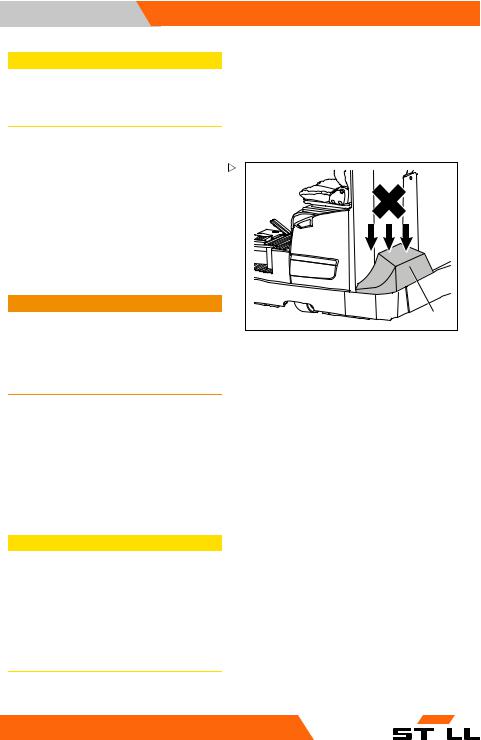
Basicprinciples forsafeoperation

Additionalroof loadsdamagethe overheadguard ortheweatherprotectioncab/coldstorecab.
–Do not mount any additional roof loads on the truck.
Safety information for FM-X Wide, ExtraWide(W,EW)
The W (Wide)and EW (ExtraWide)versions differ from the standard truck by having additional cover sheets (1) between the overhead guard and the widened chassis. Thesesheetsare located oneach sideofthe truck. Theyarenotdesignedtobewalkedon by people.

Riskof accident if a person stepson to the lateral coversheets
Ifa personstepson to thecoverplates, the plates can be damagedbytheweight ofthe person, who mayalsoslipandsufferinjury.
– Donotsteponthelateralcoversheets
Warningregardingnon-originalparts
Original parts, attachmentsand accessories are specially designed for this truck. We specificallydrawyourattentiontothefactthat parts,attachmentsand accessoriessupplied byothercompanieshavenotbeentestedand approved bySTILL.

Installationand/oruseofsuchproductsmaythereforehaveanegativeimpactonthedesignfeatures of the truck and thus impair active and/orpassive driving safety.
Werecommendthatyouobtain approvalfromthe manufacturerand, ifnecessary, from therelevant regulatoryauthoritiesbefore installingsuch parts. The manufacturer accepts no liability for any damage causedbythe use ofnon-originalpartsand accessorieswithoutapproval.

Basicprinciples forsafeoperation
Damage, defects and misuse of safetysystems
Damage or other defects on the truck or attachmentmustbereportedtothesupervisor orresponsible fleetmanagerimmediatelyso thattheycanhavethedefectrectified.
Trucksandattachmentsthatarenotfunctional orsafetodrivemaynotbeuseduntiltheyhave been properlyrepaired.
Do notremove ordeactivate safety systems and switches.
Fixedsetvaluesmayonlybechangedwiththe approvalofthemanufacturer.
Workontheelectricalsystem(e.g. connecting a radio, additional headlights etc.) is only permitted with the manufacturer’s written approval. All electrical system interventions mustbe documented.
Even ifthey are removable, roofpanels may not be removed, as they are designed to protectagainstsmallfallingobjects.
Tyres

Using different tyres has a negative effect on the stabilityofthetruck. Thereisariskofaccident!
Onlyoriginaltyresmaybefittedtothetruck.
– Makesurethatonlyoriginaltyresarefitted.
Tyrequalityaffectsthe stabilityandhandling of the truck. Changes mustonly be made in consultation with the manufacturer. When changingwheelsortyres,alwaysensurethat thisdoesnotcausethetrucktotilttooneside (e.g. always replace right and left wheels at the same time).

Basicprinciples forsafeoperation
Medicalequipment

Electromagneticinterferencemayoccuronmedical devices!
Only use equipment that is sufficiently protected againstelectromagneticinterference.
Medical equipment, such as pacemakers or hearingaids,maynotworkproperlywhenthe truckisin operation.
–Ask your doctor or the manufacturer of the medical equipment to confirm that the medicalequipmentissufficientlyprotected againstelectromagneticinterference.
Exercisecautionwhenhandlinggas springsandaccumulators

Gas springs are under high pressure. Improper removalresultsinanelevatedriskofinjury.
For ease of operation, various functions on the truckcanbesupportedbygassprings. Gassprings are complex components that are subject to high internalpressures(upto300bar). Theymayunder no circumstancesbe opened unlessinstructed to do so, and may be installed only when not under pressure. Ifrequired,theauthorisedservicecentre willdepressurisethegasspringinaccordancewith theregulationsbeforeremoval. Gasspringsmust bedepressurisedbeforerecycling.
–Avoid damage, lateralforces, buckling, temperaturesover80°Candheavycontamination.
–Damaged or defective gas springs must be changed immediately.
–Contacttheauthorisedservicecentre.

Accumulatorsare underhigh pressure. Improper installationofanaccumulatorresultsinanelevated riskofinjury.
Beforestartingworkontheaccumulatoritmustbe depressurised.
– Contacttheauthorisedservicecentre.

Safety tests
Safety tests
Regularsafetyinspectionofthetruck
Safety inspection based on time and extraordinaryincidents
Theoperatingcompanymustensurethatthe truckischeckedbyaspecialistatleastoncea yearorafterparticularincidents.
As part of this inspection, a complete check ofthe technicalconditionofthetruckmustbe performed with regard to accident safety.
In addition, the truck must be thoroughly checked for damage that could potentially have been caused by improper use. A test log must be created. The results from the inspectionmustberetaineduntilafurthertwo inspectionshavebeencarriedout.
The inspection date is indicated byan adhesivelabelon thetruck.
–Arrange for the service centre to perform periodicsafetyinspectionsonthetruck.
–Observe guidelines for checks carried out onthetruckinaccordancewithFEM4.004.
The operatoris responsible forensuring any defectsareremediedwithoutdelay.
– Contactyourservicecentre.

Observe the national regulations for your country!
Insulationtesting
Thetruckinsulationmusthavesufficientinsulation resistance. For this reason, insulation testing in accordance with DIN EN 1175 and DIN43539,VDE0117andVDE0510mustbe conductedatleastonceayear.

Thetruck’selectricalsystem and drive batteriesmustbecheckedseparately.

Safetyregulationsforhandlingconsumables
Measuring the battery’s insulation resistance

Nominal battery voltage < testvoltage < 500 V.
–Measure the insulation resistance with a suitablemeasuringdevice.
The insulation resistance can be considered sufficientifitmeasuresatleast500 
– Contacttheauthorisedservicecentre.
Measuring the insulation resistance of theelectricalsystem

Nominal battery voltage < testvoltage < 500
V.
–Ensure thatallvoltage sourceshave been disconnectedfromthecircuittobetested.
–Measure the insulation resistance with a suitablemeasuringdevice.
The insulation resistance can be considered sufficientifitmeasuresatleast 1000 
– Contacttheauthorisedservicecentre.
Safetyregulationsforhandlingconsumables
Permissibleconsumables

Failuretoobservethesafetyregulationsrelatingto consumablesmayresultinariskofinjury,deathor damagetotheenvironment.
–Observe the safety regulations when handling thesematerials.
Refertothemaintenance datatable forinformationregardingthepermissiblesubstances thatare necessary for operation (refer to the chapterentitled»Maintenancedatatable»).

Safetyregulationsforhandlingconsumables
Oils

Oilsareflammable!
–Followthestatutoryregulations.
–Do not allow oils to come into contactwithhotengineparts.
–Nosmoking,firesornakedflames!

Oilsare toxic!
–Avoidcontactandconsumption.
–If vapour or fumes are inhaled, movetofreshairimmediately.
–In the event of contact with the eyes,rinsethoroughly(foratleast 10 minutes) with water and then consultaneyespecialist.
–If swallowed, do not induce vomiting. Seekimmediatemedical attention.


–Avoidcontactandconsumption.
–Wearprotectivegloves.
–After any contact, wash the skin with soap and water, and then applyaskincareproduct.
–Immediately change soaked clothingandshoes.

Thereisariskofslippingonspilledoil, particularly whencombinedwithwater!
–Spilt oil should be removed immediately with oil-bindingagentsanddisposedofaccordingto the regulations.

Safetyregulationsforhandlingconsumables

Oilisawater-pollutingsubstance!
•Always store oil in containers that comply withtheapplicableregulations.
•Avoid spilling oils.
•Spilt oil should be removed immediately with oil-binding agents and disposed of accordingtotheregulations.
•Dispose ofoldoilsaccordingtotheregulations.
Hydraulicfluid

These fluidsarepressurisedduring operation of the truck and are hazardoustoyourhealth.
–Donotspillthefluids.
–Followthestatutoryregulations.
–Donotallowthefluidstocomeinto contactwithhotengineparts.

These fluidsarepressurisedduring operation of the truck and are hazardoustoyourhealth.
–Donotallowthefluidstocomeinto contactwiththeskin.
–Avoidinhalingspray.
–Penetration of pressurised
fluids into the skin is particularly dangerous if these fluids escape at high pressure due to leaks in the hydraulic system. In case of such injury, immediate medical assistanceisrequired.
– To avoid injury, use appropriate personal protective equipment (e.g. protective gloves, industrial goggles, skin protection and skin careproducts).

Safetyregulationsforhandlingconsumables

Hydraulicfluidisawater-pollutingsubstance.
•Always store hydraulic fluid in containers thatcomplywithregulations
•Avoid spills
•Spilt hydraulic fluid should be removed immediately with oil-binding agents and disposedofaccordingtotheregulations
•Dispose ofold hydraulic fluid according to theregulations
Batteryacid

Battery acid contains dissolved sulphuricacid. Thisistoxic.
–Avoidtouchingorswallowing the batteryacidatallcosts.
–In case of injury, seek medical adviceimmediately.

Battery acid contains dissolved sulphuricacid. Thisiscorrosive.
–When working with batteryacid, alwayswearaprotectionsuitand eye protection.
–When working with battery acid, never wear a watch or any jewellery.
–Do not allow any acid to get onto clothing or skin or into the eyes; if this does happen, rinse immediately with plenty of clean water.
–In case of injury, seek medical adviceimmediately.
–Immediately rinse away spilt batteryacidwithplentyofwater.
–Followthestatutoryregulations.

–Disposeofusedbatteryacidinlinewiththe applicable regulations.

Safetyregulationsforhandlingconsumables
Brake fluid

Brakefluidispoisonous!
–Avoid swallowing. In the event of swallowing, do not induce vomiting. Rinse out your mouth thoroughly with water and ask a doctorforadvice.
–Avoid aerosolisation and inhalation. In the event of inhalation, seekfreshair. Askadoctorforadviceifnecessary.

Brake fluid is hazardous to your health!
Brake fluid irritates the eyes and can dryoutthe skin uponprolonged contact.
–Coatyourhandswithaprotective skincreampriortostartingwork.
–Avoid prolonged or intensive skin contact. In the event of skin contact,cleanthewettedskinwith waterandsoap,andsubsequently applyaskincareproduct.
–Preventcontactwith theeyes. In theeventofcontactwiththeeyes, wash outthe affected eye(s)with clean water for ten minutes and thenaskadoctorforadvice.
–Changeclothingsoiledwithbrake fluidassoonaspossible.

Brakefluidisflammable!
–Donotallowbrakefluidtocomeintocontactwith hot motorparts.
–Smoking,firesandnakedflamesareprohibited.

Brakefluidhasstrongdissolvingandcolour-chan- gingproperties.
–Immediately rinse off any brake fluid that has splashed on paint, clothing, and shoes with plentyofwater

STILL Forklift Fault Codes
STILL Forklift Fault Codes
STILL Forklift Fault Codes.pdf
Adobe Acrobat Document
2.3 MB
STILL RX 50 Operator Manual
STILL RX 50 Operator Manual
STILL RX 50 Operator Manual.pdf
Adobe Acrobat Document
7.8 MB
STILL FM X Operator Manual
STILL FM X Operator Manual
STILL FM X Operator Manual.pdf
Adobe Acrobat Document
5.7 MB
STILL RX 60 16 18 20 Operator Manual
STILL RX 60 16 18 20 Operator Manual
STEEL RX 60 16 18 20 Operator Manual.pdf
Adobe Acrobat Document
1.2 MB
STILL RX 20-E3 Operator Manual
SILL RX 20-E3 Operator Manual
STEEL RX 20-E3 Operator Manual.pdf
Adobe Acrobat Document
5.7 MB
STILL RX 70 16 20 Diesel Operator Manual
STILL RX 70 16 20 Diesel Operator Manual
STEEL RX 70 16 20 Diesel Operator Manual
Adobe Acrobat Document
5.3 MB
STILL RX 70 20 35 Operator Manual
STILL RX 70 20 35 Operator Manual
STEEL RX 70 20 35 Operator Manual.pdf
Adobe Acrobat Document
5.0 MB
STILL RX 60 60 80 Operator Manual
STILL RX 60 60 80 Operator Manual
STILL RX 60 60 80 Operator Manual.pdf
Adobe Acrobat Document
4.8 MB
STILL RX 70 40 50 Operator Manual
STILL RX 70 40 50 Operator Manual
STILL RX 70 40 50 Operator Manual.pdf
Adobe Acrobat Document
6.0 MB
STILL RX 60 25 35 Operator Manual
STILL RX 60 25 35 Operator Manual
STILL RX 60 25 35 Operator Manual.pdf
Adobe Acrobat Document
6.2 MB
STILL RX 70 60 80 Operator Manual
STILL RX 70 60 80 Operator Manual
STILL RX 70 60 80 Operator Manual.pdf
Adobe Acrobat Document
5.2 MB
Some STILL Forklift Truck Operator Manuals PDF, Fault Codes DTC are above this page — FM, RX.
STILL GmbH was founded in 1920 in Hamburg and is named after its founder Hans Still. It all started with a small electrical workshop where the electric motors
were repaired and semi-automatic emergency power supply units were manufactured.
After a considerable period of time, including the WW2, in 1949, Still presented his first loader. From that moment a new history of the company began — already under the sign of
the manufacturer of forklifts.
Today there are several enterprises in STILL.
The expansion began in 1989, when SAXBY was acquired in 1997 Wagner purchased.
In 2001, the production site in South America began operating. Since 2006, STILL belongs to Kion Group.
In addition to 4 factories, Still has 14 branches in Germany, 20 subsidiaries and an extensive dealer network around the world. The
geography of deliveries of loaders STILL — more than 200 countries of the world.
The company produces forklift electric, diesel and gas forklifts and warehouse stackers. Among the products — forklifts, pickers, lifting carts, tractors, cars and other storage equipment.
STILL not only offers equipment for sale, but also leases it (including used ones). Specialists of the company are engaged in maintenance,
repair and maintenance of leased equipment (forklifts, stackers, etc.), conduct training for the personnel of the client enterprise.
Another innovation from STILL is the development and implementation of software solutions that establish control over internal material
and information flows, combining them into a single chain «Receiving goods — Distribution — Warehousing — Shipping».
FLTA Fork Lift Truck Association, a world association of manufacturers of forklifts, has repeatedly awarded diplomas and prizes to the company’s
products.
-
241, Maintenance 6 General maintenance information Maintenance — 1000 hours/year At operating hours 1000 2000 4000 5000 7000 Carried out 8000 10000 11000 13000 14000 Chassis, bodywork and fittings Examine the chassis, covers, support elements and mast mounting for cracksor damage (visual inspection) Check the overhead guard/cab and panes of glass for damage; ch…
-
139, Operation 5 Handling loads DANGER The higher a load is lifted, the less stable it beco- mes. The truck can tip over or the load can fall, increasing the risk of accident! Driving with a raised load and the lift mast tilted forward is not permitted. – Only drive with the load lowered. – Lower the load until ground clearance is reached (lift height below 500 mm). – Onl…
-
117, Operation 5 Lifting Malfunctions in lifting mode Incorrect extension sequence DANGER Risk of accident! With triple lift masts (variant), an incorrect extension sequence may occur, i.e. the inner lift mast may extend before the free lift has finished. As a result, the overall height is exceeded and damage can be caused when passing through entrances or in areas with low ceilin…
-
105, Operation 5 Driving 2 1 – To «travel in the load direction», press the right-hand accelerator pedal (1). – To «travel in the drive direction», press the left-hand accelerator pedal (2). NOTE In the dual pedal version, any drive direction switches on the operating devices will not function. The selected drive direction is shown on the displa…
-
252, 6 Maintenance Safety regulations for maintenanc e Safety regulations for maintenance General information To prevent accidents during maintenance and repair work, all necessary safety measures must be taken, e.g.: • Ensuring that unintentional movement or undesired start-up of the truck is prevented (by applying the parking brake, having the truck jacked up by the aut…
-
160, 5 Operation Operating auxiliary equipment Camera/monitor system (variant) CAUTION Risk of accident due to collision of the lift mast or load with the racking or low ceilings. – Also, when using the system, always consider the vibration characteristics of the lift mast and the load. – Note that the camera image only shows a small part of the surrounding area. The camera/monitor system help…
-
258, 6 Maintenance Servicing Checking the hydraulic system for leaks WARNING Hydraulic oil under pressure can escape from leaking lines and cause injuries to the skin. Wear suitable protective gloves, industrial goggles etc. WARNING Hydraulic hoses become brittle over time! Hydraulic hoses must not be used for a period longer than six years. The BGR 237 specifications must be complied with. Differ…
-
263, Technical data 7 VDI datasheet FM-X 10 (N), FM-X 12 (N )* VDI datasheet FM-X 10 (N), FM-X 12 (N)* *Subject to change DS = drive side LS = load side All dimensions include sideshift/fork tilt; mast sideshift not possible. 1) Decreases for larger batte ries by 90 mm in each case depending on battery size 2) Calculation in accordance with VDI 3597, extended for larger ba…
-
74, 5 Operation Checks and tasks to be carried out pr ior to commissioning 10 9 8 7 6 5 4 3 2 1 0 2 1 Electrical driver’s compartment adjustment (variant) WARNING Risk of accident, risk of crushing The pedal plate and seat console move during adjustment. – Change settings only when the truck is at a standstill. – Keepyour fingers away from moving parts during adjustment …
-
194, 5 Operation Operating in special operating sit uations Towing DANGER The brake system on the towing vehicle may fail. There is a risk of accident! If the brake system of the towing vehicle is not adequately sized, the vehicle may not brake safely or the brakes may fail. The towing vehicle must be able to absorb the tractive and braking forces from the unbraked towed load (t…
-
8, Table of contents g Disconnecting the battery male connector …………………………….199 Batteryreplacementusingacrane …………………………………200 Changing the battery using the internal roller channel (variant) ……………….205 Batterycommissioning …………………………………………211 Adjustingthebatterylock …………….…
-
138, 5 Operation Handling loads – Lower the load carefully while maintaining ground clearance. Lower wider loads that do not fit between the load wheel posts only until they are not resting on the posts. – Tilt the fork tips or lift mast fully to the drive side into the driving position. – Release the brake. Theloadcanbetran sported; see the chapter entitled «Transp orting loads». T…
-
226, 5 Operation Handling the battery Maintaining the battery DANGER Risk of explosion! – Observe the safety regulations when handling the battery; see the chapter entitled «Safety regulations when handling the battery». DANGER Risk of accident! If the battery has to be removed for maintenance, this must only be carried out using the specified de- vices; se…
-
171, Operation 5 Lift height preselector (variant) lowering until the fork carriage is lower than the target height. The lift height preselector will then specify lifting to the target height. Operating the lift height preselector 1 25 6 General WARNING If the load support is tilted there is a risk of collision with the pallet or racking! The load support must always be in the…
-
272, 7 Technical data VDI datasheet FM-X 20 (N, W, EW)* Wheels, chassis frame FM-X 20 FM-X 20 N FM-X 20 W FM-X 20 EW 3.1 Tyres Polyureth. Polyureth. Polyureth. Polyureth. 3.2 Front tyre size mm Ø 360 x 130 Ø 360 x 130 Ø360x 130 Ø 360 x 130 3.3 Rear tyre size mm Ø 350 x 100 Ø 350 x 100 Ø350x 100 Ø 350 x 100 3.5 Number of wheels at front/rear (× = driven) 1x/2 1x/2 1x/2 1x…
-
Page 1
Original instructions Order picking truck MX-X 2332 2334 5231 804 2502 EN — 11/2017… -
Page 3: Table Of Contents
Table of contents Foreword General …………2 EC declaration of conformity .
-
Page 4
Table of contents Intended use …………27 Description of truck . -
Page 5
Table of contents Securing the load support ……….74 Emergency operation . -
Page 6
Table of contents Regular care and maintenance Regular care and maintenance ……… . 86 Regular maintenance . -
Page 7: Foreword
Foreword…
-
Page 8: General
Foreword General General Our industrial trucks comply with applicable European regulations. Any other applicable country-specific regulations or operating conditions for the use of industrial trucks must also be observed. The aim of this manual is to inform you about how to safely handle your industrial truck and how to keep it operational.
-
Page 9: Ec Declaration Of Conformity
Foreword EC declaration of conformity EC declaration of conformity Declaration STILL GmbH Berzeliusstraße 10 D-22113 Hamburg Germany We declare that the according to these operating instructions Industrial truck according to these operating instructions Model conforms to the most recent version of EC Machinery Directive 2006/42/EC and the most recent version of EMC Directive 2014/30/EU for industrial trucks implemented in accordance with harmonised standard EN 12895:2015.
-
Page 10: Safety Instructions
Foreword Safety instructions Safety instructions Explanations of the terms used in this manual: DANGER There is the risk of fatality to the operator. The procedures indicated should be complied with in full in order to avoid this danger. WARNING There is a hazard that could cause major damage to property or to the health of the operator.
-
Page 11: Truck Identification, Factory Nameplate
Foreword Truck identification, Factory nameplate Truck identification, Factory nameplate The nameplate is fitted in the area of the driving seat and contains the following details: Factory nameplate CE symbol. The CE symbol confirms that Nominal loading capacity the EU machine guidelines and all the Unladen weight relevant guidelines, which are valid for this Battery voltage…
-
Page 12: Product Documentation
Foreword Product documentation Product documentation This includes: • Spare parts list • Operating and maintenance manual • Any additional documentation for the driver’s seat • Any additional documentation for an attach- ment • Any additional documentation for the battery • Any additional order-related documentation Rules for the operating company of industrial trucks In addition to these operating instructions,…
-
Page 13: Safe-Keeping And Passing On
Safe-keeping and passing on Internet address and QR code The information can be accessed at any time by pasting the address https://m.still.de/vdma in a web browser or by scanning the QR code. Safe-keeping and passing on • These operating and maintenance instruc- tions must be kept safely so that the opera- tor always has access to them.
-
Page 14: Form Of Address
Foreword Form of address Form of address Our products are suitable for use by male or • The ergonomic conditions may be less female operators. However, these instruc- favourable tions use only the masculine form of address, • It may not possible for the operator to reach hereinafter «operator», to simplify the text.
-
Page 15: Safety
Safety…
-
Page 16: Working Safely
Safety Working safely Working safely • The industrial truck must be operated control system when leaving the industrial exclusively from the driver’s compartment truck. • If industrial trucks are equipped for pedes- trian mode or with external operating pan- Safe working environment els, the industrial trucks may be operated •…
-
Page 17: Non-Ionising Radiation
Safety Non-ionising radiation Operational safety takes priority over working speed! Non-ionising radiation WARNING Risk of injury Persons with active or non-active medically implan- ted devices must take it upon themselves to ensure that they are not exposed to dangerous electroma- gnetic radiation.
-
Page 18
Safety Vibrations than 2.5 m/s . There are therefore no mea- surement guidelines for these measurements. The personal vibration load on the driver over a working day shall be determined in accordance with the Directive 2002/44/EC by the operating company at the actual place of use, in order to consider all additional influences, such as driving route, intensity of use etc. -
Page 19: Special Safety Information About Load Pick Up
Safety Special safety information about load pick up Special safety information about load pick up Recognising danger is half the battle! • Before every load pick up, make sure that the load to be picked up does not exceed the load capacity of the truck (refer to the load capacity diagram) or the maximum permissible dimensions as specified on the datasheet.
-
Page 20: Safe Handling Of Operating Media
Safety Safe handling of operating media Safe handling of operating media The following operating media are used in this truck: • Gear oill • Hydraulic oil • Battery acid The handling of these materials is governed by comprehensive safety regulations. The most important points include: For gear and hydraulic oil DANGER…
-
Page 21
DANGER Danger of explosion – When charging batteries, an explosive gas mixture can be generated which can still remain present for a long period after completion of the charging process. Ensure adequate ventilation. – Within a 2 metre area of charged batteries, smoking, fires and open flames are strictly… -
Page 22: Risk Assessment
Safety Risk assessment Risk assessment Within the scope of validity of the CE guide- lines, the operating company must create operating instructions on the basis of a risk assessment. The purpose of the risk assess- ment is to identify dangers and the associated risks that could occur due to the product or the application of the product in the specific place of use and under the application condi-…
-
Page 23: Application Area
Safety Application area be used. You are responsible for doing so as operating company of the truck. Application area The floor in the application area must have sufficient strength to bear the weight of the truck. The wheel loads / floor loads specific to your truck will be made available by your responsible sales representative.
-
Page 24: Original Parts
Safety Original parts (e.g. mobile or stationary protective equip- ment to EN 2006/42/EG and EN ISO 13849) which prevent the possibility of collisions oc- curring between persons and vehicles, or which prevent persons and other vehicles also being present at that time. In Europe it is the owner’s responsibility to ensure that EU guidelines and stipulations are complied with.
-
Page 25: Alterations To Industrial Trucks
Safety Alterations to industrial trucks the operating company, you are responsible for ensuring that this requirement is fulfilled. We recommend that you contact your branch or specialist representative. They will be able to offer you the relevant training and tests required to obtain your driver’s licence.
-
Page 26
Safety Personal protective equipment 5231 804 2502 EN — 11/2017… -
Page 27: Overview
Overview…
-
Page 28: View Of The Truck
Overview View of the truck View of the truck (1) Overhead guard (2) Operating panel (3) Auxiliary lift mast (4) Load forks (5) Load wheel (6) Front guide rollers (7) Rear guide roller and support screws (8) Battery compartment or battery compart- ment doors* (9) Barrier or cab doors* (10) Control compartment…
-
Page 29: Standard Design Of Labelling
Overview Standard design of labelling Standard design of labelling Danger! High voltage c. It is not permitted for people to sit or stand Foot switch on the load, on the load support, underneath a. Do not transport people on the load or on a raised load or to be carried as passengers.
-
Page 30
Overview Standard design of labelling It is not permitted for people to sit or stand Storage space for the abseil system underneath a raised load, or underneath a Risk of crushing feet raised driver’s platform. Disconnect the battery male connector Lifting point for crane loading before removing the control compartment The container is under hydraulic pressure,… -
Page 31: Labelling For Special Equipment
Overview Labelling for special equipment Labelling for special equipment It is not permitted for people to sit or stand on Risk of crushing hands the load or the load support, or to be carried Seat heater on/off switch as passengers Switch in «switched off»…
-
Page 32
Overview Labelling for special equipment The speed of the truck is limited based on the order. Truck with customised software. Only the customer’s special version and not the standard software may be installed in the truck control unit. The pictograms shown here replace the pictograms for the standard version or are fitted in addition to the standard pictograms. -
Page 33: Intended Use
Overview Intended use Intended use The order picker truck is designed for narrow aisle operation. It permits pallets to be entered into and removed from storage, as well as order picking from the rack compartments. Observe the instructions in the paragraph «safety».
-
Page 34: Operating Panel
Overview Operating panel favourable deposit height when carrying out order picking work. The auxiliary lift must always remain in the lowest position when travelling. Outside the aisles (transfer aisle), the indus- trial trucks can be driven freely with the load lowered (transportation mode).
-
Page 35
Overview Operating panel (3) Enable button (for example, as a brake (15) Selection key for lifting or lowering the release button in an automatic braking system cab lift and auxiliary lift together, in connection or as bridging for the intermediate lift cut with pulling or pushing operating lever (1), out and to acknowledge errors that can be or the selection key for swivelling the fork… -
Page 36: Displays
Overview Displays Displays Emergency off switch pressed Not used Foot switch required *MPSE in operation Two-hand operation on the left *MPSE has detected a fault required Two-hand operation on the right Not used required Barrier open *Navigation, combination operation *Navigation, destination is located on the PIN entry expected left-hand side *Navigation, located on the right-hand…
-
Page 37: Operating Display
Overview Operating display Operating display NOTE To emphasise the functionality, the following images have been simplified. Display in the operating panel Display in the case of split operation Function Operating statuses and information relevant for operation are shown on the display. Using the display, it may be possible to switch functions on and off or to switch between defined statuses.
-
Page 38
Overview Operating display Half of the display can be occupied by a mes- sage window (1). This window is automati- cally inserted from the right-hand side. The information which was previously displayed centrally is then shown in the left-hand section of the display. -
Page 39
Overview Operating display Time Date Language Status bar Left field Centre field Right field Configure favourites Truck settings Lift height preselection Approach lift heights Enter lift heights Clear lift heights Service Message list Top status bar The status bar at the top of the display is divided into three fields: •… -
Page 40
Overview Operating display Procedure – Push button (7). The menu in area (1) opens. – Press key sequence (6), (3) and (5). – Select the status bar field using button (2), (3) or (4). – In the list, use buttons (2) to (6) to select the desired information. -
Page 41
Overview Operating display Changes the view to the main page with the menu shown in the right-hand menu bar. If a settings page is displayed, the current setting can be saved. The function of membrane keys (1) to (10) is shown directly next to the keys in the display. -
Page 42
Overview Operating display Scrolling through the menu bar If an arrow appears in area (1) or (2), then the list contains additional entries. The arrow keys (3) can be used to scroll through the menu. If there is no longer an arrow in area (1), the start of the list has been reached. -
Page 43
Overview Operating display Procedure – Push button (7). The menu in area (1) opens. – Press key sequence (6) and (4). – Use buttons (1)(10) to select the position for the favourite function. – Select the desired function in the list using buttons (6) to (10). -
Page 44: Swivel Shift Fork
Overview Swivel shift fork Brightness setting The brightness is automatically adjusted by a light sensor (1) below the display. NOTE For the automatic brightness feature to function correctly, the sensor must not be covered or contaminated. Swivel shift fork The movements of swivel shift fork are braked automatically before they reach their me- chanical and stop.
-
Page 45: Operation
Operation…
-
Page 46: General Commissioning
Operation General commissioning General commissioning Commissioning If the vehicle is delivered only partially assem- bled, ensure before commissioning that the whole truck has been professionally assem- bled. All hydraulic and electrical connections have to be checked. The connections, which must be disassembled for shipping should be reassembled carefully.
-
Page 47
Operation General commissioning Delivery in units Specified weights apply only to the standard design. Determine or request the weights of special designs. Narrow aisle trucks can be disassembled into the following units: attachment, driver’s cab including carriage, lift mast, battery and chassis. -
Page 48: Transporting And Loading
Operation General commissioning Overall mast height Weight <2,900 kg <5 m <3,500 kg <6 m <4,300 kg >6 m Weight of the battery The weight of the battery is specified on the nameplate on the battery. NOTE The installed battery must as a minimum weigh the value stipulated on the nameplate on the truck.
-
Page 49
Operation General commissioning Hooking on the lift mast To hook the lift mast onto the crane hook, use the bores intended for this purpose at the top end of the lift mast (1). Harnesses suitable for this purpose must be used (shackle or lifting device). -
Page 50
Operation General commissioning Hooking the lift mast on horizontally If the lift mast has to be crane-loaded in a horizontal position (2), suitable shackles must be used in the indicated bores at the top end of the mast (3). 5231 804 2502 EN — 11/2017… -
Page 51
Operation General commissioning Lift mast, lower lifting point At the lower end, a textile strap can be wound around the middle crosspiece in the beam support of the cab (4). Loading the chassis Electronic elements such as sensors and antennas can be installed at different places in the chassis according to the truck design. -
Page 52
Operation General commissioning Transportation safety device on glass doors Cab doors made of glass* are supplied with a transportation safety device. This transportation safety device prevents the glass doors from inadvertently opening during transportation and becoming damaged as a result. –… -
Page 53: Support Screws
Operation General commissioning Wheel nuts WARNING Wheel nuts can loosen after initial commissioning. After the first eight operating hours, tighten the wheel nuts to 195 Nm. Support screws The setting of the support screws must be checked during initial commissioning and each time maintenance is performed.
-
Page 54: Safe Handling Of The Traction Battery
Operation General commissioning Safe handling of the traction battery The dangers described below can arise individually or collectively depending on the type of battery in use. Batteries with liquid electrolyte DANGER Risk of explosion – An explosive gas mixture can form when char- ging batteries.
-
Page 55
Operation General commissioning 80-V version WARNING In the 80-V version, there is risk of electric shock if the live connections are touched. Before removing the control compartment cover or the battery compartment cover, disconnect the battery male connector. Handling the battery The installation, removal and transport of traction batteries always involves the handling of heavy weights. -
Page 56: Battery Compartment Cover
Operation General commissioning Battery compartment cover The battery compartment cover covers the entire battery compartment. The cover rests loosely over the compartment. All that is needed to operate the battery male connector is to open the service flap. NOTE As an option, the industrial truck can be equipped with lateral battery compartment doors.
-
Page 57
Operation General commissioning structures, suitable battery chargers must be used. NOTE Batteries are subject to special charging, maintenance and handling instructions. Observe the instructions from the respective manufacturer. WARNING Risk to life Lithium-ion batteries may only be used in industrial trucks that have a design and a controller intended for use with such batteries. -
Page 58: Permitted Batteries
Operation General commissioning separately to the industrial truck, check the following: • The nominal voltage • The minimum required weight • The model and design of the battery male connector fitted • The minimum required cross-section and the connection type of the battery cable CAUTION Risk of damage to property Observe the information and guidelines from the…
-
Page 59: Replacing The Battery
Operation General commissioning Replacing the battery Battery replacement using forklift truck The battery rests in a recess (1) as standard. The battery is intended to be replaced using a truck. The truck used must be suitable for this purpose. • The fork must be of sufficient length for the prevailing load centre of gravity.
-
Page 60: Function Check
Operation General commissioning WARNING Risk of damage to property, risk of crushing Observe the information in the section entitled Safe handling of the traction battery. Before starting each shift, check that the battery lock is in good working order and that it functions correctly.
-
Page 61: Daily Commissioning
Operation Daily commissioning Daily commissioning Checklist before starting work Before starting work, the driver must make Checking the access control sure that the truck is in a safe operating – Check that the switch key can be pulled out condition. when it is in the 0 position.
-
Page 62: Access To The Driver’s Compartment
Operation Access to the driver’s compartment Driver’s cab with glass doors and front panel – Check the function of the lighting devices. glazing or all-rounding glazing: – Check that all covers and flaps are closed. – Check that there are no chips or cracks in –…
-
Page 63: Operating Devices
Operation Operating devices Doors The glass doors feature a recess on the inside of the handle. Only this area of the handle may be used to open and close the glass doors. The glass doors feature a folding hinge in the centre.
-
Page 64
Operation Operating devices Initial driving exercises WARNING Risk of accidents In order to become familiarised with the driving and braking characteristics of these trucks, driving exercises must first be carried out in a flat, obstacle- free area of the warehouse. Switching on the controller Plug in the battery male connector. -
Page 65: Adjusting The Position Of The Operating Panel
Operation Operating devices * Option Adjusting the position of the operat- ing panel WARNING The clamping device that is released for the set- tings described below must be retightened before starting work. In order to be able to optimally adapt the operating panel to driver requirements, the panel can be adjusted by height, by tilting the console and by tilting the operating panel.
-
Page 66: Adjusting The Driver’s Seat
Operation Operating devices Adjusting the driver’s seat WARNING Risk of accident Only apply settings in a stationary truck. Adjusting the height of the driver’s seat Place body weight on driver’s seat. Pull lever (1) and move the driver’s seat to the required height by applying to it or removing pressure.
-
Page 67: Driving
Operation Driving Driving Braking, driving and steering Releasing the brake After entering the driver’s cab, close the barriers or cab doors. Pressing the foot switch (1) once confirms your presence. Continuously actuating the foot switch triggers the electromagnetic parking brake. NOTE The foot switch must be pressed again after each time the barriers or doors are opened…
-
Page 68
Operation Driving Driving The drive direction and the driving speed are selected using the right-hand operating lever. Move the operating lever in the direction of the fork (2) until the required driving speed in the fork direction has been reached. Move the operating lever in the direction of the lift mast (3) until the required driving speed in the direction of the lift mast has been reached. -
Page 69
Operation Driving Two-hand driving operation Operation of the industrial truck with two hands is required within the aisles once the controller has detected the corresponding sensor system. To also drive with your left hand, touch the sensor surface on the left-hand end of the operating panel (5). -
Page 70: Moving The Load
NOTE This combined hydraulic function can still be combined with the driving function. To do this, move the right-hand operating lever as well. 5231 804 2502 EN — 11/2017…
-
Page 71
Operation Driving Ancillary movements All movements of the load apart from the main lift are categorised as ancillary movements. Standard functions are: • Sliding the fork. • Swivelling the fork. • Lifting the auxiliary lift. Touch the right-hand sensor surface(4) and move the left-hand operating lever in the direction (5) or (6) to trigger the reach movement to the left or right. -
Page 72
Operation Driving Swivelling and sliding the swivel fork 90° synchronously This function moves the turret head to the front position through a synchronised movement involving shifting and swivelling. This means that the swivelling function automatically stops at a swivel angle of 90 and the sideshift automatically stops in a central position in front of the cab. -
Page 73: Types Of Guidance
Operation Driving Underside of the operating panel On the top of the operating panel, there are four buttons on the right-hand end that are operated using the thumb on your right hand. There are also four buttons (18) and (19) on the underside of the operating panel.
-
Page 74: Mechanical Guidance Mzf
Operation Driving to make use of the guidance system. The op- erator’s right hand selects the driving speed and drive direction. The operator’s left hand is used to actuate a sensor or a function. As a general rule, the truck switches over to using the guidance system automatically.
-
Page 75
Operation Driving the rail guidance, the new mode of operation is automatically selected: Exiting the aisle The truck is to be driven completely out of the aisle. The sensor system for the aisle detection recognises the truck’s location and re-enables the steering. Changing the aisle If the truck is to be driven out of one aisle and into another, the following notes must be… -
Page 76: Picking Up A Load
Operation Picking up a load Picking up a load Load capacity diagram Depending on the job, a load capacity diagram may be generated and mounted in the cab. To ensure that the stability of the industrial truck is not jeopardised in any way, the load capac- ity diagram and the load capacity restrictions specified on this diagram for certain applica- tion conditions must be observed.
-
Page 77: Adjustable Fork Arms
Operation Emergency operation Adjustable fork arms The standard design features forged fork arms that are manually adjustable. Pallets with different dimensions can therefore be picked As an option, this industrial truck can also be equipped with hydraulically adjustable fork arms. The distance between the fork arms must be sufficient so that the load cannot fall and that there is support centrally below the load centre of gravity.
-
Page 78
Operation Emergency operation Removing the control compartment hood DANGER Danger of electric shock (80-V version) Disconnect the battery male connec- tor before removing the control com- partment hood. – Open the two screw plugs (1). – Hold the hood at the ventilation openings (2), lift it off and then place it to one side. -
Page 79
Operation Emergency operation DANGER Risk of physical injury If the emergency lowering function has to be used because the operator has fallen unconscious, make sure that all parts of the operator’s body are fully within the driver’s cab so that there is therefore no risk he may be injured during the lowering procedure. -
Page 80: Securing The Load Support
Operation Emergency operation Securing the load support In order to secure the load support against lowering during maintenance work, the lowering movement can be locked by closing the shut-off valves. A notch in the block section indicates the valve position. •…
-
Page 81
Operation Emergency operation Removing the control compartment hood DANGER Danger of electric shock (80-V version) Before the control compartment hood is removed, the battery male connector must be disconnected. – Rotate the two screw plugs (1) in a clock- wise direction and remove them. –… -
Page 82
* Option Towing with operational steering If the steering of the industrial truck is still operational, once the brake has been released the industrial truck can be towed either with a rope or with the tow bar. -
Page 83
Operation Emergency operation Towing with non-operational steering WARNING Emergency steering movements may be carried out only when the truck is at a standstill. Make sure that the industrial truck is switched off. These industrial trucks are equipped with a mechanical emergency steering device. A shaft with a pinion gear is provided for this purpose. -
Page 84
Operation Emergency operation Attachment points (5) for towing with the drive unit leading, (6) for towing with the fork leading 5231 804 2502 EN — 11/2017… -
Page 85: Emergency Abseil System
Operation Emergency operation Emergency abseil system Exiting the raised driver’s compartment in the event of an emergency NOTE An emergency abseil system is only required if the driver’s compartment can be raised higher than 3000 mm above the ground. NOTE Two versions are available.
-
Page 86
Operation Emergency operation DANGER Risk of falling – Before using the very narrow-aisle truck, the operator must be instructed in using the abseil system by a technical expert. – The operating instructions located in the ruck- sack must be read and followed. –… -
Page 87
Operation Emergency operation The upper end is attached to the eyelet pro- vided in the overhead guard via a carabiner. The rucksack itself is sealed using a plastic seal. The original system must not be used for practice, because this causes a certain amount of wear and the seal no longer serves as a monitoring element. -
Page 88: Parking, Decommissioning
Operation Parking, decommissioning and the system must be stored in optimum conditions. Once the last numbered seal has been used, the entire system must be replaced. Two-person cab Industrial trucks which feature a cab that permits two operators must also be equipped with two abseil systems.
-
Page 89: Decommissioning
Operation Parking, decommissioning Decommissioning ponents are disposed of in accordance with ENVIRONMENT NOTE the valid guidelines. The used consumables If the industrial truck described here has to be in particular are to be recycled or disposed of taken out of operation, make sure that all com- correctly.
-
Page 90
Operation Parking, decommissioning 5231 804 2502 EN — 11/2017… -
Page 91
Regular care and maintenance… -
Page 92: Regular Care And Maintenance
Regular care and maintenance Regular care and maintenance Regular care and mainte- nance NOTE The regular care and maintenance of the • industrial truck will ensure that the truck is ready for operation and will maintain its value. WARNING Risk of injury and damage to property –…
-
Page 93
Regular care and maintenance Regular care and maintenance Maintenance In contrast, maintenance work must be performed only by appropriately trained personnel. Special tools and the current service software are required. Therefore, these activities are described only briefly in the maintenance schedule. Original parts We recommend that you use only genuine spare parts. -
Page 94: Regular Maintenance
Regular care and maintenance Regular maintenance Replacement interval for lifting chains CAUTION Risk of accidents The main lift chains and the auxiliary lift chain must be replaced when the wear limit is reached or if impermissible damage is present. The technical condition of the chains from a safety perspective must be assessed by a competent person using the manufacturer’s documentation.
-
Page 95
Regular care and maintenance Maintenance schedule At operating hours 1000 h 2000 h 3000 h 4000 h 5000 h Carried out 6000 h 7000 h 8000 h 9000 h 10000 h Drive unit: check the tightness of the screw connection to the chassis (ensure the appropriate torque). -
Page 96
Regular care and maintenance Maintenance schedule At operating hours 1000 h 2000 h 3000 h 4000 h 5000 h Carried out 6000 h 7000 h 8000 h 9000 h 10000 h MZF: function check. IZF: check for central positioning and accuracy of the guidance in relation to the guide wire. -
Page 97
Regular care and maintenance Maintenance schedule At operating hours 1000 h 2000 h 3000 h 4000 h 5000 h Carried out 6000 h 7000 h 8000 h 9000 h 10000 h Battery cables, battery connectors, battery male connectors: check the condition and check for secure attachment. -
Page 98: Maintenance Schedule
Regular care and maintenance Maintenance schedule At operating hours 1000 h 2000 h 3000 h 4000 h 5000 h Carried out 6000 h 7000 h 8000 h 9000 h 10000 h Load chains: lubricate with chain spray. Chain rollers: check for ease of movement. Mast channels: check the surfaces for wear.
-
Page 99: Battery Maintenance
Regular care and maintenance Battery maintenance Battery maintenance DANGER instructions from the respective manufacturer must be observed. Incorrect handling or incorrect use of batteries and chargers can cause serious damage. This can also lead to serious hazards for the operator. Li-ion batteries For each type of battery, the instructions provided To ensure safe operation, industrial trucks…
-
Page 100: Lubricants
Regular care and maintenance Lubricants Lubricants CAUTION Risk of damage to property Trucks for cold store operation must be lubricated using different lubricants. Refer to the operating instructions for cold store trucks. The following lubricants must be used: Hydraulic system •…
-
Page 101: General Information About Fuses
Regular care and maintenance General information about fuses General information about fuses If a fuse needs to be replaced: • Disconnect the system by pulling out the battery male connector • Only use fuses that are identical in size and type •…
-
Page 102
Regular care and maintenance Removing the control compartment hood 5231 804 2502 EN — 11/2017… -
Page 103
Technical data… -
Page 104: Technical Data
Technical data Technical data Technical data The technical data for this truck depends on the order. You will therefore receive a datasheet specially prepared for your truck when it is delivered. Please use this accompa- nying datasheet to find all the technical data. Sound level, driver’s ear 66dB(A) 5231 804 2502 EN — 11/2017…
-
Page 105: Special Equipment
Special equipment…
-
Page 106: Enabling Options
Special equipment Enabling options Enabling options Certain options can only be permanently activated at a later time by loading a new truck configuration file. Modified VLF files are made to order, shipped and invoiced by Service Support. The following options can be enabled: •…
-
Page 107
Special equipment Split operating panel to select synchronously swivelling the forks 180° to the left or right. Hold this button while simultaneously actuating the operating lever (1) to the left or right. (16) Selection of a menu display (17) Selection within a menu (18) Go back one step in the menu or confirm a selection (19) Back to the main menu… -
Page 108: Inductive Guidance (Izf)
Special equipment Inductive guidance (IZF) Inductive guidance (IZF) System description General If your industrial truck is guided using inductive steering control, press the shift button (1) before the truck is driven into and out of the aisle. All other operation processes correspond to the standard design.
-
Page 109
Special equipment Inductive guidance (IZF) – Continue towards the wire groove. The driving speed is automatically reduced. – When the control system detects the induction track via the first antenna, the control system switches to automatic mode. – An acoustic signal will be heard. –… -
Page 110
Special equipment Inductive guidance (IZF) Automatic driving within the aisle To operate the industrial truck in automatic driving mode, the left-hand sensor surface for two-hand operation (7) and the right-hand operating lever (6) must be actuated. If the cab lift needs to be lifted or lowered at the same time as this, both operating levers must be actuated accordingly. -
Page 111: Intermediate Lift Cut Out
Special equipment Intermediate lift cut out Intermediate lift cut out Lifting operation is stopped at a previously determined lift height. The ring around the enable button (1) lights up. This cut out can be overridden once the enable button has been pressed.
-
Page 112
Special equipment Aisle entry assistant A storage area in which the aisle entry as- sistant is to be used is therefore fitted with a guide wire for inductive guidance in the centre of the aisle and with guide rails for mechan- ical guidance. -
Page 113: Safe Handling Of The Traction Battery
Special equipment Safe handling of the traction battery Safe handling of the traction battery The dangers described below can arise individually or collectively depending on the type of battery in use. Batteries with liquid electrolyte DANGER Risk of explosion – An explosive gas mixture can form when char- ging batteries.
-
Page 114
Special equipment Safe handling of the traction battery 80-V version WARNING In the 80-V version, there is risk of electric shock if the live connections are touched. Before removing the control compartment cover or the battery compartment cover, disconnect the battery male connector. -
Page 115: Battery On A Roller Channel
Special equipment Battery on a roller channel Battery on a roller channel Description The battery rests on roller channels and can be installed and removed from the side of the truck using a battery change frame*. The battery is secured with clamping devices on both sides and held in position in this way.
-
Page 116
Special equipment Battery on a roller channel Setting the battery lock CAUTION Risk of crushing and damage to property An improperly fixed battery may fall out of the truck when cornering and put people and property at risk. If the battery cannot be clamped securely, the responsible service centre must be called. -
Page 117
The truck must not be used if the battery is not securely locked. Doing so would result in the risk of accidents and damage. – When the clamping has been carried out, a thread must still be visible at (5) and (6). 5231 804 2502 EN — 11/2017… -
Page 118: Personal Protection System (Mpse)
Special equipment Personal protection system (MPSE) Personal protection system (MPSE) Mobile personal protection systems help to protect people who have entered the braking area of the truck unplanned. One safety laser scanner for each drive direction scans the braking area and triggers braking in the truck as soon as a person or object is detected in this area (protective field).
-
Page 119: Telescopic Table
Special equipment Telescopic table Interface X99 The plug X99 represents the interface be- tween the truck control unit and the personal protection system. All signals defined by us are allocated in this plug. The scope of deliv- ery of a very narrow aisle truck includes the bridging plug X99, which can be fitted instead of the MPSE connector plug if an internal de- fect in the MPSE controller has caused truck…
-
Page 120: Two-Person Cab
Special equipment Two-person cab WThe telescopic table has a high stability due to it being maintenance-free and having very large guide rollers and side cable guides. The top table is driven to the middle table via 2 chains. The telescopic table is a precise machine part. The following information must therefore be considered: •…
-
Page 121
Special equipment Two-person cab CAUTION Risk of accident The additionally installed safety equipment must not be altered in any way. If safety equipment is defective or its function is impaired, the truck must not be operated in ride-on mode until it has been repaired by a professional. -
Page 122
Special equipment Two-person cab Handholds Two handholds (3) are provided so that the passenger is able to hold on with both hands at all times and thus keep his body in a safe position. To monitor this, the passenger must always actuate both buttons (4). -
Page 123: Tilt Barrier
Special equipment Tilt barrier Foot switch One or two additional foot switches (5) force the passenger to adopt a safe position. If the passenger releases one of the foot switches during travel, the truck will stop immediately. Further equipment Depending on lift mast design and the cab dimensions, protection against contact can be installed for the lift cylinder situated behind the cab.
-
Page 124: Mirror And Lighting Module
Special equipment Mirror and lighting module • One of the barriers is opened • The foot switch and the drive operating lever is actuated • The main lift function is selected • The truck is not in an aisle NOTE If the truck is in an aisle and one of the two barriers is opened and then closed again, the tilt barrier is locked.
-
Page 125: Trucks For Use In Cold Storage
Special equipment Trucks for use in cold storage Switching on the fan Press the corresponding push button on the operating panel. NOTE Switch to fan level 2 using switch (1). A blind plugs (2) is fitted on the other side of the fan. Switching on workplace lighting Press the corresponding push button on the operating panel.
-
Page 126: Mms Interface
Special equipment MMS interface MMS interface Additional components in the driver’s cab require galvanically isolated power supplies. Each power supply has a separate fuse. The customer’s printer or terminals can therefore be supplied with voltage. The mounting position and number, as well as the voltage supplied, are order-specific.
-
Page 127
Index Care ……86 Chain lubricant ….94 Abseil system . -
Page 128
Index Emergency abseil system … . 79 Guidance ……67 Emergency abseil system for different operators . -
Page 129
Index Main lift ….61, 64, 100 Maintenance ….4, 86 Parking brake . -
Page 130
Index Sensor surface … . . 61, 64, 100 Traction motor brake ….74 Service flap ….. . 50 Traffic supervisor . -
Page 132
STILL GmbH 5231 804 2502 EN – 11/2017…

Still RX 60 16 18 20 Operator’s Manual
Still RX 60 16 18 20 Operator’s Manual
Still RX 60 16 18 20 Operator’s Manual.p
Adobe Acrobat Document
1.2 MB
Still FM X Operator’s Manual
Still FM X Operator’s Manual
Still FM X Operator’s Manual.pdf
Adobe Acrobat Document
5.5 MB
Still RX70 Diesel Operator’s Manual
Still RX70 Diesel Operator’s Manual
Still RX70 Diesel Operator’s Manual.pdf
Adobe Acrobat Document
5.3 MB
Still EXD18 Pallet Truck Operator’s Manual PDF
Still EXD18 Pallet Truck Operator’s Manual PDF
Still EXD18 Pallet Truck Operator’s Manu
Adobe Acrobat Document
1.8 MB
Still ECV10C Order Picker Operator’s Manual PDF
Still ECV10C Order Picker Operator’s Manual PDF
Still ECV10C rde Picker Operator’s Manua
Adobe Acrobat Document
1.8 MB
Still RX 60 80 Operator’s Manual
Still RX 60 80 Operator’s Manual
Still RX 60 80 Operator’s Manual.pdf
Adobe Acrobat Document
4.7 MB
Some STILL Forklift Truck Manuals PDF are above the page.
The story of Still began on February 1, 1920, when Hans Still opened his first workshop in Hamburg.
The first workshop was founded by Still in 22 years, the energy of a young specialist and faith in their work laid down the principles on which the company has been holding for
more than 90 years and continues to grow.
Hans Still offered his customers high quality products, reliability and speed of service, which won fame for the electric motor repair company and in the same year Hans
Still began its own production of electric motors.
In 1924, the production of generators began, and the number of employees grew to 20 people from three enthusiasts who were passionate about their work.
In 1937, the company’s staff already numbered 500 people, and in our time at Still there are more than 6,000 employees worldwide.
The company’s headquarters in Berzeliusstraße, Hamburg, was opened by Hans Still in 1932 and, despite the wartime and crises of all subsequent years, Still never
moved its head office.
After the war, Still introduces a new product to the market that allowed the company to stay afloat and grow significantly in the
future — the EK 2000 electric forklift, capable of lifting weights up to 2 tons.
From this moment Still begins to grow as a manufacturer of warehouse and material handling equipment. Soon, the company introduced its
first forklift truck EGS 1000.
Still establishes a network of new service stations and in the 60s at Still they
decide to modernize production and create new assembly shops, which the company has been able to do in a record five years.
Still products are in great demand, both in Germany and in other European countries.
In 1979, the company registers the trademark STILL GmbH. Still one of the first
to start using IBM equipment to upgrade production processes.
By 1990, Still grew into a giant of the industry, having representative offices in almost all countries of the Eurozone.
Today Still produces warehouse and construction equipment, conducts service throughout Europe, being one of the leading manufacturers of warehouse equipment and forklifts.
Still produces forklift trucks with engines for liquefied gas, diesel and electric, with a lifting capacity of up to 8 tons and a special
system of economical fuel consumption.
Still Forklift operator’s, electrical wiring diagrams, workshop, service and repair manuals, spare parts catalogues, error codes in PDF download
|
Title |
File Size |
Download Links |
|
Still 0303, 0305, 0323, 0324, 0325, 0326, 0327, 0328, 0329, 0330, |
17.1Mb |
Download |
|
STILL 7032-34 / 38-40 / 48-50 Technical Data for Maintenance Service |
5.9Mb |
Download |
|
Still Electric Forklift R20-15 R20-16 R20-18 R20-20 Service Manual |
22Mb |
Download |
|
Still Electric Forklift RX20-15-20, RX60-16-20 Workshop Manual |
24.5Mb |
Download |
|
STILL Electric pallet truck Original instructions [PDF] |
2.7Mb |
Download |
|
STILL EXD 20 Manual [PDF] |
3.1Mb |
Download |
|
Still EXP 14, EXP 16, EXP 20, EXP 14D, EXP 16D, EXP 20D, EXP-SF 14D, |
17.1Mb |
Download |
|
Still EXV 14, EXV 16, EXV 20, EXV 14I, EXV 16I, EXV 20I, EXV-SF 14, |
17.1Mb |
Download |
|
STILL FM Type 447 Workshop Manual [PDF] |
2.1Mb |
Download |
|
STILL Forklift Fault Codes [PDF] |
2.3Mb |
Download |
|
Still Forklift R60-25 Manual [PDF] |
11.7Mb |
Download |
|
Still GX10 Operating and Maintenance Instructions Manual [PDF] |
2.4Mb |
Download |
|
Still GX10, OPX 25, OPX 20 PLUS, OPX 25 PLUS, OPX-L 12, OPX-L 16, |
20.8Mb |
Download |
|
STILL iGo neo CX20 Original instructions [PDF] |
6.1Mb |
Download |
|
STILL M15 / M15T System Diagnosis & Workshop Manual [PDF] |
31.8Mb |
Download |
|
Still R50-10, 12 / 16 Workshop Service Manual [PDF] |
8.1Mb |
Download |
|
STILL R60-20-22-25-30-35-40-45-50 Workshop Manual [PDF] |
11.7Mb |
Download |
|
Still R70-40-45-50 Diesel Forklift Operating Instructions |
6.4Mb |
Download |
|
Still R70-40T, R70-45T, R70-50T Operating Instructions [PDF] |
7.1Mb |
Download |
|
Still RCD40 Original Instructions [PDF] |
20.7Mb |
Download |
|
STILL Reach Truck Control Unit RCU Error Code List [PDF] |
2.3Mb |
Download |
|
Still RX20, RX20-14C, RX20-16C, RX20-16, RX20-16L, RX20-18, RX20-18L, |
37.5Mb |
Download |
|
Still RX50-10-13-15-16T Parts Catalogue [PDF] |
3.7Mb |
Download |
|
STILL RX50-10, RX50-13, RX50-15, RX50-16 Manual [PDF] |
10.1Mb |
Download |
|
STILL RX60-60,RX60-70, RX60-80, RX60-80 / 900 Electric truck Original |
14.6Mb |
Download |
|
STILL RX70 / 40 / 50 LPG Trucks Manual [PDF] |
13.2Mb |
Download |
|
STILL Service Brochure [PDF] |
2.4Mb |
Download |
The Still forklift is a German-made vehicle. Such equipment is used to move various goods during construction and in warehouses.
Still Electric forklift trucks
RX 20-16 is equipped with a twin-engine front-wheel drive, the voltage of which is 48 V. The design of the equipment provides for battery power and battery replacement.
Electric forklift Still RX 20-16 has the following dimensions:
- length — 2.68 m;
- width — 1.09 m;
- height — 2.16 m.
Still RX 20-16 Technical Specifications:
- Weight of the transported cargo — 1600 kg
- Weight — 2884 kg
- Motor power — 4.5 liters each. With.
- Transport speed — 16 km/h
- Ground clearance — 123 mm
- Wheelbase -1341 mm
- Load center of gravity 500 mm
- Free weight — 150 mm
- Battery capacity — 575 Ah
- Working unit lifting height — 3230 mm
- Wheel size — 18*7-8
- Wheel formula — 2*2
- Track Front wheels — 932 mm
- Rear wheels — 168 mm
- External overall turning radius — 1528 mm
- Fork parameters Length — 800 mm
- Width — 800 mm
- Height — 40 mm
- Lifting speed — 430 mm/s
Still RX 20 electric forklift -20 is used to move goods on the territory of warehouses and wagons. The systems are powered by rechargeable batteries.

Still RX 20-20 Technical Specifications:
- The largest mass of the lifted load is 2000 kg
- The weight of the unit 3453 kg
- Engine power is 4.5 liters. With.
- Maximum travel speed 16 km/h
- Ground clearance — 123 mm
- Dimensions — 2918*1138*2160 mm
- Center of gravity — 500 mm
- Free height — 150 mm
- Battery capacity — 700 Ah
- Tire size — 200/50-10
- Total number of wheels — 4
- Number driving wheel mechanisms — 2
- Front wheel track — 942 mm
- Rear wheel track — 865 mm
- Outer overall turning radius — 1883 mm
- Operating speed — 380 mm/s

Still Diesel Forklifts
Still RX 70-30 forklift is equipped with a VW BXT diesel engine. Transport is characterized by a reduced level of fuel consumption and hydraulic mechanical parking brakes.
Still RX 70-30 Technical Specifications:
- Load capacity 3000 kg
- Gross weight 4235 kg
- Number of cylindrical elements 4
- Power of the power unit 38 l. With.
- Transport speed 21 km/h
- Ground clearance — 125 mm
- Wheelbase — 1700 mm
- Dimensions — 3705*1180*2175 mm
- Permissible mast inclination — 10°
- Center of gravity — 0.5 m
- Free height — 160 mm
- Mast length — 3800 mm
- Wheel arrangement — 2*2
- External turning radius — 2387 mm
- Load lifting speed — 470 mm/s
- Load lowering speed — 600 mm/s
- Hydraulic system pressure — 250 bar
Diesel forklift Stihl RC 40-30 with diesel engine is easy to operate. Vehicle maintenance should be carried out only after 500 hours of operation.
Still RC 40-30 Technical Data:
- Maximum weight of transported cargo 3000 kg
- Gross weight 4511 kg
- Engine power 44 hp. With.
- Maximum transport speed 20 km/h
- Ground clearance 160 mm
- Wheelbase 1620 mm
- Dimensions Length — 3710 mm
- Width — 1305 mm
- Height — 2305 mm
- Load center of gravity — 500 mm
- Free weight — 160 mm
- Lifting height of the working unit — 3250 mm
- Wheel size — 27*10-12
- Wheel formula — 2*2
- Track Front wheels — 1057 mm
- Track Rear wheels — 940 mm
- External overall turning radius — 2338 mm
- Fork parameters Length — 1000 mm
- Width — 100 mm
- Height — 45 mm
- Lifting speed — 510 mm/s
Still Forklift malfunctions and repairs
malfunctions can be caused by a low battery charge, insufficient pressure in the hydraulic transformer system, a dirty safety valve, worn mechanisms, etc.
Repair of Still loaders must be carried out with the power unit turned off and using special tools.
First you need to conduct an external inspection of the failed node. After that, you can begin to disassemble the system and replace worn parts. If the cause of the breakdown was an insufficient
level of fuel or oil fluid, you just need to add it to the required mark.




















